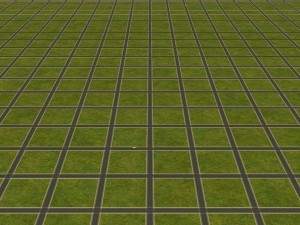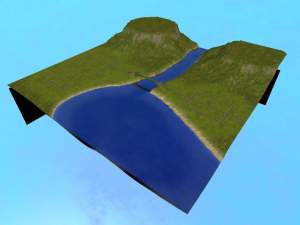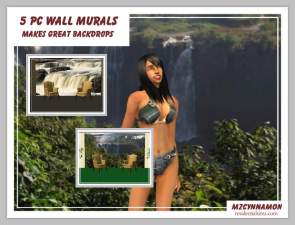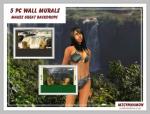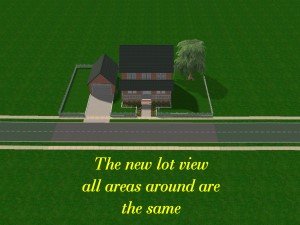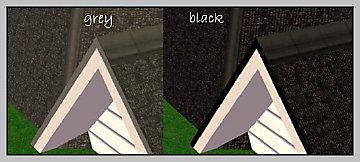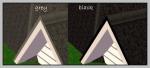Strawberry Fields Neighborhood
Strawberry Fields Neighborhood

snapshot_00000001_f18f0117.jpg - width=400 height=300

snapshot_00000001_118f0140.jpg - width=400 height=300

snapshot_00000001_31944093.jpg - width=400 height=300

snapshot_00000001_b19440ba.jpg - width=400 height=300
Hiye
Well I deceided to share one of my neighborhoods with all of you. It's called Strawberry Fields.
This hood call hold numbers of lots differnt sizes. I have taken the honor of decorating this also mainly to my style. You can use either version if ya like.
...::::INSTRUCTIONS ON USING DECO VERSION::::...
This version has been decorated with the trees and rocks and stuff. NO LOTS.
you will have to place your own lots
First put the file strawberryfields.sc4 in your SC4Terrains Folder in My Documents/EA Games/ The Sims 2/SC4Terrains. Place ALL the files begining with StrawberryFields
SecondStart your game make your new neighborhood. When done exit the game . DO NOTHING ELSE TO THE HOOD
Third copy the file N002_Neighborhood and N002_neighborhood.png into your neighborhood folder you just created. Wheather number 1,4,or10. Delete the files they are previously there your gonna replace them with these. Rename the files with the name or the new neighborhood. All your changing is the 2.
for ex. if when you created your new hood and it's your 5th hood. You will change the 2 in the title to a 5 (From N002_Neighborhood to N005_Neighborhood )
Forth Now go back into game start your hood up and bingo there it is. Just lay your lots or homes and your good to go.
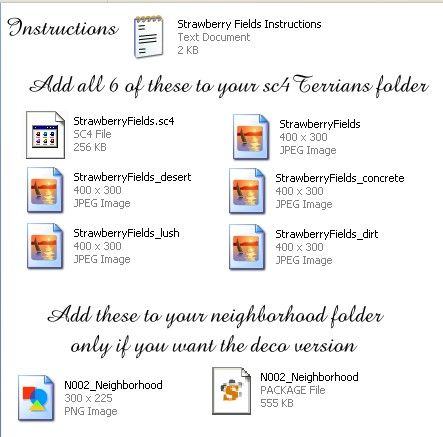
If you don't like my style of deco you can just place the strawberryfields.sc4 in your SC4Terrains Folder in My Documents/EA Games/ The Sims 2/SC4Terrains Place ALL the files begining with StrawberryFields
and decorate galore and just ignore or simply delete the other 2 files for you wont be needing them
|
StrawberryFields.zip
Download
Uploaded: 27th Jun 2006, 2.06 MB.
3,715 downloads.
|
||||||||
| For a detailed look at individual files, see the Information tab. | ||||||||
Install Instructions
1. Download: Click the download link to save the .rar or .zip file(s) to your computer.
2. Extract the zip, rar, or 7z file.
3. Place in SC4Terrains Folder: Cut and paste the .sc4 and .png file(s) into your SC4Terrains folder:
- Origin (Ultimate Collection): Users\(Current User Account)\Documents\EA Games\The Sims™ 2 Ultimate Collection\Downloads\
- Non-Origin, Windows Vista/7/8/10: Users\(Current User Account)\Documents\EA Games\The Sims 2\Downloads\
- Non-Origin, Windows XP: Documents and Settings\(Current User Account)\My Documents\EA Games\The Sims 2\Downloads\
- Mac: Users\(Current User Account)\Documents\EA Games\The Sims 2\Downloads
- Mac x64:
/Library/Containers/com.aspyr.sims2.appstore/Data/Library/Application Support/Aspyr/The Sims 2/Downloads
- For a full, complete guide to downloading complete with pictures and more information, see: Game Help: Downloading for Fracking Idiots.
- Custom content not showing up in the game? See: Game Help: Getting Custom Content to Show Up.
Loading comments, please wait...
Uploaded: 27th Jun 2006 at 9:00 AM
Updated: 5th Jul 2006 at 7:29 PM - changed pictures format to png
-
by Timin2101 15th Oct 2005 at 4:46pm
 15
14.1k
6
15
14.1k
6
-
by jonesy33 26th Jan 2006 at 4:56am
 19
13.9k
4
19
13.9k
4
-
by jonesy33 5th Feb 2006 at 7:21am
 5
8.6k
2
5
8.6k
2
-
by jonesy33 12th Feb 2006 at 8:03am
 8
12.1k
5
8
12.1k
5
-
by jonesy33 13th Feb 2006 at 4:02am
 30
21.4k
4
30
21.4k
4
-
by jonesy33 13th Feb 2006 at 4:17am
 11
12.8k
4
11
12.8k
4
-
by jonesy33 13th Feb 2006 at 4:42am
 4
9.9k
3
4
9.9k
3
-
by Jamieakirvine 28th Feb 2006 at 7:35pm
 5
13.1k
3
5
13.1k
3
-
by Tatarimokke 9th Mar 2006 at 6:06pm
-
by mzcynnamon 9th May 2007 at 1:00am
Welcome to Residential Lane This lot is a corner Lot Great features are the heart shapred pool and the more...
 +5 packs
2 6.8k
+5 packs
2 6.8k University
University
 Nightlife
Nightlife
 Open for Business
Open for Business
 Pets
Pets
 Seasons
Seasons
-
by mzcynnamon 31st May 2007 at 4:22am
Two 5 piece wall murals to add to your sims walls for something different. more...
 3
14.6k
2
3
14.6k
2
-
Neighborhood Greener Grass replaces Maxis grass Terrain
by mzcynnamon 4th Jul 2006 at 3:43am
Alright as request by lindaetterlee here is my greener grass to REPLACE maxis default grass. more...
 +3 packs
47 82k 143
+3 packs
47 82k 143 University
University
 Nightlife
Nightlife
 Open for Business
Open for Business
Miscellaneous » Neighborhoods & CAS Screens » Neighbourhood Deco
-
8 Residential Siding with black tint
by mzcynnamon 29th Apr 2007 at 3:49am
Hey Simmers, Here are 8 Siding made with a tint of black underlay and a light black marble finished. more...
 5
8.1k
8
5
8.1k
8
-
by mzcynnamon 14th Mar 2008 at 7:55pm
I actually made this home 3 expansions ago and never got around to uploading it until now. more...
 +6 packs
3 12.8k 11
+6 packs
3 12.8k 11 University
University
 Nightlife
Nightlife
 Open for Business
Open for Business
 Pets
Pets
 Seasons
Seasons
 Bon Voyage
Bon Voyage
-
Colorful roofs Textured pack 3
by mzcynnamon 3rd Jul 2006 at 5:22am
More Colorful roofs a pack of 8 this time pink fushia black turquoise burnt more...
 +3 packs
8 21.2k 12
+3 packs
8 21.2k 12 University
University
 Nightlife
Nightlife
 Open for Business
Open for Business
-
by mzcynnamon 9th Aug 2007 at 6:39am
Lovely scenery of Gardens to add to your sims wall. more...
 6
12.6k
10
6
12.6k
10
-
by mzcynnamon 11th Jan 2008 at 9:14pm
Here we go again with a New roof texture for your sims homes. more...
 +1 packs
10 39k 43
+1 packs
10 39k 43 Nightlife
Nightlife
-
by mzcynnamon 19th Jun 2007 at 5:10pm
Another cute little 1x2 lot. more...
 +5 packs
4 5.8k 1
+5 packs
4 5.8k 1 University
University
 Nightlife
Nightlife
 Open for Business
Open for Business
 Pets
Pets
 Seasons
Seasons
-
by mzcynnamon 8th Apr 2006 at 3:46pm
478 Merriman The master bedroom is conveniently located on the main floor of this house plan. more...
 +3 packs
3.8k
+3 packs
3.8k University
University
 Nightlife
Nightlife
 Open for Business
Open for Business
Packs Needed
| Base Game | |
|---|---|
 | Sims 2 |
| Expansion Pack | |
|---|---|
 | University |
 | Nightlife |
 | Open for Business |

 Sign in to Mod The Sims
Sign in to Mod The Sims