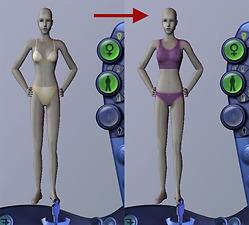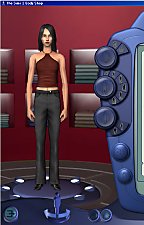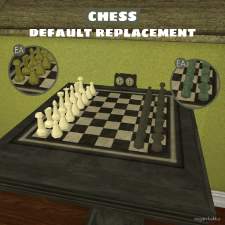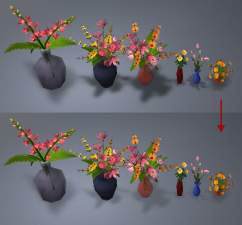Default adult female undies replacement for BodyShop
Default adult female undies replacement for BodyShop

wind_afdefaultunderwearreplacement_green.jpg - width=600 height=542

wind_afdefaultunderwearreplacement_purple.jpg - width=600 height=542

gamepreview.jpg - width=842 height=537
You can only use one replacement file at a time!
Place the file in your Downloads folder. No expansion pack required. To uninstall simpy delete the file.
Green undies made from a swimsuit I created a while ago. Purple undies made from University ones. Either one will work like regular undies in the game.
|
afdefaultunderwearreplacement_purple.zip
Download
Uploaded: 12th Apr 2006, 69.7 KB.
4,236 downloads.
|
||||||||
|
afdefaultunderwearreplacement_green.zip
Download
Uploaded: 12th Apr 2006, 55.8 KB.
5,016 downloads.
|
||||||||
| For a detailed look at individual files, see the Information tab. | ||||||||
Install Instructions
1. Download: Click the download link to save the .rar or .zip file(s) to your computer.
2. Extract the zip, rar, or 7z file.
3. Place in Downloads Folder: Cut and paste the .package file(s) into your Downloads folder:
- Origin (Ultimate Collection): Users\(Current User Account)\Documents\EA Games\The Sims™ 2 Ultimate Collection\Downloads\
- Non-Origin, Windows Vista/7/8/10: Users\(Current User Account)\Documents\EA Games\The Sims 2\Downloads\
- Non-Origin, Windows XP: Documents and Settings\(Current User Account)\My Documents\EA Games\The Sims 2\Downloads\
- Mac: Users\(Current User Account)\Documents\EA Games\The Sims 2\Downloads
- Mac x64: /Library/Containers/com.aspyr.sims2.appstore/Data/Library/Application Support/Aspyr/The Sims 2/Downloads
- For a full, complete guide to downloading complete with pictures and more information, see: Game Help: Downloading for Fracking Idiots.
- Custom content not showing up in the game? See: Game Help: Getting Custom Content to Show Up.
- If you don't have a Downloads folder, just make one. See instructions at: Game Help: No Downloads Folder.
Loading comments, please wait...
Uploaded: 12th Apr 2006 at 10:33 PM
Updated: 19th Nov 2006 at 9:55 PM
-
by comedy711 27th Nov 2007 at 4:20am
 12
20.3k
11
12
20.3k
11
-
by vegan_kaktus updated 2nd Nov 2021 at 9:34pm
 4
7.3k
36
4
7.3k
36
-
by vegan_kaktus 28th Nov 2021 at 9:42pm
 3
5.5k
27
3
5.5k
27
-
by vegan_kaktus updated 26th Dec 2021 at 7:41pm
 2
4.9k
17
2
4.9k
17
-
4T2 Default Replacements - Decorative - Plants
by LordCrumps 30th Jan 2023 at 9:26am
 +17 packs
4 13.4k 39
+17 packs
4 13.4k 39 Happy Holiday
Happy Holiday
 Family Fun
Family Fun
 University
University
 Glamour Life
Glamour Life
 Nightlife
Nightlife
 Celebration
Celebration
 Open for Business
Open for Business
 Pets
Pets
 H&M Fashion
H&M Fashion
 Teen Style
Teen Style
 Seasons
Seasons
 Kitchen & Bath
Kitchen & Bath
 Bon Voyage
Bon Voyage
 Free Time
Free Time
 Ikea Home
Ikea Home
 Apartment Life
Apartment Life
 Mansion and Garden
Mansion and Garden
-
Temple of Jumbok IV Default Replacements
by morepopcorn 8th Apr 2025 at 11:02pm
 +1 packs
2 864 4
+1 packs
2 864 4 Bon Voyage
Bon Voyage
-
by windkeeper 8th May 2006 at 9:24pm
Fixes dark shadows of OFB craft flowers. Open for Business expansion pack required. more...
 +1 packs
6 23.3k 16
+1 packs
6 23.3k 16 Open for Business
Open for Business
-
Default swimshorts replacement
by windkeeper 16th May 2006 at 5:14am
These files will replace default Maxis swimshorts for adults and teens with better looking long swimtrunks. more...
-
by windkeeper 29th Apr 2006 at 11:42pm
Made per request. Fake decorative mailbox, trashcans, and trash piles. No expansion packs required. Found under sculptures. more...
 28
55k
91
28
55k
91
-
BodyShop mannequin skin replacement
by windkeeper 12th Apr 2006 at 4:02am
This will replace grey mannequin skin with one of the game skin colors in BodyShop both on the sim itself more...
 30
55.4k
33
30
55.4k
33
-
University pjs, undies, swim converted for adults and teens
by windkeeper 6th Mar 2005 at 12:08am
These are young adult outfits (pjs, undies, bikinis, sportsuits) converted in BodyShop to be used by adults and teens. more...
 16
23.6k
27
16
23.6k
27
-
Testers Wanted: *Updated* Merokkan Chair by Numenor and Windkeeper
by windkeeper 11th Apr 2005 at 3:02am
Merokkan chair that matches Merokkan sofa and loveseat. The chair uses all the textures of the sofa, including custom ones. more...
 88
54.7k
64
88
54.7k
64
-
Mailbox default color replacement
by windkeeper 25th Apr 2006 at 4:17am
These are not simply recolors of a mailbox, each of these files will actually replace default white mailbox color in more...
 25
55.1k
46
25
55.1k
46
-
Unlocked University outfits *Updated for PETS Nov 19/06*
by windkeeper 18th May 2006 at 6:13am
Unlocked University outfits - young adult clothes made available for adults. Regular clothes, pajamas, undies, swimwear, and sportswear. more...
 +1 packs
106 156.6k 232
+1 packs
106 156.6k 232 University
University
-
by windkeeper 3rd Nov 2006 at 2:56am
This is a global hack that stops your pets from throwing up after been tossed into the air or after more...
 +1 packs
18 28.4k 20
+1 packs
18 28.4k 20 Pets
Pets
-
by windkeeper 1st Jun 2006 at 9:23pm
Please read carefully as this is not a custom CAS screen. The files below will hide objects in CAS. more...
 120
260.6k
276
120
260.6k
276

 Sign in to Mod The Sims
Sign in to Mod The Sims Default adult female undies replacement for BodyShop
Default adult female undies replacement for BodyShop