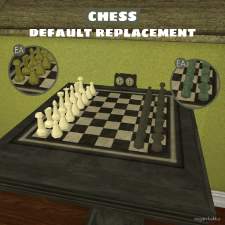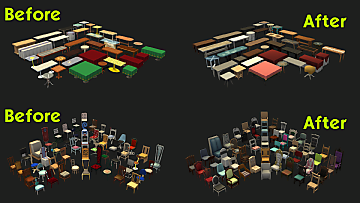4T2 Default Replacements - Decorative - Plants
4T2 Default Replacements - Decorative - Plants

AllTogetherComparison.png - width=1920 height=1420

Comparison.png - width=1204 height=335

Comparison.png - width=1336 height=415

Comparison.png - width=1272 height=454

Comparison.png - width=1297 height=518

Comparison.png - width=1329 height=458

Comparison.png - width=1490 height=524

Comparison.png - width=1306 height=351

Comparison.png - width=1824 height=415

Comparison.png - width=1281 height=334

Comparison.png - width=1354 height=649

Comparison.png - width=1282 height=479

Comparison.png - width=1581 height=841

Comparison.png - width=1398 height=550

Comparison.png - width=705 height=493

Comparison.png - width=1415 height=657

Comparison.png - width=1260 height=523

Comparison.png - width=1327 height=603


















Before anything, please make sure these default loads LAST in your load order, even behind the “_EnableColorOptionsGMND.package” file if you have it. I put that file in its own folder named “z_CEP” and then my folder should load after.
Also remove any other CEP / recolours / mesh edits you may have for any of the plants.
Onto the download!
I present to you a complete default replacement of Decorative – Plants section in buy mode, where all plants from UC are defaulted to nice, new models and textures.
With the help from TeaAddictYT picking out what items will be replaced with what.
I also wanted to shout out HugeLunatic for sitting with me whilst I spam them with tons of questions, Thank you!
You will see two download files, one of them is called EditedMods, this includes the edited vase version of the FFSDebugger (The original mod for the batbox should be unchanged) and LazyDuchess heightmod checker (not the entire mod, just the checker file), both files are to REPLACE your files already in your downloads folder. This is so that their meshes / textures will be updated to your lovely new defaults. If you do not have those mods, feel free to delete / not download them.
The other file is called LC_Decorative_Plants_Defaults, this is just the defaulted plants! Drop into your downloads folder, making sure it loads last!
There will be other mods that might conflict, so far SimBlender, Visitor Controller all work perfectly, but if you notice a mod that doesn’t, please let know so I can see about adding a updated version of them – permission pending of course!
Conflicts / Known Issues
You will need to remove any CEP files for the plants for these defaults to work.
You may also need to rebuy items for the shadows to take effect.
Thumbnails - if you go to My Documents > EA Games > The Sims 2 > Thumbnails you will find 2 files in there called "DesignModeThumbnails.package" and "ObjectThumbnails.package", delete these and your thumbnails will refresh to reflect the new meshes / recolours.
As it stands, there is no way that existing custom recolours for the Sims 2 models will work with these new models, so thus, they will not work or function properly.
It is advisable to remove any repo'd objects you make have for the plants and associated recolours. You can add new recolours to the new models, you just have to load up the correct file and recolour that way in SimPE rather than using the catalogue function in object workshop.
This is not a GUID override, but rather a mesh and texture override, BUT that doesn't mean that any mods that effect the object functions (such as stat adjustments) will work either, I have tested with a few elements and I have not seen any issues, but it is worth mentioning!
Other Information
Inside each folder, there is the file of each replacement, the "PlantName_Extras.package" are extra recolours for that item, it is advisable that you keep them in, I just separated them as I know some people like to have them separated etc.
Inside those folders you will also find "Comparison.png" files, these are showing each object with their before and afters, alongside how many swatches they have.
Recommended bits and bobs
So some of these objects have had to have new subsets / new textures added, so some swatches may appear with the CC, if you would not like to see this, I recommend looking at this mod by Mortimer 2 where it removes the CC star from view!
Over on my Tumblr (@LordCrumps) I have many other projects uploaded, that will go perfectly (and designed to go with the 4T2 vibe) such as All floors converted from Sims 4 to Sims 2, all walls defaulted, a CAS/YCAS background from TS4.
I have uploaded a replacement package for Tables and chairs too!
And of course PlatinumAspiration's entire download collection, chairs/clothes/accessories/overlay boxes, all converted from Sims 4 / Sims 4 CC
Last but not least...
If you were wondering why my UI looks different, I use the Starship UI and I use a custom black backdrop to take my photos of the objects in game, without any distractions.
| Filename | Type | Size |
|---|---|---|
| EditedMods.rar | rar | |
| ffsdebugger.package | package | 126662 |
| ld_HeightCheater.package | package | 338739 |
| Filename | Type | Size |
|---|---|---|
| LC_Decorative_Plants_Defaults.rar | rar | |
| AllTogetherComparison.png | png | 1793249 |
| Comparison.png | png | 280322 |
| LC_BamBamBoo.package | package | 414158 |
| Comparison.png | png | 205449 |
| LC_BarbedTeeth.package | package | 854246 |
| LC_BarbedTeeth_Extras.package | package | 1588620 |
| Comparison.png | png | 151437 |
| LC_BarrowOfFlowers.package | package | 847965 |
| LC_BarrowOfFlowers_Extras.package | package | 4220360 |
| Comparison.png | png | 389603 |
| LC_BigPondPeddlersJumbo.package | package | 894950 |
| LC_BigPondPeddlersJumbo_Extras.package | package | 2641215 |
| Comparison.png | png | 112733 |
| LC_BigPondPeddlersMini.package | package | 315131 |
| LC_BigPondPeddlersMini_Extras.package | package | 75246 |
| Comparison.png | png | 108933 |
| LC_BigPondPeddlersPod.package | package | 379559 |
| LC_BigPondPeddlersPod_Extras.package | package | 461041 |
| Comparison.png | png | 269453 |
| LC_BigPondPeddlersSeaweed.package | package | 634884 |
| LC_BigPondPeddlersSeaweed_Extras.package | package | 1408596 |
| Comparison.png | png | 107952 |
| LC_Bladet3PlantPots.package | package | 350396 |
| LC_Bladet3PlantPots_Extras.package | package | 177436 |
| Comparison.png | png | 134611 |
| LC_BlueSkyBonsai.package | package | 367476 |
| LC_BlueSkyBonsai_Extras.package | package | 68212 |
| Comparison.png | png | 116484 |
| LC_BodaciousBonsaiBonanza.package | package | 1098054 |
| LC_BodaciousBonsaiBonanza_Extras.package | package | 1058412 |
| Comparison.png | png | 99426 |
| LC_BridesmaidNoMoreBanquet.package | package | 433537 |
| Comparison.png | png | 140265 |
| LC_CactiCollection.package | package | 360682 |
| LC_CactiCollection_Extras.package | package | 347262 |
| Comparison.png | png | 519886 |
| LC_ChristmasTree.package | package | 2013618 |
| LC_ChristmasTree_Extras.package | package | 1580436 |
| Comparison.png | png | 473009 |
| LC_DietChristmasTree.package | package | 2469648 |
| LC_DietChristmasTree_Extras.package | package | 8428648 |
| Comparison.png | png | 92607 |
| LC_FallingFern.package | package | 289233 |
| LC_FallingFern_Extras.package | package | 1852667 |
| Comparison.png | png | 216354 |
| LC_FancifulFinickyFronds.package | package | 1357713 |
| LC_FancifulFinickyFronds_Extras.package | package | 794046 |
| Comparison.png | png | 155463 |
| LC_FancifullyFuzzyFern.package | package | 376759 |
| LC_FancifullyFuzzyFern_Extras.package | package | 204213 |
| Comparison.png | png | 314053 |
| LC_ForeveRedWood.package | package | 3525528 |
| LC_ForeveRedWood_Extras.package | package | 4207292 |
| Comparison.png | png | 113957 |
| LC_FrostdeFleurBud.package | package | 352806 |
| LC_FrostdeFleurBud_Extras.package | package | 282460 |
| Comparison.png | png | 185433 |
| LC_FruitlessFig.package | package | 387717 |
| LC_FruitlessFig_Extras.package | package | 408168 |
| Comparison.png | png | 243002 |
| LC_GreenStepsfromPlantersParadise.package | package | 6630040 |
| LC_GreenStepsfromPlantersParadise_Extras.package | package | 4205844 |
| Comparison.png | png | 151724 |
| LC_GreenWithEnvybyTopeORama.package | package | 1180498 |
| LC_GreenWithEnvybyTopeORama_Extras.package | package | 354893 |
| Comparison.png | png | 92789 |
| LC_HangingFlowerbyCopur.package | package | 575439 |
| LC_HangingFlowerbyCopur_Extra.package | package | 1068000 |
| Comparison.png | png | 101610 |
| LC_HangingPlanteryFromPlantersParadise.package | package | 244491 |
| Comparison.png | png | 124202 |
| LC_HarmoniousCenterPiece.package | package | 822177 |
| LC_HarmoniousCenterPiece_Extras.package | package | 935478 |
| Comparison.png | png | 119236 |
| LC_HolidayHyacinth.package | package | 494415 |
| LC_HolidayHyacinth_Extras.package | package | 211350 |
| Comparison.png | png | 85379 |
| LC_HostaLaVista.package | package | 202216 |
| LC_HostaLaVista_Extras.package | package | 1419200 |
| Comparison.png | png | 407739 |
| LC_IvyDown.package | package | 822623 |
| LC_IvyDown_Extras.package | package | 798707 |
| Comparison.png | png | 392570 |
| LC_IvyInTheMiddle.package | package | 539267 |
| LC_IvyInTheMiddle_Extras.package | package | 133675 |
| Comparison.png | png | 396213 |
| LC_IvyUp.package | package | 539872 |
| LC_IvyUp_Extras.package | package | 264726 |
| Comparison.png | png | 134744 |
| LC_JuniperBonsaiTree.package | package | 352627 |
| LC_JuniperBonsaiTree_1.package | package | 70384 |
| LC_JuniperBonsaiTree_2.package | package | 70384 |
| LC_JuniperBonsaiTree_3.package | package | 70384 |
| LC_JuniperBonsaiTree_4.package | package | 70384 |
| Comparison.png | png | 103678 |
| LC_JustOrchiding.package | package | 1928821 |
| Comparison.png | png | 504603 |
| LC_LargerFlowerArrangement.package | package | 5170295 |
| LC_LargerFlowerArrangement_Extras.package | package | 2107140 |
| Comparison.png | png | 145340 |
| LC_LayersofLoveliness.package | package | 1659659 |
| LC_LayersofLoveliness_Extras.package | package | 2116872 |
| Comparison.png | png | 58253 |
| LC_MagicMistletoe.package | package | 67477 |
| Comparison.png | png | 321985 |
| LC_MixedFlowersPlanters.package | package | 2168484 |
| LC_MixedFlowersPlanters_Extras.package | package | 1323096 |
| Comparison.png | png | 237532 |
| LC_MoreTragicthanThou.package | package | 828858 |
| LC_MoreTragicthanThou_Extras.package | package | 3704352 |
| Comparison.png | png | 123736 |
| LC_MrShuffles.package | package | 891216 |
| LC_MrShuffles_Extras.package | package | 543976 |
| Comparison.png | png | 94127 |
| LC_MysticLife.package | package | 435012 |
| LC_MysticLife_Extras.package | package | 1495271 |
| Comparison.png | png | 166586 |
| LC_NoFusFicus.package | package | 1095561 |
| LC_NoFusFicus_Extras.package | package | 1851799 |
| Comparison.png | png | 135951 |
| LC_PoinsettiaGiftPack.package | package | 1254445 |
| LC_PoinsettiaGiftPack_Extras.package | package | 801027 |
| Comparison.png | png | 105728 |
| LC_PotofRoses.package | package | 841944 |
| Comparison.png | png | 185213 |
| LC_PottedColeus.package | package | 2396402 |
| LC_PottedColeus_Extras.package | package | 1580280 |
| Comparison.png | png | 186351 |
| LC_PottedFiscus.package | package | 1000816 |
| LC_PottedFiscus_Extras.package | package | 1197288 |
| Comparison.png | png | 275509 |
| LC_PottedPalm.package | package | 1623583 |
| LC_PottedPalm_Extras.package | package | 1322986 |
| Comparison.png | png | 187406 |
| LC_PottedPerennials.package | package | 1918382 |
| LC_PottedPerennials_Extras.package | package | 2382576 |
| Comparison.png | png | 292260 |
| LC_PottedPlantinSpiralElegance.package | package | 863404 |
| LC_PottedPlantinSpiralElegance_Extras.package | package | 532044 |
| Comparison.png | png | 179609 |
| LC_PrettyPotOPansies.package | package | 2964669 |
| LC_PrettyPotOPansies_Extras.package | package | 2117441 |
| Comparison.png | png | 280278 |
| LC_PSBsfromPlantersParadise.package | package | 3509422 |
| LC_PSBsfromPlantersParadise_Extras.package | package | 5272250 |
| Comparison.png | png | 126106 |
| LC_RingOPosiesCommercialPlanter.package | package | 1531595 |
| LC_RingOPosiesCommercialPlanter_Extras.package | package | 886749 |
| Comparison.png | png | 160615 |
| LC_RubberTreePlant.package | package | 685362 |
| LC_RubberTreePlant_Extras.package | package | 2817384 |
| Comparison.png | png | 100888 |
| LC_Sunflowers.package | package | 325909 |
| Comparison.png | png | 565928 |
| LC_SyntheticIronTrellis.package | package | 744712 |
| LC_SyntheticIronTrellis_Extras.package | package | 534544 |
| Comparison.png | png | 276887 |
| LC_TheDecoyTrellis.package | package | 1160139 |
| LC_TheDecoyTrellis_1.package | package | 133646 |
| LC_TheDecoyTrellis_2.package | package | 133646 |
| LC_TheDecoyTrellis_3.package | package | 267151 |
| LC_TheDecoyTrellis_4.package | package | 267151 |
| LC_TheDecoyTrellis_5.package | package | 267151 |
| LC_TheDecoyTrellis_6.package | package | 267151 |
| LC_TheDecoyTrellis_7.package | package | 267151 |
| Comparison.png | png | 138268 |
| LC_TheDivineKadomatsu.package | package | 365190 |
| LC_TheDivineKadomatsu_Extras.package | package | 628560 |
| Comparison.png | png | 113241 |
| LC_TheFiorella.package | package | 628734 |
| LC_TheFiorella_Extras.package | package | 613288 |
| Comparison.png | png | 164278 |
| LC_TheNaturallyStylishFlowerBarrel.package | package | 1908917 |
| LC_TheNaturallyStylishFlowerBarrel_Extras.package | package | 2117017 |
| Comparison.png | png | 134968 |
| LC_TheNotSoHarmless.package | package | 635543 |
| Comparison.png | png | 177790 |
| LC_ThePetalstal.package | package | 1382658 |
| LC_ThePetalstal_Extras.package | package | 667961 |
| Comparison.png | png | 128843 |
| LC_TheSimulatedSucculent.package | package | 581729 |
| LC_TheSimulatedSucculent_Extras.package | package | 1852739 |
| Comparison.png | png | 233065 |
| LC_TheTitanArum.package | package | 841681 |
| LC_TheTitanArum_Extras.package | package | 3707454 |
| Comparison.png | png | 105033 |
| LC_VasenVase.package | package | 682399 |
| Comparison.png | png | 79005 |
| LC_WangoodWallPlanter.package | package | 897703 |
The following custom content is included in the downloadable files:
- Height Mod by Lazy Duchess
- FFSBugger by J. M. Pescado
- 4T2 Plant Defaults by LordCrumps
Custom installation instructions! READ ME!
In addition to the normal installation instructions, this download also has a custom instruction, as follows:
1. Download: Click the download link to save the .rar or .zip file(s) to your computer.
2. Extract the zip, rar, or 7z file.
3. Make sure that the defaults load LAST in your downloads folder.
Need more information?
- For a full, complete guide to downloading complete with pictures and more information, see: Game Help: Downloading for Fracking Idiots.
- Custom content not showing up in the game? See: Game Help: Getting Custom Content to Show Up.
|
LC_Decorative_Plants_Defaults.rar
| Entire UC Indoor Plants Default Replacements
Download
Uploaded: 30th Jan 2023, 38.83 MB.
3,338 downloads.
|
||||||||
|
EditedMods.rar
| FFSDebugger and Lazy Duchess Height Checker Edits
Download
Uploaded: 30th Jan 2023, 96.5 KB.
1,495 downloads.
|
||||||||
| For a detailed look at individual files, see the Information tab. | ||||||||
Install Instructions
1. Download: Click the download link to save the .rar or .zip file(s) to your computer.
2. Extract the zip, rar, or 7z file.
3. Make sure that the defaults load LAST in your downloads folder.
Need more information?
- For a full, complete guide to downloading complete with pictures and more information, see: Game Help: Downloading for Fracking Idiots.
- Custom content not showing up in the game? See: Game Help: Getting Custom Content to Show Up.
Loading comments, please wait...
Uploaded: 30th Jan 2023 at 10:26 AM
Updated: 3rd Feb 2023 at 2:05 AM
-
by vegan_kaktus 14th Mar 2020 at 8:21am
 9
11.7k
41
9
11.7k
41
-
by vegan_kaktus updated 18th Jun 2020 at 2:25pm
 +1 packs
20 6.8k 22
+1 packs
20 6.8k 22 Seasons
Seasons
-
Spooky Instant Meal Default Replacement
by VivificusZombiae 5th May 2021 at 5:08pm
 +17 packs
1.5k 4
+17 packs
1.5k 4 Happy Holiday
Happy Holiday
 Family Fun
Family Fun
 University
University
 Glamour Life
Glamour Life
 Nightlife
Nightlife
 Celebration
Celebration
 Open for Business
Open for Business
 Pets
Pets
 H&M Fashion
H&M Fashion
 Teen Style
Teen Style
 Seasons
Seasons
 Kitchen & Bath
Kitchen & Bath
 Bon Voyage
Bon Voyage
 Free Time
Free Time
 Ikea Home
Ikea Home
 Apartment Life
Apartment Life
 Mansion and Garden
Mansion and Garden
-
by vegan_kaktus updated 2nd Nov 2021 at 6:34pm
 4
8.4k
37
4
8.4k
37
-
by vegan_kaktus 28th Nov 2021 at 6:42pm
 3
6.4k
31
3
6.4k
31
-
by vegan_kaktus updated 26th Dec 2021 at 4:41pm
 2
5.5k
18
2
5.5k
18
-
by vegan_kaktus 13th Oct 2024 at 4:54pm
 +1 packs
3 5.8k 29
+1 packs
3 5.8k 29 Seasons
Seasons
-
Temple of Jumbok IV Default Replacements
by morepopcorn 8th Apr 2025 at 8:02pm
 +1 packs
2 1.9k 18
+1 packs
2 1.9k 18 Bon Voyage
Bon Voyage
-
Genetically Correct and Fixed Veronaville for UC
by LordCrumps 19th Feb 2021 at 11:34am
Every wondered what the pre-mades would look like if they took after their founding ancestors? Well here we have a fixed hood, also has been upgraded with memories etc for the UC. more...
 +17 packs
9 18.5k 35
+17 packs
9 18.5k 35 Happy Holiday
Happy Holiday
 Family Fun
Family Fun
 University
University
 Glamour Life
Glamour Life
 Nightlife
Nightlife
 Celebration
Celebration
 Open for Business
Open for Business
 Pets
Pets
 H&M Fashion
H&M Fashion
 Teen Style
Teen Style
 Seasons
Seasons
 Kitchen & Bath
Kitchen & Bath
 Bon Voyage
Bon Voyage
 Free Time
Free Time
 Ikea Home
Ikea Home
 Apartment Life
Apartment Life
 Mansion and Garden
Mansion and Garden
Miscellaneous » Neighborhoods & CAS Screens » Neighbourhoods and Worlds
-
Paraiso En Las Rocas - MAJOR Texture Update + fixes - 24/09/2021
by LordCrumps updated 24th Sep 2021 at 12:15pm
Ever wondered what the base game premades (plus some other Sims thrown into the mix) would be like in the Sims Castaway? Well know you can know, I have replicated the premades from base game and casta more...
 +17 packs
51 28k 93
+17 packs
51 28k 93 Happy Holiday
Happy Holiday
 Family Fun
Family Fun
 University
University
 Glamour Life
Glamour Life
 Nightlife
Nightlife
 Celebration
Celebration
 Open for Business
Open for Business
 Pets
Pets
 H&M Fashion
H&M Fashion
 Teen Style
Teen Style
 Seasons
Seasons
 Kitchen & Bath
Kitchen & Bath
 Bon Voyage
Bon Voyage
 Free Time
Free Time
 Ikea Home
Ikea Home
 Apartment Life
Apartment Life
 Mansion and Garden
Mansion and Garden
Miscellaneous » Neighborhoods & CAS Screens » Neighbourhoods and Worlds
-
by LordCrumps 23rd Oct 2021 at 1:12pm
https://thumbs.modthesims.info/getimage.php?file=2054854 Please note for the Subhood version So as per any populated Subhood, it is recommended that you run through hood checker more...
 +17 packs
11 16.6k 47
+17 packs
11 16.6k 47 Happy Holiday
Happy Holiday
 Family Fun
Family Fun
 University
University
 Glamour Life
Glamour Life
 Nightlife
Nightlife
 Celebration
Celebration
 Open for Business
Open for Business
 Pets
Pets
 H&M Fashion
H&M Fashion
 Teen Style
Teen Style
 Seasons
Seasons
 Kitchen & Bath
Kitchen & Bath
 Bon Voyage
Bon Voyage
 Free Time
Free Time
 Ikea Home
Ikea Home
 Apartment Life
Apartment Life
 Mansion and Garden
Mansion and Garden
Miscellaneous » Neighborhoods & CAS Screens » Neighbourhoods and Worlds
-
Riverview City - Updated 04/01/2021
by LordCrumps updated 4th Jan 2021 at 4:56pm
A new hood / map for your game. Clean / No Sims / Full Town more...
 +16 packs
82 92.9k 278
+16 packs
82 92.9k 278 Family Fun
Family Fun
 University
University
 Glamour Life
Glamour Life
 Nightlife
Nightlife
 Celebration
Celebration
 Open for Business
Open for Business
 Pets
Pets
 H&M Fashion
H&M Fashion
 Teen Style
Teen Style
 Seasons
Seasons
 Kitchen & Bath
Kitchen & Bath
 Bon Voyage
Bon Voyage
 Free Time
Free Time
 Ikea Home
Ikea Home
 Apartment Life
Apartment Life
 Mansion and Garden
Mansion and Garden
Miscellaneous » Neighborhoods & CAS Screens » Neighbourhoods and Worlds
-
4T2 Default Replacments - Dining Room - Updated 19/01/2023
by LordCrumps updated 23rd Sep 2024 at 9:45pm
 +17 packs
23 22k 95
+17 packs
23 22k 95 Happy Holiday
Happy Holiday
 Family Fun
Family Fun
 University
University
 Glamour Life
Glamour Life
 Nightlife
Nightlife
 Celebration
Celebration
 Open for Business
Open for Business
 Pets
Pets
 H&M Fashion
H&M Fashion
 Teen Style
Teen Style
 Seasons
Seasons
 Kitchen & Bath
Kitchen & Bath
 Bon Voyage
Bon Voyage
 Free Time
Free Time
 Ikea Home
Ikea Home
 Apartment Life
Apartment Life
 Mansion and Garden
Mansion and Garden
-
4T2 Bathroom Clutter Kit - Conversion - Updated 26/01/2023
by LordCrumps updated 26th Jan 2023 at 11:19pm
Sul Sul! Today I have converted the entirety of the Bathroom Clutter Kit from the Sims 4 to the Sims 2! more...
-
New Hood and Road Default Replacements!
by LordCrumps 10th May 2022 at 2:41pm
Hello! I have some default replacements for you! There are four new road types for the four different terrain types! more...
 +17 packs
12 21.4k 60
+17 packs
12 21.4k 60 Happy Holiday
Happy Holiday
 Family Fun
Family Fun
 University
University
 Glamour Life
Glamour Life
 Nightlife
Nightlife
 Celebration
Celebration
 Open for Business
Open for Business
 Pets
Pets
 H&M Fashion
H&M Fashion
 Teen Style
Teen Style
 Seasons
Seasons
 Kitchen & Bath
Kitchen & Bath
 Bon Voyage
Bon Voyage
 Free Time
Free Time
 Ikea Home
Ikea Home
 Apartment Life
Apartment Life
 Mansion and Garden
Mansion and Garden
-
by LordCrumps updated 28th Dec 2007 at 8:40pm
!!!! Lovers creek needs all expansion packs apart from teen style stuff!!!! more...
 +2 packs
2 7.6k 8
+2 packs
2 7.6k 8 H&M Fashion
H&M Fashion
 Bon Voyage
Bon Voyage
Packs Needed
| Base Game | |
|---|---|
 | Sims 2 |
| Expansion Pack | |
|---|---|
 | University |
 | Nightlife |
 | Open for Business |
 | Pets |
 | Seasons |
 | Bon Voyage |
 | Free Time |
 | Apartment Life |
| Stuff Pack | |
|---|---|
 | Happy Holiday |
 | Family Fun |
 | Glamour Life |
 | Celebration |
 | H&M Fashion |
 | Teen Style |
 | Kitchen & Bath |
 | Ikea Home |
 | Mansion and Garden |
About Me
Feel free to use any of my stuff in builds / hoods / who knows what, just link back so people know where to find the CC!
Most of my creations will be conversions from The Sims 4, that I have converted myself.
Any questions, please reach out!

 Sign in to Mod The Sims
Sign in to Mod The Sims 4T2 Default Replacements - Decorative - Plants
4T2 Default Replacements - Decorative - Plants