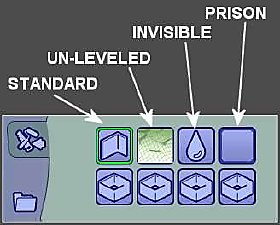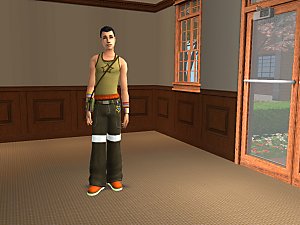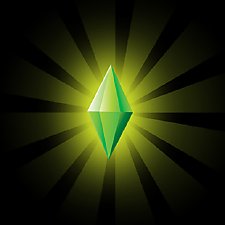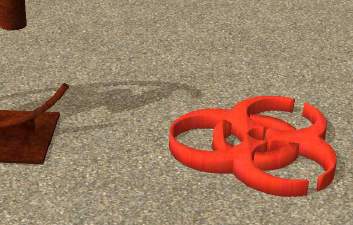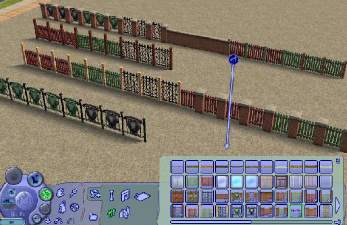Arms at Side poses for BodyShop
Arms at Side poses for BodyShop

casie_armsside.jpg - width=504 height=788

While the pose for BodyShop is hard-coded, that doesn't mean it can't be changed. This package will alter the pose in BodyShop to allow the arms to hang at the side for all body types (toddler/child/teen/young adult/adult/elder). This is a more useful pose for making 'puffier' clothing types, where having the arms penetrate the clothing is possible.
You install this by unzipping the download and putting it in your config or downloads directory. I use and prefer config, because it is a reconfiguration, but if you want to manage it in downloads, well, it is your computer and your choice.
Unfortunately, I don't know of any easy way to toggle between the poses I have included in this package and the standard ones. So if you want to go back to the standard, remove it or rename it to something other than ".package" (one way would be to add ".disabled" to the file name).
<* Wes *>

|
CasieArmsSideAnimsWH.zip
Download
Uploaded: 18th Apr 2007, 6.2 KB.
17,697 downloads.
|
||||||||
| For a detailed look at individual files, see the Information tab. | ||||||||
Install Instructions
1. Download: Click the download link to save the .rar or .zip file(s) to your computer.
2. Extract the zip, rar, or 7z file.
3. Place in Downloads Folder: Cut and paste the .package file(s) into your Downloads folder:
- Origin (Ultimate Collection): Users\(Current User Account)\Documents\EA Games\The Sims™ 2 Ultimate Collection\Downloads\
- Non-Origin, Windows Vista/7/8/10: Users\(Current User Account)\Documents\EA Games\The Sims 2\Downloads\
- Non-Origin, Windows XP: Documents and Settings\(Current User Account)\My Documents\EA Games\The Sims 2\Downloads\
- Mac: Users\(Current User Account)\Documents\EA Games\The Sims 2\Downloads
- Mac x64: /Library/Containers/com.aspyr.sims2.appstore/Data/Library/Application Support/Aspyr/The Sims 2/Downloads
- For a full, complete guide to downloading complete with pictures and more information, see: Game Help: Downloading for Fracking Idiots.
- Custom content not showing up in the game? See: Game Help: Getting Custom Content to Show Up.
- If you don't have a Downloads folder, just make one. See instructions at: Game Help: No Downloads Folder.
Loading comments, please wait...
Uploaded: 18th Apr 2007 at 10:00 PM
Updated: 23rd Oct 2007 at 6:37 AM by wes_h
-
Default adult female undies replacement for BodyShop
by windkeeper 12th Apr 2006 at 10:33pm
 14
45.8k
24
14
45.8k
24
-
by windkeeper 1st Jun 2006 at 7:55pm
 16
33.3k
30
16
33.3k
30
-
by windkeeper 1st Jun 2006 at 9:23pm
 120
261.4k
277
120
261.4k
277
-
by windkeeper 17th Jun 2006 at 1:18am
 +1 packs
13 24.9k 22
+1 packs
13 24.9k 22 University
University
-
by HystericalParoxysm 17th Jul 2007 at 3:02am
 90
146.3k
231
90
146.3k
231
-
MTS2 EXCLUSIVE-Non Default Recolorable Pet collar
by Paleoanth and Wes_h 18th Feb 2007 at 7:26am
Recolorable Pet Collar. more...
 +1 packs
18 63.9k 49
+1 packs
18 63.9k 49 Pets
Pets
-
Brightening up BodyShop for a Spring Cleaning
by WesHowe 18th Feb 2007 at 7:11am
This small package file redefines the lighting used in BodyShop, making viewing and modifying your creations there a lot friendlier. more...
 235
309.1k
562
235
309.1k
562
About Me
This is the seventh calendar year that I have been fascinated with 'modding the Sims 2', and helped decode some of the mesh data types, and I wrote and maintain the Sims 2 mesh plugins for the MilkShape 3D editor. I have now moved to The Sims 3, and I am working on various mesh and animation doodad thingys.
Oh, and that gal shown to the left is a cow named Lady, one of a breed called Texas Longhorn. And they are.

 Sign in to Mod The Sims
Sign in to Mod The Sims Arms at Side poses for BodyShop
Arms at Side poses for BodyShop