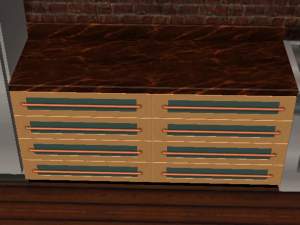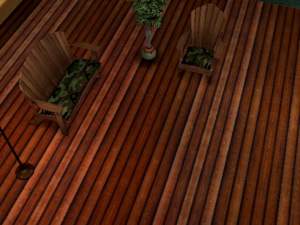Chrome Smoogo v1.10 ::::UPDATED::::
Chrome Smoogo v1.10 ::::UPDATED::::

snapshot_00000004_516fd70e.jpg - width=600 height=450

snapshot_00000004_516fd705.jpg - width=600 height=450
But I like it, it looks better in the game but still looks kool in photos
Happy SIMMIN'
enjoy
I am updating this tommorow,thanks guys I will base the chrome on a solid colour not the yuck original colour!
This custom content if it is not clothing, may require a seperate download to work properly. This is available at Colour Enable Package (CEP) by Numenor.
|
Chrome Smoogo34.rar
Download
Uploaded: 11th May 2006, 558.8 KB.
1,154 downloads.
|
||||||||
| For a detailed look at individual files, see the Information tab. | ||||||||
Install Instructions
1. Download: Click the download link to save the .rar or .zip file(s) to your computer.
2. Extract the zip, rar, or 7z file
3. Place in Downloads Folder: Cut and paste the .package file(s) into your Downloads folder:
- Origin (Ultimate Collection): Users\(Current User Account)\Documents\EA Games\The Sims™ 2 Ultimate Collection\Downloads\
- Non-Origin, Windows Vista/7/8/10: Users\(Current User Account)\Documents\EA Games\The Sims 2\Downloads\
- Non-Origin, Windows XP: Documents and Settings\(Current User Account)\My Documents\EA Games\The Sims 2\Downloads\
- Mac: Users\(Current User Account)\Documents\EA Games\The Sims 2\Downloads
- Mac x64:
/Library/Containers/com.aspyr.sims2.appstore/Data/Library/Application Support/Aspyr/The Sims 2/Downloads
Need more information?
- For a full, complete guide to downloading complete with pictures and more information, see: Game Help: Downloading for Fracking Idiots.
- Custom content not showing up in the game? See: Game Help: Getting Custom Content to Show Up.
- If you don't have a Downloads folder, just make one. See instructions at: Game Help: No Downloads Folder.
Loading comments, please wait...
Uploaded: 11th May 2006 at 12:35 PM
Updated: 29th Sep 2009 at 5:20 PM by -Maylin-
-
by thefuzmixman 14th Nov 2005 at 7:40pm
 +1 packs
12 23.8k 2
+1 packs
12 23.8k 2 Nightlife
Nightlife
-
by thefuzmixman 15th Nov 2005 at 5:36pm
 +1 packs
31 37.1k 4
+1 packs
31 37.1k 4 Nightlife
Nightlife
-
by UK1967 10th Mar 2006 at 12:10pm
 10
15.9k
11
10
15.9k
11
-
10 Recolors of the Honda S2000 (UPDATED)
by Franny 21st Jul 2006 at 4:02pm
 +1 packs
8 34.9k 14
+1 packs
8 34.9k 14 Nightlife
Nightlife
-
12 Recolours For Sims2Customs' 3-Wheeled Smoogo
by VoVillia 19th Jul 2007 at 8:41am
 +1 packs
4 4.9k 1
+1 packs
4 4.9k 1 Nightlife
Nightlife
-
teapot painting RECOL.:::MONA LISA:::
by simSOS 1st May 2006 at 12:15pm
yes I did make it from the teapot painting in the default sims 2 buy mode...yes it is going to more...
 +1 packs
1 6.8k
+1 packs
1 6.8k University
University
-
New colourful floors 2 pack quality textures
by simSOS 2nd May 2006 at 9:37am
These are my floors and I made them because I came home from school really bored and here they are...I more...
 +1 packs
1 5.9k 1
+1 packs
1 5.9k 1 University
University
-
Realistic BricK Walls, new Stuff UPDATED:::::
by simSOS 10th Nov 2005 at 9:51am
I made a really nice brick wall that will look really good with any house, I have new screenshots and more...
 4
6.5k
1
4
6.5k
1
-
Red Recolour of Original TS2 Counter:::
by simSOS 2nd May 2006 at 11:10am
This was made when I was looking in simPE for something to recolour and I havent recoloured a counter so more...
 2
9.2k
2
9.2k
-
Huge Luxury Home for Large Family
by simSOS 20th Mar 2010 at 6:05pm
Price furnished: ~250k Price unfurnished: ~100k This home was originally built up by me and then switched up a more...
 10
18.6k
8
10
18.6k
8
-
MODTHESIMS2 pearlesant SMORD RECOLOUR
by simSOS 13th May 2006 at 11:54am
hey guys this is a treat for people who want their sims to take modthesims2 with them werever they go. more...
 +1 packs
2 7.3k 1
+1 packs
2 7.3k 1 Nightlife
Nightlife
-
== Luxury Stay For One ( expandable ) ==
by simSOS 26th Sep 2006 at 9:32am
Hi again this is my first upload in a while now but here it is, it is a great little more...
 2
9.3k
1
2
9.3k
1
Packs Needed
| Base Game | |
|---|---|
 | Sims 2 |
| Expansion Pack | |
|---|---|
 | Nightlife |

 Sign in to Mod The Sims
Sign in to Mod The Sims Chrome Smoogo v1.10 ::::UPDATED::::
Chrome Smoogo v1.10 ::::UPDATED::::