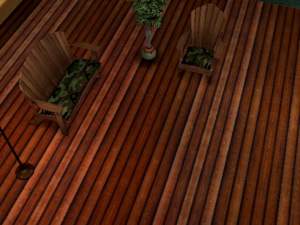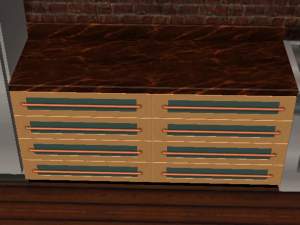Huge Luxury Home for Large Family
Huge Luxury Home for Large Family

bathroom.jpg - width=1280 height=720

first-floor-top.jpg - width=1280 height=720

main-view.jpg - width=1280 height=720

second-floor-top.jpg - width=1280 height=720

side-view.jpg - width=1280 height=720

study-room.jpg - width=1280 height=720

front-of-house.jpg - width=1280 height=720
Price unfurnished: ~100k
This home was originally built up by me and then switched up a little bit by a few of my friends, so it's a group effort. The house sports an amazing amount of rooms, a very spacious, elegant design with a well thought out landscape.
I have purposely put the house's yard on a bit of a slope because I think it leaves a nice separation between both sections.


I used this house with a rather large family and they loved the place, it's a really comfortable house and has pretty much anything your sims could possibly need and more! It's expandable beyond imagination (okay, I'm dramatic) and just looks great.
Apologies in advance about the screenshots, they were originally at 1920x1080 but I had to resize them using photoshop in order to meet the requirements for the uploader tool.
If you like this, please say thanks/comment: I love feedback!
 Take it easy on me, too, this is my first upload in about 3-4 years and my first ever upload for The Sims 3! (Glad to be back!!)
Take it easy on me, too, this is my first upload in about 3-4 years and my first ever upload for The Sims 3! (Glad to be back!!)Lot Size: 6x6
Lot Price: 245933
Additional Credits:
My friends IRL who don't have an account here who helped me design the house and gave me my inspiration

|
Spacious Luxury House.zip
Download
Uploaded: 20th Mar 2010, 2.88 MB.
1,696 downloads.
|
||||||||
| For a detailed look at individual files, see the Information tab. | ||||||||
Install Instructions
1. Click the file listed on the Files tab to download the file to your computer.
2. Extract the zip, rar, or 7z file.
2. Select the .sims3pack file you got from extracting.
3. Cut and paste it into your Documents\Electronic Arts\The Sims 3\Downloads folder. If you do not have this folder yet, it is recommended that you open the game and then close it again so that this folder will be automatically created. Then you can place the .sims3pack into your Downloads folder.
5. Load the game's Launcher, and click on the Downloads tab. Select the house icon, find the lot in the list, and tick the box next to it. Then press the Install button below the list.
6. Wait for the installer to load, and it will install the lot to the game. You will get a message letting you know when it's done.
7. Run the game, and find your lot in Edit Town, in the premade lots bin.
Extracting from RAR, ZIP, or 7z: You will need a special program for this. For Windows, we recommend 7-Zip and for Mac OSX, we recommend Keka. Both are free and safe to use.
Need more help?
If you need more info, see Game Help:Installing TS3 Packswiki for a full, detailed step-by-step guide!
Loading comments, please wait...
Uploaded: 20th Mar 2010 at 7:05 PM
Updated: 22nd Mar 2010 at 10:30 AM - Fixed it up a lot
-
by SIMMySparxXx 16th Jul 2009 at 6:30pm
 8
13.4k
6
8
13.4k
6
-
272 Windsor Drive (Large Family Home)
by infernal_fire 20th Jul 2012 at 4:20pm
 +8 packs
2 12.5k 5
+8 packs
2 12.5k 5 High-End Loft Stuff
High-End Loft Stuff
 Ambitions
Ambitions
 Fast Lane Stuff
Fast Lane Stuff
 Late Night
Late Night
 Outdoor Living Stuff
Outdoor Living Stuff
 Generations
Generations
 Town Life Stuff
Town Life Stuff
 Pets
Pets
-
by simsgal2227 24th Jan 2015 at 12:54am
 +7 packs
6 8.1k 19
+7 packs
6 8.1k 19 High-End Loft Stuff
High-End Loft Stuff
 Ambitions
Ambitions
 Late Night
Late Night
 Generations
Generations
 Showtime
Showtime
 Island Paradise
Island Paradise
 Into the Future
Into the Future
-
by pancake101 26th Jul 2016 at 9:29pm
 +6 packs
5 8.8k 18
+6 packs
5 8.8k 18 High-End Loft Stuff
High-End Loft Stuff
 Ambitions
Ambitions
 Late Night
Late Night
 Supernatural
Supernatural
 Island Paradise
Island Paradise
 Into the Future
Into the Future
-
by pancake101 20th Sep 2016 at 3:15pm
 +13 packs
25 32.2k 64
+13 packs
25 32.2k 64 World Adventures
World Adventures
 High-End Loft Stuff
High-End Loft Stuff
 Ambitions
Ambitions
 Late Night
Late Night
 Generations
Generations
 Pets
Pets
 Showtime
Showtime
 Supernatural
Supernatural
 Seasons
Seasons
 Movie Stuff
Movie Stuff
 University Life
University Life
 Island Paradise
Island Paradise
 Into the Future
Into the Future
-
by pancake101 4th Jan 2017 at 1:53am
 +12 packs
5 15.7k 40
+12 packs
5 15.7k 40 World Adventures
World Adventures
 High-End Loft Stuff
High-End Loft Stuff
 Late Night
Late Night
 Generations
Generations
 Pets
Pets
 Showtime
Showtime
 Supernatural
Supernatural
 Seasons
Seasons
 Movie Stuff
Movie Stuff
 University Life
University Life
 Island Paradise
Island Paradise
 Into the Future
Into the Future
-
by pancake101 7th Dec 2019 at 1:13am
 +17 packs
6 20.1k 27
+17 packs
6 20.1k 27 World Adventures
World Adventures
 High-End Loft Stuff
High-End Loft Stuff
 Ambitions
Ambitions
 Fast Lane Stuff
Fast Lane Stuff
 Late Night
Late Night
 Outdoor Living Stuff
Outdoor Living Stuff
 Generations
Generations
 Town Life Stuff
Town Life Stuff
 Master Suite Stuff
Master Suite Stuff
 Pets
Pets
 Showtime
Showtime
 Supernatural
Supernatural
 70s, 80s and 90s Stuff
70s, 80s and 90s Stuff
 Seasons
Seasons
 University Life
University Life
 Island Paradise
Island Paradise
 Into the Future
Into the Future
-
by pancake101 8th Mar 2020 at 8:17am
 +19 packs
6 21k 56
+19 packs
6 21k 56 World Adventures
World Adventures
 High-End Loft Stuff
High-End Loft Stuff
 Ambitions
Ambitions
 Fast Lane Stuff
Fast Lane Stuff
 Late Night
Late Night
 Outdoor Living Stuff
Outdoor Living Stuff
 Generations
Generations
 Town Life Stuff
Town Life Stuff
 Master Suite Stuff
Master Suite Stuff
 Pets
Pets
 Showtime
Showtime
 Diesel Stuff
Diesel Stuff
 Supernatural
Supernatural
 70s, 80s and 90s Stuff
70s, 80s and 90s Stuff
 Seasons
Seasons
 Movie Stuff
Movie Stuff
 University Life
University Life
 Island Paradise
Island Paradise
 Into the Future
Into the Future
-
by VanCleveHomes 17th Mar 2023 at 8:31pm
 +12 packs
2 7k 8
+12 packs
2 7k 8 World Adventures
World Adventures
 Ambitions
Ambitions
 Fast Lane Stuff
Fast Lane Stuff
 Late Night
Late Night
 Generations
Generations
 Pets
Pets
 Showtime
Showtime
 Supernatural
Supernatural
 Seasons
Seasons
 University Life
University Life
 Island Paradise
Island Paradise
 Into the Future
Into the Future
-
New colourful floors 2 pack quality textures
by simSOS 2nd May 2006 at 10:37am
These are my floors and I made them because I came home from school really bored and here they are...I more...
 +1 packs
1 6k 1
+1 packs
1 6k 1 University
University
-
Chrome Smoogo v1.10 ::::UPDATED::::
by simSOS 11th May 2006 at 1:35pm
This is part of the chrome collection I am making but here is a chrome version of the car nobody more...
 +1 packs
12 9.2k 1
+1 packs
12 9.2k 1 Nightlife
Nightlife
-
== Luxury Stay For One ( expandable ) ==
by simSOS 26th Sep 2006 at 10:32am
Hi again this is my first upload in a while now but here it is, it is a great little more...
 2
9.4k
1
2
9.4k
1
-
Realistic BricK Walls, new Stuff UPDATED:::::
by simSOS 10th Nov 2005 at 10:51am
I made a really nice brick wall that will look really good with any house, I have new screenshots and more...
 4
6.5k
1
4
6.5k
1
-
teapot painting RECOL.:::MONA LISA:::
by simSOS 1st May 2006 at 1:15pm
yes I did make it from the teapot painting in the default sims 2 buy mode...yes it is going to more...
 +1 packs
1 6.8k
+1 packs
1 6.8k University
University
-
Red Recolour of Original TS2 Counter:::
by simSOS 2nd May 2006 at 12:10pm
This was made when I was looking in simPE for something to recolour and I havent recoloured a counter so more...
 2
9.3k
2
9.3k
-
MODTHESIMS2 pearlesant SMORD RECOLOUR
by simSOS 13th May 2006 at 12:54pm
hey guys this is a treat for people who want their sims to take modthesims2 with them werever they go. more...
 +1 packs
2 7.4k 1
+1 packs
2 7.4k 1 Nightlife
Nightlife

 Sign in to Mod The Sims
Sign in to Mod The Sims Huge Luxury Home for Large Family
Huge Luxury Home for Large Family