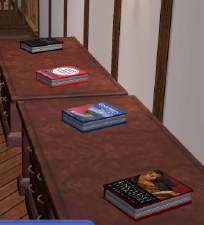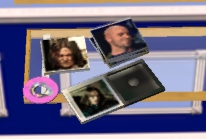Light Switch - A Home Accessorie
Light Switch - A Home Accessorie

lightswitch.jpg - width=507 height=705
Never upload my meshes in houses or download files.
Please post here or pm me about recoloring if you plan to.
Don't steal my meshes.
I hope this comes in handy, maybe makes your simmies houses more real.
This is a new mesh, and means that it's a brand new self contained object that usually does not require a specific Pack (although this is possible depending on the type). It may have Recolours hosted on MTS - check below for more information.
|
KiaraRawks_HomeAccessories_LightSwitch.rar
Download
Uploaded: 31st Aug 2006, 19.7 KB.
3,748 downloads.
|
||||||||
| For a detailed look at individual files, see the Information tab. | ||||||||
Install Instructions
1. Download: Click the download link to save the .rar or .zip file(s) to your computer.
2. Extract the zip, rar, or 7z file.
3. Place in Downloads Folder: Cut and paste the .package file(s) into your Downloads folder:
- Origin (Ultimate Collection): Users\(Current User Account)\Documents\EA Games\The Sims™ 2 Ultimate Collection\Downloads\
- Non-Origin, Windows Vista/7/8/10: Users\(Current User Account)\Documents\EA Games\The Sims 2\Downloads\
- Non-Origin, Windows XP: Documents and Settings\(Current User Account)\My Documents\EA Games\The Sims 2\Downloads\
- Mac: Users\(Current User Account)\Documents\EA Games\The Sims 2\Downloads
- Mac x64: /Library/Containers/com.aspyr.sims2.appstore/Data/Library/Application Support/Aspyr/The Sims 2/Downloads
- For a full, complete guide to downloading complete with pictures and more information, see: Game Help: Downloading for Fracking Idiots.
- Custom content not showing up in the game? See: Game Help: Getting Custom Content to Show Up.
- If you don't have a Downloads folder, just make one. See instructions at: Game Help: No Downloads Folder.
Loading comments, please wait...
Uploaded: 31st Aug 2006 at 7:55 AM
-
by WesHowe 22nd Feb 2005 at 4:21pm
 74
44.1k
5
74
44.1k
5
-
by GaryCXJk 30th Jun 2005 at 1:47pm
 13
4.7k
2
13
4.7k
2
-
by SimmySimSim 2nd Aug 2005 at 12:12am
 22
10.2k
22
10.2k
-
by simsistic 26th Oct 2005 at 8:31pm
 10
27.6k
14
10
27.6k
14
-
by maree464 11th Dec 2005 at 5:45am
 34
28.6k
18
34
28.6k
18
-
by karialSim 18th May 2006 at 12:15am
 8
6.9k
2
8
6.9k
2
-
*5th UPDATE* A lightswitch (It can an turn lights on and off)
by KevinsHope 25th Nov 2006 at 2:32am
 39
53.5k
97
39
53.5k
97
-
*UPDATED*By Request*Just a two switch light switch (Will turn lights on and off)
by KevinsHope 29th Nov 2006 at 5:11am
 25
42.4k
68
25
42.4k
68
-
Light Switches, Outlets and Vents.. Many Flavors
by Sim_Me 12th May 2008 at 3:15pm
 +2 packs
23 18.4k 18
+2 packs
23 18.4k 18 Teen Style
Teen Style
 Free Time
Free Time
-
by KiaraRawks 15th Jul 2005 at 5:34pm
ENJOY! more...
-
[RECOLORS] Magic Mystery Toy [By Kiara]
by KiaraRawks 22nd Dec 2005 at 7:41pm
Here's 5 recolor of the Magic Mystery Toddler Toy. more...
 3
10.4k
6
3
10.4k
6
-
by KiaraRawks 12th Jan 2006 at 9:26am
Here I have two "tears" that appear in the facial masks section. more...
 9
23.9k
9
9
23.9k
9
-
by KiaraRawks 3rd Apr 2006 at 8:34am
These are recolors of my Spring Dress Mesh. These files will also soon be on my site. more...
-
by KiaraRawks 12th Jan 2006 at 9:23am
Heres another eyeliner set of 2 for you all. I hope you like them! more...
-
by KiaraRawks 5th Jan 2006 at 4:16am
Heres ANOTHER mesh for your little girls! more...
-
by KiaraRawks 20th Jun 2015 at 3:11am
10 vinyl tiles to add into your sim's build category. more...
 6
8.4k
37
6
8.4k
37
-
Skirt & Capris (in one) MESH [by Kiara]
by KiaraRawks 24th Dec 2005 at 7:14am
Here's one of my newer meshes for little girls. more...
-
by KiaraRawks 21st Nov 2005 at 8:54pm
I have finally finished my waifish dress for adult females. So now they can wear formal attire! more...
-
by KiaraRawks 21st Jul 2005 at 5:46pm
I think this is my best boy nursery yet! So I hope you enjoy it very much! more...
About Me
You may never upload my meshes to any other site. Meshes must be linked to where they can be downloaded; Meaning please do not package my meshes with your recolored objects.
Clothing:
Meshes must be linked back MTS2 for downloaders to download, if you decide to recolor. Never include my meshes in your zips or rars unless you have permission from me.
If you want include clothing made by me or yourself on my mesh, the mesh as stated above must be linked to download here at MTS2 but the clothing recolor itself may be uploaded with your sim.

 Sign in to Mod The Sims
Sign in to Mod The Sims Light Switch - A Home Accessorie
Light Switch - A Home Accessorie