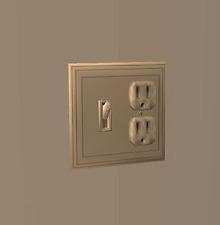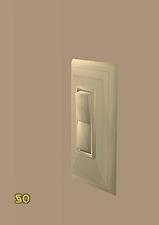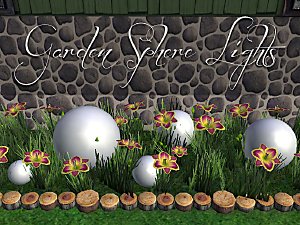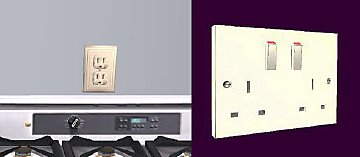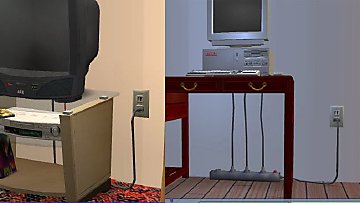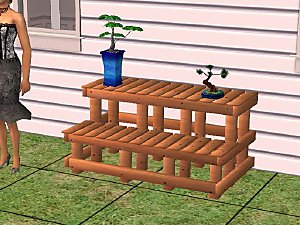4 more light switches for homes (turns lights on and off)(new meshes)...
4 more light switches for homes (turns lights on and off)(new meshes)...

AdverSwitch.jpg - width=1224 height=752

SwitchPlugCombo.jpg - width=333 height=340

Dino.jpg - width=456 height=752

EuroSwitch.jpg - width=239 height=338

KidSwitch.jpg - width=463 height=381

VictorianSwitch23.jpg - width=296 height=351
I made a few more varients of my light switch. If you didn't get my firsts light switches that I posted, here are the links for those:
http://www.modthesims2.com/member/s...ad.php?t=206915
http://www.modthesims2.com/member/s...ad.php?t=205965
Encluded in the zip are four new light switches. One is a dinosaur shaped light switch for a child's room, one is a victorian style light switch as seen in many remodeled victorian homes, one is a Europian style light switch, and one is just a light switch plug in combo. All of these will turn the lights off and on in whatever room they are placed in. You will find these in the lighting catigory under wall lights.
Face counts:
Dino Switch: 529
Euro Switch: 76
Victorian Switch: 452
Switch Plug Combo: 486
Please do not repost or recolor this object without my permission
If you like this object, please take a moment to say thanks and leave a comment. I enjoy your feedback.
This is a new mesh, and means that it's a brand new self contained object that usually does not require a specific Pack (although this is possible depending on the type). It may have Recolours hosted on MTS - check below for more information.
|
4CoolSwitches.zip
Download
Uploaded: 4th Jan 2007, 316.0 KB.
20,200 downloads.
|
||||||||
| For a detailed look at individual files, see the Information tab. | ||||||||
Install Instructions
1. Download: Click the download link to save the .rar or .zip file(s) to your computer.
2. Extract the zip, rar, or 7z file.
3. Place in Downloads Folder: Cut and paste the .package file(s) into your Downloads folder:
- Origin (Ultimate Collection): Users\(Current User Account)\Documents\EA Games\The Sims™ 2 Ultimate Collection\Downloads\
- Non-Origin, Windows Vista/7/8/10: Users\(Current User Account)\Documents\EA Games\The Sims 2\Downloads\
- Non-Origin, Windows XP: Documents and Settings\(Current User Account)\My Documents\EA Games\The Sims 2\Downloads\
- Mac: Users\(Current User Account)\Documents\EA Games\The Sims 2\Downloads
- Mac x64: /Library/Containers/com.aspyr.sims2.appstore/Data/Library/Application Support/Aspyr/The Sims 2/Downloads
- For a full, complete guide to downloading complete with pictures and more information, see: Game Help: Downloading for Fracking Idiots.
- Custom content not showing up in the game? See: Game Help: Getting Custom Content to Show Up.
- If you don't have a Downloads folder, just make one. See instructions at: Game Help: No Downloads Folder.
Loading comments, please wait...
Uploaded: 4th Jan 2007 at 10:49 AM
Updated: 22nd Oct 2008 at 2:39 PM by -Maylin-
#lighting, #light switch, #switch, #lights
-
*5th UPDATE* A lightswitch (It can an turn lights on and off)
by KevinsHope 25th Nov 2006 at 2:32am
 39
53.5k
97
39
53.5k
97
-
*UPDATED*By Request*Just a two switch light switch (Will turn lights on and off)
by KevinsHope 29th Nov 2006 at 5:11am
 25
42.4k
68
25
42.4k
68
-
Light Switches, Outlets and Vents.. Many Flavors
by Sim_Me 12th May 2008 at 3:15pm
 +2 packs
23 18.3k 18
+2 packs
23 18.3k 18 Teen Style
Teen Style
 Free Time
Free Time
-
by Elvira0731 24th Oct 2008 at 6:08pm
 22
34.9k
25
22
34.9k
25
-
Just in Time for Moar Holidays! Swag Lights- Holiday and "Any Day" Recolors
by mustluvcatz 5th Jan 2010 at 1:48am
 15
27.7k
34
15
27.7k
34
-
by mustluvcatz 10th Jul 2010 at 11:15am
 35
55k
160
35
55k
160
-
by mustluvcatz 24th Dec 2012 at 7:01am
 16
14.1k
33
16
14.1k
33
-
by mustluvcatz 5th Jul 2019 at 4:02pm
 8
7.9k
32
8
7.9k
32
-
*UPDATE* A decorative electrical outlet for that added touch of realism...
by KevinsHope 23rd Nov 2006 at 4:58pm
Faces = 368 Vertices = 194 *update1* There were some minor issues with a few faces on the more...
 39
23k
25
39
23k
25
-
*BY REQUEST* A decorative air vent with custom interactions....
by KevinsHope 27th Jan 2007 at 5:29pm
Hi All, I recieved a request to do an air vent to emply the use of central air in more...
 31
44.9k
61
31
44.9k
61
-
*By request* An English outlet, a grounded outlet, and a sink outlet
by KevinsHope 29th Nov 2006 at 4:59am
Hi Everyone, I won't be making any more "Outlets of the more...
 16
20.2k
22
16
20.2k
22
-
A simple, yet elegant dining table (and a matching chair)...
by KevinsHope 21st Dec 2006 at 1:29am
Hi all, This was the first object I ever attempted to make, more...
 6
8.5k
4
6
8.5k
4
-
*UPDATED*By Request*Just a two switch light switch (Will turn lights on and off)
by KevinsHope 29th Nov 2006 at 5:11am
*UPDATE* I have corrected the issue that was leading to the light switch not turning on or turning off more...
 25
42.4k
68
25
42.4k
68
-
This is the Elegant dining Chair that matches the table I posted....
by KevinsHope 21st Dec 2006 at 1:36am
Hi all, This is the chair I made for the first object that I more...
 3
9.3k
3
3
9.3k
3
-
A WINE RACK with matching dining room furniture!
by KevinsHope 11th Sep 2008 at 12:27am
Hi All, I have a friend who is really in to wine. more...
-
*By Request* A surge protector and a plugged in cord for electronics
by KevinsHope 2nd Dec 2006 at 12:02am
Hello Everyone, When I started uploading these outlets, I was already more...
 37
38.4k
84
37
38.4k
84
-
Hardy Pothos Plant (Money Plant) For End Tables and Pedistals...
by KevinsHope 6th Sep 2008 at 1:00am
Hi all, This is a project that was just a little something that I thought more...
 +1 packs
16 29.6k 45
+1 packs
16 29.6k 45 Nightlife
Nightlife
-
*UPDATED* A bonzi bench for your backyard gaurden...
by KevinsHope 24th Nov 2006 at 2:45am
*update1* I had neglected to change the GUID which lead to this object replacing the object it was cloned from. more...
 11
12.8k
8
11
12.8k
8
About Me
You may not change the mesh in anyway with my creations.
Do not bother requesting objects that go against Christian core beliefs, such as pagan objects. I won't even concider such requests.
And...seriously, before you post something stupid like "You can get the same thing in Appartment Life expansion" look at the dates I posted these. It's irritating to read when they hadn't even started programing that expansion pack when I created the object that would later be represented by a similar object.

 Sign in to Mod The Sims
Sign in to Mod The Sims