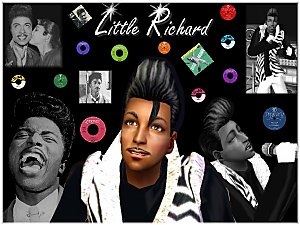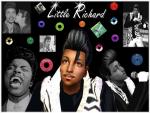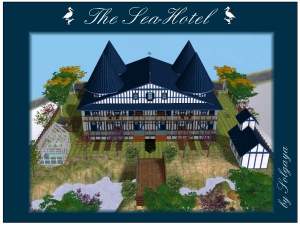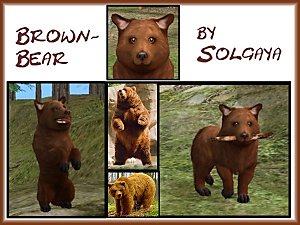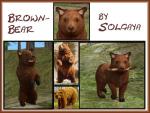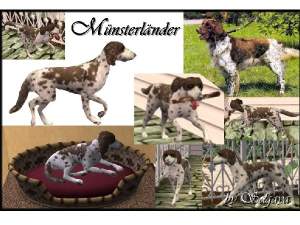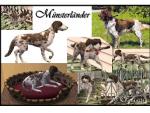70´s Television "Rainbow"
70´s Television "Rainbow"

Kopie vonneu.jpg - width=700 height=504

2.jpg - width=600 height=450

1.jpg - width=600 height=450

3.jpg - width=600 height=450
A new television, made to look like one from the 1970's.

The television is from the base game.
This new mesh needs NO Ep's so it works with all games.
It is cloned from the maxis "Television-Floor-Moderate" thus the new "Television Rainbow" has the same functions.
This doesn't replace the original television in any way, completely seperate.
It appear in the Catalog Sort: Bed and Livingroom.
In the Function Sort it is found under Electronics,
TV´s and Computers.
The mesh and texture was created with SimPE Version 0.58,
Paint shop 9 and Milkshape.
Technical details
Mesh geometry:
Poly counts
Faces: 1234
Vertices: 1066
Parts of the "Television Rainbow"
1.Screen Face 40 Vertex 30
2.TVmoderate_stand Face 732 Vertex 588
3.TVmoderate_glassshelves Face 120 Vertex 89
4.TVmoderate_electronics Face 284 Vertex 287
5.Pulsing red light Face 2 Vertex 4
Policy
Feel free to recolor, but please link back to this thread.
TVmoderate_stand, TVmoderate_electronics
and the Pulsing red light are fully recolorable.
Please inform me if there are problems with them.



If you like please hit the thanks button, rank and all comments welcome

This is a new mesh, and means that it's a brand new self contained object that usually does not require a specific Pack (although this is possible depending on the type). It may have Recolours hosted on MTS - check below for more information.
|
Mesh_TVSolgaya090906.rar
Download
Uploaded: 10th Sep 2006, 94.6 KB.
5,047 downloads.
|
||||||||
| For a detailed look at individual files, see the Information tab. | ||||||||
Install Instructions
1. Download: Click the download link to save the .rar or .zip file(s) to your computer.
2. Extract the zip, rar, or 7z file.
3. Place in Downloads Folder: Cut and paste the .package file(s) into your Downloads folder:
- Origin (Ultimate Collection): Users\(Current User Account)\Documents\EA Games\The Sims™ 2 Ultimate Collection\Downloads\
- Non-Origin, Windows Vista/7/8/10: Users\(Current User Account)\Documents\EA Games\The Sims 2\Downloads\
- Non-Origin, Windows XP: Documents and Settings\(Current User Account)\My Documents\EA Games\The Sims 2\Downloads\
- Mac: Users\(Current User Account)\Documents\EA Games\The Sims 2\Downloads
- Mac x64: /Library/Containers/com.aspyr.sims2.appstore/Data/Library/Application Support/Aspyr/The Sims 2/Downloads
- For a full, complete guide to downloading complete with pictures and more information, see: Game Help: Downloading for Fracking Idiots.
- Custom content not showing up in the game? See: Game Help: Getting Custom Content to Show Up.
- If you don't have a Downloads folder, just make one. See instructions at: Game Help: No Downloads Folder.
Loading comments, please wait...
Uploaded: 10th Sep 2006 at 9:46 PM
Updated: 19th Mar 2009 at 1:03 PM by -Maylin-
#colorful, #round, #70`s, #disco, #television
-
Jesus Crib for the "Holy Night"!
by Solgaya 15th Dec 2006 at 2:08pm
Jesus crib :new: A new baby-crib, made to look like one from more...

 Sign in to Mod The Sims
Sign in to Mod The Sims 70´s Television "Rainbow"
70´s Television "Rainbow"