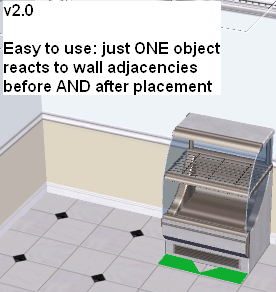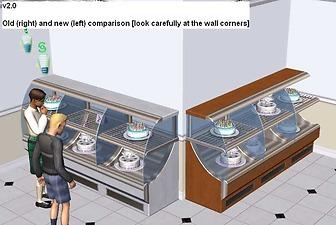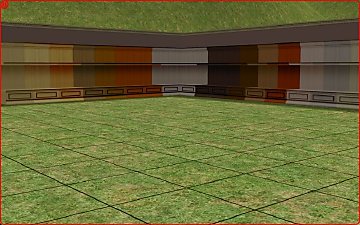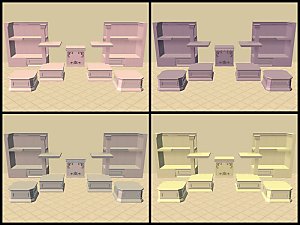Wall-Adjacent-OK Food Display Shelves (Update: "Pro" version 20061001-2)
Wall-Adjacent-OK Food Display Shelves (Update: "Pro" version 20061001-2)

pic.JPG - width=537 height=390

compare.JPG - width=233 height=541

compare2.JPG - width=495 height=417

v2-2.gif - width=276 height=292

v2-3.jpg - width=727 height=487

v2-4.jpg - width=482 height=383
----------------
I seriously wonder why no one complains about the Maxis OFB shelves being too large to fit in the corner. For example, every time I build a food takeaway store I have to keep the food display shelves [aka "case refrigerator display"] away from walls to avoid odd looking. Now as I browsed through MTS2's "shelves" category and confirmed no duplication, I made these myself and am willing to share it.
Below for both versions
The shelves suitable to be placed adjacent to walls are simply original mesh trimmed on one side, so that they won't look sunken into the walls. But due to the volume reduction, it's not a good idea to place big dishes on the trimmed side (like the wedding cake shown in the pic--but wedding cakes are already too big for the original display; I wonder why they don't make it like the birthday cake--only one allowed per tray).
The objects all borrow recolors from the original food display (future recolors also apply), so no worry about recolor mismatch.
The objects require Open For Business EP. It should not require any other EP or SP other than OFB. Please report here if it doesn't work correctly in your game setup.
Below for Version 2 -- updated on 01OCT2006
Pictures labeled "v2.0" are for Version 2
Version 2, aka "Pro" of this object, uses only one GUID and contains 3 shapes for the 3 kinds of location: wall on left, on right, and on neither. You don't need to worry about which shape to choose; the BHAV in the object automatically switches between shapes for you. See the animated picture.
Since it contains 2 additional shapes, it is not a good idea to mod the original shelf, so it's a separate object in the buy catalog, located next to the original one, with a Custom Content snowflake.
If you're interested in having version 2, download max-autowalladjfooddisplay2.zip.
Version 2 recolor limitation
In Version 2, the inner metal part can't be recolored, due to game limitations. (Thank you Numenor for the useful info and quick reply!) The shell remains recolorable and will borrow all recolors from the original shelf.
But if you are still afraid of seriously-modified objects, you may want the simpler version 1.
Below for Version 1
Pictures NOT labeled "v2.0" are for Version 1
Version 1 is the original product, published only a few hours before Version 2. It's as simple as 2 new objects in the buy catalog. They function correctly, borrows recolors from original shelf, but does not change their shapes wisely. The good news is, the metal part is recolorable in Version 1. So if you need to have a different inner metal look, you should take Version 1.
If you want Version 1, download SideFoodDisplays.zip.
The 2 objects in Version 1 and the 1 object in Version 2 all have different, unique, registered GUID, but some elements share a same name between the two versions (but these elements are 100% identical anyway), and therefore using them together MAY cause problems.
Thank you all for being interested in this tiny work

Max [netmicro]
Below are technical data
File (=Object) Count: ver1: 2 (one left and one right); ver2: 1
Category: Buy > Surface > Shelves
Poly/Vertex Count: all 3 same as original [722 poly, 925 vert per instance]
GUID: unique registered x3
Color-Enabled: yes, but please recolor the original shelf. These shelves will borrow them automatically
EP Requirement: OFB
Credits: Maxis (mesh); SimmieCal (one of SimmieCal's recolors of the original Maxis shelf is used in the illustration. NOT INCLUDED IN THE DOWNLOAD); Numenor (I learnt from the BHAVs and package structures of his transformable shelves to create Version 2; he helped me "fix" the Version 2 recolor problem)
Policy: feel free to clone, "recolor", redistribute Version 1 as long as the activities are personal or non-profit. But in any case, doing these on the original shelf may make more sense. For Version 2, I think you will have problem cloning it, so don't mess with it
Tools used: SimPE v.58alpha; MilkShape 1.7.4
Document reference: Numenor: The "Repository" Technique (http://www.modthesims2.com/showthread.php?t=82227)
This is a new mesh, and means that it's a brand new self contained object that usually does not require a specific Pack (although this is possible depending on the type). It may have Recolours hosted on MTS - check below for more information.
|
max-autowalladjfooddisplay2.zip
Download
Uploaded: 1st Oct 2006, 50.5 KB.
7,720 downloads.
|
||||||||
|
SideFoodDisplays.zip
Download
Uploaded: 30th Sep 2006, 47.7 KB.
8,053 downloads.
|
||||||||
| For a detailed look at individual files, see the Information tab. | ||||||||
Install Instructions
1. Download: Click the download link to save the .rar or .zip file(s) to your computer.
2. Extract the zip, rar, or 7z file.
3. Place in Downloads Folder: Cut and paste the .package file(s) into your Downloads folder:
- Origin (Ultimate Collection): Users\(Current User Account)\Documents\EA Games\The Sims™ 2 Ultimate Collection\Downloads\
- Non-Origin, Windows Vista/7/8/10: Users\(Current User Account)\Documents\EA Games\The Sims 2\Downloads\
- Non-Origin, Windows XP: Documents and Settings\(Current User Account)\My Documents\EA Games\The Sims 2\Downloads\
- Mac: Users\(Current User Account)\Documents\EA Games\The Sims 2\Downloads
- Mac x64: /Library/Containers/com.aspyr.sims2.appstore/Data/Library/Application Support/Aspyr/The Sims 2/Downloads
- For a full, complete guide to downloading complete with pictures and more information, see: Game Help: Downloading for Fracking Idiots.
- Custom content not showing up in the game? See: Game Help: Getting Custom Content to Show Up.
- If you don't have a Downloads folder, just make one. See instructions at: Game Help: No Downloads Folder.
Loading comments, please wait...
Uploaded: 30th Sep 2006 at 6:05 PM
Updated: 17th Oct 2008 at 12:42 PM by -Maylin-
-
by crocobaura 21st Jul 2006 at 10:30pm
 +3 packs
14 37.7k 42
+3 packs
14 37.7k 42 University
University
 Nightlife
Nightlife
 Open for Business
Open for Business
-
by BillySIMS139 24th Apr 2007 at 6:42am
 +1 packs
12 61.3k 87
+1 packs
12 61.3k 87 Open for Business
Open for Business
-
by smithycpl 11th Oct 2007 at 1:44pm
 22
83.6k
132
22
83.6k
132
-
OFB Shelves - Storybook Recolours
by Michelle 20th Sep 2015 at 10:59am
 +1 packs
4 9.2k 29
+1 packs
4 9.2k 29 Open for Business
Open for Business
-
by HugeLunatic 16th Jun 2019 at 9:57pm
 +1 packs
12 10.5k 35
+1 packs
12 10.5k 35 Ikea Home
Ikea Home
-
Topless - RoeDisplay Shelves Without The Top Shelf
by fway 27th Jun 2022 at 7:33pm
 +1 packs
5 2.2k 11
+1 packs
5 2.2k 11 Open for Business
Open for Business
-
[OFB] SimoBank ATM (working; from Ticket Machine)
by netmicro 24th Apr 2006 at 7:25am
SimoBank, the bank that charges the lowest commission throughout the SimNation, has just launched a new business--to put their intelligent more...
 +1 packs
29 122.2k 106
+1 packs
29 122.2k 106 Open for Business
Open for Business
-
Invisible Fishing Pond (Object Mod) + End-Fishing BHAV Fix (Global Mod)
by netmicro 8th May 2007 at 1:51am
For those only looking for the fix mod: scroll down and find a long splitter. more...
 +1 packs
23 62.1k 149
+1 packs
23 62.1k 149 Seasons
Seasons
-
Essential Oil Burner and Storage Kit, Functional and Animated (061225: Now OK with Pets)
by netmicro 13th Oct 2006 at 2:14pm
Thanks a lot to Pioupiou who discovered a tiny but very essential spot of error in the file more...
 87
97k
118
87
97k
118
-
Final-EP Ready-Recolorable-Armoire with Mirror (Updated 18MAY05 2020UTC)
by netmicro 16th May 2005 at 4:40am
Description Ever want to have an armoire with a mirror on it? Max makes your dream come true by more...
 62
46.4k
30
62
46.4k
30
-
Decoration Transformer (Designer Helper Object)
by netmicro 28th Apr 2007 at 7:28pm
Background Maxis sometimes invent some nice small objects useful for decorating around the house, but they forget to set more...
 53
117.4k
150
53
117.4k
150
Packs Needed
| Base Game | |
|---|---|
 | Sims 2 |
| Expansion Pack | |
|---|---|
 | Open for Business |

 Sign in to Mod The Sims
Sign in to Mod The Sims Wall-Adjacent-OK Food Display Shelves (Update: "Pro" version 20061001-2)
Wall-Adjacent-OK Food Display Shelves (Update: "Pro" version 20061001-2)