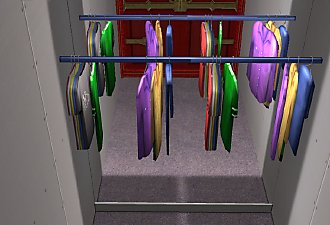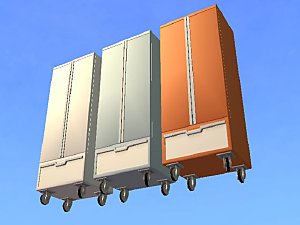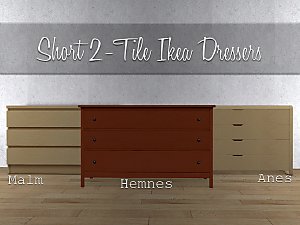Final-EP Ready-Recolorable-Armoire with Mirror (Updated 18MAY05 2020UTC)
Final-EP Ready-Recolorable-Armoire with Mirror (Updated 18MAY05 2020UTC)

everything.jpg - width=640 height=495
Ever want to have an armoire with a mirror on it? Max makes your dream come true by offering you an armoire without mirror and a mirror without armoire! Have fun assembling them together!
Assembling tip: place the Armoire without Mirror normally, and then turn on the cheats 'moveObjects on' and 'boolProp snapObjectsToGrid false', then zoom in to the biggest view, and embed the Mirror without Armoire into the doors of the armoire. Remember to turn the cheats off if no longer needed.
Where to Find
The armoire and the mirror are both under Misc > Wardrobe and are adjacent since the prices are the same. They don't need the Uni EP to work.
Color Options
The main body of the armoire and the stuffs inside can be recolored separately. The default scheme is black and white body with Maxis default clothes colors. The package "max-armoirewithmirror-armoirerc-lightwood.zip" has the lightwood body recolor and a new combination of clothes colors, and the package "max-armoirewithmirror-armoirerc-darkwood.zip" contains only the darkwood body recolor.
Tools Used
MilkShape 3D 1.7.4
MeshTool 0.9.46 SimPE 0.35
Helps Used (Special Thanks to)
JWoods's A-Z object creation tutorial
Sunair's (from www.sunairsims.net) guidance on 3D modeling and texturing
Maxis's original wood texture found in the Dynasty Armoire
Maxis's original clothes mesh and texture found in the Dynasty Armoire
Maxis's original clothes textures found in the clothing racks for shops
thefuzmixman's clothes color-enabling suggestions and instructions
Numenor's RCOL chain theory
3D Statistics
Armoire: 1399 vertices, 1754 polys (comparison: Dynasty Armoire has 2890 vertices and 1762 polys)
Mirror: 12 vertices, 13 polys (comparison: Deceptico Plano Glass [the biggest mirror found in Uni] has 186 vertices and 58 polys)
Special Functions/Hacks
None. However, the behaviors of the armoire has been modified, so that the Sims will always go to the right half of the armoire where the clothes are, and won't do the opening/closing. This modification doesn't affect other wardrobes.
Update Log
18MAY05 2020UTC: Knobs now follow the recolor of the main body and is no longer recolorable separately, but the stuffs inside are now recolorable.
17MAY05 1910UTC: Found and fixed a bug that makes the phones not work and (possibly also) the jump-away problem.
16MAY05 2107UTC: Shadows inside the armoire added; armoire made recolorable.
16MAY05 1031UTC: Mirror is now from the original game.
Policy
Please feel free to spread and/or recolor this set of objects, as long as any of these copies/recolors are free. Especially, please Please PLEASE recolor the clothes for me--I'm not a good artist on this! PM me if you have done some recolors so that I can also go grab a copy! :D
---------- Below are only "history records". I kinda wanted to delete all of them, but they might be useful to keep for a while. ----------
|
Hi everyone! My first post here and my first creation ever since Sims1! Please forgive me for running naked (no avatar, no signature etc) LOL Would you test this (these) for me? Basically it's simply a (code-modified) armoire and a normal wall-hung mirror, but with the cheats "moveObjects" and "snapObjects" you can embed the mirror into the armoire to form "one multifunctional object". They're both under Misc > Dressers and I made them adjacent by setting the same price. Here's the 3D statistics right from MS3D menu: Armoire main: vertices = 781, triangles (polys) = 1005 Stuffs inside (mesh by Maxis): v = 511, t = 721 Mirror frame: v = 12, t = 13 Mirror reflection surface: v = 4, t = 2 <-- well, just to complete the story Sum: v = 1308, t = 1741 ... I think this can be categorized into "low"... right? (outdated--I made the shadow for the stuffs inside, and it has slightly increased the poly count. But I'm sure it's still around 1800) Please mainly test these issues: * The stability of the armoire Because it's now "unbalanced" and always open, I have to import the dresser global functions, modify the entry code so that the Sims always go to in front of the right half and not open any door. Although I'm quite confident that my code won't (or "shouldn't") cause any error, whether the armoire stays stable is the most important thing to test. (OUTDATED - mirror now from the original game) * The availability of the mirror in non-EP I cloned the mirror from the full-size mirror available in Uni, and that might cause the mirror not to show up if you haven't installed Uni. Please tell me whether the mirror shows up next to the armoire in the catalog in the original game. Issues fixed: * Color enabling - When I first cloned the armoire, my _EnableColor.....GMND.package was under Downloads\hacks, and thus SimPE didn't find it. Now I moved the file to the root of Downloads and redid every step I've been through, and bang! It seems that SimPE needs this file to clone color-enabled objects--and thus I'm not sure whether it'll work if you don't have the CEP :P The recolorable parts are: 1- the complete frame of the armoire, including the tiny photo frame; 2- The knobs and the runner on top of and beneath the sliding door. They can be colored separately but they use the same texture file. Unfortunately, the stuffs inside are non-recolorable, and I don't know how to make them recolorable * Disabled Phone Functions - Probably my codes wrote some values into some place where they shouldn't, and it somehow disabled the phones. Now I played safe, wrote the in-game values instead of "home-made" values, and the phones started to function normally again. Hope this also solve the jump-away problem (I can't reproduce anything like this... I even haven't met any jump-away issues) Wishlist: * Integrate the two objects into one (see the "story behind" below) * Make clothes colorable ---- The idea of this (set of) object is from the dresser with mirror posted by some talented lady a while ago. That's perfect in the aspect of one single object, but I like an armoire more. That's why I started learning 3D (yeah, just started, 3 days ago...). I used the vanity table found in Uni as the base, but when I moved the mirror face from the back of the object to near the front and slided it away (to the current position), the reflection didn't follow and it generated very odd visual effect. I guess it has to do with the reflection bounding box which every mirror object has and which will always cause SimPE to throw the ArrayIndexOutOfBounds exception. Not knowing how I can or how I should modify the bounding box GMDC, I chose this alternative--to make 2 objects instead. Apart from this challenge I also failed to activate 2 menus in the armoire, like what the InSIMenator has successfully done. Well I have been giving in a lot...my original goal was to import nothing and use 2 globals LOL If anyone has any idea on how I can improve this (set of) object I would be very glad to hear. Regards, Max <-- easier to call than "netmicro". Use either as you wish :bump: |
This is a new mesh, and means that it's a brand new self contained object that usually does not require a specific Pack (although this is possible depending on the type). It may have Recolours hosted on MTS - check below for more information.
|
max-armoirewithmirror-armoirerc-darkwood.zip
Download
Uploaded: 18th May 2005, 112.5 KB.
10,033 downloads.
|
||||||||
|
max-armoirewithmirror-armoirerc-lightwood.zip
Download
Uploaded: 18th May 2005, 147.7 KB.
10,153 downloads.
|
||||||||
|
max-armoirewithmirror-release.zip
Download
Uploaded: 18th May 2005, 198.7 KB.
11,115 downloads.
|
||||||||
| For a detailed look at individual files, see the Information tab. | ||||||||
Install Instructions
1. Download: Click the download link to save the .rar or .zip file(s) to your computer.
2. Extract the zip, rar, or 7z file.
3. Place in Downloads Folder: Cut and paste the .package file(s) into your Downloads folder:
- Origin (Ultimate Collection): Users\(Current User Account)\Documents\EA Games\The Sims™ 2 Ultimate Collection\Downloads\
- Non-Origin, Windows Vista/7/8/10: Users\(Current User Account)\Documents\EA Games\The Sims 2\Downloads\
- Non-Origin, Windows XP: Documents and Settings\(Current User Account)\My Documents\EA Games\The Sims 2\Downloads\
- Mac: Users\(Current User Account)\Documents\EA Games\The Sims 2\Downloads
- Mac x64: /Library/Containers/com.aspyr.sims2.appstore/Data/Library/Application Support/Aspyr/The Sims 2/Downloads
- For a full, complete guide to downloading complete with pictures and more information, see: Game Help: Downloading for Fracking Idiots.
- Custom content not showing up in the game? See: Game Help: Getting Custom Content to Show Up.
- If you don't have a Downloads folder, just make one. See instructions at: Game Help: No Downloads Folder.
Loading comments, please wait...
Updated: 7th Nov 2008 at 1:56 AM by Canoodle
-
TESTERS WANTED: dresser with mirror **UPDATED 28Apr05**
by raquelcesar 15th Apr 2005 at 4:25am
 81
38.9k
14
81
38.9k
14
-
by IndigoRage 17th Dec 2005 at 5:16pm
 +1 packs
61 59.7k 56
+1 packs
61 59.7k 56 University
University
-
by OpenHouseJack 6th Feb 2006 at 7:51am
 24
42.6k
43
24
42.6k
43
-
by OpenHouseJack 6th Feb 2006 at 7:54am
 13
38k
41
13
38k
41
-
by OpenHouseJack 6th Feb 2006 at 7:57am
 14
37.1k
26
14
37.1k
26
-
by OpenHouseJack 16th Feb 2006 at 8:31am
 8
18k
11
8
18k
11
-
Retro Recolours - Dresser "Pit Stop" [Seasons]
by plasticbox 4th May 2008 at 7:03pm
 +1 packs
11 22.8k 49
+1 packs
11 22.8k 49 Seasons
Seasons
-
Retro Recolours - Dresser "Vroom" [Seasons]
by plasticbox 4th May 2008 at 7:16pm
 +1 packs
11 23.6k 55
+1 packs
11 23.6k 55 Seasons
Seasons
-
by mustluvcatz 17th Jul 2017 at 7:32am
 +2 packs
16 18.5k 52
+2 packs
16 18.5k 52 Open for Business
Open for Business
 Ikea Home
Ikea Home
-
[OFB] SimoBank ATM (working; from Ticket Machine)
by netmicro 24th Apr 2006 at 8:25am
SimoBank, the bank that charges the lowest commission throughout the SimNation, has just launched a new business--to put their intelligent more...
 +1 packs
29 121.9k 106
+1 packs
29 121.9k 106 Open for Business
Open for Business
-
Invisible Fishing Pond (Object Mod) + End-Fishing BHAV Fix (Global Mod)
by netmicro 8th May 2007 at 2:51am
For those only looking for the fix mod: scroll down and find a long splitter. more...
 +1 packs
23 61.7k 149
+1 packs
23 61.7k 149 Seasons
Seasons
-
Wall-Adjacent-OK Food Display Shelves (Update: "Pro" version 20061001-2)
by netmicro 30th Sep 2006 at 7:05pm
UPDATE 20061001 0937UTC - Version 2 has now disabled recolorability for the inner metal part for game limitation issues. more...
 +1 packs
19 32.6k 28
+1 packs
19 32.6k 28 Open for Business
Open for Business
-
Essential Oil Burner and Storage Kit, Functional and Animated (061225: Now OK with Pets)
by netmicro 13th Oct 2006 at 3:14pm
Thanks a lot to Pioupiou who discovered a tiny but very essential spot of error in the file more...
 87
97k
118
87
97k
118
-
Decoration Transformer (Designer Helper Object)
by netmicro 28th Apr 2007 at 8:28pm
Background Maxis sometimes invent some nice small objects useful for decorating around the house, but they forget to set more...
 53
117.3k
150
53
117.3k
150

 Sign in to Mod The Sims
Sign in to Mod The Sims Final-EP Ready-Recolorable-Armoire with Mirror (Updated 18MAY05 2020UTC)
Final-EP Ready-Recolorable-Armoire with Mirror (Updated 18MAY05 2020UTC)