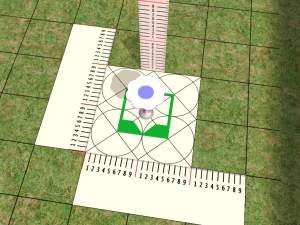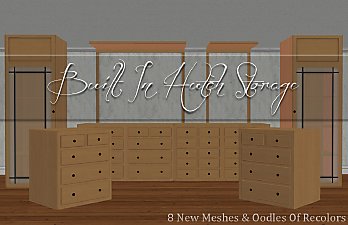Decoration Transformer (Designer Helper Object)
Decoration Transformer (Designer Helper Object)

2 - can't be placed on coffee table.jpg - width=600 height=450

4 - place on transformer.jpg - width=600 height=450

5 - pickup dropdown transformer.jpg - width=600 height=450

6 - alarm clock fixed.jpg - width=600 height=450

7 - sunflower.jpg - width=600 height=450

9 - sunflower fixed.jpg - width=600 height=450

10 - too heavy.jpg - width=600 height=450

11 - use cheat.jpg - width=600 height=450

Maxis sometimes invent some nice small objects useful for decorating around the house, but they forget to set the objects as "decorative". And those objects, and hence all (shallow) clones from them, have to occupy one whole surface despite the (usually) small sizes. When designing the interior of a nicely built house, this sometimes can be very frustrating.
(In case someone of you might not know, there exist lots of decorative slots ingame, like on top of the fireplaces, on top of some dressers in later EPs and SPs, at the two back corners of the kitchen counters ... If you don't believe me, place a 2-tile (4-tile) Maxis fireplace anywhere and drag the cheapest vase in the Plants subsection under Decorations onto it.)
Introduction
To make small objects placeable at these nice spots without making any global mods (which are always risky), I now present a helper object called Decoration Transformer. It is itself an endtable (cloned from Crazy 8 Endtable -- and preserved its shape) so that most small objects can be placed on it, but it is located under Surface > Miscellaneous. The whole operation is done in the Buy mode (and Build mode) and the Transformer itself will vanish in Live mode.
Note: I've chosen an endtable because I want to first ensure that the object is "small enough" (if using a counter then even microwaves can be put onto the fireplace... weird). Objects unable to be put on an endtable is untransformable.
Ingame description:
This endtable can transform objects placed on it to decorations so they could be placed on coffee tables and decorative slots.
Usage:
1 Place this Transformer in the Lot;
2 Move or buy an object onto this Transformer;
3 Pick up and drop down this Transformer. It will turn green if the object is transformed;
4 Now move the object to where you want to place it;
5 If it's still impossible to place the object on decorative slots use "moveObjects on" cheat so the object weight is ignored.
6 Going back to Live mode without deleting this Transformer will cause it to delete itself.
Illustrated Example (Usage Instruction)
1) Alarm clocks -- why not on coffee table?

2) Put a Decoration Transformer

3) PICK UP and then DROP DOWN the TRANSFORMER

4) The alarm clock can now be placed on coffee tables. Also in decorative slots but it's not illustrated.
Another illustrated example is in the attachment section below showing the Sunflower case. It originally can also be placed on coffee tables but not in decorative slots. Decoration Transformer can transform the Sunflower to a decorative object.
Advanced
Now let's see a dresser case. In Glamous Life Maxis introduced several short dressers on which there are 3 decorative slots, but probably they limit the "weight" of the objects put onto them to be the minimum found ingame (1 or even 0?).
BobL's static clock (unanimated) was cloned using a small Plant and hence can be put on it without any cheat or help of the Transformer; A Season's new Career Reward, the golden pen sculpture, can be placed on it WITH the help of the Transformer, but most of the other sculptures still have problems. This is probably due to the "maximum weight allowed" settings or the like in the dressers.
The solution is to activate "moveObjects on" and then place the transformed object onto the lot. With the cheat enabled the weight constraint is omitted by the game.
In fact a portion of the sculptures lie within the range of "heavy decorative objects", which are already decorative, but are too heavy to be placed onto decorative slots. "MoveObjects on" can accomplish the task without the Transformer for these objects. But the other objects (which make up the majority of all) go onto the floor below the decorative slot you wish to place if you don't use the Transformer.
Technical Information
Mesh : NONE (Referenced Maxis original)
Recolourable: NO (Red and Green colours are to indicate the process and are built in)
Modifies: "allowed heights" flag of objects and nothing else--and only individual object instances are modified, never the whole class of them
Compatibility: ALL (Tested with base game starter)
Author: Max [ID=netmicro @ www.modthesims2.com]
This custom content if it is not clothing, may require a seperate download to work properly. This is available at Colour Enable Package (CEP) by Numenor.
|
max-decortransformer.zip
Download
Uploaded: 28th Apr 2007, 3.9 KB.
8,258 downloads.
|
||||||||
| For a detailed look at individual files, see the Information tab. | ||||||||
Install Instructions
1. Download: Click the download link to save the .rar or .zip file(s) to your computer.
2. Extract the zip, rar, or 7z file
3. Place in Downloads Folder: Cut and paste the .package file(s) into your Downloads folder:
- Origin (Ultimate Collection): Users\(Current User Account)\Documents\EA Games\The Sims™ 2 Ultimate Collection\Downloads\
- Non-Origin, Windows Vista/7/8/10: Users\(Current User Account)\Documents\EA Games\The Sims 2\Downloads\
- Non-Origin, Windows XP: Documents and Settings\(Current User Account)\My Documents\EA Games\The Sims 2\Downloads\
- Mac: Users\(Current User Account)\Documents\EA Games\The Sims 2\Downloads
- Mac x64:
/Library/Containers/com.aspyr.sims2.appstore/Data/Library/Application Support/Aspyr/The Sims 2/Downloads
Need more information?
- For a full, complete guide to downloading complete with pictures and more information, see: Game Help: Downloading for Fracking Idiots.
- Custom content not showing up in the game? See: Game Help: Getting Custom Content to Show Up.
- If you don't have a Downloads folder, just make one. See instructions at: Game Help: No Downloads Folder.
Loading comments, please wait...
Updated: 17th Oct 2008 at 2:46 PM by -Maylin-
#decoration, #transformer, #decorative, #slots
-
by mickyss 4th Jul 2005 at 11:14am
 114
86k
9
114
86k
9
-
by darylmarkloc 28th Jan 2006 at 4:54pm
 14
14.8k
6
14
14.8k
6
-
by stguy 1st Jan 2007 at 5:45am
 3
13.1k
4
3
13.1k
4
-
by LadyAngel 14th Nov 2013 at 7:16pm
 11
11.5k
24
11
11.5k
24
-
by mustluvcatz 23rd Jul 2014 at 12:20am
 31
21.3k
88
31
21.3k
88
-
by mustluvcatz 30th Jul 2014 at 6:27am
 7
16.3k
58
7
16.3k
58
-
Essential Oil Burner and Storage Kit, Functional and Animated (061225: Now OK with Pets)
by netmicro 13th Oct 2006 at 3:14pm
Thanks a lot to Pioupiou who discovered a tiny but very essential spot of error in the file more...
 87
97k
118
87
97k
118
-
Final-EP Ready-Recolorable-Armoire with Mirror (Updated 18MAY05 2020UTC)
by netmicro 16th May 2005 at 5:40am
Description Ever want to have an armoire with a mirror on it? Max makes your dream come true by more...
 62
46.4k
30
62
46.4k
30
-
Invisible Fishing Pond (Object Mod) + End-Fishing BHAV Fix (Global Mod)
by netmicro 8th May 2007 at 2:51am
For those only looking for the fix mod: scroll down and find a long splitter. more...
 +1 packs
23 61.7k 149
+1 packs
23 61.7k 149 Seasons
Seasons
-
Wall-Adjacent-OK Food Display Shelves (Update: "Pro" version 20061001-2)
by netmicro 30th Sep 2006 at 7:05pm
UPDATE 20061001 0937UTC - Version 2 has now disabled recolorability for the inner metal part for game limitation issues. more...
 +1 packs
19 32.6k 28
+1 packs
19 32.6k 28 Open for Business
Open for Business
-
[OFB] SimoBank ATM (working; from Ticket Machine)
by netmicro 24th Apr 2006 at 8:25am
SimoBank, the bank that charges the lowest commission throughout the SimNation, has just launched a new business--to put their intelligent more...
 +1 packs
29 121.9k 106
+1 packs
29 121.9k 106 Open for Business
Open for Business

 Sign in to Mod The Sims
Sign in to Mod The Sims Decoration Transformer (Designer Helper Object)
Decoration Transformer (Designer Helper Object)