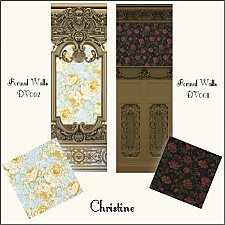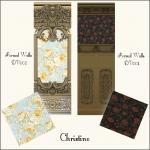Widbode - A Haunted Home That Does Not Require Expansion Packs
Widbode - A Haunted Home That Does Not Require Expansion Packs

widbode1.JPG - width=500 height=375

widbode3.JPG - width=500 height=375

widbode13.JPG - width=500 height=375

widbode14.JPG - width=500 height=375

widbode15.JPG - width=500 height=375

widbode10.JPG - width=500 height=375

widbode12.JPG - width=500 height=375

Custom walls, floors and terrains were used in this home, all custom content has been created by me
This house was checked with the Clean Installer prior to upload.
Happy Halloween!

~Christine~
Note: You may use my homecrafter items in homes you build for upload, but please do not upload my houses to any website for any reason, Thanks!

|
Widbode.zip
Download
Uploaded: 14th Oct 2006, 2.48 MB.
37,103 downloads.
|
||||||||
| For a detailed look at individual files, see the Information tab. | ||||||||
Install Instructions
1. Download: Click the download link to save the .rar or .zip file(s) to your computer.
2. Extract the zip, rar, or 7z file.
3. Install: Double-click on the .sims2pack file to install its contents to your game. The files will automatically be installed to the proper location(s).
- You may want to use the Sims2Pack Clean Installer instead of the game's installer, which will let you install sims and pets which may otherwise give errors about needing expansion packs. It also lets you choose what included content to install. Do NOT use Clean Installer to get around this error with lots and houses as that can cause your game to crash when attempting to use that lot. Get S2PCI here: Clean Installer Official Site.
- For a full, complete guide to downloading complete with pictures and more information, see: Game Help: Downloading for Fracking Idiots.
- Custom content not showing up in the game? See: Game Help: Getting Custom Content to Show Up.
Loading comments, please wait...
Updated: 28th May 2008 at 6:59 AM
-
by Vampire7639 21st Dec 2005 at 8:39am
 +2 packs
6 7.4k
+2 packs
6 7.4k University
University
 Nightlife
Nightlife
-
by joanne_8121 29th Jan 2006 at 3:53pm
 +2 packs
1 3k
+2 packs
1 3k University
University
 Nightlife
Nightlife
-
by Christine11778 12th Feb 2006 at 4:53am
 +1 packs
83 97.9k 61
+1 packs
83 97.9k 61 University
University
-
by Vampire7639 18th Mar 2006 at 5:48pm
 +3 packs
11 8.6k 1
+3 packs
11 8.6k 1 University
University
 Nightlife
Nightlife
 Open for Business
Open for Business
-
by LondonersMrs 18th May 2006 at 5:48pm
 +3 packs
1 3.6k
+3 packs
1 3.6k University
University
 Nightlife
Nightlife
 Open for Business
Open for Business
-
by huikeshoven 26th May 2006 at 7:29pm
 +3 packs
6 6.8k
+3 packs
6 6.8k University
University
 Nightlife
Nightlife
 Open for Business
Open for Business
-
by kool4ya91 6th Jul 2007 at 11:42pm
 1
6.5k
1
6.5k
-
by Christine11778 21st Oct 2007 at 12:33pm
 12
22.8k
30
12
22.8k
30
-
Colonial Starter - A base game home that does not have any custom content
by Christine11778 updated 21st Jan 2008 at 12:33pm
 12
16.3k
13
12
16.3k
13
-
Remington House - A Not-So-Haunted Community Lot
by thegreenplumbob2112 7th Jan 2023 at 8:35pm
 +17 packs
1 3.3k 8
+17 packs
1 3.3k 8 Happy Holiday
Happy Holiday
 Family Fun
Family Fun
 University
University
 Glamour Life
Glamour Life
 Nightlife
Nightlife
 Celebration
Celebration
 Open for Business
Open for Business
 Pets
Pets
 H&M Fashion
H&M Fashion
 Teen Style
Teen Style
 Seasons
Seasons
 Kitchen & Bath
Kitchen & Bath
 Bon Voyage
Bon Voyage
 Free Time
Free Time
 Ikea Home
Ikea Home
 Apartment Life
Apartment Life
 Mansion and Garden
Mansion and Garden
-
by Christine11778 20th Oct 2015 at 8:31am
A haunted little starter home for your Sims more...
 +6 packs
3 7.5k 13
+6 packs
3 7.5k 13 Get to Work
Get to Work
 Outdoor Retreat
Outdoor Retreat
 Luxury Stuff
Luxury Stuff
 Perfect Patio Stuff
Perfect Patio Stuff
 Cool Kitchen Stuff
Cool Kitchen Stuff
 Horse Ranch
Horse Ranch
-
Grandma's House Walls And Floors DV
by Christine11778 23rd Dec 2015 at 6:54am
These walls and carpet are perfect for your Sims homes. more...
 2
9.5k
36
2
9.5k
36
-
Aldaine - A Pink Palace By Christine
by Christine11778 9th Mar 2009 at 3:31pm
Aldaine is a fully furnished pink palace made with only the Uni EP. more...
 +1 packs
28 44k 45
+1 packs
28 44k 45 University
University
-
Andarton Manor – No Expansions Required
by Christine11778 9th Apr 2007 at 9:20am
This lavish Victorian castle is perfect for the "Motherlode" Sims who have more simoleons than they know what to do more...
 37
64.8k
69
37
64.8k
69
-
Anderson Cottage - A Family Retreat - No CC
by Christine11778 3rd Feb 2015 at 4:59am
A beautiful cottage set in the woods for a luxury camping experience. more...
 3
12.2k
32
3
12.2k
32
-
by Christine11778 29th May 2006 at 11:29am
A romantic and inviting bedroom just in time before Spring ends.... more...
-
by Christine11778 23rd Dec 2015 at 7:45am
Beautiful walls and floors fit for a king or a queen. more...
 10
19.7k
54
10
19.7k
54
-
First Love.... Emily's Room - *Updated To Fix Pet's Issues*
by Christine11778 12th Aug 2010 at 10:51pm
A romantic bedroom, sure to bring a smile to your Sim's faces. more...
-
by Christine11778 4th Oct 2007 at 4:41pm
I created this house a long time ago as a request from someone who wanted a base game version of more...
 10
35.6k
44
10
35.6k
44
-
961 Velsta - Starter home with indoor swimming pool
by Christine11778 29th Jan 2007 at 3:38am
I created this starter home by request for one of my friends. more...
 +1 packs
12 21.9k 5
+1 packs
12 21.9k 5 Pets
Pets
About Me
Please go to this link, it explains my policy concerning my custom content: http://cc4sims.com/faqdv.htm
**Note:** Please do not PM me with requests, and this includes asking me to make a lot using less EPs.
Thanks! :)
If you have a problem with one of my downloads here at MTS2, please reply to the thread instead of sending a PM. Thanks!
**If you have questions about how to download or install custom content, please refer to this page: http://www.modthesims2.com/wiki.php..._Custom_Content **

 Sign in to Mod The Sims
Sign in to Mod The Sims Widbode - A Haunted Home That Does Not Require Expansion Packs
Widbode - A Haunted Home That Does Not Require Expansion Packs