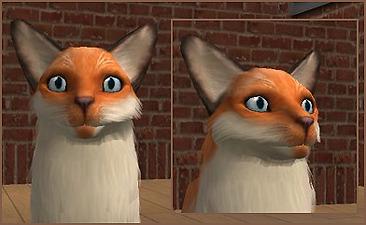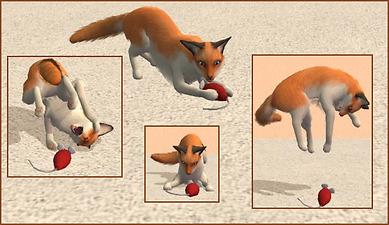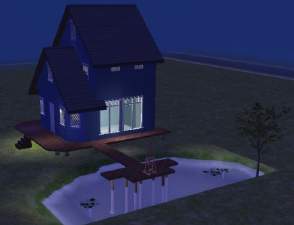VulpeCat - half fox, half cat, all awesome!
VulpeCat - half fox, half cat, all awesome!
SCREENSHOTS

kitkat00.jpg - width=377 height=337

kitkat01.jpg - width=392 height=241

kitkat02.jpg - width=558 height=323
Downloaded 713 times
116 Thanks
10 Favourited
17,227 Views
Say Thanks!
Thanked!
Breed name: VulpeCat
Type of pet: Cat
Lifestage: Adult
A mystical, preternatural breed, the VulpeCat is 50% cat, 50% fox, and 100% fun, fun, fun! The VulpeCat-- sometimes also called a "KitKat"-- will fill your life with love, magic, and hairballs! Mostly hairballs.
The pictures below show a standard VulpeCat, which lacks the black or dark-brown "stockings" of a fox. Coloration ranges from the standard red-fox coloring, to kit and grey fox, to a wide range of typically feline colors; VulpeCats are determined not by color, but by bone structure.
A VulpeCat is peculiarly suited to work outside the home, but can also be of great value as an at-home luck charm.
TIP: If you plan to breed your own line of VulpeCats, don't forget to register him/her! (See the end of this post for info.)
Type of pet: Cat
Lifestage: Adult
A mystical, preternatural breed, the VulpeCat is 50% cat, 50% fox, and 100% fun, fun, fun! The VulpeCat-- sometimes also called a "KitKat"-- will fill your life with love, magic, and hairballs! Mostly hairballs.
The pictures below show a standard VulpeCat, which lacks the black or dark-brown "stockings" of a fox. Coloration ranges from the standard red-fox coloring, to kit and grey fox, to a wide range of typically feline colors; VulpeCats are determined not by color, but by bone structure.
A VulpeCat is peculiarly suited to work outside the home, but can also be of great value as an at-home luck charm.
TIP: If you plan to breed your own line of VulpeCats, don't forget to register him/her! (See the end of this post for info.)
|
VulpeCat.rar
Download
Uploaded: 21st Oct 2006, 12.1 KB.
2,745 downloads.
|
||||||||
| For a detailed look at individual files, see the Information tab. | ||||||||
Install Instructions
Basic Download and Install Instructions:
1. Download: Click the download link to save the .rar or .zip file(s) to your computer.
2. Extract the zip, rar, or 7z file.
3. Install: Double-click on the .sims2pack file to install its contents to your game. The files will automatically be installed to the proper location(s).
1. Download: Click the download link to save the .rar or .zip file(s) to your computer.
2. Extract the zip, rar, or 7z file.
3. Install: Double-click on the .sims2pack file to install its contents to your game. The files will automatically be installed to the proper location(s).
- You may want to use the Sims2Pack Clean Installer instead of the game's installer, which will let you install sims and pets which may otherwise give errors about needing expansion packs. It also lets you choose what included content to install. Do NOT use Clean Installer to get around this error with lots and houses as that can cause your game to crash when attempting to use that lot. Get S2PCI here: Clean Installer Official Site.
- For a full, complete guide to downloading complete with pictures and more information, see: Game Help: Downloading for Fracking Idiots.
- Custom content not showing up in the game? See: Game Help: Getting Custom Content to Show Up.
Loading comments, please wait...
Author
Download Details
Packs:

 View with Names
View with Names
Uploaded: 21st Oct 2006 at 5:49 PM
Updated: 20th Nov 2008 at 5:03 AM by Canoodle
Uploaded: 21st Oct 2006 at 5:49 PM
Updated: 20th Nov 2008 at 5:03 AM by Canoodle
Tags
Other Download Recommendations:
-
by sayyadina 9th Nov 2006 at 6:04pm
 +1 packs
1 12k 1
+1 packs
1 12k 1 Pets
Pets
Pets » Animals » Other Species
-
by ifigenia007 20th Dec 2006 at 7:16pm
 +1 packs
17 25.2k 31
+1 packs
17 25.2k 31 Pets
Pets
Pets » Animals » Other Species
-
by CaTigeReptile 20th May 2007 at 2:31am
-
by KneazlePuff 20th Aug 2007 at 6:31pm
-
by KneazlePuff 20th Aug 2007 at 6:41pm
More downloads by ElaineMc:
See more
Packs Needed
| Base Game | |
|---|---|
 | Sims 2 |
| Expansion Pack | |
|---|---|
 | Pets |

 Sign in to Mod The Sims
Sign in to Mod The Sims VulpeCat - half fox, half cat, all awesome!
VulpeCat - half fox, half cat, all awesome!