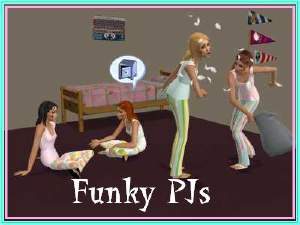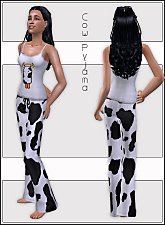Kimono PJs
Kimono PJs

Kimono PJs Front Close.jpg - width=600 height=450

Kimono PJs Front.jpg - width=600 height=450

Kimono PJs Back.jpg - width=600 height=450

Kimono PJs Fabric Swatches.jpg - width=750 height=411

They're called Kimono PJs because the fabric on the bottoms is a kimono fabric, though I think the scale is a bit large on this (for a kimono, not for the PJs). The front of the top and the back of the top aren't the same. The back is a nice brassy wheat colour and the front is a darker brown with a pattern. I did this because I love the fabric swatch for the front, but I didn't like the idea of it mirroring in the wrap around, and I don't have the patience to pull a little bit of the fabric texture and fill in the back. Since Parsimonious allows it, the mesh is included with the file.
As a side note, the PJs I pulled from Body Shop (which I think also came from Parsimonious) to do this had a bump map on them... I don't know how to use bump maps. The first time I did this, the bottom ended up with a weird giraffe print on the stripes, which didn't go well at all. I know enough to edit the bump map to cancel out the texture effect, but I don't know how to get rid of it... and I didn't mess with the top. So it has a bump map... not that it does much good. (I was halfway through the project before it occured to me that I should have gotten the UV map thing from Parsimonious.)
This was made with the Pets Body Shop, so you will need Pets for it to work, I'm pretty sure. *pokes pets* I hope you like them. Feel free to hit the thanks button or to leave a comment. Comments = <3 Bai bai~
|
Kimono PJs.rar
Download
Uploaded: 22nd Dec 2006, 329.7 KB.
761 downloads.
|
||||||||
| For a detailed look at individual files, see the Information tab. | ||||||||
Install Instructions
1. Download: Click the download link to save the .rar or .zip file(s) to your computer.
2. Extract the zip, rar, or 7z file.
3. Place in Downloads Folder: Cut and paste the .package file(s) into your Downloads folder:
- Origin (Ultimate Collection): Users\(Current User Account)\Documents\EA Games\The Sims™ 2 Ultimate Collection\Downloads\
- Non-Origin, Windows Vista/7/8/10: Users\(Current User Account)\Documents\EA Games\The Sims 2\Downloads\
- Non-Origin, Windows XP: Documents and Settings\(Current User Account)\My Documents\EA Games\The Sims 2\Downloads\
- Mac: Users\(Current User Account)\Documents\EA Games\The Sims 2\Downloads
- Mac x64: /Library/Containers/com.aspyr.sims2.appstore/Data/Library/Application Support/Aspyr/The Sims 2/Downloads
- For a full, complete guide to downloading complete with pictures and more information, see: Game Help: Downloading for Fracking Idiots.
- Custom content not showing up in the game? See: Game Help: Getting Custom Content to Show Up.
- If you don't have a Downloads folder, just make one. See instructions at: Game Help: No Downloads Folder.
Meshes needed
This download requires one or more meshes to work properly. Please check the Description tab for information about the meshes needed, then download them below:| MTS cannot guarantee any off-site links will be available |
| parsimonious.org/fashion2/meshes.shtml (non-MTS link) |
Loading comments, please wait...
Uploaded: 22nd Dec 2006 at 12:01 AM
Updated: 26th Sep 2008 at 6:22 AM
-
T-Shirts and Stripey Socks! (TF Sleep)
by nichellerj 2nd Nov 2007 at 7:11am
-
by nichellerj updated 5th Nov 2007 at 7:06am
-
by cribbagematch 18th Jan 2022 at 6:53am
-
Furikake Jinja - A Shinto Shrine
by ShuuNeko 8th Dec 2006 at 1:58am
First off... Oh, my gods, I hate packaging files! more...
 +3 packs
8 13.6k 3
+3 packs
8 13.6k 3 University
University
 Nightlife
Nightlife
 Pets
Pets
Packs Needed
| Base Game | |
|---|---|
 | Sims 2 |
| Expansion Pack | |
|---|---|
 | Pets |

 Sign in to Mod The Sims
Sign in to Mod The Sims Kimono PJs
Kimono PJs