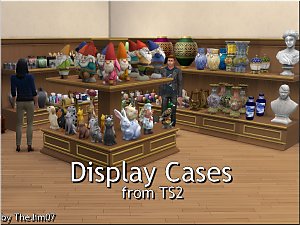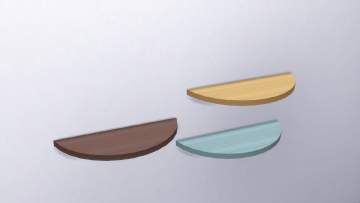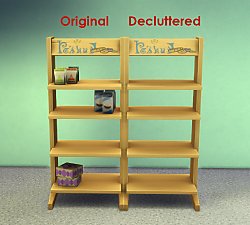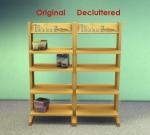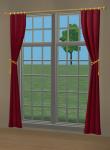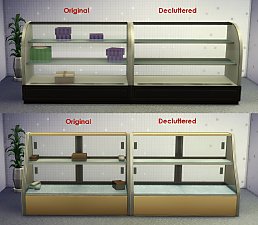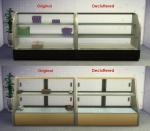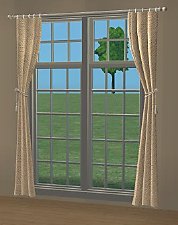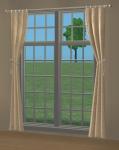The Mega Minimal Corner Shelf
The Mega Minimal Corner Shelf

cornershelfscreenshot01.jpg - width=580 height=822

cornershelfscreenshot02.jpg - width=580 height=780

cornershelfscreenshot03.jpg - width=616 height=802

cornershelfscreenshot04.jpg - width=480 height=644
The shelf stays visible even when the walls are down.
There are seven color options that are borrowed from the Mega End Table. The textures are not included in the package, but referenced from the end table.
There are slots for six small and one medium sized decorative items, but not all of the spots can be used at the same time. How many items you can fit on it depends on their size.
You can find the shelf in the Surfaces part of the catalog, under Displays, for the cost of 45 simoleons.
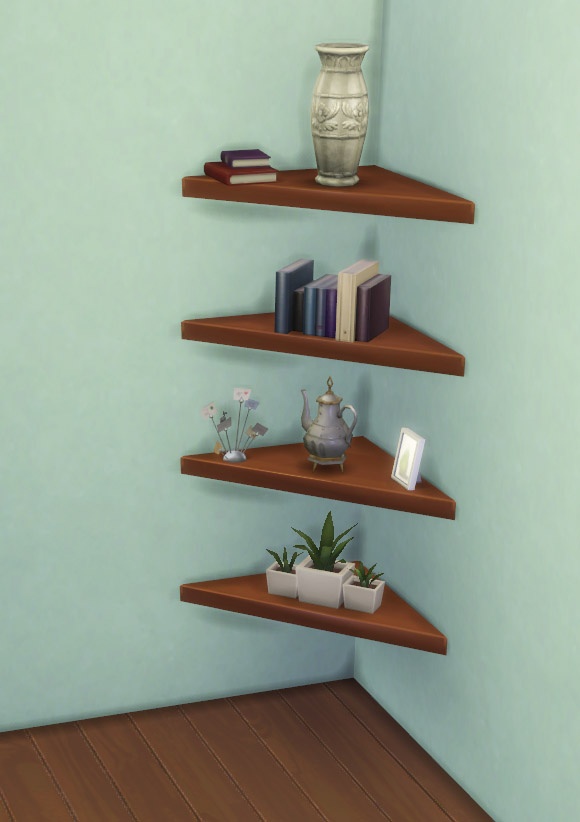
Polygon Counts:
77 vertices and 68 polygons (24 vertices and 12 polygons for the sunshadow)
Additional Credits:
Sims 4 Studio, S4PE, Blender and Photoshop CC
This is a new mesh, and means that it's a brand new self contained object that usually does not require a specific Pack (although this is possible depending on the type). It may have Recolours hosted on MTS - check below for more information.
|
ibliss_megaminimalcornershelf-referenced.7z
Download
Uploaded: 23rd Apr 2015, 10.5 KB.
74,535 downloads.
|
||||||||
| For a detailed look at individual files, see the Information tab. | ||||||||
Install Instructions
1. Download: Click the File tab to see the download link. Click the link to save the .rar or .zip file(s) to your computer.
2. Extract: Use 7zip (Windows) to extract the file(s) from the .rar or .zip file(s).
3. Cut and paste the file(s) into your Mods folder
Need more information?
- My Documents\Electronic Arts\The Sims 4\Mods\
- Anyone can use both .rar and .zip files easily! On Windows, use 7zip!
- If you don't have a Mods folder, just make one.
Loading comments, please wait...
Uploaded: 23rd Apr 2015 at 9:02 PM
-
by plasticbox 7th Mar 2015 at 1:07pm
 6
26.1k
145
6
26.1k
145
-
by plasticbox 10th Feb 2016 at 10:46pm
 +1 packs
3 37.1k 135
+1 packs
3 37.1k 135 Get Together
Get Together
-
by TheJim07 14th Jan 2018 at 2:57pm
 7
27.4k
133
7
27.4k
133
-
by TheJim07 27th Sep 2019 at 9:04pm
 5
27.7k
65
5
27.7k
65
-
by Z3nJ3n 5th Aug 2022 at 5:04pm
 3
3.9k
28
3
3.9k
28
-
by Z3nJ3n 11th Aug 2022 at 11:39pm
 2
3.1k
14
2
3.1k
14
-
by Juliet_Montague 3rd Nov 2024 at 4:17pm
 1
1.2k
3
1
1.2k
3
-
by Henriksdal updated 11th Nov 2025 at 5:19am
 2
728
2
2
728
2
-
Glass Display Shelves - with 49 display slots
by Higashi_East 4th Jan 2026 at 12:09am
 +1 packs
666 3
+1 packs
666 3 Seasons
Seasons
-
Cornerstone Victoriana Drapes to match any bedding **added diagonal**
by IgnorantBliss 28th Feb 2006 at 6:17am
Update on Feb 28th 2006: I have added the missing diagonal version to the mesh package, please redownload the file more...
 62
83.9k
131
62
83.9k
131
-
Testers Wanted: Luxiary King Armchair Recolors
by IgnorantBliss 23rd Feb 2005 at 7:37pm
Here are four recolors of the Luxiary King Armchair (that match the four Sofa of Substance recolors and four of more...
 11
20.6k
10
11
20.6k
10
-
A Fix For The Missing Latipsoh Green Linoleum Floor
by IgnorantBliss 3rd Apr 2007 at 9:32pm
Players who have both the University and Seasons expansion packs installed may have noticed the floor tile called Latipsoh Green more...
 +2 packs
24 23.8k 15
+2 packs
24 23.8k 15 University
University
 Seasons
Seasons
-
Intellectual Illusion Wall Shelf
by IgnorantBliss 28th Apr 2015 at 5:49am
The Intellectual Illusion bookcase converted to a display shelf more...
 16
25.9k
161
16
25.9k
161
-
Decluttered Tower of Treats Display Shelves
by IgnorantBliss 16th Apr 2015 at 4:44pm
The Tower of Treats Display Shelves from GTW with the built-in clutter removed. more...
 +1 packs
11 23.5k 82
+1 packs
11 23.5k 82 Get to Work
Get to Work
-
2-Tiled Cornerstone Victoriana Curtains
by IgnorantBliss 21st May 2006 at 11:41am
Here's a 2-tiled version of the Cornerstone Victoriana Velvet Drapes. more...
 16
38.7k
54
16
38.7k
54
-
Updated Decluttered Food Displays
by IgnorantBliss 20th Apr 2015 at 6:05am
The refridgerated and baker's displays from GtW without the built-in clutter, with some extra shelf space more...
 +1 packs
43 71.5k 179
+1 packs
43 71.5k 179 Get to Work
Get to Work
-
Bathroom Sink Clutter: Decorative Slots for Maxis Sinks
by IgnorantBliss 4th Apr 2015 at 2:46pm
Adds slots for small decorative items to four Maxis bathroom sinks. more...
 34
32.3k
207
34
32.3k
207
-
2-Tiled Cornerstone Victoriana Curtains to match any bedding
by IgnorantBliss 21st May 2006 at 11:18am
Here's a 2-tiled version of the Cornerstone Victoriana Velvet Drapes that will match any bedding you have in your game more...
 37
82.6k
127
37
82.6k
127
-
Testers Wanted: Sofa of Substance Recolors
by IgnorantBliss 23rd Feb 2005 at 7:48pm
Here are four recolors of the Sofa of Subtance (that match the four Luxiary King Armchair recolors and four of more...
 13
24.6k
7
13
24.6k
7

 Sign in to Mod The Sims
Sign in to Mod The Sims The Mega Minimal Corner Shelf
The Mega Minimal Corner Shelf