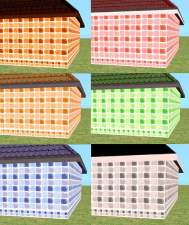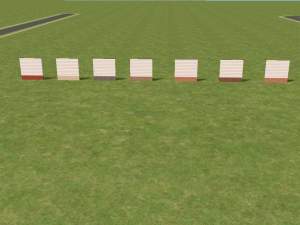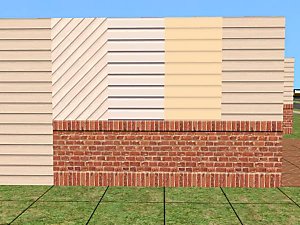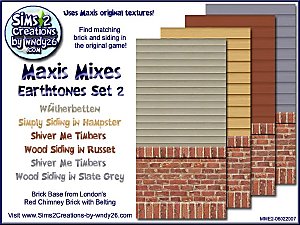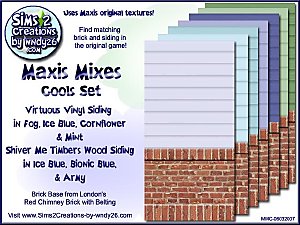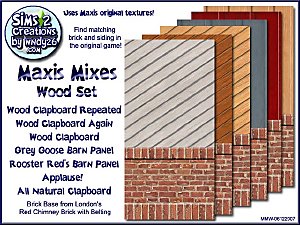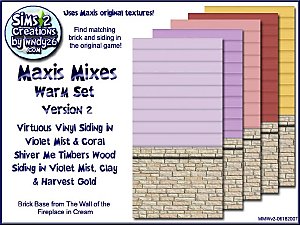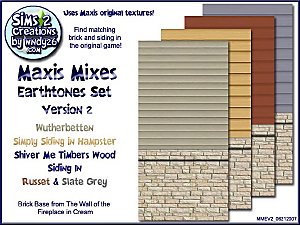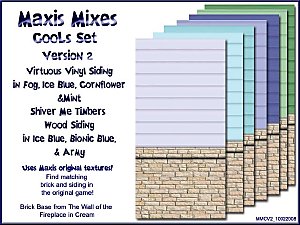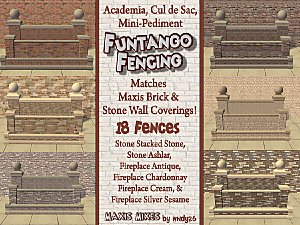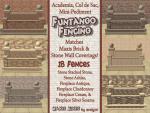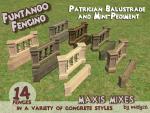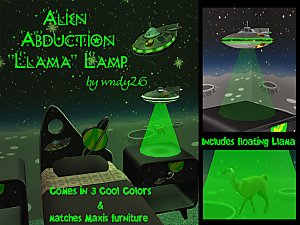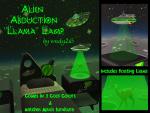Maxis Mixes Neutral Set Version 2 - Using The Wall of the Fireplace in Cream
Maxis Mixes Neutral Set Version 2 - Using The Wall of the Fireplace in Cream

MaxisMixesNeutralsV2Set.jpg - width=640 height=480

mmnv2-1.jpg - width=600 height=450

mmnv2-2.jpg - width=600 height=450

mmnv2-3.jpg - width=600 height=450

mmnv2-4.jpg - width=600 height=450
File details include package name, in-game description, and in-game cost:
MaxisMixes_NeutralsV2_1.Sims2Package
wndy26_MMNeutralsV2_1_Cream&Brick
Maxis Mixes NeutralsV2 Set - mixes Virtuous Vinyl Siding in Cream with a brick base. Created by wndy26. - 10$
MaxisMixes_NeutralsV2_2.Sims2Packaage
wndy26_MMNeutralsV2_2_WhiteClap&Brick
Maxis Mixes NeutralsV2 Set - mixes Wood Clapboard Reloaded with a brick base. Created by wndy26. - 10$
MaxisMixes_NeutralsV2_3.Sims2Package
wndy26_MMNeutralsV2_3_aluminum&brick
Maxis Mixes NeutralsV2 Set - mixes Duraluminum Siding with a brick base. Created by wndy26 - 10$
MaxisMixes_NeutralsV2_4.Sims2Package
wndy26_MMNeutralsV2_4_Salt&Brick
Maxis Mixes NeutralsV2 set - mixes Simply Siding in Salt with a brick base. Created by wndy26. - 10$
MaxisMixes_NeutralsV2Set.zip includes all of the above files.
More coming soon!
All Maxis Mixes sets can be used and shared via uploads provided credit is given - please link back to my downloads on MTS2.
|
MaxisMixes_NeutralsV2_4.zip
Download
Uploaded: 22nd Jun 2007, 42.5 KB.
999 downloads.
|
||||||||
|
MaxisMixes_NeutralsV2_3.zip
Download
Uploaded: 22nd Jun 2007, 29.6 KB.
1,000 downloads.
|
||||||||
|
MaxisMixes_NeutralsV2_2.zip
Download
Uploaded: 22nd Jun 2007, 59.3 KB.
948 downloads.
|
||||||||
|
MaxisMixes_NeutralsV2_1.zip
Download
Uploaded: 22nd Jun 2007, 28.0 KB.
1,027 downloads.
|
||||||||
|
MaxisMixes_NeutralsV2Set.zip
Download
Uploaded: 22nd Jun 2007, 159.3 KB.
3,669 downloads.
|
||||||||
| For a detailed look at individual files, see the Information tab. | ||||||||
Install Instructions
1. Download: Click the download link to save the .rar or .zip file(s) to your computer.
2. Extract the zip, rar, or 7z file.
3. Place in Downloads Folder: Cut and paste the .package file(s) into your Downloads folder:
- Origin (Ultimate Collection): Users\(Current User Account)\Documents\EA Games\The Sims™ 2 Ultimate Collection\Downloads\
- Non-Origin, Windows Vista/7/8/10: Users\(Current User Account)\Documents\EA Games\The Sims 2\Downloads\
- Non-Origin, Windows XP: Documents and Settings\(Current User Account)\My Documents\EA Games\The Sims 2\Downloads\
- Mac: Users\(Current User Account)\Documents\EA Games\The Sims 2\Downloads
- Mac x64: /Library/Containers/com.aspyr.sims2.appstore/Data/Library/Application Support/Aspyr/The Sims 2/Downloads
- For a full, complete guide to downloading complete with pictures and more information, see: Game Help: Downloading for Fracking Idiots.
- Custom content not showing up in the game? See: Game Help: Getting Custom Content to Show Up.
- If you don't have a Downloads folder, just make one. See instructions at: Game Help: No Downloads Folder.
Loading comments, please wait...
Uploaded: 22nd Jun 2007 at 7:00 AM
-
by Simsmomma 13th Dec 2005 at 4:28pm
 2
6.4k
1
2
6.4k
1
-
by neirike 24th Nov 2006 at 4:20pm
 1
4k
1
1
4k
1
-
by Kelzar 23rd Apr 2007 at 8:26pm
 3.5k
1
3.5k
1
-
by wndy26 2nd Jun 2007 at 7:42am
 12
8.5k
9
12
8.5k
9
-
by wndy26 3rd Jun 2007 at 10:59am
 10
11k
16
10
11k
16
-
by wndy26 12th Jun 2007 at 9:12am
 2
9k
8
2
9k
8
-
Maxis Mixes Warm Set Version 2 - Using The Wall of the Fireplace in Cream
by wndy26 20th Jun 2007 at 8:19pm
 3
9.6k
6
3
9.6k
6
-
Maxis Mixes Earthtones Version 2 - Using The Wall of the Fireplace in Cream
by wndy26 22nd Jun 2007 at 4:39am
 2
11k
16
2
11k
16
-
Funtango Fencing Set 3 - 18 Brick/Stone Fences
by wndy26 12th Apr 2008 at 9:06pm
Funtango Fencing Set 3 I built the Funtango Fencing Sets so I would have a better variety of fencing more...
 +1 packs
11 34.3k 54
+1 packs
11 34.3k 54 University
University
-
Funtango Fencing Set 1 - Patrician Balustrade & Mini-Pediment Collection
by wndy26 12th Apr 2008 at 8:07pm
Funtango Fencing Set 1 I built the Funtango Fencing Sets so I would have a better variety of fencing more...
 +1 packs
10 31.9k 47
+1 packs
10 31.9k 47 University
University
-
32 Armstrong Ceiling/Floor Tiles
by wndy26 19th Nov 2008 at 1:17am
Armstrong Ceiling Tile 30+ Realistic Armstrong Ceiling/Floor Tiles for your game. more...
 +1 packs
20 30.8k 52
+1 packs
20 30.8k 52 Apartment Life
Apartment Life
-
Llama Express Post Office Project – 1 Corner Lot, 12 new meshes and 3 recolors
by wndy26 29th Mar 2008 at 2:41pm
Updated 04.03.08 - Both the original lot and base game lot .rar's were empty. This has been fixed. Please redownload. more...
 +8 packs
21 46.1k 48
+8 packs
21 46.1k 48 University
University
 Glamour Life
Glamour Life
 Nightlife
Nightlife
 Open for Business
Open for Business
 Pets
Pets
 H&M Fashion
H&M Fashion
 Seasons
Seasons
 Free Time
Free Time
-
Maxis Mixes Earthtones Version 2 - Using The Wall of the Fireplace in Cream
by wndy26 22nd Jun 2007 at 4:39am
Thank you for viewing the Maxis Mixes Earthtones Version 2 Set. more...
 2
11k
16
2
11k
16
-
Alien Abduction "Llama" Lamp In 3 Great Colors
by wndy26 1st Mar 2008 at 2:03pm
As promised I have added a base game compatible version of each of the lamps. more...
 +1 packs
54 66.1k 116
+1 packs
54 66.1k 116 Pets
Pets

 Sign in to Mod The Sims
Sign in to Mod The Sims Maxis Mixes Neutral Set Version 2 - Using The Wall of the Fireplace in Cream
Maxis Mixes Neutral Set Version 2 - Using The Wall of the Fireplace in Cream