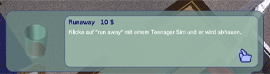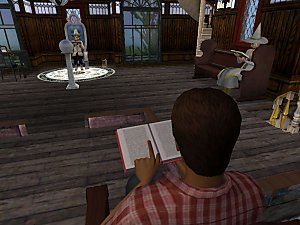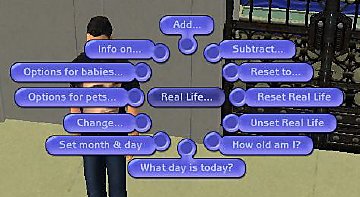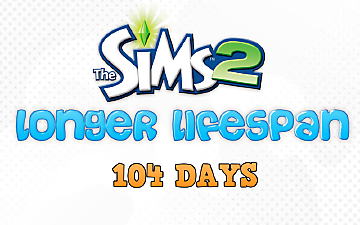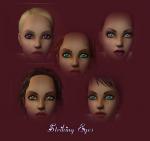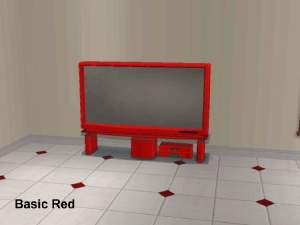Get Dressed Autonomously
Get Dressed Autonomously

graph_getdressed.jpg - width=500 height=500

Well, this here little mod gave me grief, but I think everything is working fine now. I've tested it in all sorts of scenarios without a hitch.
It's a global mod and this is what it does:
When a Sim wakes up, depending on whether or not he's neat or super lazy, he'll make the bed. Once he's done making his bed, he'll do the spin thing and dress in his everyday clothing.
Works with:
Children
Teens
Young Adults
Adults
& Elders
Works either on a home lot or University lot. In other words, wherever there is a bed a Sim can sleep in.
I know there are a couple of similar mods out there, but this one does not interfere with Sims wearing coats or any other type of dress. This only has to do with either PJ's or undies since it happens when they make the bed.
If the Sim is too lazy to make the bed, you can always direct him to make the bed and then he'll have to change into everyday clothes.
Note: Place this mod in your downloads folder or in a subfolder or sub-subfolder thereof. Don't want it? Simply remove it from your Downloads folder.
There. Hope this makes somebody happy; I know it made me jump for joy since I was sick and tired of Sims going to class and outdoors in underwear.
Enjoy.
|
GRAPH_GetDressed_02-08.rar
Download
Uploaded: 26th Feb 2008, 393 Bytes.
16,835 downloads.
|
||||||||
| For a detailed look at individual files, see the Information tab. | ||||||||
Install Instructions
1. Download: Click the download link to save the .rar or .zip file(s) to your computer.
2. Extract the zip, rar, or 7z file.
3. Place in Downloads Folder: Cut and paste the .package file(s) into your Downloads folder:
- Origin (Ultimate Collection): Users\(Current User Account)\Documents\EA Games\The Sims™ 2 Ultimate Collection\Downloads\
- Non-Origin, Windows Vista/7/8/10: Users\(Current User Account)\Documents\EA Games\The Sims 2\Downloads\
- Non-Origin, Windows XP: Documents and Settings\(Current User Account)\My Documents\EA Games\The Sims 2\Downloads\
- Mac: Users\(Current User Account)\Documents\EA Games\The Sims 2\Downloads
- Mac x64: /Library/Containers/com.aspyr.sims2.appstore/Data/Library/Application Support/Aspyr/The Sims 2/Downloads
- For a full, complete guide to downloading complete with pictures and more information, see: Game Help: Downloading for Fracking Idiots.
- Custom content not showing up in the game? See: Game Help: Getting Custom Content to Show Up.
- If you don't have a Downloads folder, just make one. See instructions at: Game Help: No Downloads Folder.
Loading comments, please wait...
-
by dizzy2 27th Jun 2005 at 11:18am
 100
119.4k
106
100
119.4k
106
-
Testers wanted: Community Party
by cathair2005 18th Aug 2005 at 3:57pm
 +1 packs
77 62.5k 43
+1 packs
77 62.5k 43 University
University
-
by danny_power updated 19th Sep 2013 at 12:19pm
 +1 packs
98 85.1k 147
+1 packs
98 85.1k 147 Seasons
Seasons
-
by xXstarcickXx 23rd Oct 2025 at 7:02pm
 +1 packs
3 4.6k 11
+1 packs
3 4.6k 11 Pets
Pets
-
by Grapholina 13th Apr 2005 at 3:51pm
Needing some genetics variety in my game, I made these eye colors for myself, but since everyone I've shared with more...
-
by Grapholina 14th Dec 2007 at 4:26am
Hi, all I made the mistake of letting ONE Sim learn the Sea Chanty while on vacation, and now more...
 +1 packs
74 44.8k 55
+1 packs
74 44.8k 55 Bon Voyage
Bon Voyage
-
by Grapholina 30th Nov 2005 at 12:08am
By request from MissWendy, here's a new entertainment center for everyone to enjoy. more...
 23
28.8k
8
23
28.8k
8
-
by Grapholina 27th Oct 2005 at 1:22pm
All new meshes make up the traditional style Monterey Livingroom set. more...
-
by Grapholina 2nd Oct 2005 at 7:47pm
I saw something like this in a furniture catalog and well, I just had to try creating it. more...
-
by Grapholina 17th Feb 2006 at 1:27pm
Tinajones (pronounced Tee - nah - ho - ness) are quite popular throughout the Caribbean, in particular, the island of more...
 17
21.9k
16
17
21.9k
16
-
by Grapholina 16th Jan 2006 at 1:19pm
MESH UPDATE (January 17th): The bed frame no longer pokes through the bedding, the bed shadow has been corrected, more...
-
by Grapholina 8th May 2005 at 11:58pm
By request, a complete bathroom set in nautical/ocean tones. Hope you like it; my Simmies seem to enjoy it. more...
-
by Grapholina 14th Nov 2005 at 1:21am
Here's a nice patio/atrium set for you to enjoy. At least I hope you will. more...
Packs Needed
| Base Game | |
|---|---|
 | Sims 2 |
| Expansion Pack | |
|---|---|
 | University |

 Sign in to Mod The Sims
Sign in to Mod The Sims Get Dressed Autonomously
Get Dressed Autonomously