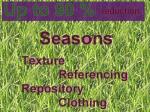New Mesh 2 long furcoats
New Mesh 2 long furcoats

Afbeelding26.jpg - width=600 height=680

Afbeelding27.jpg - width=572 height=756

Backsides-Ingame.jpg - width=800 height=600

FAsmallfurcoat-Ingame.jpg - width=570 height=688

FAwidefurcoat-Big.jpg - width=800 height=600

FAwidefurcoat-Ingame.jpg - width=456 height=756

Frontpage.jpg - width=415 height=757
For my Medieval and Victorian neighborhoods I again used the Glamour mesh "afbodycoatfurtrim" and made 2 Long versions of it using parts from other EA/Maxis meshes. Usually all new clothingmeshes can be used even if you have only the basegame.
All meshes have EA/Maxis textures and are categorized as Everyday and Outerwear if you have the Seasons expansion.
The textures are also available for Young Adults (if you have University expansion) and (except the purple fur) Elders as I think that, in coats, the difference in bodyshape is to small to make a separate mesh for Elder Ladies.
All meshes come with an UVmap for recolorists and should your simmies enjoy too many good meals and become fat, these meshes have a nice fatmorph.
This is the third and last part of my exploration of the furtrimcoats, I had a hard time to make a nice working UVmap on long skirt meshes and had to make too many versions and start over again and again and deleted several meshes that just didn't behave properly.
These 2 meshes only have the usual feet poking through the under edge of the skirt and strange hip dislocating when stepping aside, wich is barely noticed in normal play. No Teen versions this time and for elders I recommend to use only plain textures as the furcoattextures stretch ugly on their upperlegs. Should you ever want more versions, please try to make them yourself with the tutorials from Tiggerypum and Hysterical Paroxysm you can find in the Create section, as I am finished with this mesh.
1. Mesh-Coc-FAsmallfurcoatLong Facecount=2246 Vertexcount=1539
3 textures
This mesh was made as a coat for the Regency period.

2. Mesh-Coc-FAwidefurcoatLong Facecount=2318 Vertexcount=1617
2 textures
Exactly as the Glamourmesh with the big sleeves and collar, but this time without the belt and a wider skirt. The fur on the edge is fake. This mesh actually looks as if they are wearing those wide skirted dresses underneath. I've made this mesh so Billysims139 can have her coat for Eowyn.
Thank you Billysims139 for your Objectrecolors!!

With a little adjustment, you can use all the textures/recolors I and EAmaxis have made for both these meshes and for the other Glamourmeshversions part 1 and 2, find the links in my profile. You have my permission to use mine in anyway you want but for the recolors others have made, you need to ask and/or check their own textures policy.
Non of these meshes would exist without the nice people here on MTS2 who gave us excellent free tools and tutorials, thank you Delphy and team, Quaxi and team for Simpe, Wes_h for the UniMesh 4.09, Demon432 for his Milkshapeplugins and Tiggerypum, Hysterical Paroxysm, Faylen and Dr Pixel for the tutorials and support.
Do with my meshes and textures whatever you want, just keep my work free. It will make me happy if you just use them and have fun with them.
Polygon Counts:
Mesh-Coc-FAsmallfurcoatLong Poly/Facecount=2246
Mesh-Coc-FAwidefurcoatLong Poly/Facecount=2318
Additional Credits:
Billysims139 for sending me inspirational pictures.
This is a new mesh, and means that it's a brand new self contained object that usually does not require a specific Pack (although this is possible depending on the type). It may have Recolours hosted on MTS - check below for more information.
|
UVmaps.rar
Download
Uploaded: 10th Mar 2008, 920.5 KB.
5,960 downloads.
|
||||||||
|
Mesh-Coc-FAwideFurcoatLong.rar
Download
Uploaded: 10th Mar 2008, 771.9 KB.
9,810 downloads.
|
||||||||
|
Mesh-Coc-FAsmallFurcoatLong.rar
Download
Uploaded: 10th Mar 2008, 1.08 MB.
9,331 downloads.
|
||||||||
| For a detailed look at individual files, see the Information tab. | ||||||||
Install Instructions
1. Download: Click the download link to save the .rar or .zip file(s) to your computer.
2. Extract the zip, rar, or 7z file.
3. Place in Downloads Folder: Cut and paste the .package file(s) into your Downloads folder:
- Origin (Ultimate Collection): Users\(Current User Account)\Documents\EA Games\The Sims™ 2 Ultimate Collection\Downloads\
- Non-Origin, Windows Vista/7/8/10: Users\(Current User Account)\Documents\EA Games\The Sims 2\Downloads\
- Non-Origin, Windows XP: Documents and Settings\(Current User Account)\My Documents\EA Games\The Sims 2\Downloads\
- Mac: Users\(Current User Account)\Documents\EA Games\The Sims 2\Downloads
- Mac x64: /Library/Containers/com.aspyr.sims2.appstore/Data/Library/Application Support/Aspyr/The Sims 2/Downloads
- For a full, complete guide to downloading complete with pictures and more information, see: Game Help: Downloading for Fracking Idiots.
- Custom content not showing up in the game? See: Game Help: Getting Custom Content to Show Up.
- If you don't have a Downloads folder, just make one. See instructions at: Game Help: No Downloads Folder.
Loading comments, please wait...
Updated: 5th Sep 2008 at 7:31 PM
-
by dragon_tfm 20th Apr 2007 at 3:56am
-
by Natalya_Sh 1st Nov 2007 at 10:15pm
-
Parka Pack - Adult/Young Adult Female
by aqualectrix 18th Nov 2007 at 8:53am
-
Seasons Texture Referencing files
by Cocomama 31st Jan 2009 at 11:52pm
Info Here is a bunch of very tiny files that will make a lot more clothing (especially outerwear) more...
 17
20.3k
9
17
20.3k
9
-
Teen and Child Plantsim conversions
by Cocomama 1st Jan 2009 at 7:25pm
Info Usually I don't do requests, but a conversion for teens and children from the plantsimclothing was interesting, so more...
 23
31.8k
62
23
31.8k
62

 Sign in to Mod The Sims
Sign in to Mod The Sims New Mesh 2 long furcoats
New Mesh 2 long furcoats