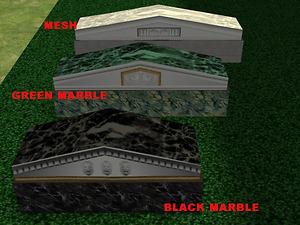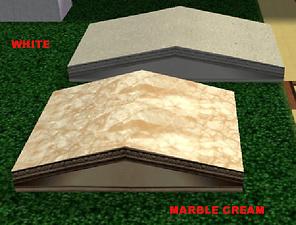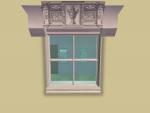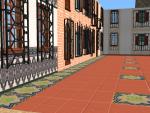Ornamenta: Welcome to the Classical Pediments (new meshes)
Ornamenta: Welcome to the Classical Pediments (new meshes)

main2.jpg - width=533 height=441

MAIN.jpg - width=587 height=443

snapshot_00000001_74f1c6a0.jpg - width=520 height=448

snapshot_00000001_d4f1c653.jpg - width=587 height=449

snapshot_00000001_94f2a824.jpg - width=588 height=400

DECORATED.jpg - width=600 height=450

snapshot_00000001_14f2a593.jpg - width=538 height=450

snapshot_00000001_94f2a5a2.jpg - width=600 height=456

Some people had asked me for objects of this kind, to use as rooftops, or to create porticos. I like also to decorate my outdoors with classic ornaments and I have never found one of this shape. So, why not make one at my own taste?
The problem was that, for a so basic and simple thing, I'm lasting several months to perform it. I wanted a mesh easy to recolor, easy to resize, easy to link to porticate my entry gate... ufff, too much "easies" made a big complication. But I think is finally done!
Description of the set
It consist in three meshes same shape same colors in three sizes: 3 tiles, 4 tiles, 5 tiles. The "mother" of the three is the file "naniporticoBEpeak", in four tiles size, and its recolors doesn't have number in the files, so you can identify clearly.
Where are located in
Under the Buy Mode catalog - Miscellaneous. It is cloned from the fruitbowl of base game.
How to use
They are very polifacetic, because are set in only one tile, so you can put other objects inside, as sculptures or fences or what you want. And although it not was my first intention, the small one goes very nice above the windows.

The most important thing in my opinion, as you can see by the pics, is that they are perfectly linkable one to another with a seamless effect, so, here is your old times porche!!!

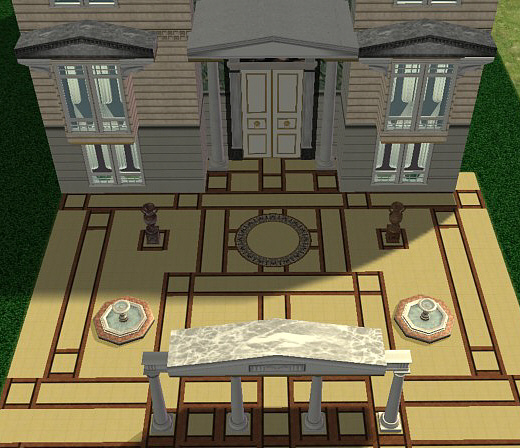
In the pics below you can see each one of the recolors with the names of the files. There are 3 plain stone colors in white, grey (antique) and sandstone. And five colors in marble covering with front decoration: white (the meshes), grey, black, cream and green.
Recolors are allowed, and also to use the textures to mix: if you want the black marble covering with the sandstone front no problem by my side, just credit if you upload the recolor anywhere.
Enjoy the pediments as I did making them!
Polygon Counts:
According SimPE 120x132 each one.
Additional Credits:
This time I don't want to forget to thank Numenor and his tutorial of how to use the UV Mapper to get accurate textures. I've follow it step by step and word by word as a good girl.
Picture info: Big windows and Big door by Simnuts101 http://www.modthesims2.com/member.php?u=42946
, windows, plants and minipediment for rooves, Macarossi http://www.modthesims2.com/member.php?u=44745
, Victorian pediment/cornice, by Versailles1798 http://www.modthesims2.com/member.php?u=458214
, grass terrain by Betontod .http://www.modthesims2.com/member.php?u=1405180
Autocredit (Nanisim) for corbels in windows and balconies.
This is a new mesh, and means that it's a brand new self contained object that usually does not require a specific Pack (although this is possible depending on the type). It may have Recolours hosted on MTS - check below for more information.
|
Naniporticopediments.rar
Download
Uploaded: 23rd Mar 2008, 1.14 MB.
4,997 downloads.
|
||||||||
| For a detailed look at individual files, see the Information tab. | ||||||||
Install Instructions
1. Download: Click the download link to save the .rar or .zip file(s) to your computer.
2. Extract the zip, rar, or 7z file.
3. Place in Downloads Folder: Cut and paste the .package file(s) into your Downloads folder:
- Origin (Ultimate Collection): Users\(Current User Account)\Documents\EA Games\The Sims™ 2 Ultimate Collection\Downloads\
- Non-Origin, Windows Vista/7/8/10: Users\(Current User Account)\Documents\EA Games\The Sims 2\Downloads\
- Non-Origin, Windows XP: Documents and Settings\(Current User Account)\My Documents\EA Games\The Sims 2\Downloads\
- Mac: Users\(Current User Account)\Documents\EA Games\The Sims 2\Downloads
- Mac x64: /Library/Containers/com.aspyr.sims2.appstore/Data/Library/Application Support/Aspyr/The Sims 2/Downloads
- For a full, complete guide to downloading complete with pictures and more information, see: Game Help: Downloading for Fracking Idiots.
- Custom content not showing up in the game? See: Game Help: Getting Custom Content to Show Up.
- If you don't have a Downloads folder, just make one. See instructions at: Game Help: No Downloads Folder.
Loading comments, please wait...
Uploaded: 23rd Mar 2008 at 7:10 PM
-
by simsistic 26th Oct 2005 at 7:31pm
 10
27.4k
13
10
27.4k
13
-
by CamyLee Jinn 12th Mar 2006 at 2:45pm
 4
7.1k
4
7.1k
-
Decorative plates * New meshes *
by annevs 2nd Feb 2007 at 1:15pm
 +4 packs
2 5.6k
+4 packs
2 5.6k University
University
 Nightlife
Nightlife
 Open for Business
Open for Business
 Pets
Pets
-
by Allure_gal 3rd May 2007 at 8:49pm
 4
10.5k
11
4
10.5k
11
-
Ornamenta - Classical lintels (3 new meshes)
by nanisim 17th Feb 2007 at 9:10pm
This is a new step in creating a collection of classical architectural ornaments, for those who, like me, love more...
 8
13.4k
11
8
13.4k
11
-
The Sims Armory - New mesh - no EP required
by nanisim 12th Jan 2007 at 8:05pm
What about a castle without history or a family without pedigree? Don’t worry, here comes the very coat of more...
 9
15.8k
15
9
15.8k
15
-
Firealarms Recolors Matching Maxis Fireplaces
by nanisim 18th Mar 2008 at 7:26pm
I'm actually working on recolors for my set of alarm camouflages and I thought: "oops, there is a more...
 9
21.6k
23
9
21.6k
23
-
Fences with charm - New meshes
by nanisim 22nd Jan 2007 at 11:26pm
Hope you like this collection of pots and vases to put on fences. more...
 12
15.4k
5
12
15.4k
5
-
Three Window Fences - New meshes
by nanisim 20th Jan 2007 at 1:02pm
Oh, how I miss this kind of objects in Maxis game! more...
 18
17.8k
11
18
17.8k
11
-
Faces next door - 20 full makeup
by nanisim 1st Mar 2008 at 7:06pm
Because not all the sims want to be a supermodel... more...
 4
21.4k
7
4
21.4k
7
-
Date Plaques for sims oldhouses - by request
by nanisim 16th Jan 2007 at 10:46pm
I’ve made these date plaques by request of KatDunn, who needed a collection of plaques to put in walls more...
 4
7k
4
4
7k
4
-
Pot recolors of the "Fences with charm"
by nanisim 24th Jan 2007 at 9:16pm
Sorry for the inconvenience, but I noticed that I’ve forgot to include some recolors of the fencepot6 in the collection more...
 4
8.9k
5
4
8.9k
5
About Me
You can recolor, retexture and modify alphas LINKING BACK to the thread at MTS to get the meshes.
You can upload my objects with your lots in FREE SITES WITH CREDITS AND LINK TO MTS.
You can include pics of my creations freely WITH CREDIT TO NANISIM.
In any case, thanks to all who like and apreciate my work!

 Sign in to Mod The Sims
Sign in to Mod The Sims Ornamenta: Welcome to the Classical Pediments (new meshes)
Ornamenta: Welcome to the Classical Pediments (new meshes)