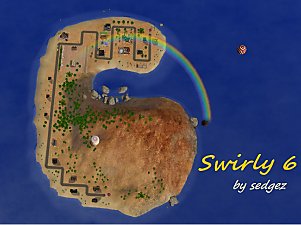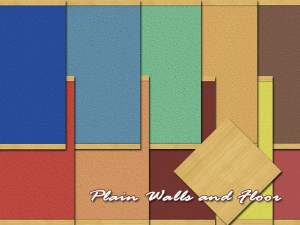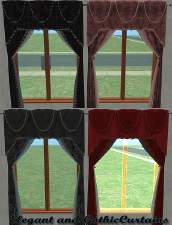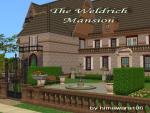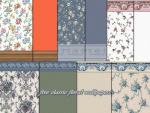At the Seaside - Small sunny neighbourhood terrain for lots of beach lots!
At the Seaside - Small sunny neighbourhood terrain for lots of beach lots!

cover.jpg - width=600 height=450

all_terrains.jpg - width=800 height=600

beach_up.jpg - width=600 height=450

full2_up.jpg - width=600 height=450

full3.jpg - width=600 height=450

near1.jpg - width=800 height=600

You can put beach lots near the sea and there is much space for them but also for houses that you want to place on the land. There is space for a little downtown.
The lots are not included, but I took some pictures of them, to give you an idea how you can populate the hood.
Hope you like it. Comments as always appreciated.

PS: I am not good at giving neighbourhoods names (At the Seaside - very creative *lol*) - but you can name it just as you like it in game.

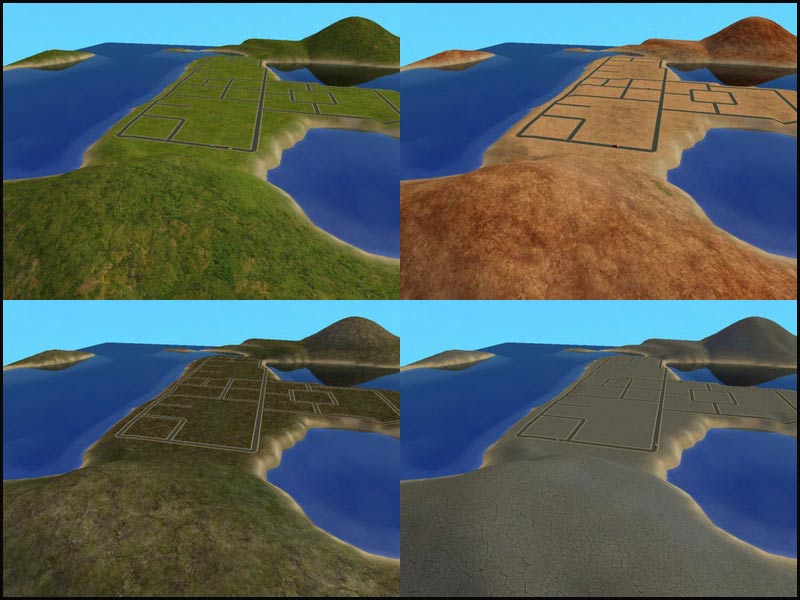


|
AtTheSeaside.zip
Download
Uploaded: 18th May 2008, 612.5 KB.
16,241 downloads.
|
||||||||
| For a detailed look at individual files, see the Information tab. | ||||||||
Install Instructions
1. Download: Click the download link to save the .rar or .zip file(s) to your computer.
2. Extract the zip, rar, or 7z file.
3. Place in SC4Terrains Folder: Cut and paste the .sc4 and .png file(s) into your SC4Terrains folder:
- Origin (Ultimate Collection): Users\(Current User Account)\Documents\EA Games\The Sims™ 2 Ultimate Collection\Downloads\
- Non-Origin, Windows Vista/7/8/10: Users\(Current User Account)\Documents\EA Games\The Sims 2\Downloads\
- Non-Origin, Windows XP: Documents and Settings\(Current User Account)\My Documents\EA Games\The Sims 2\Downloads\
- Mac: Users\(Current User Account)\Documents\EA Games\The Sims 2\Downloads
- Mac x64:
/Library/Containers/com.aspyr.sims2.appstore/Data/Library/Application Support/Aspyr/The Sims 2/Downloads
- For a full, complete guide to downloading complete with pictures and more information, see: Game Help: Downloading for Fracking Idiots.
- Custom content not showing up in the game? See: Game Help: Getting Custom Content to Show Up.
Loading comments, please wait...
Uploaded: 18th May 2008 at 5:28 PM
Updated: 13th Sep 2008 at 12:06 PM
#"neighbourhood, #SC4 terrain, #map, #beach lots, #bon voyage"
-
Cherry Blossom Ville - A small sunny Neighbourhood for your Sims
by himawara106 14th May 2008 at 9:52pm
 13
26.3k
18
13
26.3k
18
-
Neighbourhood Beach Front - *Request* - Map by Deskp, with beach lots!
by himawara106 4th Mar 2009 at 7:18pm
 48
86.3k
129
48
86.3k
129
-
by Flabaliki 19th Oct 2008 at 2:44pm
 20
26.4k
31
20
26.4k
31
-
Lake Chicamacomico - Neighbourhood Map with Beach Lots
by himawara106 4th Mar 2009 at 7:19pm
 23
59.6k
52
23
59.6k
52
-
by xo-stina 6th Aug 2012 at 9:02am
 1
15.9k
18
1
15.9k
18
-
by Justpetro 29th Apr 2022 at 10:00pm
 6
2.3k
8
6
2.3k
8
-
by Marlicanka 3rd Dec 2024 at 1:37pm
 2.5k
6
2.5k
6
-
Plain stucco wall set with matching wooden floor *request*
by himawara106 8th Mar 2009 at 5:43pm
As per request from emmarulz91 I made some more recolors of the walls I used in one of my more...
 11
17k
22
11
17k
22
-
Base Game Starter Cottage Series - Cottage Dream 2
by himawara106 18th May 2008 at 1:02pm
This is the next one in my starter cottage series. more...
 3
11.1k
7
3
11.1k
7
-
Eight Soft Fluffy Carpets in different Colors
by himawara106 10th May 2008 at 8:35pm
You'll find here eight different colored soft fluffy carpets. more...
 12
27.6k
23
12
27.6k
23
-
Recolor of Colonial Wide Curtains to match my Elegant and Gothic Beddings
by himawara106 18th Dec 2008 at 4:28pm
Ok, so I got a request to make curtains that match my elegant and a bit gothic bedding set. more...
 4
16.7k
27
4
16.7k
27
-
Old Town Apartments - Open for Rent, maxis content only
by himawara106 18th Sep 2008 at 8:37pm
Classy Apartments with an old charme! more...
 +1 packs
22 52.4k 84
+1 packs
22 52.4k 84 Apartment Life
Apartment Life
-
by himawara106 30th Oct 2007 at 12:16pm
I've done this house a while ago and it took me long to built it. more...
 +4 packs
2 11k 12
+4 packs
2 11k 12 University
University
 Nightlife
Nightlife
 Open for Business
Open for Business
 Seasons
Seasons
-
by himawara106 15th Apr 2008 at 11:29pm
This lot was a request and I made a new one instead making the one I already done base game more...
 29
40.7k
51
29
40.7k
51
-
Old Town - Small Dorm with Maxis content only
by himawara106 5th Jul 2008 at 3:16pm
This is a small dorm (for up to 4 students) and it fits to my "Old Town" series: Old Town more...
 +3 packs
5 29.8k 42
+3 packs
5 29.8k 42 University
University
 Nightlife
Nightlife
 Open for Business
Open for Business
-
Set of five Classic Floral Wallpapers with variation
by himawara106 8th Jun 2008 at 3:03pm
This set consists of five different wallpapers with plain variations. more...
 5
14.8k
17
5
14.8k
17
-
Simple Way 11 - Cute family home with cc from me, only NL needed
by himawara106 14th Feb 2009 at 9:21pm
I have done another lot in my Simple Way series. I created some cc walls and floors for it. more...
 +1 packs
18 25.9k 20
+1 packs
18 25.9k 20 Nightlife
Nightlife

 Sign in to Mod The Sims
Sign in to Mod The Sims