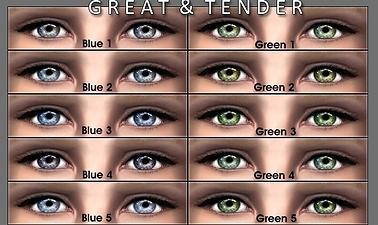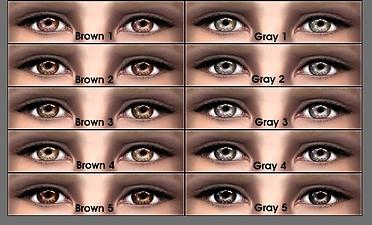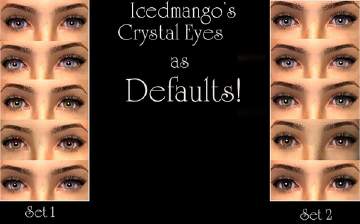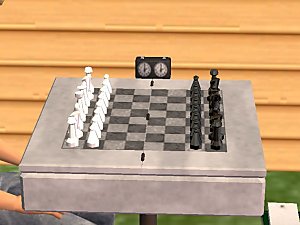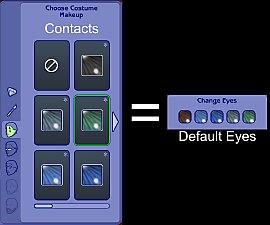icedmango's Great and Tender Clearistic Eyes as Defaults!
icedmango's Great and Tender Clearistic Eyes as Defaults!
I have made it so that every eye is available as a default for every color. That means everyone will be able to choose whatever they want. You can have all green eyes or trick the game into thinking brown is recessive. Whatever you want to do.
These are default replacements, so they override the game's original eyes, and you can only use one default replacement per eye. Use only one file from each folder and do not use with someone else's default eye set or your game will catch on fire. I kid you not. To remove them, just delete them from your Downloads folder.
If you like these eyes but are not interested in defaults, the non-defaults are here on MTS2 if you missed them:
http://hideki.modthesims2.com/showthread.php?t=286037
The files are labeled to correspond with these pictures:
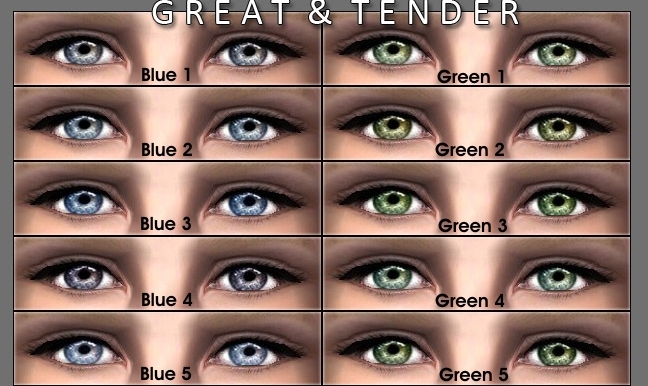
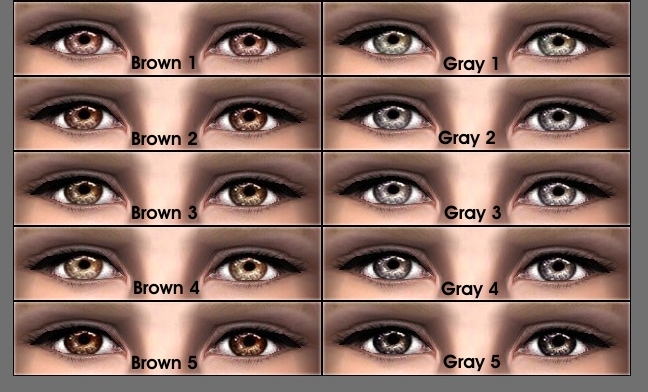
I will probably make a full set of contacts, but no guarantees as to how soon. I almost went mad from this project alone. xD But if you need some default-matching contacts for now, check out my upload here: Contacts that use your default eye textures!
Additional Credits:
icedmango deserves all the credit here. Her eyes are just wonderful. <3
She has a lovely site, too, so don't miss it:
http://www.lapink.net/
SimPE, and all the people associated with it, of course.
|
Default Light Blue Eye.zip
Download
Uploaded: 26th Jul 2008, 159.9 KB.
1,397 downloads.
|
||||||||
|
Default Green Eye.zip
Download
Uploaded: 26th Jul 2008, 159.8 KB.
1,277 downloads.
|
||||||||
|
Default Gray Eye.zip
Download
Uploaded: 26th Jul 2008, 159.8 KB.
1,240 downloads.
|
||||||||
|
Default Dark Blue Eye.zip
Download
Uploaded: 26th Jul 2008, 159.9 KB.
1,423 downloads.
|
||||||||
|
Default Brown Eye.zip
Download
Uploaded: 26th Jul 2008, 160.0 KB.
1,495 downloads.
|
||||||||
| For a detailed look at individual files, see the Information tab. | ||||||||
Install Instructions
1. Download: Click the download link to save the .rar or .zip file(s) to your computer.
2. Extract the zip, rar, or 7z file.
3. Place in Downloads Folder: Cut and paste the .package file(s) into your Downloads folder:
- Origin (Ultimate Collection): Users\(Current User Account)\Documents\EA Games\The Sims™ 2 Ultimate Collection\Downloads\
- Non-Origin, Windows Vista/7/8/10: Users\(Current User Account)\Documents\EA Games\The Sims 2\Downloads\
- Non-Origin, Windows XP: Documents and Settings\(Current User Account)\My Documents\EA Games\The Sims 2\Downloads\
- Mac: Users\(Current User Account)\Documents\EA Games\The Sims 2\Downloads
- Mac x64: /Library/Containers/com.aspyr.sims2.appstore/Data/Library/Application Support/Aspyr/The Sims 2/Downloads
- For a full, complete guide to downloading complete with pictures and more information, see: Game Help: Downloading for Fracking Idiots.
- Custom content not showing up in the game? See: Game Help: Getting Custom Content to Show Up.
- If you don't have a Downloads folder, just make one. See instructions at: Game Help: No Downloads Folder.
Loading comments, please wait...
-
Helaene's Super Realistic Eyes as Defaults 1.0
by GunMod 6th Sep 2005 at 1:31am
-
Realistic Default Eyes Recolor
by sodiumlight 25th Apr 2006 at 11:08am
-
Clear Realistic Eyes by *icedmango*
by icedmango 7th Jul 2006 at 2:08am
-
Icedmango's Crystal Eyes as Defaults!
by Smooch 3rd May 2007 at 6:23am
-
.::CLEARISTIC Eyes::. improved / 3 versions / 52 shades
by icedmango 18th May 2008 at 9:12pm
-
by rachelaranya 15th Aug 2008 at 5:49pm
-
Actual Black and White Chess Pieces! (Default Replacement)
by BlueBlood220 15th May 2009 at 3:50pm
I always hated the original colors of the chess pieces, so I decided to find a way to change them. more...
 25
26.8k
72
25
26.8k
72
-
Contacts that use your default eye textures!
by BlueBlood220 15th Jul 2008 at 3:31am
A little while back I switched my default eye set and was making new contacts to match them. more...
 47
47.3k
81
47
47.3k
81

 Sign in to Mod The Sims
Sign in to Mod The Sims