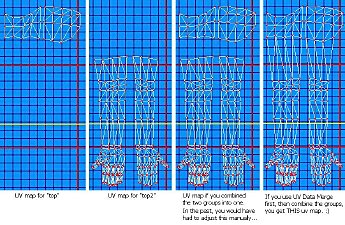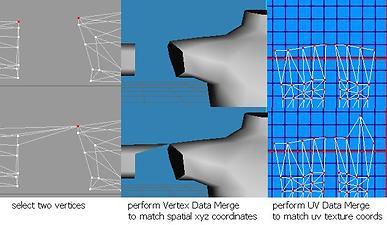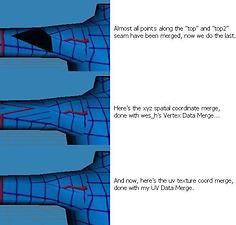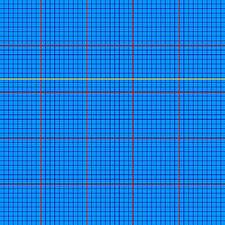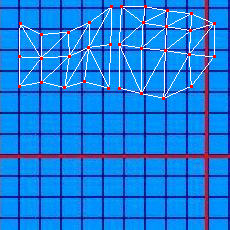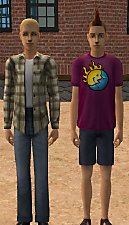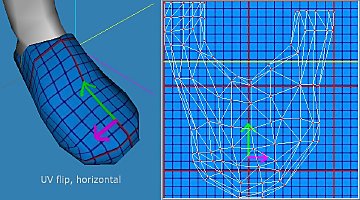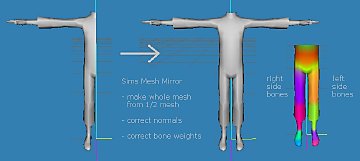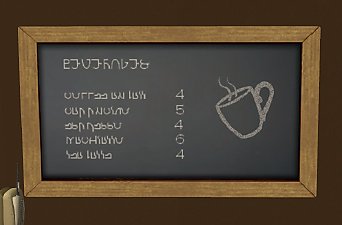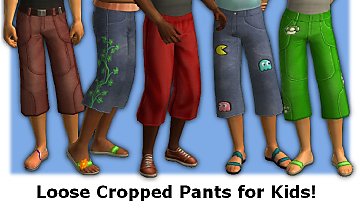MilkShape Plugin : Cat's UV Data Merge
MilkShape Plugin : Cat's UV Data Merge

web0.jpg - width=703 height=431

web1.jpg - width=886 height=577

web2.jpg - width=633 height=368

web3.jpg - width=587 height=559

MTS2_t2suggas_759318_seperatesdivideMTS2_upload.jpg - width=1024 height=1024

uvMergeAnim.gif - width=230 height=230
This MilkShape plugin is used when combining two mesh groups into one group. It adjusts the UV map where the two groups will join so that their UV texture coordinates match. It is similar to Wes Howe's Vertex Data Merge and Normal Data Merge, but whereas those plugins adjust xyz coordinates and normals, this one adjusts uv coordinates.
Installation
Download, unzip, and put the file msTS2A_UVdataMerge.dll in your MilkShape program folder. You will have a new option in the Vertex menu called Cat's UV Data Merge. It will appear just above Vertex Data Merge and Normal Data Merge.
Instructions
Given a pair of vertices from two different groups, this plugin makes the uv coordinates of a vertex from group B match the uv coordinates of a vertex from group A.
- Group A should be above group B in the MilkShape groups tab.
- Select two vertices, one from group A, one from group B.
- In the Vertex menu, select Cat's UV Data Merge.
The vertex from group B now has the same uv coordinates as the vertex from group A. If you wish to combine groups A and B, you can now do so by selecting them both in the group tab and pressing Regroup. The four figures below show an example in which two groups, top and top2, are combined. The vertices of top2 have their xyz vertex coordinates, normals, and uv mapping coordinates matched to the vertices of top.
The plugin will work correctly at mesh seams if the following two conditions are met.
- There are at most two unique uv coordinates among all donor vertices.
- If the donor vertices differ in u but not v, the recipient vertices differ in u and not v. And vice versa.
If these conditions are not met, I cannot guarantee correct results. Adjust the uv there manually using demon's Extended Manual Edit. Do not adjust it manually using ctrl-t because you won't do it exactly, or if you do use ctrl-t, make it exact with Extended Manual Edit afterwards.
Figure 1
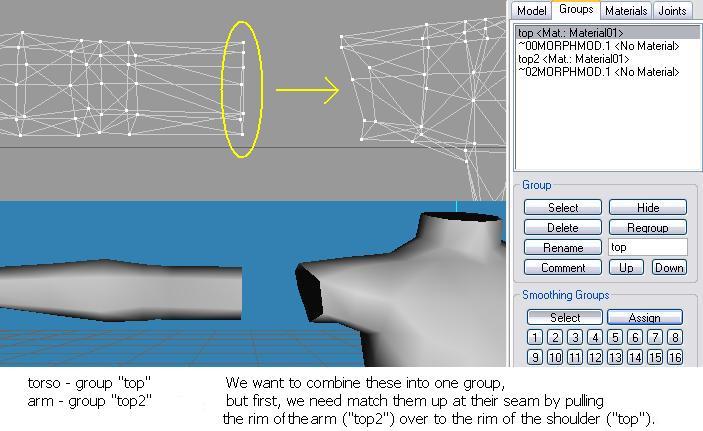
Figure 2
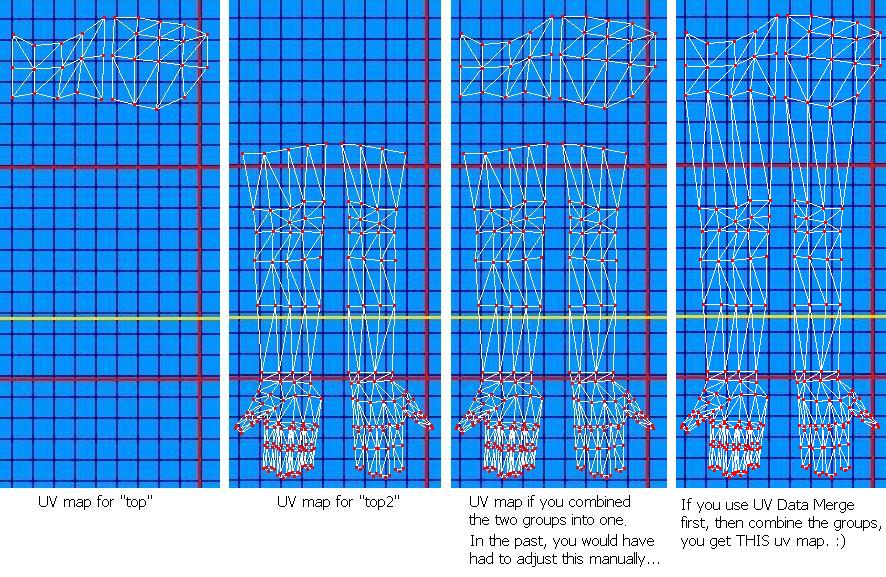
Figure 3
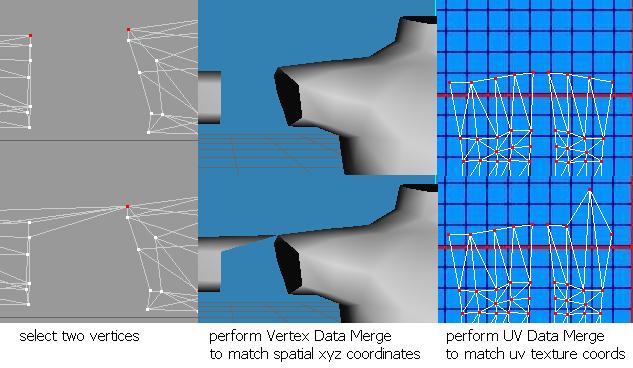
Figure 4
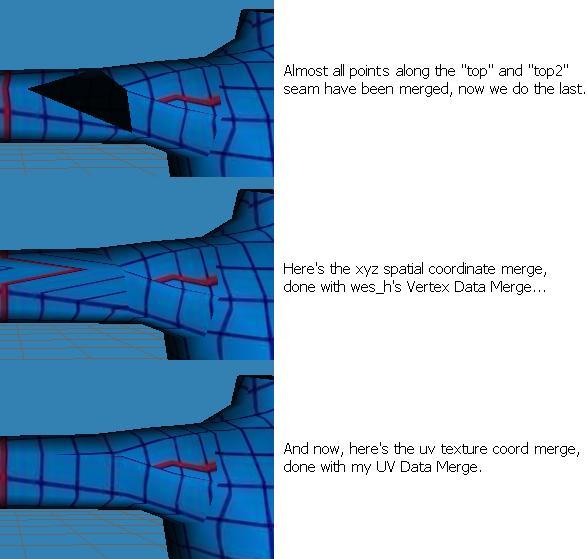
Thanks
Thanks to the creators of MilkShape, and to wes_h for vertex and normal data merge.
Thanks to t2suggas for the great blue grid texture I used in this example.
| Filename | Type | Size |
|---|---|---|
| msTS2A_UVdataMerge.zip | zip | |
| msTS2A_UVdataMerge.dll | dll | 14848 |
|
msTS2A_UVdataMerge.zip
Download
Uploaded: 22nd Jan 2012, 7.5 KB.
2,329 downloads.
|
||||||||
| For a detailed look at individual files, see the Information tab. | ||||||||
Install Instructions
1. Download: Click the download link to save the .rar or .zip file(s) to your computer.
2. Extract the zip, rar, or 7z file.
3. Place in Downloads Folder: Cut and paste the .package file(s) into your Downloads folder:
- Origin (Ultimate Collection): Users\(Current User Account)\Documents\EA Games\The Sims™ 2 Ultimate Collection\Downloads\
- Non-Origin, Windows Vista/7/8/10: Users\(Current User Account)\Documents\EA Games\The Sims 2\Downloads\
- Non-Origin, Windows XP: Documents and Settings\(Current User Account)\My Documents\EA Games\The Sims 2\Downloads\
- Mac: Users\(Current User Account)\Documents\EA Games\The Sims 2\Downloads
- Mac x64: /Library/Containers/com.aspyr.sims2.appstore/Data/Library/Application Support/Aspyr/The Sims 2/Downloads
- For a full, complete guide to downloading complete with pictures and more information, see: Game Help: Downloading for Fracking Idiots.
- Custom content not showing up in the game? See: Game Help: Getting Custom Content to Show Up.
- If you don't have a Downloads folder, just make one. See instructions at: Game Help: No Downloads Folder.
Loading comments, please wait...
Uploaded: 22nd Jan 2012 at 9:15 AM
Updated: 27th Nov 2013 at 3:50 PM by Nysha
-
by Dr Pixel 9th May 2007 at 1:13am
 29
135.4k
78
29
135.4k
78
-
MilkShape Plugin : Cat's UV Flip (horizontal, vertical)
by CatOfEvilGenius 21st Jan 2012 at 9:55am
 26
37.9k
31
26
37.9k
31
-
Grandma's Stepping Out in Lace! (4 shirts, 2 skirts)
by CatOfEvilGenius 1st Aug 2009 at 5:43am
UPDATE I forgot to remove extra textures. Please redownload the shirts. more...
-
Turtleneck and Slacks Outfits for Grandma
by CatOfEvilGenius 30th Mar 2009 at 11:04pm
Here are some simple recolors of the turtleneck and slacks outfit that came with University. more...
-
Floral Skirts with Heels for Granny
by CatOfEvilGenius 31st Jan 2012 at 2:10pm
Three skirts, lots of possibilities. more...
-
Striped and Solid Swimwear, "hidden" suit recols
by CatOfEvilGenius 4th Oct 2009 at 11:11pm
These are some recolors of a "hidden" Maxis swimsuit, for AF and YF. more...
-
DEFAULT - Maxis tanks made untuckable (YF, AF, EF) + MATERNITY
by CatOfEvilGenius updated 29th Jul 2010 at 9:08pm
Maxis ladies tanktops now untuckable, and have pregnancy morph. Teen to elder. more...
-
DEFAULT REPLACE of afTopHalter + new colors
by CatOfEvilGenius 21st Jun 2014 at 9:40pm
default replacement of the afTopHalter mesh and textures, untuckable, pregnancy morph, plus new colors more...
-
MESH REPLACEMENT for fakepeeps7 lovely ruffle skirt (not a fix, wasn't broken)
by CatOfEvilGenius 4th Sep 2008 at 9:24pm
Love fakepeeps7's ruffle skirt ? Want to wear it with my untucked tops? Now you can! more...
-
by CatOfEvilGenius 21st Jul 2010 at 8:49pm
coffee shop menus, beverage and dessert more...
 +1 packs
31 70.4k 164
+1 packs
31 70.4k 164 Pets
Pets
-
MESH + 17 Loose Cropped Pants for Kids! (bottoms only) and 3 Maxis shirt recolors too
by CatOfEvilGenius 25th Jul 2008 at 12:28am
Loose cropped pants for spring, summer, and fall! Shorter than pants, longer than shorts, just right for kids! more...
 12
18.3k
23
12
18.3k
23
-
DEFAULT REPLACE cowgirl shirts for TF, Y/AF, EF
by CatOfEvilGenius 10th Oct 2009 at 5:28am
UPDATE 3/3/2018 New Version - preg morph, untuckable, Aquilegia textures - here , not in this thread ---------------------------------------- Cowgirl more...
About Me
+ all my meshes in tables UPDATED 7/19/2010
------------------SOFTWARE--------------------
+ Got mystery recolors with no tooltips in BodyShop? Add filename tooltips automatically!
+ quick and easy hair binner, no SimPE needed
+ MilkShape Plugins
--- Sims Mesh Mirror
--- UV Flip
--- UV Merge

 Sign in to Mod The Sims
Sign in to Mod The Sims MilkShape Plugin : Cat's UV Data Merge
MilkShape Plugin : Cat's UV Data Merge