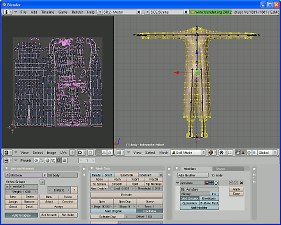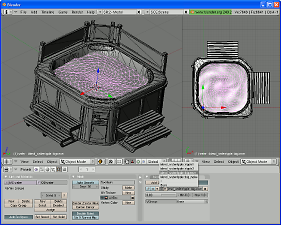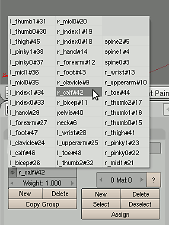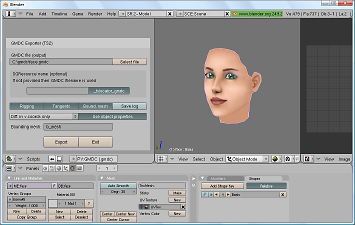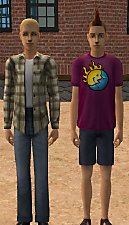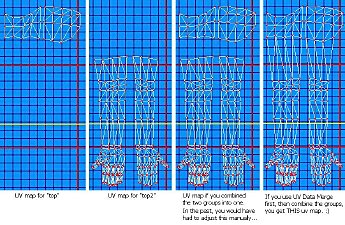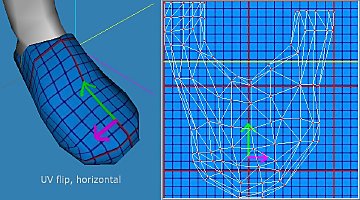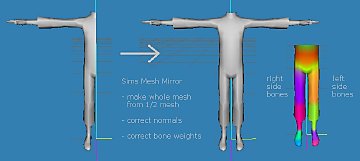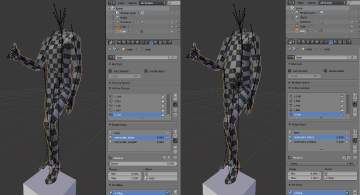GMDC importer/exporter for Blender
GMDC importer/exporter for Blender

image03.png - width=900 height=580

image06.png - width=1000 height=800

image08.png - width=1000 height=800

image10.png - width=285 height=380

image11.png - width=1040 height=660
This tool works on Blender 2.49b. For the latest version of Blender it will be available soon (maybe).
It can import/export rigging data, morphs, as well as bounding geometry.
Morphs are imported/exported as shape keys.

Blender uses vertex groups to assign bone influences. The importer names vertex groups so that a name includes bone index (after '#' symbol). Then the exporter uses this indices. Therefore, it is important not to rename vertex groups.
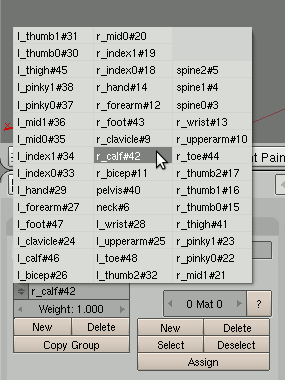
Also, this tool can export only one UV layer. Some meshes have more than one UV layers, particularly, faces. If you export face mesh, then your character's eyes won't be moving. However, this issue may be overcome by using a simple python script (contact me).
Installation instruction:
1. Download and install Blender2.49b (https://download.blender.org/release/Blender2.49b/)
2. Unpack files into Blender's scripts directory, for example, "C:\Users\<username>\AppData\Roaming\Blender Foundation\Blender\.blender\scripts\".
Note. Tested only with objects from TS2, EP1, EP2, EP3.
Hope, you find it useful.
|
blender-gmdc_2016-02-12.zip
Download
Uploaded: 13th Feb 2016, 35.0 KB.
790 downloads.
|
||||||||
| For a detailed look at individual files, see the Information tab. | ||||||||
Install Instructions
1. Download: Click the download link to save the .rar or .zip file(s) to your computer.
2. Extract the zip, rar, or 7z file.
3. Place in Downloads Folder: Cut and paste the .package file(s) into your Downloads folder:
- Origin (Ultimate Collection): Users\(Current User Account)\Documents\EA Games\The Sims™ 2 Ultimate Collection\Downloads\
- Non-Origin, Windows Vista/7/8/10: Users\(Current User Account)\Documents\EA Games\The Sims 2\Downloads\
- Non-Origin, Windows XP: Documents and Settings\(Current User Account)\My Documents\EA Games\The Sims 2\Downloads\
- Mac: Users\(Current User Account)\Documents\EA Games\The Sims 2\Downloads
- Mac x64: /Library/Containers/com.aspyr.sims2.appstore/Data/Library/Application Support/Aspyr/The Sims 2/Downloads
- For a full, complete guide to downloading complete with pictures and more information, see: Game Help: Downloading for Fracking Idiots.
- Custom content not showing up in the game? See: Game Help: Getting Custom Content to Show Up.
- If you don't have a Downloads folder, just make one. See instructions at: Game Help: No Downloads Folder.
Loading comments, please wait...
Uploaded: 13th Feb 2016 at 7:04 PM
-
SMD importer/exporter for blender, Updated Oct 27th
by Bobcatben 28th Aug 2007 at 3:05pm
 99
106.6k
97
99
106.6k
97
-
MilkShape Plugin : Cat's UV Flip (horizontal, vertical)
by CatOfEvilGenius 21st Jan 2012 at 9:55am
 26
37.9k
31
26
37.9k
31
-
[UPDATE] Sims 2 GMDC Import/Export for Blender 2.79
by SmugTomato updated 25th May 2018 at 11:49pm
 65
50.3k
52
65
50.3k
52
-
The Sims 2 GMDC Importer/Exporter for Blender 2.80+
by DjAlex88 updated 29th Sep 2022 at 10:44pm
 51
12.7k
38
51
12.7k
38
-
The Sims 2 GMDC Importer/Exporter for Blender 2.80+
by DjAlex88 updated 29th Sep 2022 at 10:44pm
This add-on is only compatible with newer versions of Blender, that is, 2.80+. (Official Blender website: https://www.blender.org/.) It supports rigging data, two more...
 51
12.9k
38
51
12.9k
38

 Sign in to Mod The Sims
Sign in to Mod The Sims GMDC importer/exporter for Blender
GMDC importer/exporter for Blender