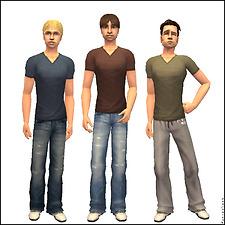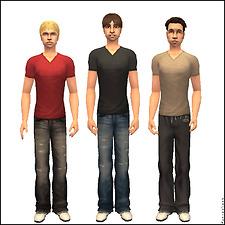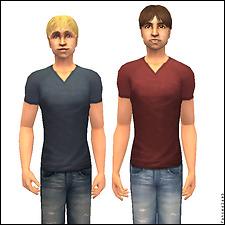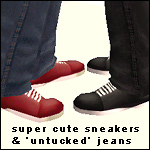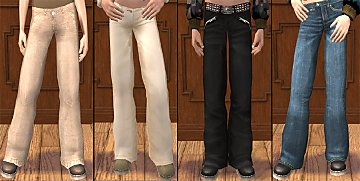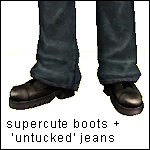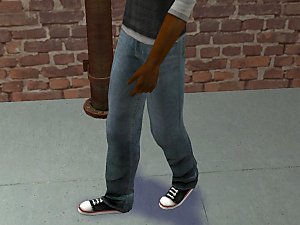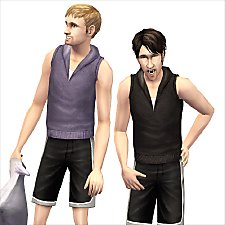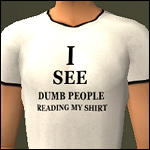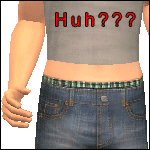Tight V-Neck Tees & "Untucked" Baggy Jeans and Sweatpants
Tight V-Neck Tees & "Untucked" Baggy Jeans and Sweatpants
Technical Details:
- V-Neck Tees use a Maxis basegame mesh. No mesh or EPs needed! They must be paired with these special pants (or these or most other "untucked" or "untuckable" pants by other creators) to look untucked like in the pics. Otherwise they'll look... tucked. Crew-neck versions available here.
- Baggy Jeans & Sweatpants use a new mesh with proper fat morph. They must be paired with special long tight tops like these v-necks (or these other tops, or most other "untucked" or "untuckable" tops by other creators) to work properly. Pairing these pants with shorter tops will look silly. The mesh can of course be used to make normal "tucked" pants, but none are included here. Please see the terms on my profile page if you'd like to recolour.
All files compressed with jfade's Compressorizer to reduce filesize. Thanks jfade!
All tops and pants can also be worn by Young Adults.
Please Note: Your game's Sim/Object Detail setting should be on high to view this mesh correctly. Using low detail will cause a little gap in the waistline, and overall fugliness in the rest of your game.
Polygon Counts:
- Pants mesh has 886 polys.... and a proper fat morph, fyi.
- Tops are a Maxis recolour.
Additional Credits:
Big thanks to Wes, Tig, HP, Inge, and the creators of SimPE & Milkshape for various tools and tutorials. And thanks to Delphy and everyone else who makes MTS2 the awesome place it is.
Enjoy!

This is a new mesh, and means that it's a brand new self contained object that usually does not require a specific Pack (although this is possible depending on the type). It may have Recolours hosted on MTS - check below for more information.
|
Untuckable V-Neck Tees -- 8 Colours.rar
Download
Uploaded: 7th Nov 2008, 1.04 MB.
37,865 downloads.
|
||||||||
|
Untucked Sweatpants -- Grey, Black.rar
Download
Uploaded: 7th Nov 2008, 284.2 KB.
32,137 downloads.
|
||||||||
|
Untucked Baggy Jeans -- Light Blue, Dark Blue, Black.rar
Download
Uploaded: 7th Nov 2008, 419.7 KB.
39,641 downloads.
|
||||||||
|
Untuckable Baggy Jeans --- MESH --- REQUIRED for pants to work.rar
Download
Uploaded: 7th Nov 2008, 44.1 KB.
48,478 downloads.
|
||||||||
| For a detailed look at individual files, see the Information tab. | ||||||||
Install Instructions
1. Download: Click the download link to save the .rar or .zip file(s) to your computer.
2. Extract the zip, rar, or 7z file.
3. Place in Downloads Folder: Cut and paste the .package file(s) into your Downloads folder:
- Origin (Ultimate Collection): Users\(Current User Account)\Documents\EA Games\The Sims™ 2 Ultimate Collection\Downloads\
- Non-Origin, Windows Vista/7/8/10: Users\(Current User Account)\Documents\EA Games\The Sims 2\Downloads\
- Non-Origin, Windows XP: Documents and Settings\(Current User Account)\My Documents\EA Games\The Sims 2\Downloads\
- Mac: Users\(Current User Account)\Documents\EA Games\The Sims 2\Downloads
- Mac x64: /Library/Containers/com.aspyr.sims2.appstore/Data/Library/Application Support/Aspyr/The Sims 2/Downloads
- For a full, complete guide to downloading complete with pictures and more information, see: Game Help: Downloading for Fracking Idiots.
- Custom content not showing up in the game? See: Game Help: Getting Custom Content to Show Up.
- If you don't have a Downloads folder, just make one. See instructions at: Game Help: No Downloads Folder.
Loading comments, please wait...
Uploaded: 7th Nov 2008 at 12:17 AM
Updated: 13th Mar 2009 at 10:46 PM
-
More "Untucked" Pants & Tight Tops (26 of 'em)
by fanseelamb 25th Apr 2006 at 11:14pm
-
Snuggly Little Sweaters and "Untucked" Cords
by fanseelamb 15th Nov 2006 at 12:33am
-
Super Cute Sneakers & "Untucked" Jeans
by fanseelamb 8th Jan 2007 at 6:48am
-
"Untucked" Dress Pants: 7 Colours, 2 Styles
by fanseelamb 30th Jan 2007 at 12:00am
-
Oodles of "Untucked" Attire: Anniversary Collection
by fanseelamb 4th Jun 2007 at 7:51am
-
Supercute Boots & "Untucked" Jeans - An Adele Mesh Recolour [UPDATE: Fixed Mesh]
by fanseelamb updated 11th Jun 2008 at 10:56am
-
Unripped "Untucked" Baggy Jeans (Rippy Bum Versions Added)
by fanseelamb updated 22nd Nov 2008 at 8:58pm
-
by fanseelamb 18th Jul 2006 at 7:14am
Button-neck tops in 7 manly colours for your little hunks. more...
-
Playful Sleeveless Hoodies with Shorts
by fanseelamb 31st Jul 2011 at 3:18am
Never has the "No Style" tickbox been more appropriate. (Available in 9 Colours) more...
-
Studly Tanktops (Updated 02-21-07)
by fanseelamb 6th Feb 2007 at 7:49am
Feb 21, '07 Update: Oopsie! more...
-
by fanseelamb 10th Feb 2010 at 1:37am
Ancient and powerful, Godric is one awesome vampire. more...
 27
71.5k
31
27
71.5k
31
-
by fanseelamb 16th Dec 2006 at 10:37pm
Get it? Ha! more...
-
Tight Tees w/ Writing ("Breakfast Included", "Hotlanta", "Dork", "I See Dumb People")
by fanseelamb 24th Dec 2005 at 1:24am
Shirts with writing are not my usual style... more...
-
Glitched-Up H&M Jeans FIXED! And Untucked! For Both Genders! Triple Yay!
by fanseelamb updated 15th Jan 2008 at 12:17pm
Oh Maxis. The jeans that came with H&M Stuff are hot. more...
 +1 packs
85 100.9k 186
+1 packs
85 100.9k 186 H&M Fashion
H&M Fashion
-
Sleeveless Black Shirts with Jeans and Barefeet
by fanseelamb 17th Jul 2005 at 9:58am
A couple of sleeveless black shirts with jeans. more...
-
Ribbed Cowl Neck Sweater in Warm Fall Colours
by fanseelamb updated 20th Sep 2008 at 6:51am
I was dressing this sim last night and despite all the wardrobe choices at my disposal, I could not find more...
-
by fanseelamb 2nd Jul 2006 at 7:28am
Long ago I was planning to make some "Scrubs" sims, but kinda forgot about them until someone reminded me today. more...
 27
220.6k
86
27
220.6k
86
About Me
I now upload mainly to tumblr and leefish.nl.
Here's a comprehensive gallery of all my tumblr, leefish.nl, and modthesims content.

tumblr | leefish.nl | all offsite downloads | complete downloads gallery | fanseetags
By downloading my content, you accept these TERMS OF USE. Please respect them.

 Sign in to Mod The Sims
Sign in to Mod The Sims Tight V-Neck Tees & "Untucked" Baggy Jeans and Sweatpants
Tight V-Neck Tees & "Untucked" Baggy Jeans and Sweatpants