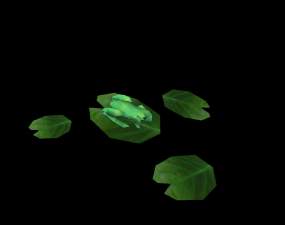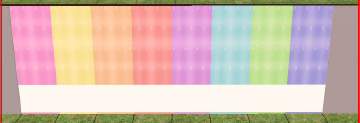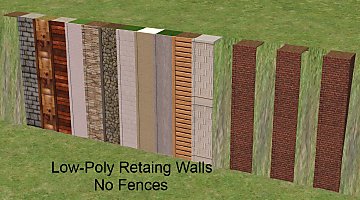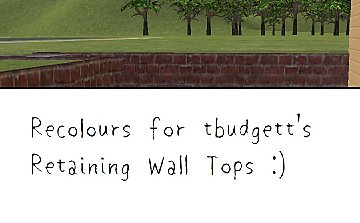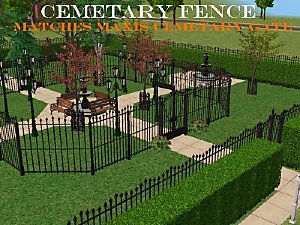Retaining Walls (Ground Slope Hider) **2/16/09 Collection File Added**
Retaining Walls (Ground Slope Hider) **2/16/09 Collection File Added**

ALL.jpg - width=400 height=300
Retaining Wall Variations

RW_HowTo.jpg - width=433 height=467
If you like my creation or effort, please hit the THANKS button. It only takes a few seconds

You can find them in DECO/MISC
The Walls require Nightlife or Higher as I used a carpet as the base mesh. Sorry, but the in game thumbnails are as good as I could get them (if you know of a way to improve them please PM me).
Placement Instructions:
Placement, of all objects, will be on the flat spot at the top of the slope - not directly on the slope
1) Turn off the Moveobjects cheat
 (VERY IMPORTANT) - You can turn it back on after the walls and ground pieces have been placed.
(VERY IMPORTANT) - You can turn it back on after the walls and ground pieces have been placed.2) Place Retaining Walls First
3) Place Ground Pieces
4) OUTSIDE CORNER'S You may have to play around with the placement order of the ground pieces and plants
I have used them ingame for several weeks and had no problems.
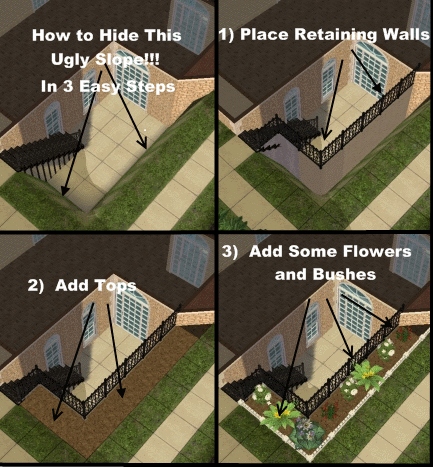
The fence recolor's match my Wrought Iron, Euro/Classical Ascension, and Chic Porch Sets Set
Most Decorative objects and plants can be placed without using the "moveobject on" cheat.
Flowers, that need watering shouldn't be used, as they will die pretty quickly.
Bushes and trees seem to do fine.
 2/16/09 Collection File Added. Place the "tb-Retaining Walls.package" file in the Collections Folder and the "tb-RetainingWallSet.jpg" file in the Collections/Icons Folder.
2/16/09 Collection File Added. Place the "tb-Retaining Walls.package" file in the Collections Folder and the "tb-RetainingWallSet.jpg" file in the Collections/Icons Folder. New low-poly version HERE
New low-poly version HERE Polygon Counts:
Retaining Wall Stratight-3598/faces 5531/vertices
Retaining Wall Corner-7124/faces 7821/vertices
Ground Piece Straight-762/faces 1064/vertices
Ground Piece Corner-12/faces 24/vertices.
This is a new mesh, and means that it's a brand new self contained object that usually does not require a specific Pack (although this is possible depending on the type). It may have Recolours hosted on MTS - check below for more information.
|
tb-RetainingwallCollection.rar
Download
Uploaded: 16th Feb 2009, 4.6 KB.
6,900 downloads.
|
||||||||
|
tb-RetainingWalls.rar
| Retaining Wall Set
Download
Uploaded: 10th Jan 2009, 1.29 MB.
11,547 downloads.
|
||||||||
| For a detailed look at individual files, see the Information tab. | ||||||||
Install Instructions
1. Download: Click the download link to save the .rar or .zip file(s) to your computer.
2. Extract the zip, rar, or 7z file.
3. Place in Downloads Folder: Cut and paste the .package file(s) into your Downloads folder:
- Origin (Ultimate Collection): Users\(Current User Account)\Documents\EA Games\The Sims™ 2 Ultimate Collection\Downloads\
- Non-Origin, Windows Vista/7/8/10: Users\(Current User Account)\Documents\EA Games\The Sims 2\Downloads\
- Non-Origin, Windows XP: Documents and Settings\(Current User Account)\My Documents\EA Games\The Sims 2\Downloads\
- Mac: Users\(Current User Account)\Documents\EA Games\The Sims 2\Downloads
- Mac x64: /Library/Containers/com.aspyr.sims2.appstore/Data/Library/Application Support/Aspyr/The Sims 2/Downloads
- For a full, complete guide to downloading complete with pictures and more information, see: Game Help: Downloading for Fracking Idiots.
- Custom content not showing up in the game? See: Game Help: Getting Custom Content to Show Up.
- If you don't have a Downloads folder, just make one. See instructions at: Game Help: No Downloads Folder.
Loading comments, please wait...
Updated: 11th Oct 2011 at 3:32 AM
-
by mickyss 29th Jun 2005 at 4:57am
 42
41.5k
38
42
41.5k
38
-
by thegurlat410 15th May 2009 at 4:50am
 +1 packs
4 11.4k 1
+1 packs
4 11.4k 1 Nightlife
Nightlife
-
Low-Poly Retaining Walls (A.K.A Slope Hiders) with No Fences - Instructions Added
by tbudgett 30th Aug 2011 at 8:54pm
 22
35.7k
65
22
35.7k
65
-
Maxis Match Ground Slope Hider Recolours (tbudgett's Retaining Walls)
by peridew updated 21st Mar 2020 at 11:29am
 10
9.7k
27
10
9.7k
27
-
1 California Way, 2BR, Modern Built Over The Ocean
by tbudgett updated 5th May 2008 at 9:42am
1 California Way, 2BR, Modern Built Over The Ocean on a 4x5 Beach Lot. more...
 +6 packs
11 14.4k 6
+6 packs
11 14.4k 6 University
University
 Nightlife
Nightlife
 Open for Business
Open for Business
 Seasons
Seasons
 Bon Voyage
Bon Voyage
 Free Time
Free Time
-
RE-DO La Fenêtre (Window) Expansion Set - More Windows and Doors Added **9/10/11 Please Redownload
by tbudgett updated 24th Apr 2009 at 1:28am
:alarm: I've redone the whole set and added more windows and doors. more...
 56
136.1k
217
56
136.1k
217
-
Cemetary Fence to match Maxis Cemetary Gate
by tbudgett 3rd Jan 2009 at 6:00pm
Cemetary Fence to Match Maxis Cemetary Gate, that came with NL. more...
 +1 packs
46 64.9k 133
+1 packs
46 64.9k 133 Nightlife
Nightlife
-
1 Alabama Way Cozy 2BR/2Bath Country Retreat
by tbudgett updated 5th Sep 2007 at 2:40am
:alarm: YOU NEED TO DOWNLOAD BOTH FILES FOR LOT TO WORK PROPERLY 1 Alabama Way-a Furnished, Cozy, KindaPink, Country more...
 +7 packs
2 7.7k 1
+7 packs
2 7.7k 1 Family Fun
Family Fun
 University
University
 Glamour Life
Glamour Life
 Nightlife
Nightlife
 Open for Business
Open for Business
 Pets
Pets
 Seasons
Seasons
-
Farm Windmill - Animated - 2 Models Basegame and M&G
by tbudgett updated 22nd Oct 2009 at 3:33am
The windmill comes in 2 models, Basegame and Mansion & Gardens. Both are animated and look the same. more...
 27
44.8k
82
27
44.8k
82
-
1 Ohio Way 4BR/4Bath Modern Floorplan with Classic Accents
by tbudgett updated 30th Jul 2007 at 7:17am
Furnished $304,051 / Unfurnished $128,900. This house has all the amenities. more...
 +7 packs
4 8.6k 8
+7 packs
4 8.6k 8 Family Fun
Family Fun
 University
University
 Glamour Life
Glamour Life
 Nightlife
Nightlife
 Open for Business
Open for Business
 Pets
Pets
 Seasons
Seasons
-
3 Rail Country Fence with 1 & 2 Tile Gates in 8 Colors
by tbudgett 15th Oct 2009 at 3:25pm
3 Rail Country Fence with 1 & 2 Tile Gates in 8 Colors. more...
 +1 packs
24 43.4k 71
+1 packs
24 43.4k 71 University
University
Packs Needed
| Base Game | |
|---|---|
 | Sims 2 |
| Expansion Pack | |
|---|---|
 | Nightlife |

 Sign in to Mod The Sims
Sign in to Mod The Sims