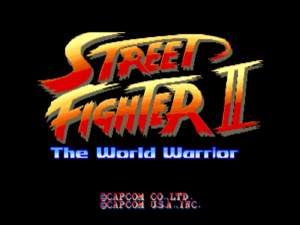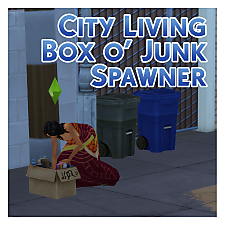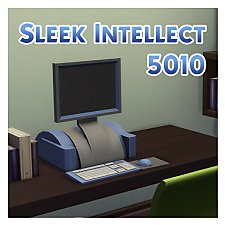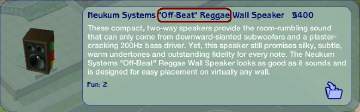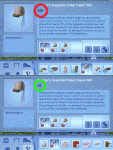Fintastic Fishing Arcade Game With Custom Videos!
Fintastic Fishing Arcade Game With Custom Videos!

Fintastic-Fishing-Arcade.jpg - width=368 height=520

Fintastic-Fishing-In-Use.jpg - width=523 height=472

Fintastic-Fishing-Screen.jpg - width=585 height=449

This arcade game even has its own custom videos that play when a Sim uses it! Well, would you want to see a machine depicting one game but playing a different one?

^click for a bigger pic^
The game costs $1,050 just like the University originals and can be found in the catalogue under the Electronics > Entertainment sort. It provides a fun rating of 6.
INSTALLATION
Place the 'MM_arcade_fishing.package' file into your regular Downloads folder or subfolder.
Place the 'mm-arcade-fishing' INI file in the following directory: C:\Program Files\EA GAMES\The Sims 2 University\TSData\Res\Movies\Games\INI
Place the six .avi video files into; C:\Program Files\EA GAMES\The Sims 2 University\TSData\Res\Movies\Games\Arcade
*'C:' is the drive onto which you have installed your game.*
Installation instructions are also provided in the ReadMe file.
Do not upload this file onto any other site, pay or free. I spent many hours building the lot, filming and editing the videos and recolouring the machine.
Music used is 'Dance of the Leaves' by SkippyFox from Newgrounds.com and follows their usage policy. Other sounds are by MAXIS/EA.
If you would like other custom arcade games then Winsyrstrife has created three here on MTS and Paladin has a huge selection over at simwardrobe.com found under Sims 2>Objects>Arcade Games.
Many thanks to them. Looking at their machines helped me to figure out how to make my own.
Polygon Counts:
Exactly the same as the MAXIS/EA original.
Additional Credits:
Paladin from SimWardrobe for his custom arcade machines,
Winsyrstrife for thier custom arcade machines,
SkippyFox at Newgrounds.com for the music 'Dance of the Leaves',
SimPE,
Photoshop,
Gramps, Pops and Junior for starring in and testing the game.
This is a new mesh, and means that it's a brand new self contained object that usually does not require a specific Pack (although this is possible depending on the type). It may have Recolours hosted on MTS - check below for more information.
|
MM_FintasticFishing_ArcadeMachine.zip
| arcade machine, videos and INI file.
Download
Uploaded: 2nd Mar 2009, 3.75 MB.
4,281 downloads.
|
||||||||
| For a detailed look at individual files, see the Information tab. | ||||||||
Install Instructions
1. Download: Click the download link to save the .rar or .zip file(s) to your computer.
2. Extract the zip, rar, or 7z file.
3. Place in Downloads Folder: Cut and paste the .package file(s) into your Downloads folder:
- Origin (Ultimate Collection): Users\(Current User Account)\Documents\EA Games\The Sims™ 2 Ultimate Collection\Downloads\
- Non-Origin, Windows Vista/7/8/10: Users\(Current User Account)\Documents\EA Games\The Sims 2\Downloads\
- Non-Origin, Windows XP: Documents and Settings\(Current User Account)\My Documents\EA Games\The Sims 2\Downloads\
- Mac: Users\(Current User Account)\Documents\EA Games\The Sims 2\Downloads
- Mac x64: /Library/Containers/com.aspyr.sims2.appstore/Data/Library/Application Support/Aspyr/The Sims 2/Downloads
- For a full, complete guide to downloading complete with pictures and more information, see: Game Help: Downloading for Fracking Idiots.
- Custom content not showing up in the game? See: Game Help: Getting Custom Content to Show Up.
- If you don't have a Downloads folder, just make one. See instructions at: Game Help: No Downloads Folder.
Loading comments, please wait...
Uploaded: 2nd Mar 2009 at 3:32 PM
Updated: 14th May 2009 at 12:29 PM
-
by Corvistic 21st Aug 2005 at 6:04pm
 20
23.3k
11
20
23.3k
11
-
Arcade Game Video Set - Trogdor
by Winsyrstrife updated 1st Dec 2009 at 1:28am
 +1 packs
17 18.4k 16
+1 packs
17 18.4k 16 University
University
-
Street Fighter II - Arcade Game
by Winsyrstrife 7th Nov 2008 at 3:31pm
 +1 packs
20 32.3k 25
+1 packs
20 32.3k 25 University
University
-
Strider - Arcade Game *UPDATED*
by Winsyrstrife 15th Nov 2008 at 2:12pm
 +1 packs
11 17.3k 8
+1 packs
11 17.3k 8 University
University
-
by Winsyrstrife 8th Dec 2008 at 2:44pm
 +1 packs
7 25.8k 13
+1 packs
7 25.8k 13 University
University
-
by Winsyrstrife 16th May 2009 at 6:15pm
 +1 packs
16 31.8k 19
+1 packs
16 31.8k 19 University
University
-
Fight Sim II Arcade Game With Custom Videos!
by Menaceman44 7th Oct 2009 at 4:03pm
 +1 packs
20 32k 38
+1 packs
20 32k 38 University
University
-
by malysz9999 29th Aug 2011 at 8:44pm
 +1 packs
8 29.8k 31
+1 packs
8 29.8k 31 University
University
-
TS2>TS3 Tall and Terrible Armoire By Darkness Conversion
by Menaceman44 28th Jun 2013 at 2:53pm
The Tall and Terrible Armoire by Darkness converted from TS2 Teen Stuff to TS3. more...
 +1 packs
3 13k 46
+1 packs
3 13k 46 Supernatural
Supernatural
-
City Living Box o' Junk Spawner
by Menaceman44 20th Nov 2023 at 10:15pm
 +1 packs
7 4.6k 20
+1 packs
7 4.6k 20 City Living
City Living
-
TS3 > TS4 Sleek Intellect 5010 PC Conversion
by Menaceman44 10th Jun 2018 at 9:03pm
The "Sleek Intellect 5010" PC from TS3 Generations converted for use in TS4. more...
 13
33k
49
13
33k
49
-
Modified OfB Zipper Fleece, now with jeans!
by Menaceman44 19th Jan 2007 at 6:21pm
Here we go, my FIRST mesh upload! more...
-
*Picky Fix* Remapped Burglar Boots Now With Trenchcoat Boots Too!
by Menaceman44 updated 3rd Feb 2009 at 5:02pm
:new: Teen and adult trechcoat boots have now also been fixed. Please download the MM_mTrenchcoatBootMappingFix .zip for those. more...
 6
13.6k
15
6
13.6k
15
-
by Menaceman44 6th Mar 2012 at 7:10pm
A file to remove the extra sun shadows from feline and canine tombstones. more...
-
Functional Cake Stand With Optional GtW Version
by Menaceman44 updated 22nd Jun 2018 at 10:23pm
A cake stand that allows you to display your own food on it. Extends spoilage time with GtW version. more...
 78
84.2k
297
78
84.2k
297
-
Nukem Reggae Wall Speaker Catalogue Correction
by Menaceman44 10th Apr 2008 at 7:49pm
Another small fix for you guys. I seem to be on a correction making frenzy at the moment. more...
 +1 packs
3 16.2k 11
+1 packs
3 16.2k 11 Bon Voyage
Bon Voyage
-
Consignment Confirmation Text Correction
by Menaceman44 19th Jul 2012 at 9:47pm
Removes the unnecassary extra "you" from the confirmation message when consigning items. more...
-
by Menaceman44 31st Jul 2011 at 8:20am
Decorative dive bar toilet paper now costs $2 instead of $20. more...
Packs Needed
| Base Game | |
|---|---|
 | Sims 2 |
| Expansion Pack | |
|---|---|
 | University |

 Sign in to Mod The Sims
Sign in to Mod The Sims