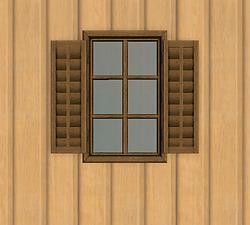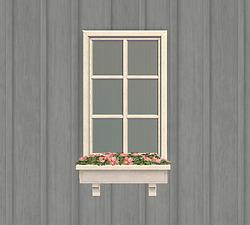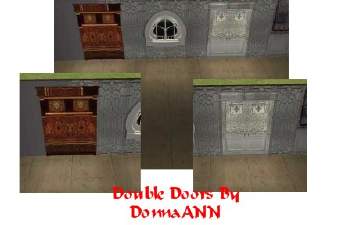Modular Seasons Windows – one-tile and two-tile versions – Update/Fix 2009-04-10
Modular Seasons Windows – one-tile and two-tile versions – Update/Fix 2009-04-10

cwindow00_overview.jpg - width=600 height=372

cwindow01_shutters.jpg - width=600 height=540

cwindow03_box.jpg - width=600 height=540

cwindow04_box-with-shutters.jpg - width=600 height=540

cwindow05.jpg - width=600 height=540

cwindow06_with-shutters.jpg - width=600 height=540

cwindow07_with-shutters-and-box.jpg - width=600 height=540

cwindow08_flowerboxen.jpg - width=800 height=540
The windows are now available with and without shutters, with and without flowerboxes, on one or two tiles, with separate shutters, separate boxes, and recolourable flowers on top -- to be combined in any way you can imagine. Knock yourself out!
Update, 2009-04-10: Fixed the blue thumbnails, thanks to HugeLunatic for finding the error! I had a wrong file referenced in the packages. This was only a cosmetic problem, but you may still want to redownload.
I also tweaked the single windows and shutters some more, now they're both centered. I found out in the process that not all of the Maxis windows are symmetrical either, which is probably where the issue comes from (it was in the template already, wich means all windows made with that template will still be off) .. so don't be surprised when the shutters don't match a CC window you have.
This set consists of 9 new meshes, plus diagonals:

Window (no shutters, no flowerbox) – one- and two-tile version
The two-tile straight window is the repository for the shutterless exterior texture: it has one default exterior (pine) built in and comes with five additional recolours that match the two other in-game textures (red and blue) as well as the recolours by Val_33 (white, green, brown) from this thread. Editing the textures was necessary because the shadow of the shutter is painted onto those textures, which looks rather strange when there is no shutter. All other shutterless windows reference this one, everything else is linked to the Maxis window.
Window with flowerbox (no shutters) – one- and two-tile version
Just the meshes, all textures are pulled from the shutterless window above (exterior) and the Maxis window (everything else). The flowers in this box are *not* recolourable (just like in the origial).
Window with shutters (no flowerbox) – one-tile version
Just the meshes, all textures are linked to the Maxis window. The two-tile version is already in game.
Separate shutters – one- and two-tile version
Just the meshes, linked to the Maxis textures.
Separate flowerbox (with recolourable flowers, yay!) – one- and two-tile version
The two-tile straight version is the repository for the recolourable flower texture, all other versions reference this one. The Maxis pink is included as default; I made five additional recolours plus an invisible one (where all that shows is the empty box). The box itself is linked to the Maxis window.
A one-tile version of the regular window (with shutters and flowers) is already available here: http://sims2code.hk/english/zet002.php (free, no registration required), so I didn't do that one again.
The insides of all windows behave exactly like the in-game original – they're a separate part and will use any recolours you already have.
In-game behaviour:
Everything is in Build Mode > Windows. The shutters cost 30§, the flowerboxes cost 40§, the windows between 80§ and 100§.
The flowerboxes and shutters behave like curtains, which means that you can put *one* of them on any window without fuss – if you want both a separate box and separate shutters, you need to use moveobjects on. They do not fulfill curtain wants. They cast no outdoor shadows, because that looks stupid 90% of the time. They have nice custom wall shadows, but those will only show up indoors.
The flowerboxes have just the right height and position to be put on fences, as well (just perhaps not on the very low ones). Note that the flowers WILL cut into the wall when you put the box directly on a wall with no window in it – the mesh is exactly the same as the Maxis one, and that's just how it's positioned.
Known issue:
* I'd love to have the wall shadows of the shutters and boxes show up outdoors as well, but alas, they don't. I'm afraid this has something to do with the fact that they think they are curtains. If anyone knows a workaround for this, I'd be grateful to hear about it.
Additional Credits:
I used the abovementioned window recolour by Val_33 (and my edit of it) on most of the screenshots.
I made this with the help of SimPE, Blender, Photoshop, and far too many tutorials to count -- I can basically thank the entire Create section now =).
Polygon Counts:
Faces/Vertices as per SimPE (all parts total):
Window – single straight: 654/1072
Window – single diagonal: 654/1072
Window – double straight: 654/1142
Window – double diagonal: 654/1142
Window with shutters – single straight: 1134/1747
Window with shutters – single diagonal: 1134/1747
Window with flowerbox – single straight: 1136/1760
Window with flowerbox – single diagonal: 1136/1760
Window with flowerbox – double straight: 1136/1867
Window with flowerbox – double diagonal: 1136/1867
Shutters - single straight: 482/796
Shutters - single diagonal: 482/962
Shutters - double straight: 482/903
Shutters - double diagonal: 482/980
Flowerbox – single straight: 484/1163
Flowerbox – single diagonal: 484/1213
Flowerbox – double straight: 484/1163
Flowerbox – double diagonal: 484/1228
This is a new mesh, and means that it's a brand new self contained object that usually does not require a specific Pack (although this is possible depending on the type). It may have Recolours hosted on MTS - check below for more information.
|
seasons_countrywindow_modular_ALL.zip
Download
Uploaded: 6th Apr 2009, 634.2 KB.
8,261 downloads.
|
||||||||
| For a detailed look at individual files, see the Information tab. | ||||||||
Install Instructions
1. Download: Click the download link to save the .rar or .zip file(s) to your computer.
2. Extract the zip, rar, or 7z file.
3. Place in Downloads Folder: Cut and paste the .package file(s) into your Downloads folder:
- Origin (Ultimate Collection): Users\(Current User Account)\Documents\EA Games\The Sims™ 2 Ultimate Collection\Downloads\
- Non-Origin, Windows Vista/7/8/10: Users\(Current User Account)\Documents\EA Games\The Sims 2\Downloads\
- Non-Origin, Windows XP: Documents and Settings\(Current User Account)\My Documents\EA Games\The Sims 2\Downloads\
- Mac: Users\(Current User Account)\Documents\EA Games\The Sims 2\Downloads
- Mac x64: /Library/Containers/com.aspyr.sims2.appstore/Data/Library/Application Support/Aspyr/The Sims 2/Downloads
- For a full, complete guide to downloading complete with pictures and more information, see: Game Help: Downloading for Fracking Idiots.
- Custom content not showing up in the game? See: Game Help: Getting Custom Content to Show Up.
- If you don't have a Downloads folder, just make one. See instructions at: Game Help: No Downloads Folder.
Loading comments, please wait...
-
by gbourn 16th Aug 2005 at 10:38pm
 7
19.2k
7
19.2k
-
by temptress 29th Mar 2006 at 3:18am
 17
27.7k
17
17
27.7k
17
-
by Cooldadx4 8th Aug 2006 at 7:54pm
 25
40.5k
30
25
40.5k
30
-
Seasons Windows and Doors In a Simple White
by senesi2003 10th Sep 2007 at 6:21pm
 +1 packs
15 29.2k 49
+1 packs
15 29.2k 49 Seasons
Seasons
-
Backdoor Lane 15 [NL+OfB] -- City Starter
by plasticbox updated 1st Apr 2007 at 12:52pm
Cost: 19.985§ Lot: 2x2 Households: 1 Nightlife and OfB required. No custom content. more...
 +2 packs
39 80.1k 53
+2 packs
39 80.1k 53 Nightlife
Nightlife
 Open for Business
Open for Business
-
by plasticbox 19th Apr 2015 at 2:12am
This overrides the Maxis “Termagant” chair to turn that fugly monster into something that actually resembles a chair. more...
-
Bay Tree Drive 07 [OfB] -- Starter Home Business
by plasticbox 13th May 2007 at 2:45pm
OfB required (nothing else, thanks to Numenor's BaseGameStarter). No custom content. more...
 +1 packs
11 13.4k 8
+1 packs
11 13.4k 8 Open for Business
Open for Business
-
Newbie Road 78 [NL] - Starter House
by plasticbox 21st May 2006 at 11:37pm
Title: Newbie Road 78 [NL] - Starter House Category: Lots & Housing > Residential > Starter Houses Cost: 19.661 more...
 +1 packs
8 15.1k 12
+1 packs
8 15.1k 12 Nightlife
Nightlife
-
Newbie Road 98 -- Under 50.000, Base Game, no CC
by plasticbox updated 16th Nov 2007 at 7:34am
No EPs required. No custom content. more...
 15
24.9k
37
15
24.9k
37
-
by plasticbox updated 22nd Feb 2016 at 1:53pm
This is an override for the Oolong tea that replaces it with simple, no-buffs, no-special effects, plain old tea. more...
 23
25.2k
81
23
25.2k
81
-
Newbie Road 19 - Starter House
by plasticbox 7th Dec 2005 at 6:07pm
Title: Newbie Road 19 Category: Lots & Housing > Residential > Starter Homes Cost: 19.965 Lot size: 3x2 more...
 7
10.3k
2
7
10.3k
2
-
by plasticbox 11th May 2015 at 12:58am
This override makes this chair a little less clunky. Not a very radical departure, just a little tweaking. more...
-
Newbie Road 08b - Starter House
by plasticbox 24th Nov 2005 at 8:49pm
Title: Newbie Road 08b Category: Lots & Housing > Residential > Starter Homes Cost: 19.936 Lot size: 3x2 more...
 6
9.9k
3
6
9.9k
3
-
Backdoor Lane 29c -- City Starter
by plasticbox 14th Apr 2007 at 4:32pm
Households: 1 Played: No Tested: Yes (a copy) Furnished: Yes Nightlife and OfB required. more...
 +2 packs
5 27.9k 22
+2 packs
5 27.9k 22 Nightlife
Nightlife
 Open for Business
Open for Business
Packs Needed
| Base Game | |
|---|---|
 | Sims 2 |
| Expansion Pack | |
|---|---|
 | Seasons |
About Me
– Feel free to recycle, you don’t need to ask.
– For the attribution, please link to the upload you’re using wherever possible (instead of my profile). This is particularly important with edits made for/with different games or game versions.
– If you use my stuff in something you make, please upload the result to a free, accessible, noncommercial site with no more restrictions than these. Code must remain open source; meshes and other material must remain re-usable.
Please do not redistribute any unmodified files – link to the upload post instead.

 Sign in to Mod The Sims
Sign in to Mod The Sims Modular Seasons Windows – one-tile and two-tile versions – Update/Fix 2009-04-10
Modular Seasons Windows – one-tile and two-tile versions – Update/Fix 2009-04-10