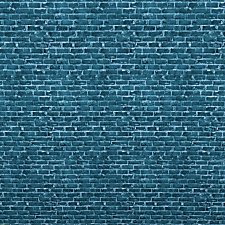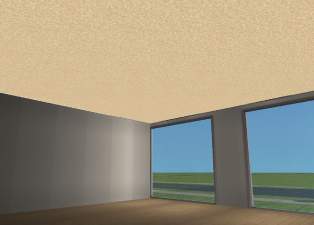"Custard" Anti-Puddingface Texture Replacer
"Custard" Anti-Puddingface Texture Replacer

Custard01.jpg - width=1000 height=1000

Custard02.jpg - width=1000 height=1000

Custard03.jpg - width=1000 height=1000

Custard04.jpg - width=1000 height=1000

Custard05.jpg - width=1000 height=1000

Custard06.jpg - width=1000 height=1000

Custard-Thumbnail.jpg - width=500 height=500
These files replace the textures for Sims 3 faces with more detailed, contoured versions that make sims look a bit less bland and puddingish. This is still an early version (second one I've done thus far) and I'm sure eventually I'll come out with even better ones - thus the name, Custard. Later ones will probably be more awesome desserts.
What changes are there?
I've almost fully retextured the faces, adding lots of contour detail to every area of the face, as well as making the main areas of skin have subtle texturing rather than being perfectly smooth.
The lips blend better with the rest of the skin, eliminating the need to put lipstick on a sim just to make it look like they're not wearing lipstick. They are soft and natural, with no excess shine or bumpiness.
The nose is more contoured, with more precise nostrils, a bit of shading around the sides of the nose, and increased highlighting on the bridge and tip.
The soft dip underneath the nose has more detail, darker in the center and lighter around the edges.
The eyelids have a lot more work done to them, with a little bit of an eye bag underneath, detailing around the upper and lower lids, slight shadowing to simulate the presence of faint lower lashes, and a tear duct on the inner corner of the eye.
You must remove other face replacers!
These skins replace the same textures as my previous faces. If you would like to use these skins, you must delete the textures for the previous skins from your game.
Look in Program Files\Electronic Arts\The Sims 3\Mods\Packages and delete the following files:
Female:
afface-dark-v1_HystericalParoxysm.package
afface-light-v1_HystericalParoxysm.package
efface-dark-v1_HystericalParoxysm.package
efface-light-v1_HystericalParoxysm.package
yfface-dark-v1_HystericalParoxysm.package
yfface-light-v1_HystericalParoxysm.package
Male:
amface-dark-v1_HystericalParoxysm.package
amface-light-v1_HystericalParoxysm.package
emface-dark-v1_HystericalParoxysm.package
emface-light-v1_HystericalParoxysm.package
ymface-dark-v1_HystericalParoxysm.package
ymface-light-v1_HystericalParoxysm.package
You will also have to regenerate your cache files to see the changes. Please see below under Install Instructions for info on how to do that!
Please note that these would -only- conflict with the increased texture detail for faces - these are JUST face textures. You can still use the increased shine files as well as the body skins I have previously released - just get rid of the face textures you have had previously and these will work fine.
Important info!
Please actually read this stuff. I know it's just SO much fun to ask stupid questions I've already answered, but save my sanity and actually read for once? Pretty please with bacon on top?
ALL these features above work only for teen through elder. Babies, toddlers, and children are not affected and remain as they are in the vanilla game. I didn't see the point in doing the full range when I will likely release an improved version later.
These are DEFAULT REPLACEMENTS which means they override the game's textures to create these affects. There is not yet any known way to make non-default skintones.
These work for all six skin colours, for all ranges. There is no known way to make them only work for natural skins or only green skins, etc.
Some measure of pixellation is present in-game. This appears unavoidable and part of how the game renders skintones - such pixellation is not present on my textures. The additional detail of the faces may appear slightly strange in certain lighting, but much of the time, it does look better than perfect smoothness.
Installation Instructions:
Downloading - Please read carefully! This is a mix and match set - you can get just the female faces, or just the male faces, or both. They can be used together with my previous body and shine textures.
If you have downloaded my face textures, or any other face textures previously: You must remove them first. See the "You must remove other face replacers!" heading for a list of what files of mine you need to remove if you had my faces before!
If you have not downloaded my face textures, or any other face textures previously: You can get one or both of the attached files. One set works for female faces, the other for male. You can choose which gender(s) you want - one or the other, or both. It's up to you.
Installing:
Extract the contents of the RAR files you have chosen to download. Then, follow these instructions to get them working in your game.
For existing sims:
Unlike TS2, default skins will not automatically update on existing sims! To force the game to reload, try deleting your cache files. Look in My Documents\Electronic Arts\The Sims 3\ and delete the file called simCompositorCache.package. Also delete any files in the My Documents\Electronic Arts\The Sims 3\WorldCaches folder. This should reload your sims with new skins. There may be some lag at first when this happens..
They don't work!!!
Well, actually, yes, they do... Please make sure you have read the install instructions above - both how to get them in your game, and regarding existing sims.
If they're still not working, there's a thread with suggestions and discussion on TS3 custom packages where you may find helpful info, and can ask questions.
Additional Credits:
Thanks to Delphy for QADPE, and to the other tool creators/file format hackers for figuring out all the internal gubbins.
|
Custard-MaleFaces.rar
Download
Uploaded: 22nd Jun 2009, 1.87 MB.
31,351 downloads.
|
||||||||
|
Custard-Femalefaces.rar
Download
Uploaded: 22nd Jun 2009, 1.93 MB.
35,435 downloads.
|
||||||||
| For a detailed look at individual files, see the Information tab. | ||||||||
Install Instructions
1. Click the file listed on the Files tab to download the file to your computer.
2. Extract the zip, rar, or 7z file. Now you will have either a .package or a .sims3pack file.
For Package files:
1. Cut and paste the file into your Documents\Electronic Arts\The Sims 3\Mods\Packages folder. If you do not already have this folder, you should read the full guide to Package files first: Sims 3:Installing Package Fileswiki, so you can make sure your game is fully patched and you have the correct Resource.cfg file.
2. Run the game, and find your content where the creator said it would be (build mode, buy mode, Create-a-Sim, etc.).
For Sims3Pack files:
1. Cut and paste it into your Documents\Electronic Arts\The Sims 3\Downloads folder. If you do not have this folder yet, it is recommended that you open the game and then close it again so that this folder will be automatically created. Then you can place the .sims3pack into your Downloads folder.
2. Load the game's Launcher, and click on the Downloads tab. Find the item in the list and tick the box beside it. Then press the Install button below the list.
3. Wait for the installer to load, and it will install the content to the game. You will get a message letting you know when it's done.
4. Run the game, and find your content where the creator said it would be (build mode, buy mode, Create-a-Sim, etc.).
Extracting from RAR, ZIP, or 7z: You will need a special program for this. For Windows, we recommend 7-Zip and for Mac OSX, we recommend Keka. Both are free and safe to use.
Need more help?
If you need more info, see:
- For package files: Sims 3:Installing Package Fileswiki
- For Sims3pack files: Game Help:Installing TS3 Packswiki
Loading comments, please wait...
-
Increased Texture Detail & Shine - TS3 Skin Replacements
by HystericalParoxysm 5th Jun 2009 at 8:21pm
-
Asian skins made by 234jiao-TS3 Skin Replacements add a new style
by 234jiao updated 16th Jul 2009 at 12:31pm
-
Children's face skin remake by subaxi
by subaxi 11th Sep 2009 at 3:52pm
-
by lastrie updated 12th Apr 2010 at 11:11pm
-
Eskin WEAK set with Default replacement
by teru_k 3rd May 2012 at 5:39pm
-
by Strappys updated 4th Dec 2014 at 1:28pm
-
TS2>TS3 "Anti-Quaint-Ed" Ltd. Ed. Armoire Conversion
by Menaceman44 18th Apr 2013 at 10:03pm
 +1 packs
6 21.6k 67
+1 packs
6 21.6k 67 Supernatural
Supernatural
-
by HystericalParoxysm 21st Nov 2006 at 3:25pm
This beauty is known as Claudia de Muse, a lovely girl with a quick temper, but a very silly sense more...
-
EA Match: Stadium Brick Pattern
by HystericalParoxysm 1st Dec 2013 at 12:19pm
A simple masonry pattern to match the brick stadium. more...
 7
25k
91
7
25k
91
-
by HystericalParoxysm 13th Mar 2007 at 1:02am
I don't tend to really fall in love with my female sims... more...
-
Holy Simoly 'Amarante' Basics Recolour Set
by HystericalParoxysm 9th Mar 2007 at 12:24pm
I absolutely loooooove this set (and, well, ALL the sets) from Holy Simoly, but I was desperate for more basic more...
 43
37.4k
55
43
37.4k
55
-
H&M Crimson Cherry Blossoms Plunge Dress
by HystericalParoxysm 9th Jan 2008 at 7:13am
So I noticed this one mesh in the H&M stuff pack was a really cute shape, but looked like it'd more...
-
Basic "Bottomful Floors" for Easy Popcorn Ceilings
by HystericalParoxysm 21st Dec 2006 at 9:31pm
Though I love the real ceiling tiles available on this site by jgwhiteus for gameplay, the fact that you have more...
 20
51k
46
20
51k
46
-
Natural Beauty: Simple Eyeliner
by HystericalParoxysm 2nd Mar 2008 at 2:23am
Just a quick little project... more...
-
Concrete Parking Barrier Replacement
by HystericalParoxysm 20th Jun 2011 at 8:34pm
A tiny texture replacer that makes the black and yellow parking barrier into a concrete texture. more...
-
Increased Texture Detail & Shine - TS3 Skin Replacements
by HystericalParoxysm 5th Jun 2009 at 7:21pm
What do these do? This is a set of mix-and-match packages that will allow you to independently change three more...
-
by HystericalParoxysm 27th Apr 2007 at 3:49pm
If God has a master plan that only He understands, I hope it's your eyes He's seeing through... more...
 43
34.1k
20
43
34.1k
20

 Sign in to Mod The Sims
Sign in to Mod The Sims "Custard" Anti-Puddingface Texture Replacer
"Custard" Anti-Puddingface Texture Replacer