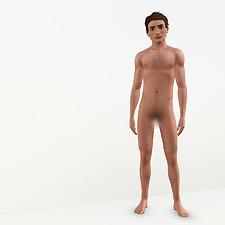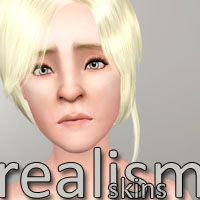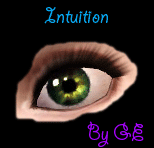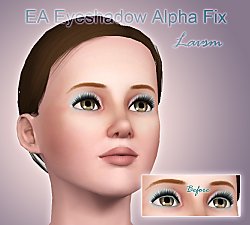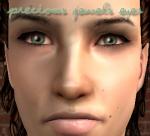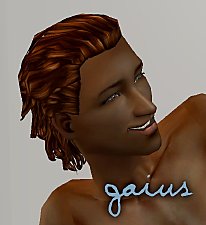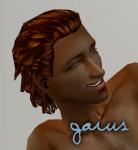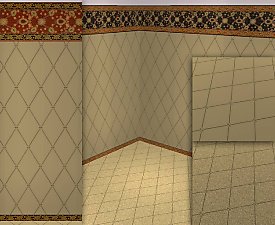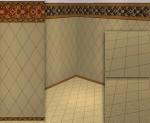Increased Texture Detail & Shine - TS3 Skin Replacements
Increased Texture Detail & Shine - TS3 Skin Replacements

FemaleDark-BodyFront.jpg - width=900 height=900

FemaleDark-BodyBack.jpg - width=900 height=900

FemaleLight-Face.jpg - width=900 height=900

FemaleLight-BodyFront.jpg - width=900 height=900

FemaleLight-BodyBack.jpg - width=900 height=900

FemaleDark-Face.jpg - width=900 height=900

MaleDark-BodyFront.jpg - width=900 height=900

MaleDark-BodyBack.jpg - width=900 height=900

MaleDark-Face.jpg - width=900 height=900

MaleLight-BodyFront.jpg - width=900 height=900

MaleLight-BodyBack.jpg - width=900 height=900

MaleLight-Face.jpg - width=900 height=900












This is a set of mix-and-match packages that will allow you to independently change three main aspects of your sims' skins:
Increased shine - Applies a greater level of shine/sheen to both bodies and faces, making sims look a bit less like dead mannequins. I have tweaked it toward good appearance when in-game, on lots and in the neighborhood - the side effect of this is that the already-waxy look of sims in Create a Sim will be even greater (especially on darker sims), but the look is improved everywhere else.
Increased texturing on faces - So they're not so perfectly smooth and featureless. This is unfortunately fairly subtle, and I'm still working on a better solution for this, but (IMO) these are an improvement, even if it isn't a dramatic one. Most noticeable on the forehead. I've also tried to blend the lip texture more. Shading and highlighting are left relatively unchanged - there is a bit more highlighting on the forehead (which may look a little strange on very light sims in certain lighting), but I have added no shadows.
Greater detail body skins - Many tweaks and fiddly bits done to the skins of both genders to make them look a little more natural and nice. Please see below section for a detailed description of all these tweaks, as well as the two "flavours" each gender comes in. I have strived to make sure these tweaks look good on all body types - no easy task!
Everything's optional, so you can pick and choose what you want and what you don't.
Greater Body Detail Textures:
I have done a -lot- of tweaking to the body skins to my liking! The game uses the same textures for all body types so addition of things like washboard abs or ribs showing or the like are not really possible, but I have done a lot of editing with the constraint of different body types in mind:
For females:
- Throat - Smoother, more feminine texture shape
- Collarbone - Changed placement, so it is placed on the actual location of the collarbone shape on the body mesh
- Breast Shadows - Greatly reduced the shadow beneath the breasts, making it no longer look like all sims have heavily bruised underboobs (and making breasts look much more natural for smaller-breasted sims)
- Nipples (Optional) - Nipples option includes natural-looking nipples that scale with breast size.
- Belly - Smoother, more contoured belly
For males:
- Nipples - Males now have proper looking nipples, not just dots painted on with a marker
- Body Hair (Optional) - Body Hair option includes light body hair on arms, legs, and chest
For both genders:
- Butt textures - More lifted and shapely
- Butt dimples - Subtle little indentations above the butt on the lower back
- More defined bellybutton - no more tiny dot navels!
- Fingernails - Improved shading and highlighting
- Shoulderblades and spine - Greater range of highlight and shadow
- Knees - More detailed textures, both on the kneecap and back of the knee
How was it done???
These skins were created using three programs:
S3pull, an unreleased beta command line tool which allows unpacking of specific file types from the game's large package files - this gave me a 4.5 gig folder full of all the game's DDS files
Photoshop CS3, with the nVidia DDS editor plugin installed, so I could open and save DDS format files.
QADPE (Quick and Dirty Package Editor), an unreleased beta tool which allowed me to default replace specific DDS files by inputting their original instance numbers and my changed files.
Neither S3Pull or QADPE are publicly released as far as I'm aware. Other tools may be available or coming soon to do the same things. I cannot share these tools as they are not my creations.
Important info!
Please actually read this stuff. I know it's just SO much fun to ask stupid questions I've already answered, but save my sanity and actually read for once? Pretty please with bacon on top?
ALL these features above work only for teen through elder. Babies, toddlers, and children are not affected and remain as they are in the vanilla game. I didn't see the point in doing the full range when I will likely release an improved version later.
These are DEFAULT REPLACEMENTS which means they override the game's textures to create these affects. There is not yet any known way to make non-default skintones.
These work for all six skin colours, for all ranges. There is no known way to make them only work for natural skins or only green skins, etc.
Some measure of pixellation is present on certain areas of the bodies, faces, and shine in-game. This appears unavoidable and part of how the game renders skintones - such pixellation is not present on my textures. The additional detail of the faces may appear slightly strange in certain lighting, but much of the time, it does look better than perfect smoothness - if you don't like the affect, you can remove whatever skintone packages you think don't look wonderful.
These may not look perfect in all lighting - the shine goes almost completely matte when in shadow outside. This is the game itself's fault, and not my doing.
Installation Instructions:
Downloading - Please read carefully! I've done this as a very optional set so you can choose exactly what you want! All parts work separately from one another, so if you want the full set, you will need to download the increased shine, both gender faces, and ONE flavour for each gender of the body textures.
If you would like the increased shine: download IncreasedSkinShine.rar
If you would like the more detailed faces: download MoreTexturedFaces-Male.rar and/or MoreTexturedFaces-Female.rar - you can get one (if you only want one gender's faces changed) or both.
If you would like the more detailed bodies (female): choose ONE (not both!) of the following files:
- MoreDetailedBodies-Female-FullyBarbie.rar- Tweaked textures but no nipples or pubic hair.
OR- MoreDetailedBodies-Female-NipplesOnly.rar - Tweaked textures, plus nipples. No pubic hair.
If you would like the more detailed bodies (male) choose ONE (not both!) of the following files:
- MoreDetailedBodies-Male-FullyBarbie.rar - Tweaked textures (with nipples) but no body hair.
OR- MoreDetailedBodies-Male-WithHair.rar - Tweaked textures (with nipples) and body hair. No pubic hair.
You can mix and match pieces - the shine is independent, faces are independent, and bodies are independent, so if you want everything, download almost all of it - just pick ONE flavour for the bodies of each gender!
Versions with pubic hair are available on the adult site.
Installing:
Extract the contents of the RAR files you have chosen to download. Then, follow these instructions to get them working in your game.
For existing sims:
Unlike TS2, default skins will not automatically update on existing sims! To force the game to reload, try deleting your cache files. Look in My Documents\Electronic Arts\The Sims 3\ and delete the file called simCompositorCache.package. This should reload your skintones.
They don't work!!!
Well, actually, yes, they do... Please make sure you have read the install instructions above - both how to get them in your game, and regarding existing sims.
If they're still not working, there's a thread with suggestions and discussion on TS3 custom packages where you may find helpful info, and can ask questions.
Additional Credits:
Thanks to Delphy for QADPE, and to the other tool creators/file format hackers for figuring out all the internal gubbins.
|
MoreDetailedBodies-Male-WithHair.rar
Download
Uploaded: 5th Jun 2009, 821.3 KB.
142,862 downloads.
|
||||||||
|
MoreDetailedBodies-Male-FullyBarbie.rar
Download
Uploaded: 5th Jun 2009, 633.5 KB.
116,401 downloads.
|
||||||||
|
MoreDetailedBodies-Female-NipplesOnly.rar
Download
Uploaded: 5th Jun 2009, 619.7 KB.
196,452 downloads.
|
||||||||
|
MoreDetailedBodies-Female-FullyBarbie.rar
Download
Uploaded: 5th Jun 2009, 535.3 KB.
141,180 downloads.
|
||||||||
|
MoreTexturedFaces-Male.rar
Download
Uploaded: 5th Jun 2009, 1.37 MB.
171,694 downloads.
|
||||||||
|
MoreTexturedFaces-Female.rar
Download
Uploaded: 5th Jun 2009, 1.38 MB.
195,375 downloads.
|
||||||||
|
IncreasedSkinShine.rar
Download
Uploaded: 5th Jun 2009, 3.78 MB.
229,110 downloads.
|
||||||||
| For a detailed look at individual files, see the Information tab. | ||||||||
Install Instructions
1. Click the file listed on the Files tab to download the file to your computer.
2. Extract the zip, rar, or 7z file. Now you will have either a .package or a .sims3pack file.
For Package files:
1. Cut and paste the file into your Documents\Electronic Arts\The Sims 3\Mods\Packages folder. If you do not already have this folder, you should read the full guide to Package files first: Sims 3:Installing Package Fileswiki, so you can make sure your game is fully patched and you have the correct Resource.cfg file.
2. Run the game, and find your content where the creator said it would be (build mode, buy mode, Create-a-Sim, etc.).
For Sims3Pack files:
1. Cut and paste it into your Documents\Electronic Arts\The Sims 3\Downloads folder. If you do not have this folder yet, it is recommended that you open the game and then close it again so that this folder will be automatically created. Then you can place the .sims3pack into your Downloads folder.
2. Load the game's Launcher, and click on the Downloads tab. Find the item in the list and tick the box beside it. Then press the Install button below the list.
3. Wait for the installer to load, and it will install the content to the game. You will get a message letting you know when it's done.
4. Run the game, and find your content where the creator said it would be (build mode, buy mode, Create-a-Sim, etc.).
Extracting from RAR, ZIP, or 7z: You will need a special program for this. For Windows, we recommend 7-Zip and for Mac OSX, we recommend Keka. Both are free and safe to use.
Need more help?
If you need more info, see:
- For package files: Sims 3:Installing Package Fileswiki
- For Sims3pack files: Game Help:Installing TS3 Packswiki
Loading comments, please wait...
Updated: 16th Jun 2009 at 12:20 PM - Clarifying some points.
-
Asian skins made by 234jiao-TS3 Skin Replacements add a new style
by 234jiao updated 16th Jul 2009 at 12:31pm
-
BrightEyes Default Eye Texture Replacements
by Miniie 9th Jul 2009 at 9:01am
-
shadowwolf5889's Default Eye Replacements
by shadowwolf5889 12th Jul 2009 at 8:41pm
-
Children's face skin remake by subaxi
by subaxi 11th Sep 2009 at 3:52pm
-
Realism Skins - NON-DEFAULT and DEFAULT versions!
by traelia 3rd Mar 2010 at 8:24pm
-
Intuition Eyes TS3 Default Replacements.
by Goldeneyes 10th Jan 2011 at 9:46pm
-
F-IN01 TS3 female default skin replacement MTS v2
by Navetsea 15th Feb 2011 at 9:31pm
-
by -Mallow- updated 15th Jul 2012 at 7:44pm
-
by Strappys updated 4th Dec 2014 at 1:28pm
-
"Kara" Hair for Females (All Ages!)
by HystericalParoxysm 2nd Jan 2007 at 3:32pm
Well, I'm working on a new sim, and she needed a new hair mesh, so here ya go. more...
-
by HystericalParoxysm 8th Aug 2006 at 7:21am
Annoyed that I deleted your requests? Miffed that I answered your dumb question with a cheeky answer? Pissed more...
 59
36.8k
19
59
36.8k
19
-
Testers Wanted: Harder Celebrity Difficulty & More (Late Night)
by HystericalParoxysm updated 6th Nov 2010 at 10:50pm
Increases the difficulty in becoming a celebrity, changes chances of being falsely accused, and disables stupid "disgraceful" actions. more...
 +1 packs
215 184.5k 330
+1 packs
215 184.5k 330 Late Night
Late Night
-
Yay! More Colours of Sparklies... and Buzzing Flies!
by HystericalParoxysm 22nd May 2006 at 5:37am
Yay, more sparklies! more...
 30
34k
17
30
34k
17
-
"Precious Jewels" Eye Set + Defaults
by HystericalParoxysm 3rd Jul 2006 at 8:54am
I've been playing around with eye textures for quite a while now, experimenting with different things, and I finally made more...
-
"Gaius" Hair for Males (Adult/Elder)
by HystericalParoxysm 22nd Jun 2006 at 11:08am
I can't believe there wasn't a mesh shaped anything like this - I looked all over, I had other people more...
-
Nadya Crane (No CC, No Sliders!)
by HystericalParoxysm 22nd Mar 2012 at 9:13pm
A quirky, creative CC-free girl. more...
-
No Simoleon Effects When Selling Paintings
by HystericalParoxysm 29th Oct 2010 at 6:01pm
Removes the puff of green Simoleons when selling a finished painting. more...
-
William Morris Dark Victorian Wall and Floor Set
by HystericalParoxysm 4th Nov 2006 at 6:07pm
Yup, another Morris design. more...
 6
18.2k
21
6
18.2k
21
-
by HystericalParoxysm 7th Jan 2007 at 1:19pm
I keep seeing more eye sets and they keep being... not what I want. more...

 Sign in to Mod The Sims
Sign in to Mod The Sims Increased Texture Detail & Shine - TS3 Skin Replacements
Increased Texture Detail & Shine - TS3 Skin Replacements