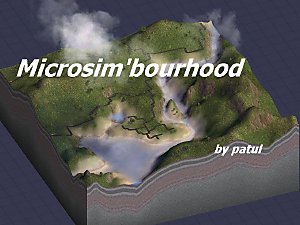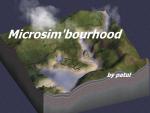Maison Choreau - Classical familly cottage
Maison Choreau - Classical familly cottage

1titre.jpg - width=800 height=499

2plan.jpg - width=1280 height=1024

3back.jpg - width=1024 height=639

4grnd.jpg - width=1024 height=639

5kitchen.jpg - width=1024 height=639

6upperP.jpg - width=800 height=499

7entrance.JPG - width=1024 height=639

8genP.jpg - width=800 height=499

This is a simple cottage built on a small lot furnished for a 3 sims familly. The the house is on a basement in a gently sloped flowered and landscaped garden.
It have a very classic plan : on ground level are the living room, formal dining room and kitchen (and minimal bathroom), upper lever are the two bedrooms each with balcony and the main bathroom.

For the roofs I use the helpful tutorial by feldynn http://www.modthesims.info/showthread.php?t=344816 on the useful MTS building forum.
If you ask me for the name "Maison Choreau"... it is a good question...."maison" is "house" in french and "Choreau".... why not ?

Enjoy with it !
Lot Size: 3x3
Lot Price: 106813 / 45301
|
Maison Choreau.rar
Download
Uploaded: 27th Jun 2009, 1.62 MB.
597 downloads.
|
||||||||
| For a detailed look at individual files, see the Information tab. | ||||||||
Install Instructions
1. Click the file listed on the Files tab to download the file to your computer.
2. Extract the zip, rar, or 7z file.
2. Select the .sims3pack file you got from extracting.
3. Cut and paste it into your Documents\Electronic Arts\The Sims 3\Downloads folder. If you do not have this folder yet, it is recommended that you open the game and then close it again so that this folder will be automatically created. Then you can place the .sims3pack into your Downloads folder.
5. Load the game's Launcher, and click on the Downloads tab. Select the house icon, find the lot in the list, and tick the box next to it. Then press the Install button below the list.
6. Wait for the installer to load, and it will install the lot to the game. You will get a message letting you know when it's done.
7. Run the game, and find your lot in Edit Town, in the premade lots bin.
Extracting from RAR, ZIP, or 7z: You will need a special program for this. For Windows, we recommend 7-Zip and for Mac OSX, we recommend Keka. Both are free and safe to use.
Need more help?
If you need more info, see Game Help:Installing TS3 Packswiki for a full, detailed step-by-step guide!
Loading comments, please wait...
-
by Amaranth1990 16th Jun 2009 at 6:44pm
 11
26.3k
31
11
26.3k
31
-
by Trinity77 20th Jul 2009 at 8:50pm
 4
8.7k
2
4
8.7k
2
-
by iiNs0mNiiA 31st Oct 2012 at 6:51am
 +5 packs
2 10k 15
+5 packs
2 10k 15 Ambitions
Ambitions
 Late Night
Late Night
 Generations
Generations
 Showtime
Showtime
 Supernatural
Supernatural
-
by ohthatsimschick 16th Sep 2013 at 2:28pm
 +8 packs
3 10.5k 14
+8 packs
3 10.5k 14 World Adventures
World Adventures
 Ambitions
Ambitions
 Late Night
Late Night
 Outdoor Living Stuff
Outdoor Living Stuff
 Generations
Generations
 Pets
Pets
 Supernatural
Supernatural
 Seasons
Seasons
-
by Vermilionz 20th Feb 2017 at 11:19am
 +2 packs
3 7.3k 17
+2 packs
3 7.3k 17 Pets
Pets
 Seasons
Seasons
-
by Mspigglypooh 28th Jan 2022 at 10:12am
 +12 packs
2.6k 6
+12 packs
2.6k 6 World Adventures
World Adventures
 High-End Loft Stuff
High-End Loft Stuff
 Ambitions
Ambitions
 Late Night
Late Night
 Generations
Generations
 Pets
Pets
 Showtime
Showtime
 Supernatural
Supernatural
 Seasons
Seasons
 University Life
University Life
 Island Paradise
Island Paradise
 Into the Future
Into the Future
-
Maxis Patio - white recolors set
by patul 6th Jan 2007 at 2:25pm
Made for build and furnish the patio of a lot, I share the complete set of these more...
-
The Cape of Good Hope - CapeTown -
by patul 21st Jun 2006 at 11:16pm
A long time ago, i played rugby against Stellenbosh University near capetown, more than the result (too much to just more...
 22
23.3k
18
22
23.3k
18
About Me
If you use them for a visual creation, giving credit would be friendly.
If you use included custom content for an upload, please read it creator's policy.
Mine is : do what you want with free sites but giving credit is ever friendly !

 Sign in to Mod The Sims
Sign in to Mod The Sims