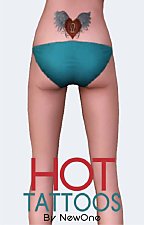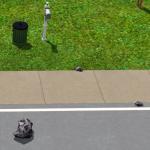Belly Button Tattoos For Women *UPDATED*
Belly Button Tattoos For Women *UPDATED*

ssTat1.jpg - width=1024 height=355

ssTat2.jpg - width=1024 height=489

thumbs.jpg - width=298 height=134
Available in ages teen through elder in every clothing category under the accessory tab.
These were made off the accessory files from gloves, so the thumbnails will look like a hand in CAS. This is currently unavoidable.
They do NOT overwrite/replace any orignal content.
They can all be recolored - 1 channel each.
EDIT - I wrote they were child->elder, they're actually teen->elder.
*** UPDATE ***
I've figured out how to give CAS parts their own custom thumbnails, so this new .package file now includes appropriate tumbnails instead of bare hands. Just redownload and replace/overwrite the old one.
|
TS3 Accessory - Belly Button Tattoos - Snaitf.rar
Download
Uploaded: 16th Jul 2009, 143.1 KB.
13,709 downloads.
|
||||||||
| For a detailed look at individual files, see the Information tab. | ||||||||
Install Instructions
1. Click the file listed on the Files tab to download the file to your computer.
2. Extract the zip, rar, or 7z file. Now you will have either a .package or a .sims3pack file.
For Package files:
1. Cut and paste the file into your Documents\Electronic Arts\The Sims 3\Mods\Packages folder. If you do not already have this folder, you should read the full guide to Package files first: Sims 3:Installing Package Fileswiki, so you can make sure your game is fully patched and you have the correct Resource.cfg file.
2. Run the game, and find your content where the creator said it would be (build mode, buy mode, Create-a-Sim, etc.).
For Sims3Pack files:
1. Cut and paste it into your Documents\Electronic Arts\The Sims 3\Downloads folder. If you do not have this folder yet, it is recommended that you open the game and then close it again so that this folder will be automatically created. Then you can place the .sims3pack into your Downloads folder.
2. Load the game's Launcher, and click on the Downloads tab. Find the item in the list and tick the box beside it. Then press the Install button below the list.
3. Wait for the installer to load, and it will install the content to the game. You will get a message letting you know when it's done.
4. Run the game, and find your content where the creator said it would be (build mode, buy mode, Create-a-Sim, etc.).
Extracting from RAR, ZIP, or 7z: You will need a special program for this. For Windows, we recommend 7-Zip and for Mac OSX, we recommend Keka. Both are free and safe to use.
Need more help?
If you need more info, see:
- For package files: Sims 3:Installing Package Fileswiki
- For Sims3pack files: Game Help:Installing TS3 Packswiki
Loading comments, please wait...
Updated: 16th Jul 2009 at 11:32 PM
-
by lurania 9th Jul 2009 at 3:58am
 55
170.1k
132
55
170.1k
132
-
by Shep 4th Jul 2009 at 12:43pm
 37
143.6k
201
37
143.6k
201
-
by Oaktree 21st Jul 2009 at 12:27am
 44
61.9k
100
44
61.9k
100
-
by roflor 5th Nov 2009 at 5:24pm
 25
129.3k
112
25
129.3k
112
-
Girlie Tattoos - A set for your fem to live on the edge!
by traelia 18th Mar 2010 at 1:45am
 52
183k
337
52
183k
337
-
by newone08 8th Apr 2010 at 7:59pm
 17
76.1k
56
17
76.1k
56
-
by XJonasX 20th Jul 2010 at 7:28pm
 35
154.7k
216
35
154.7k
216
-
by more-blood-more-pain 14th Apr 2022 at 12:47pm
 1
6.5k
15
1
6.5k
15
-
Buyable Rock Spawners (Gem, Metal [Ore], and Meteor)
by Snaitf 24th Jul 2009 at 9:31pm
Now your sims can collect rocks at home! more...
 68
110.9k
85
68
110.9k
85

 Sign in to Mod The Sims
Sign in to Mod The Sims