 Tiny Starter Barn in Purple
Tiny Starter Barn in Purple

StarterBarn_bedroom.jpg - width=1024 height=768
The bedroom
.jpg?cb=1248063605)
StarterBarn_frontnight (2).jpg - width=775 height=768
Front view in the dawn
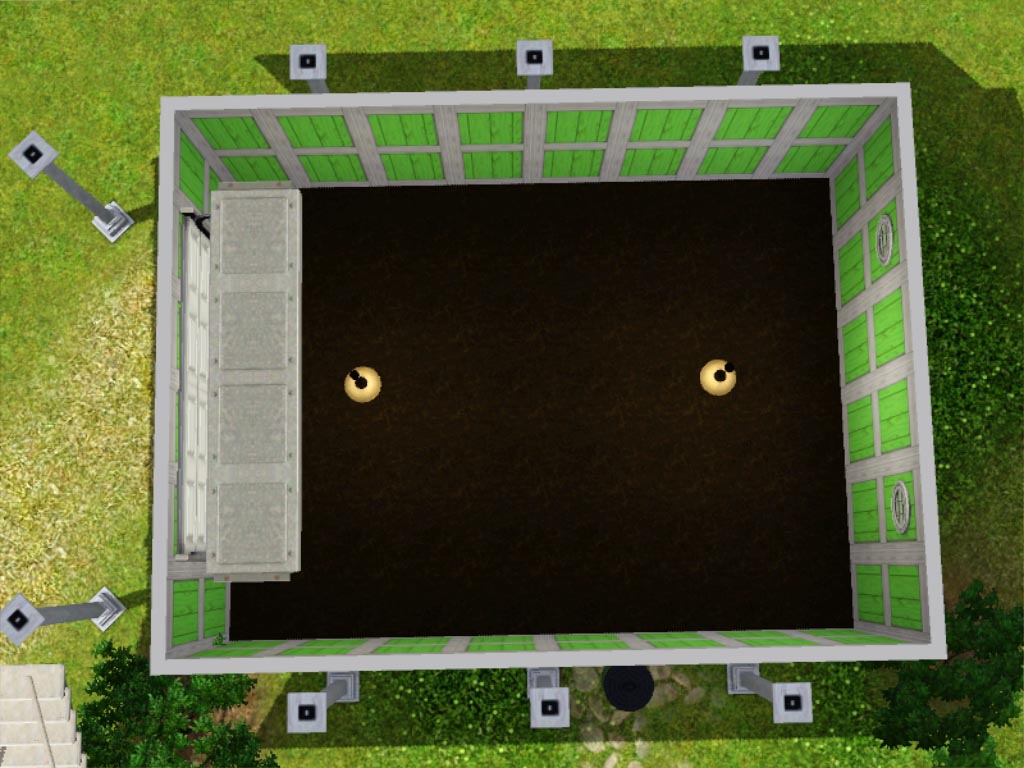
StarterBarn_garage.jpg - width=1024 height=768
garage - free space

StarterBarn_kitchen.jpg - width=1024 height=768
kitchen

StarterBarn_light.jpg - width=930 height=768
Front view at daytime

StarterBarn_map.jpg - width=1024 height=768
house plan
.jpg)
This barn is a starter lot which can be afforded by almost every Sim or couple. It has one bathroom and one bedroom and a combined kitchen / living room. The living quarters themselves are at the second floor while there is nothing in the first floor. You may use this as a garage for your car or make the free space into another bed- or living room.
It costs 16387$ (14889$ unfurnished), which means that you can straight move into this house at the very beginning (Just a single Sim would not be able to afford it). It is built on a 25x30 lot and there is just grass around the house resulting in a lot of space for a big garden.

If you purchase it, it is fully furnished with a bed, wardrobe, kitchen with stove and fridge, a dining table, a couch and a tv as well as a bathroom with a shower.
The house itself has a purple color and a green roof, the furniture suits in each room.
Lot Size: 3x3
Lot Price: 14889 / 16387
|
Starterhaus Scheune.rar
Download
Uploaded: 20th Jul 2009, 843.8 KB.
914 downloads.
|
||||||||
| For a detailed look at individual files, see the Information tab. | ||||||||
Install Instructions
1. Click the filename or the download button to download the file to your computer.
2. Extract the zip, rar, or 7z file.
2. Select the .sims3pack file you got from extracting.
3. Cut and paste it into your Documents\Electronic Arts\The Sims 3\Downloads folder. If you do not have this folder yet, it is recommended that you open the game and then close it again so that this folder will be automatically created. Then you can place the .sims3pack into your Downloads folder.
5. Load the game's Launcher, and click on the Downloads tab. Select the house icon, find the lot in the list, and tick the box next to it. Then press the Install button below the list.
6. Wait for the installer to load, and it will install the lot to the game. You will get a message letting you know when it's done.
7. Run the game, and find your lot in Edit Town, in the premade lots bin.
Extracting from RAR, ZIP, or 7z: You will need a special program for this. For Windows, we recommend 7-Zip and for Mac OSX, we recommend Keka. Both are free and safe to use.
Need more help?
If you need more info, see Game Help:Installing TS3 Packswiki for a full, detailed step-by-step guide!
Loading comments, please wait...
Uploaded: 20th Jul 2009 at 9:47 PM
-
by swetcaramel7983 28th Jun 2009 at 12:25am
 10
11.6k
8
10
11.6k
8
-
by lemoncandy 1st Jul 2009 at 10:28pm
 4
13.3k
14
4
13.3k
14
-
by Sims3Addicted 16th Aug 2009 at 6:29pm
 4
7k
3
4
7k
3
-
by uec397 6th Oct 2009 at 2:36am
 3
14k
3
3
14k
3
-
by Black Zekrom 12th Apr 2013 at 11:28am
 +1 packs
8 13.3k 30
+1 packs
8 13.3k 30 University Life
University Life
-
by ohthatsimschick 15th Oct 2013 at 7:15pm
 7
25.9k
41
7
25.9k
41
-
Little Princess's Dream-Castle
by minkkkk 19th Jul 2009 at 7:01am
Little Princess's Dream-Castle actually is a small cottage which features a small garden and a pond. more...
 4
9.7k
9
4
9.7k
9

 Sign in to Mod The Sims
Sign in to Mod The Sims Tiny Starter Barn in Purple
Tiny Starter Barn in Purple



















