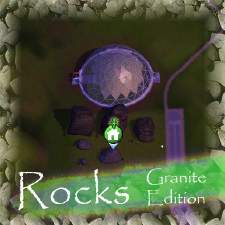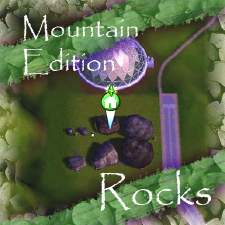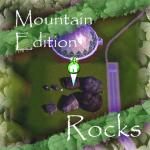Plumbob Beach Retreat
Plumbob Beach Retreat

Plumbob Retreat.jpg - width=800 height=499
1 bdrm, 1 bath, kitchen, dining, livingroom, garage, patio, pool, waterfall landscaping.,

Interior360.jpg - width=800 height=499
2 story windows overlooking beachfront property.

InteriorBedandBath.jpg - width=800 height=499
Interior design by GillianIvy in golden/green scheme.

Frontview.jpg - width=800 height=499
Street view of property.

Backview.jpg - width=800 height=499
Beachview of property.

Layout.jpg - width=800 height=499
Layout.

Overview.jpg - width=800 height=499
Property overview.

I ended up rather liking the layout of the house and decided to go ahead and decorate it and all that. This house is perfect for a single sim/bachelor type, as the bedroom and bathroom are rather small, and there's very little room for expansion. It features an attached garage which has a large window on the rear that overlooks the pool and beach. Recommended lot location is 477 Sunnyside Blvd in Sunset Valley, in order to have the same view. The house has large 2 story windows on the backside with sliding doors from living/dining to the gated patio and pool. Plumbob motif in pool and on patio. The house has a green/golden theme throughout.

The lot features a manmade waterfall. Tutorial by Flabaliki on Sims Supply. ---> http://thesimsupply.com/videotutorials/episode14.php (great tutorial, a recommend for anyone who enjoys listening to guys with accents talking ;D )

Lot Price: $76,288 fully furnished
Type: Residential
Lot Size: 30 x 30
Residents: 0
Location: 477 Sunnyside Blvd.
Lot Size: 3x3
Lot Price: 76,288
Additional Credits:
Movie Posters- by Snaitf --->http://www.modthesims.info/download.php?t=348002 (non-updated version on this lot)
#13 + #15 Patterns- by ashleydoom --->http://www.modthesims.info/download.php?t=352093
|
Plumbob Beach Retreat Redux.rar
| 30x30 lot - Residential - 477 Sunnyside Blvd.
Download
Uploaded: 20th Jul 2009, 2.55 MB.
639 downloads.
|
||||||||
| For a detailed look at individual files, see the Information tab. | ||||||||
Install Instructions
1. Click the file listed on the Files tab to download the file to your computer.
2. Extract the zip, rar, or 7z file.
2. Select the .sims3pack file you got from extracting.
3. Cut and paste it into your Documents\Electronic Arts\The Sims 3\Downloads folder. If you do not have this folder yet, it is recommended that you open the game and then close it again so that this folder will be automatically created. Then you can place the .sims3pack into your Downloads folder.
5. Load the game's Launcher, and click on the Downloads tab. Select the house icon, find the lot in the list, and tick the box next to it. Then press the Install button below the list.
6. Wait for the installer to load, and it will install the lot to the game. You will get a message letting you know when it's done.
7. Run the game, and find your lot in Edit Town, in the premade lots bin.
Extracting from RAR, ZIP, or 7z: You will need a special program for this. For Windows, we recommend 7-Zip and for Mac OSX, we recommend Keka. Both are free and safe to use.
Need more help?
If you need more info, see Game Help:Installing TS3 Packswiki for a full, detailed step-by-step guide!
Loading comments, please wait...
Uploaded: 20th Jul 2009 at 9:49 PM
Updated: 30th Jul 2009 at 12:15 AM - found other pattern owner, same link ;D
-
by hudy777DeSign 4th Jun 2009 at 10:35pm
 16
55k
29
16
55k
29
-
by seraphime 29th Jun 2009 at 8:45pm
 1
8.9k
7
1
8.9k
7
-
by Trinity77 20th Jul 2009 at 8:50pm
 4
8.8k
3
4
8.8k
3
-
by Aspen Creations 20th Aug 2009 at 3:08am
 24
18.7k
14
24
18.7k
14
-
by LifesLover 25th Sep 2010 at 10:44pm
 +2 packs
12 11.4k 4
+2 packs
12 11.4k 4 World Adventures
World Adventures
 Ambitions
Ambitions
-
Mickey Mouse Star - Kid's Long T's (Update 08/31/09 additional downloads in set)
by Gillianivy 7th Jul 2009 at 5:55pm
My 2 yr old son loves Mickey Mouse, and the Sims. more...
 12
27k
30
12
27k
30
-
"Abstraction" Original Art by GillianIvy
by Gillianivy 31st Aug 2009 at 11:41pm
One of my original artworks transfered to the Sims, again. more...
 19
30.6k
40
19
30.6k
40
-
This is Halloween. 6 boo scary masks.
by Gillianivy 14th Oct 2009 at 11:17pm
(1280).jpg Toothyface was inspired by a old horror movie cover where the face is torn so the teeth are more...
 31
81.1k
69
31
81.1k
69
-
Ginormous Rocks Granite Edition: UPDATED File!
by Gillianivy 10th Sep 2009 at 6:51pm
Ashillion has repacked the rocks to make them viewable from map view. more...
 15
26.7k
18
15
26.7k
18
-
by Gillianivy 31st Aug 2009 at 11:43pm
Original art by GillianIvy, my Gel Pen Art (#Gel-Pen-Art) can be found on DeviantART. more...
 11
23.6k
18
11
23.6k
18
-
Ginormous Rocks Mountain Edition: UPDATED File
by Gillianivy 10th Sep 2009 at 6:53pm
Ashillion has repacked the rocks to make them viewable from map view. more...
 26
36.4k
17
26
36.4k
17
-
Writer's Block - Summer of Love Neighborhood Project
by Gillianivy 8th Aug 2009 at 2:36am
My entry for the "Summer of Love" (#670364 ) neighborhood challenge is a home for Allen Ginsberg, William S. more...
 11
19.6k
3
11
19.6k
3
-
Ginormous Rocks Miscellaneous Edition
by Gillianivy 21st Sep 2009 at 7:01pm
Ashillion has repacked the rocks to make them viewable from map view. more...
 18
49.2k
42
18
49.2k
42
-
by Gillianivy 11th Aug 2009 at 1:25pm
These were designed for the Builder's Boulevard resources with the Japanese themed neighborhood in mind. more...
 16
24.1k
40
16
24.1k
40
-
Acid Wash Designer Jeans with Custom Art by GillianIvy
by Gillianivy 14th Mar 2009 at 10:57pm
Fancy Jeans & matching top were made with default game meshes. more...
About Me
Only available at the Rejected!
***NEW*** The Rejected Wiki ***NEW***
Follow @RejectedSims on Twitter.
I am currently taking custom sim portrait requests. I can emulate a variety of styles. Please check out my gallery at DeviantArt.com http://gillianivy.deviantart.com
http://home.mchsi.com/~gillianivy/Policies.jpg
**No remixes/Updating (Contact me first!)**
Proud participant of the first Builder's Boulevard exclusive neighborhood project:
http://tota.oljud.se/TS3/SanshiSuimei/Signature.jpg
Come check it out!

 Sign in to Mod The Sims
Sign in to Mod The Sims Plumbob Beach Retreat
Plumbob Beach Retreat






















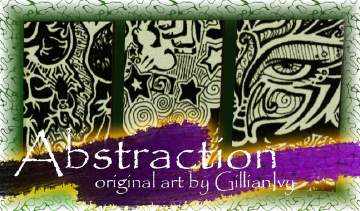
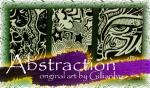

.jpg)