 Ginormous Rocks Granite Edition: UPDATED File!
Ginormous Rocks Granite Edition: UPDATED File!

Granite Edition.jpg - width=385 height=385

Smooth Granite Large.jpg - width=800 height=499

Smooth Granite Medium.jpg - width=800 height=499

Smooth Granite Small.jpg - width=800 height=499

XL Granite Large.jpg - width=800 height=499

XL Granite Medium.jpg - width=800 height=499

XL Granite Smallest.jpg - width=800 height=499
I'm sure I'm not the only one disappointed by the lack of a decent rock selection for use when landscaping gardens and such. Now these rocks, I've extracted from the game were for use as neighborhood/world decoration. These are rather extremely large. However, for those of you who are adept with terrain sculpting tools and the moveObject cheat, these rock may come in pretty useful.
Now one weird thing I haven't really played around with. When first testing these rocks out, I plopped one down right smack in the middle of a house, which it completely enveloped. And I clicked for my sim to interact with something inside the rock, and he walked right through the rock! There may be some use to that, so I left it. I am unsure if this may occur in other instances. I did try walking through one on a community lot which was vacant before I slapped the rocks down, and nothing inside the rocks to click on. But didn't path through or anything. Haven't really tested it much, so feedback is appreciated.
This is the Granite set. I also will upload the Mountain set, my computer crashed before I took screens. Completely unrelated to the game, my video card is defective. I may upload a lot utilizing these rocks, hopefully it will inspire others. There are a lot of possibilities of what you can create. There will be another set coming after the mountains, of miscellaneous mountain rocks.
I priced all rocks as 25 simoleons. Which is in between the prices of everything else in the rock section. So the whole set will be easy to discern. The titles seem to be numerical with lots of **** despite the fact I renamed everything. A few of them came out right, and I did the same thing with both and even re-extracted it, etc. If anyone knows of a solution to this I would like to know and will update with corrected versions.
The smallest rock in this set is taller than a single floor wall (no foundation). I have a sim and a wall piece in screens for size reference. I tried to take all shots from a similar perspective. Enjoy!
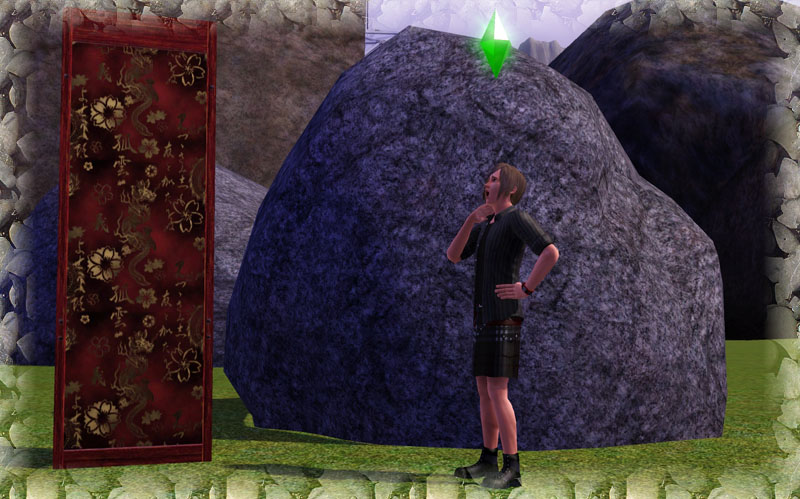
Additional Credits:
S3 Object Cloner by Peter Jones
Pattern featured on walls is from my Japanese Theme pack. And model sim is my unused Legacy, Guile Reignson. I may upload him eventually, after I make some custom stuffs for him.
|
New_Rocks.rar
| New rocks repackaged by Ashillion - All rocks!
Download
Uploaded: 21st Mar 2011, 1.91 MB.
2,123 downloads.
|
||||||||
|
Rocks Granite.rar
Download
Uploaded: 10th Sep 2009, 1.16 MB.
4,314 downloads.
|
||||||||
| For a detailed look at individual files, see the Information tab. | ||||||||
Install Instructions
1. Click the file listed on the Files tab to download the file to your computer.
2. Extract the zip, rar, or 7z file. Now you will have either a .package or a .sims3pack file.
For Package files:
1. Cut and paste the file into your Documents\Electronic Arts\The Sims 3\Mods\Packages folder. If you do not already have this folder, you should read the full guide to Package files first: Sims 3:Installing Package Fileswiki, so you can make sure your game is fully patched and you have the correct Resource.cfg file.
2. Run the game, and find your content where the creator said it would be (build mode, buy mode, Create-a-Sim, etc.).
For Sims3Pack files:
1. Cut and paste it into your Documents\Electronic Arts\The Sims 3\Downloads folder. If you do not have this folder yet, it is recommended that you open the game and then close it again so that this folder will be automatically created. Then you can place the .sims3pack into your Downloads folder.
2. Load the game's Launcher, and click on the Downloads tab. Find the item in the list and tick the box beside it. Then press the Install button below the list.
3. Wait for the installer to load, and it will install the content to the game. You will get a message letting you know when it's done.
4. Run the game, and find your content where the creator said it would be (build mode, buy mode, Create-a-Sim, etc.).
Extracting from RAR, ZIP, or 7z: You will need a special program for this. For Windows, we recommend 7-Zip and for Mac OSX, we recommend Keka. Both are free and safe to use.
Need more help?
If you need more info, see:
- For package files: Sims 3:Installing Package Fileswiki
- For Sims3pack files: Game Help:Installing TS3 Packswiki
Loading comments, please wait...
Uploaded: 10th Sep 2009 at 6:51 PM
Updated: 21st Mar 2011 at 9:17 PM - File Update
#garden, #rocks, #landscaping
-
by TheJim07 15th Jun 2010 at 7:26pm
 29
41.3k
90
29
41.3k
90
-
by porphyria259 13th Jan 2012 at 2:10pm
 21
62.4k
146
21
62.4k
146
-
by Amarysauce 11th Dec 2015 at 1:26pm
 22
14.1k
70
22
14.1k
70
-
by Amarysauce 18th Dec 2015 at 11:15am
 8
11.9k
58
8
11.9k
58
-
by Amarysauce 18th Dec 2015 at 11:36am
 +1 packs
4 7k 35
+1 packs
4 7k 35 World Adventures
World Adventures
-
by Amarysauce 18th Dec 2015 at 11:44am
 +1 packs
8 10.8k 49
+1 packs
8 10.8k 49 World Adventures
World Adventures
-
by Gillianivy 20th Jul 2009 at 9:49pm
Plumbob Beach Retreat is a split level house where I employed a different technique to minimize the diagonal texture appearance. more...
 9
7.6k
2
9
7.6k
2
-
Wall Mural Art "Full Poster Overlay"by GillianIvy
by Gillianivy 14th Apr 2009 at 6:39pm
Wall Mural is four pieces. I used PixelHate's Patina #10 as my base (pictured in screenshot). more...
 8
26.2k
6
8
26.2k
6
-
Gillian Ivy's Art WallHangings Pack #1
by Gillianivy 15th Mar 2009 at 4:19pm
WallArt was made with default game meshes. more...
 +1 packs
19 18.8k 15
+1 packs
19 18.8k 15 Nightlife
Nightlife
-
Ginormous Rocks Mountain Edition: UPDATED File
by Gillianivy 10th Sep 2009 at 6:53pm
Ashillion has repacked the rocks to make them viewable from map view. more...
 26
36.4k
17
26
36.4k
17
-
Mickey Mouse Star - Kid's Long T's (Update 08/31/09 additional downloads in set)
by Gillianivy 7th Jul 2009 at 5:55pm
My 2 yr old son loves Mickey Mouse, and the Sims. more...
 12
26.9k
30
12
26.9k
30
-
"Abstraction" Original Art by GillianIvy
by Gillianivy 31st Aug 2009 at 11:41pm
One of my original artworks transfered to the Sims, again. more...
 19
30.6k
40
19
30.6k
40
-
by Gillianivy 31st Aug 2009 at 11:43pm
Original art by GillianIvy, my Gel Pen Art (#Gel-Pen-Art) can be found on DeviantART. more...
 11
23.6k
18
11
23.6k
18
-
Writer's Block - Summer of Love Neighborhood Project
by Gillianivy 8th Aug 2009 at 2:36am
My entry for the "Summer of Love" (#670364 ) neighborhood challenge is a home for Allen Ginsberg, William S. more...
 11
19.6k
3
11
19.6k
3
-
Ginormous Rocks Miscellaneous Edition
by Gillianivy 21st Sep 2009 at 7:01pm
Ashillion has repacked the rocks to make them viewable from map view. more...
 18
49.1k
42
18
49.1k
42
-
This is Halloween. 6 boo scary masks.
by Gillianivy 14th Oct 2009 at 11:17pm
(1280).jpg Toothyface was inspired by a old horror movie cover where the face is torn so the teeth are more...
 31
81.1k
69
31
81.1k
69
About Me
Only available at the Rejected!
***NEW*** The Rejected Wiki ***NEW***
Follow @RejectedSims on Twitter.
I am currently taking custom sim portrait requests. I can emulate a variety of styles. Please check out my gallery at DeviantArt.com http://gillianivy.deviantart.com
http://home.mchsi.com/~gillianivy/Policies.jpg
**No remixes/Updating (Contact me first!)**
Proud participant of the first Builder's Boulevard exclusive neighborhood project:
http://tota.oljud.se/TS3/SanshiSuimei/Signature.jpg
Come check it out!

 Sign in to Mod The Sims
Sign in to Mod The Sims Ginormous Rocks Granite Edition: UPDATED File!
Ginormous Rocks Granite Edition: UPDATED File!








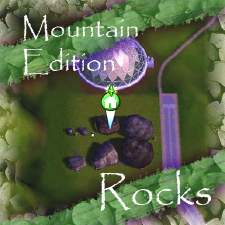





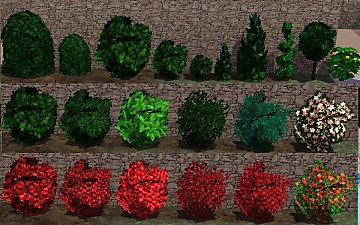

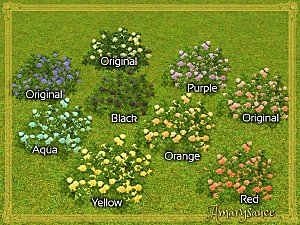





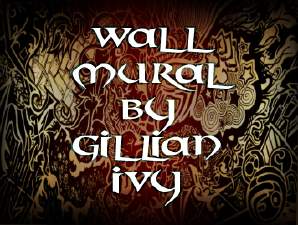


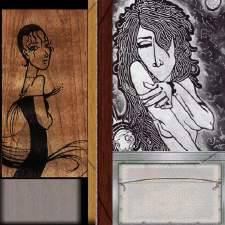


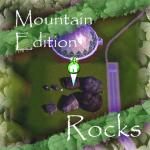


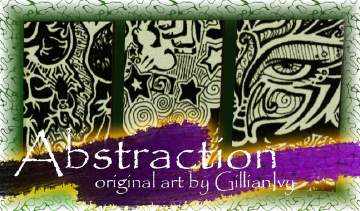
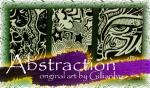






.jpg)