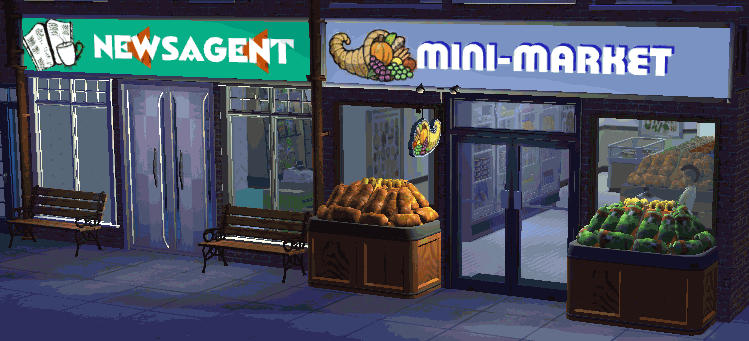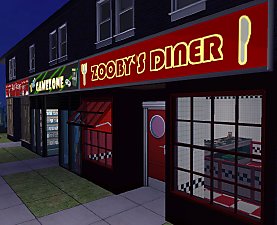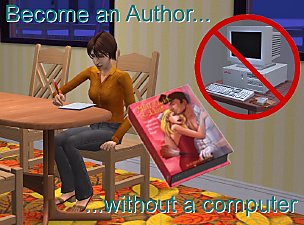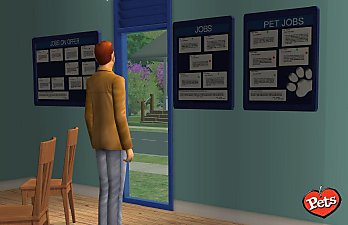Illuminated Shop Sign
Illuminated Shop Sign

DefaultColour.JPG - width=875 height=571
Default (placeholder) colour on object

English Recolours.jpg - width=800 height=600
English Recolour package

Simlish Recolours.jpg - width=800 height=600
Simlish Recolour package

DayAndNight.gif - width=749 height=341
Illuminated Sign in Day time and Night Time
This base game compatible illuminated shop sign is designed to fit snuggly just above the top of your shop door and windows, and for this reason it is six tiles in width. If you would like other sizes, please let me know.
It can be found in Decorative/Misc, along with the various other shop signs.
Of course the real power of illuminated advertising happens at night time, after dark is when your shop will now really stand out.
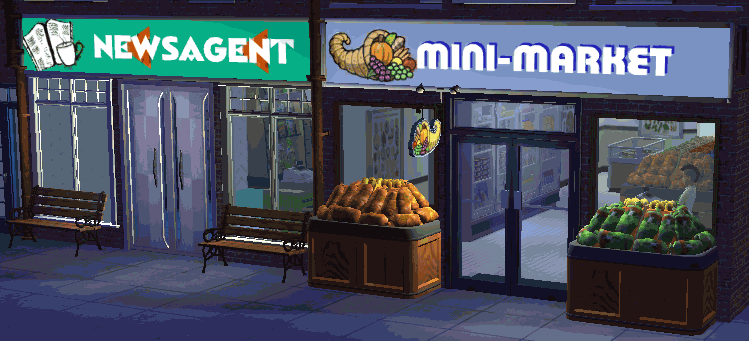
Colour choices
This package has one very basic sign and two sets of recolours. I was asked to make both Simlish and English versions of the signs, but I do suspect that most people will only want one or the other, but not both. So there is a package of English signs and a package of Simlish signs to match. The base object has a single colour with no text - really it's just there as a place holder - but I had to make a design with no writing on it which was a little odd for me as I imagined these signs mainly in order to put big writing on them. Since the recolours are actually bigger than the object, hopefully this means you have less stuff in your download folder than if I had put both lots of recolours (Simlish and English) in the package and not bothered with the default sign. If you actually like the default sign then even better!
Each recolour package comes with the base object and four different sign designs - two of them designed to match pre-existing Maxi shingles. If you want both sets of recolours, you can safely delete the duplicate copy of the base object that you will obtain by downloading both.


Making a recolour of this sign
For the most part this is as simple as recolouring a painting. The differences and additional steps are noted here.
- When you make a recolour of this object you will notice that your recolour contains a little more than you might normally expect from recolouring a painting. You are probably used to recolours having one each of TXMT, MMAT and TXTR, although of course some objects will have more than that - this object is one of those. For this object you will have one TXTR, and two each of MMAT and TXMT - this is completely normal.
- Once you have made your recolour following the process as laid out here there is an additional step you need to do which is described here.
- This additional step is required because the object is a two state object and the states need to be "tied together". These states are tied together by means of a "family" number. When you make a recolour, you start off with the "family" number being that of the colour you based off. This means that the your recolour won't work in game. Follow these steps to fix it.
- In SimPE, got to the Tools Menu and choose Tools->Object Tools->Hash Generator...
- There are three radio buttons on the dialog box that appears, select the one labeled "GUID".
- Select and copy the contents of the field labelled "Hash Value:". It will look something like this
Code:a4e1e179-b129-427c-90a1-409471475230
- Open up one of your MMAT resources, and in the Plug-in view select the item called "family (dtString)"
- On the right of the view you will see this item broken down into "Name:", "Type:" and "Value:". Replace the contents of the "Value:" field with your copied Hash Value.
- Commit your change
- Paste the same Hash value into the "family (dtString)" item in the second MMAT as well.
- Commit your change
- Save your package and try it out in game.
- Every recolour you make must have a unique family number, so you must get a new Hash Value each time.
Want your own signs - not learned to recolour yet?
First step is designing a sign - I'm no good at that. If you would like to see your own sign designs appear as recolours of these signs, grab the template sign from the download tab and "colour it in" using your favourite paint program keeping the design inside the border line. Send it to me and I will make you a recolour.
Cheers
Mog

Polygon Counts:
Faces=63, Vertices=53
Faces=63, Vertices=53
Additional Credits:
Quaxi for SimPEwiki.
Creators of Wings 3dwiki.
Numenor for the AnyGameStarter.
SIMale for the Simlish Font.
Echo for allowing me to peek at her Pinata object which got me 90% of the way there with how to make this recolourable.
SnowStorm for the comment on correct naming for linkage here which got me the rest of the way - I was so stuck.
This is a new mesh, and means that it's a brand new self contained object that usually does not require a specific Pack (although this is possible depending on the type). It may have Recolours hosted on MTS - check below for more information.
|
Sign-Template-6tiles.rar
| Want to see your sign as one of these? Draw your sign in this template and send it to me - I'll make you a recolour.
Download
Uploaded: 14th Oct 2009, 831 Bytes.
19,342 downloads.
|
||||||||
|
shop-sign-6tiles-Mog-20090620-simlish.rar
| Sign Object and Simlish Recolours
Download
Uploaded: 9th Aug 2009, 94.2 KB.
24,445 downloads.
|
||||||||
|
shop-sign-6tiles-Mog-20090620-english.rar
| Sign Object and English Recolours
Download
Uploaded: 9th Aug 2009, 97.7 KB.
35,719 downloads.
|
||||||||
| For a detailed look at individual files, see the Information tab. | ||||||||
Install Instructions
1. Download: Click the download link to save the .rar or .zip file(s) to your computer.
2. Extract the zip, rar, or 7z file.
3. Place in Downloads Folder: Cut and paste the .package file(s) into your Downloads folder:
- Origin (Ultimate Collection): Users\(Current User Account)\Documents\EA Games\The Sims™ 2 Ultimate Collection\Downloads\
- Non-Origin, Windows Vista/7/8/10: Users\(Current User Account)\Documents\EA Games\The Sims 2\Downloads\
- Non-Origin, Windows XP: Documents and Settings\(Current User Account)\My Documents\EA Games\The Sims 2\Downloads\
- Mac: Users\(Current User Account)\Documents\EA Games\The Sims 2\Downloads
- Mac x64: /Library/Containers/com.aspyr.sims2.appstore/Data/Library/Application Support/Aspyr/The Sims 2/Downloads
- For a full, complete guide to downloading complete with pictures and more information, see: Game Help: Downloading for Fracking Idiots.
- Custom content not showing up in the game? See: Game Help: Getting Custom Content to Show Up.
- If you don't have a Downloads folder, just make one. See instructions at: Game Help: No Downloads Folder.
Loading comments, please wait...
Uploaded: 9th Aug 2009 at 10:08 PM
Updated: 15th Jun 2010 at 1:08 PM
#shopping, #sign, #light, #British High Street
-
by cwirsing 4th Aug 2005 at 9:09pm
 5
12.6k
3
5
12.6k
3
-
by IndigoRage 8th Feb 2006 at 7:53pm
 25
28.1k
25
25
28.1k
25
-
by morten8035 21st Jun 2006 at 10:44am
 +1 packs
14 7k
+1 packs
14 7k Open for Business
Open for Business
-
by MogHughson 29th Sep 2009 at 9:55pm
 +1 packs
60 88.5k 126
+1 packs
60 88.5k 126 Apartment Life
Apartment Life
-
Real Life Fashion Store Illuminated Shop Sign Recolors
by sephyleader & MogHughson 5th Nov 2009 at 1:27am
 33
141.7k
129
33
141.7k
129
-
Three more recolours for MogHughson's Illuminated Sign
by simsfreq 28th Jun 2010 at 8:06pm
 17
58k
85
17
58k
85
-
by MogHughson 27th Jun 2010 at 2:48am
This mod allows you to lock doors so that only Pets can go through. more...
 14
35.3k
34
14
35.3k
34
-
Historic Job Seeking Noticeboard
by MogHughson updated 16th Nov 2009 at 11:56pm
Historic (wooden with rafia backing) version of the Job Seeking Noticeboard. more...
 14
31.7k
47
14
31.7k
47
-
Apartments and Shopping, on the same Lot!
by MogHughson updated 20th Aug 2009 at 10:39pm
This mod will spawn the required NPCs to allow working shops on an Apartments lot for your Sims to use. more...
 +1 packs
216 332.9k 757
+1 packs
216 332.9k 757 Apartment Life
Apartment Life
-
by MogHughson 12th Jan 2010 at 12:43am
Here are six different Christmas Greetings Cards for use with my Postal System for the Sims - Greetings Cards. more...
 +1 packs
7 37k 44
+1 packs
7 37k 44 Nightlife
Nightlife
-
Become an author ... without a computer
by MogHughson 18th Aug 2010 at 12:42am
Sims can now write novels with pen and paper removing the need to own a computer. more...
 149
267.2k
672
149
267.2k
672
-
by MogHughson 16th Mar 2009 at 10:12pm
Control what your toddlers wear after being bathed or changed, making it appropriate for time of day. more...
 32
88.8k
256
32
88.8k
256
-
Job Seeking Noticeboard (One-Tile) - Including Pet Jobs
by MogHughson 16th Nov 2009 at 7:19pm
The Job Seeking Notice board allows you to select any job directly without trawling through the paper day after day. more...
 62
153.2k
482
62
153.2k
482
-
Real Life Fashion Store Illuminated Shop Sign Recolors
by sephyleader & MogHughson 5th Nov 2009 at 1:27am
Make realistic Fashion Stores for your Sims with these Fashion Store Shop Sign recolours of the Illuminated Shop Sign. more...
 33
141.7k
129
33
141.7k
129
-
by MogHughson 29th Sep 2009 at 9:55pm
A British Style High Street with apartments above each of the four shops. more...
 +1 packs
60 88.6k 126
+1 packs
60 88.6k 126 Apartment Life
Apartment Life
-
Fixed Maxis Bug: Apartment Lots ... any incoming calls?
by MogHughson 28th Sep 2010 at 8:38pm
Correction for Maxis bug where incoming calls to apartment lots didn't work more...
 +1 packs
19 53.3k 102
+1 packs
19 53.3k 102 Apartment Life
Apartment Life

 Sign in to Mod The Sims
Sign in to Mod The Sims Illuminated Shop Sign
Illuminated Shop Sign