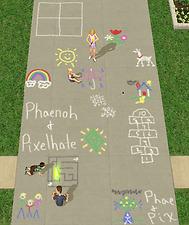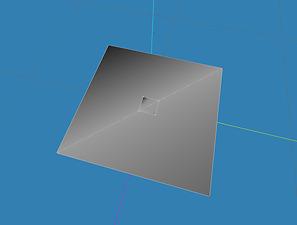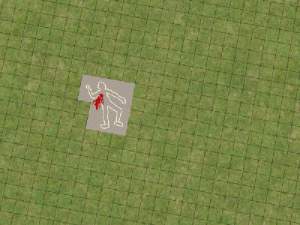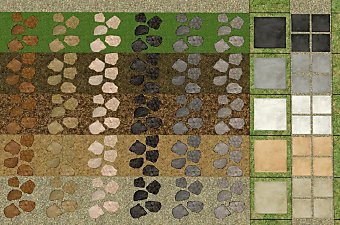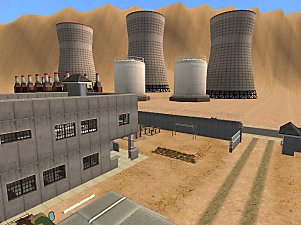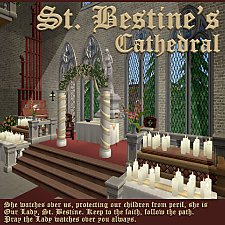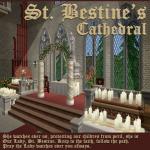-Floor Overlays- Add Character to Your Lots! (Sidewalk Chalk!)
-Floor Overlays- Add Character to Your Lots! (Sidewalk Chalk!)

MainView.jpg - width=732 height=600

Skipping.jpg - width=597 height=600

TopDown.jpg - width=505 height=600

LeavesAnts.jpg - width=800 height=611

SeenFromSpace.jpg - width=472 height=577

Mesh.jpg - width=800 height=606
I've created some sidewalk drawings for your sim kids to claim as their own as well as some leaves and some animated marching ants!



These wonderful little overlays are even visible from the neighborhood!

Now, you might have some slight difficulties at first figuring out how to pick these overlays back up or use the recolor tool on them. They are ONLY clickable in the center. See the mesh picture included at the bottom. This was done so you can still direct sims to 'Walk To' over the texture in case you completely cover your room with them. This isn't too likely with my recolors, but it is with Pixelhates'. The clickable space is large enough that once you know where it is, it's not that finicky. I didn't have any trouble with them and hopefully you won't either, now that you know about this silly little caveat.
The meshes have the textures with our names on them. DO NOT DELETE the mesh! It won't work without that one! All other packages can be deleted as you like with no consequence.
Change in policy for these meshes only: YES you may include the mesh in your lot upload! I usually do not allow this in case I want to update the mesh, but I'm pretty sure that this one is good and done.
Thanks!
-Phae
P.S. I love reading your comments and make sure you check out Pixelhate's recolors, they are wicked sweet!
Polygon Counts:
Both meshes:
Vertices: 8, Facecount: 4
Additional Credits:
Leesester, Q, and the rest of #create who kept me going on this project.
Echo and Lethe who made the predecessors of these floor overlays.
This is a new mesh, and means that it's a brand new self contained object that usually does not require a specific Pack (although this is possible depending on the type). It may have Recolours hosted on MTS - check below for more information.
|
Phaenoh_NatureRecolors.rar
| Leaves and Marching Ants
Download
Uploaded: 13th Aug 2009, 156.7 KB.
36,612 downloads.
|
||||||||
|
Phaenoh_ChalkRecolors.rar
| Chalk recolors for both meshes
Download
Uploaded: 13th Aug 2009, 307.8 KB.
43,459 downloads.
|
||||||||
|
Phaenoh_FloorOverlay2x2MESH.rar
Download
Uploaded: 13th Aug 2009, 40.6 KB.
49,178 downloads.
|
||||||||
|
Phaenoh_FloorOverlay1x1MESH.rar
Download
Uploaded: 13th Aug 2009, 38.2 KB.
52,684 downloads.
|
||||||||
| For a detailed look at individual files, see the Information tab. | ||||||||
Install Instructions
1. Download: Click the download link to save the .rar or .zip file(s) to your computer.
2. Extract the zip, rar, or 7z file.
3. Place in Downloads Folder: Cut and paste the .package file(s) into your Downloads folder:
- Origin (Ultimate Collection): Users\(Current User Account)\Documents\EA Games\The Sims™ 2 Ultimate Collection\Downloads\
- Non-Origin, Windows Vista/7/8/10: Users\(Current User Account)\Documents\EA Games\The Sims 2\Downloads\
- Non-Origin, Windows XP: Documents and Settings\(Current User Account)\My Documents\EA Games\The Sims 2\Downloads\
- Mac: Users\(Current User Account)\Documents\EA Games\The Sims 2\Downloads
- Mac x64: /Library/Containers/com.aspyr.sims2.appstore/Data/Library/Application Support/Aspyr/The Sims 2/Downloads
- For a full, complete guide to downloading complete with pictures and more information, see: Game Help: Downloading for Fracking Idiots.
- Custom content not showing up in the game? See: Game Help: Getting Custom Content to Show Up.
- If you don't have a Downloads folder, just make one. See instructions at: Game Help: No Downloads Folder.
Loading comments, please wait...
Uploaded: 13th Aug 2009 at 1:53 AM
Updated: 11th Sep 2012 at 11:53 PM
#floor overlay, #sidewalk chalk, #drawings, #kids, #leaves, #ants, #hopscotch, #plumbob, #rug
-
by RavingMadSim 17th Aug 2005 at 10:25am
 13
15.9k
3
13
15.9k
3
-
Recolor of Ridable Cutter Boat
by rebecah 4th May 2007 at 6:59pm
 +1 packs
13 34.4k 21
+1 packs
13 34.4k 21 Open for Business
Open for Business
-
by acatiera 19th Mar 2009 at 4:35pm
 10
11.9k
17
10
11.9k
17
-
Floor Overlays recolours- Add Character to Your Lots! (The Dirty Side)
by Pixelhate 13th Aug 2009 at 1:54am
 46
100.2k
277
46
100.2k
277
-
Set of Recolours of Phaenoh's 1x1 Floor Overlay - Sandstone Pavers and Stepping Stones
by sarah*rose 2nd Oct 2009 at 3:24pm
 13
34.2k
77
13
34.2k
77
-
Driveway - Sidewalk Match [Recolor]
by HugeLunatic 25th May 2013 at 5:54am
 +1 packs
27 37.1k 138
+1 packs
27 37.1k 138 Nightlife
Nightlife
-
by LadyAngel 14th Nov 2013 at 7:16pm
 11
11.8k
24
11
11.8k
24
-
by LadyAngel updated 26th Jul 2014 at 9:08pm
 14
10.1k
31
14
10.1k
31
-
Zombie-Proof Military Compounds; Residential and Community Lots
by Phaenoh 2nd Sep 2011 at 11:27pm
Post-Apocalyptic Lots for your Challenge hoods! more...
 +8 packs
23 56.9k 66
+8 packs
23 56.9k 66 Nightlife
Nightlife
 Open for Business
Open for Business
 Pets
Pets
 Seasons
Seasons
 Bon Voyage
Bon Voyage
 Free Time
Free Time
 Apartment Life
Apartment Life
 Mansion and Garden
Mansion and Garden
-
-Design Challenge Lot- The Exchange is Good for Something
by Phaenoh updated 13th Feb 2008 at 4:45am
I only cruise around the Exchange for the building tutorials, somehow they are actually pretty good there. more...
 +6 packs
16 20.9k 33
+6 packs
16 20.9k 33 University
University
 Nightlife
Nightlife
 Open for Business
Open for Business
 Pets
Pets
 Seasons
Seasons
 Bon Voyage
Bon Voyage
-
-Open Coals Rotisserie Spit- For Cavemen and Campers Alike!
by Phaenoh 21st Jun 2008 at 8:53am
Update: It was reported that this wasn't BaseGame compatible. more...
 47
96.1k
178
47
96.1k
178
-
-Renovate Pleasantview- Industry Drive
by Phaenoh 11th Jun 2013 at 5:15am
A odd little house with a very circular theme. Works well for business types or aliens. ? more...
 +10 packs
14 14.5k 20
+10 packs
14 14.5k 20 Nightlife
Nightlife
 Open for Business
Open for Business
 Pets
Pets
 Seasons
Seasons
 Kitchen & Bath
Kitchen & Bath
 Bon Voyage
Bon Voyage
 Free Time
Free Time
 Ikea Home
Ikea Home
 Apartment Life
Apartment Life
 Mansion and Garden
Mansion and Garden
-
New St. Bestine's Cathedral *4 Year Creator Anniversary*
by Phaenoh 19th Jul 2011 at 7:06am
[i]She watches over us, protecting our children from peril, she is Our Lady, St. Bestine. Keep to the faith, follow the path. Pray the Lady watches over you always.[/i] more...
 +11 packs
39 75.6k 143
+11 packs
39 75.6k 143 Happy Holiday
Happy Holiday
 University
University
 Nightlife
Nightlife
 Celebration
Celebration
 Open for Business
Open for Business
 Pets
Pets
 Seasons
Seasons
 Bon Voyage
Bon Voyage
 Free Time
Free Time
 Apartment Life
Apartment Life
 Mansion and Garden
Mansion and Garden
-
'Blue Lagoon' Fully Furnished Starter -Nana Series-
by Phaenoh updated 10th Apr 2008 at 3:44am
Note: I've added a BaseGame version of this house. Many (decorative) things have changed but the floor plan has not. more...
 +6 packs
10 13.8k 6
+6 packs
10 13.8k 6 University
University
 Nightlife
Nightlife
 Open for Business
Open for Business
 Pets
Pets
 Seasons
Seasons
 Bon Voyage
Bon Voyage
-
-New Defaults for NPCs!- Maid, Newspaper, Repo/Extermy, School Uniforms, Nanny, ...
by Phaenoh updated 4th Jan 2008 at 9:29pm
Newspaper Deliverer, oh Newspaper Deliverer, WHO GAVE YOU SUCH AN UGLY OUTFIT! more...
 91
106.1k
126
91
106.1k
126
About Me
- Please don't reupload my work anywhere else. Just point them back here, I'm not going anywhere! :)
- Please ask permission before using my work as a base for your project. I almost always say 'yes' and often times I will help you with your project! :bunny:
- If you make something (like a story or a video) and it has something of mine in it, send me the link, I love to see my stuff 'in action'!
- Sadly, but honestly, I can't take on requests. You can ask if it's something already related to one of my current projects, but I'm not likely to take on your project for you. MTS has lots of wonderful tutorials ;)

 Sign in to Mod The Sims
Sign in to Mod The Sims -Floor Overlays- Add Character to Your Lots! (Sidewalk Chalk!)
-Floor Overlays- Add Character to Your Lots! (Sidewalk Chalk!)