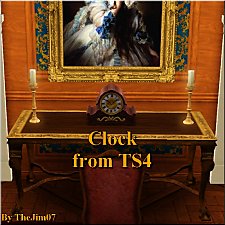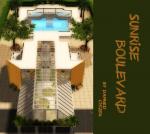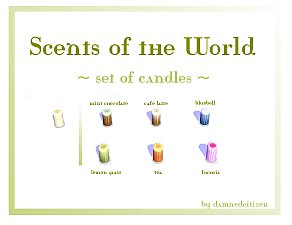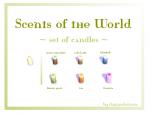Black Recolour of the Annoying Yellowish Alarm Clock
Black Recolour of the Annoying Yellowish Alarm Clock

alarmclockcheap.JPG - width=433 height=502

clock.jpg - width=525 height=470

alarmclockbedroom.jpg - width=1024 height=768
This is another of my recolours - this time my victim was the classic alarm clock with yellow bells (are these called bells?). I love that kind of old traditional clocks, they are somehow romantic. But the yellowness of it completely killed this feeling. So I decided to make it simply black. Hope you like it and if you do, you know what to do
Mara <damnedcitizen>
Price
70$
! IMPORTANT ! 09.01.2010: This set of items has been fixed and now works properly with WA and the patch that came with it. You can now safely redownload the fixed items and use them in your game.
Additional Credits:
Inge and Peter Jones for the S3OC and S3PE Xanathon for the tutorial on cloning and retexturing
|
damnedcitizen_BlackAlarmClockCheap fixed for WA.rar
Download
Uploaded: 9th Jan 2010, 180.8 KB.
1,276 downloads.
|
||||||||
| For a detailed look at individual files, see the Information tab. | ||||||||
Install Instructions
1. Click the file listed on the Files tab to download the file to your computer.
2. Extract the zip, rar, or 7z file. Now you will have either a .package or a .sims3pack file.
For Package files:
1. Cut and paste the file into your Documents\Electronic Arts\The Sims 3\Mods\Packages folder. If you do not already have this folder, you should read the full guide to Package files first: Sims 3:Installing Package Fileswiki, so you can make sure your game is fully patched and you have the correct Resource.cfg file.
2. Run the game, and find your content where the creator said it would be (build mode, buy mode, Create-a-Sim, etc.).
For Sims3Pack files:
1. Cut and paste it into your Documents\Electronic Arts\The Sims 3\Downloads folder. If you do not have this folder yet, it is recommended that you open the game and then close it again so that this folder will be automatically created. Then you can place the .sims3pack into your Downloads folder.
2. Load the game's Launcher, and click on the Downloads tab. Find the item in the list and tick the box beside it. Then press the Install button below the list.
3. Wait for the installer to load, and it will install the content to the game. You will get a message letting you know when it's done.
4. Run the game, and find your content where the creator said it would be (build mode, buy mode, Create-a-Sim, etc.).
Extracting from RAR, ZIP, or 7z: You will need a special program for this. For Windows, we recommend 7-Zip and for Mac OSX, we recommend Keka. Both are free and safe to use.
Need more help?
If you need more info, see:
- For package files: Sims 3:Installing Package Fileswiki
- For Sims3pack files: Game Help:Installing TS3 Packswiki
Loading comments, please wait...
Uploaded: 18th Aug 2009 at 4:57 PM
Updated: 9th Jan 2010 at 2:23 PM
-
'The Persistence Of Memory' by Salvador Dali (Painting and clock)
by Goodison Goomba 6th Sep 2009 at 12:16pm
 21
39.1k
25
21
39.1k
25
-
**Outdated**: 6 Recolours of the "Thief Tech's Gotcha! Burglar Alarm"
by Yogi-Tea 15th Oct 2009 at 7:37pm
 16
27.9k
17
16
27.9k
17
-
by cmomoney 20th Jan 2010 at 6:49pm
 30
46k
107
30
46k
107
-
by cmomoney 1st Feb 2010 at 5:20pm
 19
66.1k
161
19
66.1k
161
-
by Lunararc 20th Feb 2010 at 11:56am
 10
20.7k
52
10
20.7k
52
-
by TheJim07 28th Mar 2015 at 10:14am
 3
13.2k
75
3
13.2k
75
-
Sunrise Boulevard - A luxury community lot with restaurant and swimming pool
by damnedcitizen 11th Apr 2007 at 7:51pm
Okay, so it's my first upload, I hope everything will work! more...
 +3 packs
5 13.9k 4
+3 packs
5 13.9k 4 University
University
 Glamour Life
Glamour Life
 Nightlife
Nightlife
-
Serenity - a small cozy cottage for two
by damnedcitizen 6th Jul 2009 at 6:55pm
Hey, today I come to you with two lots - this is one of them. more...
 18
12.6k
12
18
12.6k
12
-
Worldview - your perfect China vacation house! :)
by damnedcitizen 26th Dec 2009 at 4:32am
in China, cute cheap little vacation house with one bedroom and one bathroom, a terrace and a balcony both with an awe-inspiring view, fully furnished and decorated tastefully more...
 +1 packs
8 12.7k 8
+1 packs
8 12.7k 8 World Adventures
World Adventures
-
Double Loveliness - a real semi-detached house
by damnedcitizen 1st Oct 2009 at 7:39pm
Hey :) This is first of a few lots that have been waiting for being uploaded for a month more...
 2
10.8k
6
2
10.8k
6
-
Vianne - A Homely Starter for 2 (price - only just below 18k)
by damnedcitizen 4th Aug 2009 at 12:32am
Hey :) This is my first attempt on making a starter. more...
 6
4.6k
4
6
4.6k
4
-
Mocha Riviera - a modern villa with an aquarium pool and a gazebo roof
by damnedcitizen 1st Aug 2009 at 9:17pm
Hey :) This house has got on my nerves A LOT while I was trying to build the aquarium pool. more...
 6
7.9k
3
6
7.9k
3
-
Sandstone Superior - a modern estate with an attic
by damnedcitizen 24th Jul 2009 at 11:00pm
Hello :) It's me again. What I offer you today is a snug medium-size modern house with an attic. more...
 3
4.7k
4
3
4.7k
4
-
Scents of the World - set of 6 recoloured "mood candles"
by damnedcitizen 21st Aug 2009 at 12:03am
Hi :) Here are my promised candles. more...
 48
45.8k
91
48
45.8k
91
-
The Gingerbread - a small comfy house for 2+1
by damnedcitizen 11th Aug 2009 at 1:59am
Hi again :) This is "The Gingerbread". more...
 6
8.6k
6
6
8.6k
6
-
Zara - Stylish Starter for 6!!!
by damnedcitizen 11th Aug 2009 at 1:43am
Hey :) This is Zara - my second starter. Never before have I built a house for six Sims. more...
 4
7k
1
4
7k
1
About Me
- my new PAINTINGS available here:
http://thesimsupply.com/dl/viewforu...8cf223d0b579885
*Policy*
Don't do anything with my lots except for playing with them lol. But as far as items are considered, you can include them in uploaded lots/Sims on any non-paysites but remember to give me credit and link back to my profile. And don't upload these items on their own anywhere.
None of the above can be uploaded to the EA exchange.

 Sign in to Mod The Sims
Sign in to Mod The Sims Black Recolour of the Annoying Yellowish Alarm Clock
Black Recolour of the Annoying Yellowish Alarm Clock