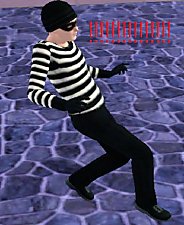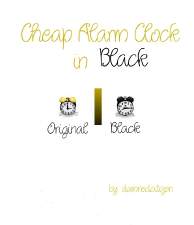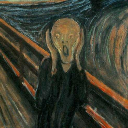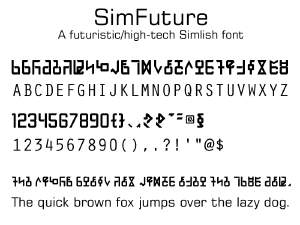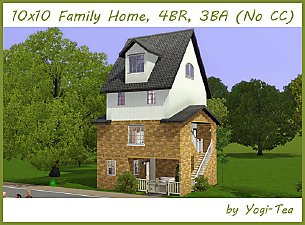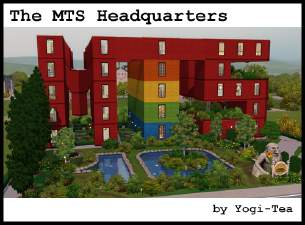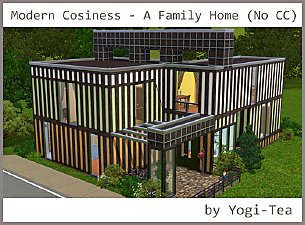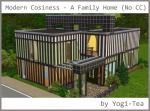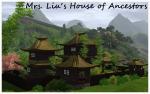**Outdated**: 6 Recolours of the "Thief Tech's Gotcha! Burglar Alarm"
**Outdated**: 6 Recolours of the "Thief Tech's Gotcha! Burglar Alarm"

burglar_alarm_thumbnail.jpg - width=876 height=567
Thief Tech's Gotcha! Burglar Alarm - 6 Recolours

burglar_alarm_all_colours.jpg - width=1158 height=752
6 Recolours: black, blue, white, copper, red, gold
*Edit (2012-03-01): All Files are still working fine in game - tested with game version 11.0.84.014017.
*Edit (2010-04-25): All files were checked with the newest update version (3.2.6.005001) - they still work fine in game and can be used both with the base game and also with the latest expansion pack "Luxury Accessoires", however, no expansion pack is required for these files.
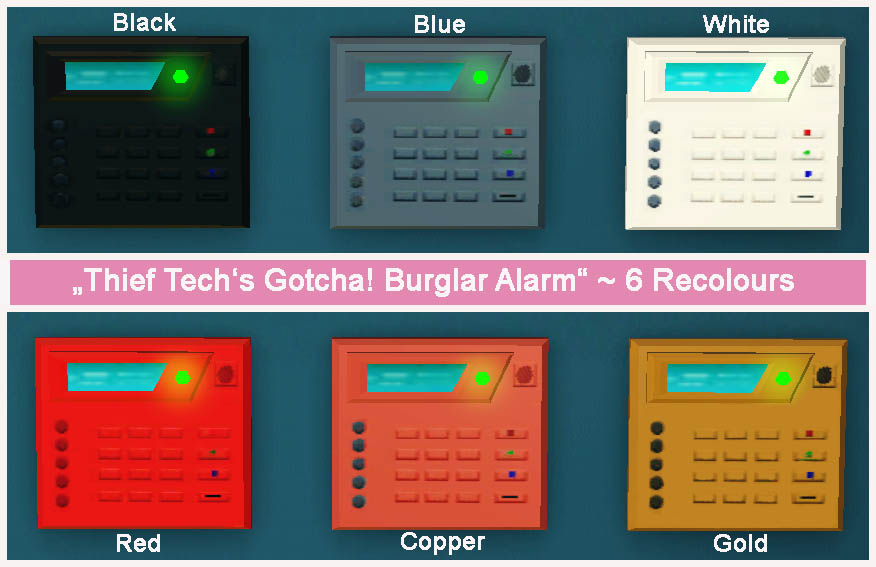
You'll find the recolours next to the original burglar alarm in buy category > electronics > misc. electronics - the price is 895 $imoleons for each "Thief Tech's Gotcha! Burglar Alarm" (same for the original and all recolours).
The recolours don't replace the original and they all show up with their own thumbnail pictures.
Enjoy the new colours of the burglar alarm!
Additional Credits:
Peter and Inge Jones for their great talent and for S3PE and S3OC Xanathon for writing the Tutorial: Clone A Painting and change the Texture [...]
|
BurglarAlarm_6recolours.rar
Download
Uploaded: 15th Oct 2009, 1.08 MB.
10,333 downloads.
|
||||||||
| For a detailed look at individual files, see the Information tab. | ||||||||
Install Instructions
1. Click the file listed on the Files tab to download the file to your computer.
2. Extract the zip, rar, or 7z file. Now you will have either a .package or a .sims3pack file.
For Package files:
1. Cut and paste the file into your Documents\Electronic Arts\The Sims 3\Mods\Packages folder. If you do not already have this folder, you should read the full guide to Package files first: Sims 3:Installing Package Fileswiki, so you can make sure your game is fully patched and you have the correct Resource.cfg file.
2. Run the game, and find your content where the creator said it would be (build mode, buy mode, Create-a-Sim, etc.).
For Sims3Pack files:
1. Cut and paste it into your Documents\Electronic Arts\The Sims 3\Downloads folder. If you do not have this folder yet, it is recommended that you open the game and then close it again so that this folder will be automatically created. Then you can place the .sims3pack into your Downloads folder.
2. Load the game's Launcher, and click on the Downloads tab. Find the item in the list and tick the box beside it. Then press the Install button below the list.
3. Wait for the installer to load, and it will install the content to the game. You will get a message letting you know when it's done.
4. Run the game, and find your content where the creator said it would be (build mode, buy mode, Create-a-Sim, etc.).
Extracting from RAR, ZIP, or 7z: You will need a special program for this. For Windows, we recommend 7-Zip and for Mac OSX, we recommend Keka. Both are free and safe to use.
Need more help?
If you need more info, see:
- For package files: Sims 3:Installing Package Fileswiki
- For Sims3pack files: Game Help:Installing TS3 Packswiki
Loading comments, please wait...
Updated: 17th Jun 2012 at 12:08 PM - Outdated due to availability of a CASTable version made by CyberBob78
-
by supaclova updated 17th Jul 2009 at 11:46pm
 47
103.5k
58
47
103.5k
58
-
Black Recolour of the Annoying Yellowish Alarm Clock
by damnedcitizen 18th Aug 2009 at 4:57pm
 7
11.3k
16
7
11.3k
16
-
'The Scream' by Edvard Munch (Painting and alarm)
by Goodison Goomba 2nd Sep 2009 at 12:22am
 40
43.4k
44
40
43.4k
44
-
'The Persistence Of Memory' by Salvador Dali (Painting and clock)
by Goodison Goomba 6th Sep 2009 at 12:16pm
 21
39.1k
25
21
39.1k
25
-
**Outdated**: Recolours of the "Panic Rouser Fire Alarm"
by Yogi-Tea updated 18th Oct 2009 at 8:27am
 13
20k
13
13
20k
13
-
**Outdated**: 8 Recolours of the "Panic Rouser CEILING Fire Alarm"
by Yogi-Tea 17th Oct 2009 at 2:04pm
 23
26.3k
18
23
26.3k
18
-
by cmomoney 1st Feb 2010 at 5:20pm
 19
65.9k
161
19
65.9k
161
-
Snatches of Sunshine in Paul's Villa
by Yogi-Tea 17th Oct 2010 at 7:36pm
"Snatches of Sunshine in Paul's Villa" The house has a wonderful big livingroom with lots of daylight – the more...
 +2 packs
8 16.8k 10
+2 packs
8 16.8k 10 World Adventures
World Adventures
 Ambitions
Ambitions
-
10x10 Tiny Family Home, 4BR, 3BA (No CC)
by Yogi-Tea 2nd Mar 2014 at 4:43pm
Tiny house for a family of 6 sims. Includes 4 Bedrooms, 3 Bathrooms. Prices: 38,009 (furnished) and 23,035 (unfurnished). more...
 18
18.7k
54
18
18.7k
54
-
The Simpsons House - 742 Evergreen Terrace, Springfield
by Yogi-Tea 10th Jun 2010 at 3:15pm
Fully furnished with 30 pictures and linked Simpsons staircase included. more...
 +1 packs
61 100.3k 60
+1 packs
61 100.3k 60 World Adventures
World Adventures
-
LotR: Hobbit Fishermen's Hut in Buckland
by Yogi-Tea 9th Aug 2009 at 10:47pm
This is what it looks like when I try to create a hobbit starter home - the result is a more...
 5
16.8k
18
5
16.8k
18
-
Appaloosa Plains Nursing & Apartment Homes
by Yogi-Tea 15th Feb 2012 at 10:05am
The Appaloosa Plains Retirement Community offers nursing homes and private apartments for very little money. more...
 +6 packs
14 33.3k 33
+6 packs
14 33.3k 33 World Adventures
World Adventures
 High-End Loft Stuff
High-End Loft Stuff
 Ambitions
Ambitions
 Late Night
Late Night
 Generations
Generations
 Pets
Pets
-
Modern Cosiness - A Family Home (No CC)
by Yogi-Tea 2nd Jun 2014 at 8:23pm
While the outside of the house looks modern, the interior is rather cosy. more...
 1
7.8k
16
1
7.8k
16
About Me
If you are seeking help, please ask in the Help Forum or elsewhere. I won't be able to respond to PMs. Sorry. :-(

 Sign in to Mod The Sims
Sign in to Mod The Sims **Outdated**: 6 Recolours of the "Thief Tech's Gotcha! Burglar Alarm"
**Outdated**: 6 Recolours of the "Thief Tech's Gotcha! Burglar Alarm"