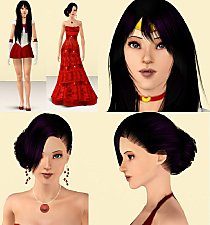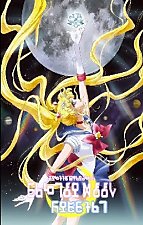Sailor Moon Graphic Tees for Teen Girls (3 Sets)
Sailor Moon Graphic Tees for Teen Girls (3 Sets)

Screenshot-1384.jpg - width=496 height=681

Screenshot-1388.jpg - width=554 height=694

Screenshot-1396.jpg - width=549 height=694

Screenshot-1276.jpg - width=361 height=600

Screenshot-1278.jpg - width=446 height=715

Screenshot-1385.jpg - width=532 height=681

Screenshot-1392.jpg - width=506 height=682

Screenshot-1277.jpg - width=523 height=678
The t-shirts feature most of the main characters from the anime television series, Sailor Moon. The stencils are not customizable, but the shirts themselves are completely customizable in CAS.
The shirts look just fine on any body type. The shirts look best with solid colours, but you may wish to experiment and play around with patterns.
FAQ
How do I download and install this?
*points to Installation Instructions tab on page* Click it. Read.
Does this download overwrite the default tee shirt in the game?
Nope.
It won't show up! It doesn't work!
Yes, it does. You most likely placed it in the wrong folder. Please make sure your .package files are placed in Documents > Electronic Arts > The Sims 3 > Mods. If you don't have a Mods folder in your Sims 3 folder, make one.
The stencils are blurry!
This can happen on some slow-running computers. Just give it some time to load up properly and the images should sharpen. Please don't post here, saying that the stencils still won't sharpen. Odds are, you didn't wait long enough. My computer is VERY slow and it took about two Sim-days for the stencils to sharpen in my game. Relax. Breathe. Be patient. They will sharpen.
Additional Credits:
Short side-swept hair and high pigtails converted for TS3 by cazy. Please see her site for original credits.
Medium hair with fringe and head scarf made by Flora.
Note from the Creator:
sailor_moon_set.rar = Sailor Moon, Sailor Mercury, Sailor Jupiter, Sailor Venus and Sailor Mars.
outer_scouts_set.rar = Sailor Saturn, Sailor Uranus, Sailor Neptune and Sailor Pluto.
cats_renee_tuxedo_mas.rar = Luna, Artemis, Diana, Sailor Mini-Moon and Tuxedo Mask.
|
sailor_scouts_set.rar
Download
Uploaded: 20th Aug 2009, 187.9 KB.
5,956 downloads.
|
||||||||
|
outer_scouts_set.rar
Download
Uploaded: 20th Aug 2009, 110.5 KB.
5,431 downloads.
|
||||||||
|
cats_renee_tuxedo_mask_set.rar
Download
Uploaded: 20th Aug 2009, 183.7 KB.
5,423 downloads.
|
||||||||
| For a detailed look at individual files, see the Information tab. | ||||||||
Install Instructions
1. Click the file listed on the Files tab to download the file to your computer.
2. Extract the zip, rar, or 7z file. Now you will have either a .package or a .sims3pack file.
For Package files:
1. Cut and paste the file into your Documents\Electronic Arts\The Sims 3\Mods\Packages folder. If you do not already have this folder, you should read the full guide to Package files first: Sims 3:Installing Package Fileswiki, so you can make sure your game is fully patched and you have the correct Resource.cfg file.
2. Run the game, and find your content where the creator said it would be (build mode, buy mode, Create-a-Sim, etc.).
For Sims3Pack files:
1. Cut and paste it into your Documents\Electronic Arts\The Sims 3\Downloads folder. If you do not have this folder yet, it is recommended that you open the game and then close it again so that this folder will be automatically created. Then you can place the .sims3pack into your Downloads folder.
2. Load the game's Launcher, and click on the Downloads tab. Find the item in the list and tick the box beside it. Then press the Install button below the list.
3. Wait for the installer to load, and it will install the content to the game. You will get a message letting you know when it's done.
4. Run the game, and find your content where the creator said it would be (build mode, buy mode, Create-a-Sim, etc.).
Extracting from RAR, ZIP, or 7z: You will need a special program for this. For Windows, we recommend 7-Zip and for Mac OSX, we recommend Keka. Both are free and safe to use.
Need more help?
If you need more info, see:
- For package files: Sims 3:Installing Package Fileswiki
- For Sims3pack files: Game Help:Installing TS3 Packswiki
Loading comments, please wait...
Uploaded: 20th Aug 2009 at 3:01 AM
Updated: 1st Feb 2015 at 3:44 PM by Nysha
#anime, #tv, #television, #sailor moon, #cartoons, #characters, #cartoon characters
-
Pussyfoot Graphic Tees for Teen through Adult
by mcardles 13th Jul 2009 at 10:39pm
 8
20.1k
21
8
20.1k
21
Female » Mixed Sets » Teen
-
Tweety and Pebbles Halter Tops
by mcardles 7th Jul 2009 at 7:15pm
 5
15.4k
16
5
15.4k
16
Female » Mixed Sets » Teen
-
In the name of the Moon, I will punish you! ~ Sailor Moon Set
by Anubis360 28th Jun 2010 at 9:17pm
 172
215k
484
172
215k
484
-
by elantris 11th Sep 2011 at 11:43am
 27
80.4k
118
27
80.4k
118
-
by CmarNYC 6th Dec 2012 at 12:21am
 124
413.6k
810
124
413.6k
810
Female » Mixed Sets » Teen
-
by Spoonsthings 19th Feb 2016 at 1:51am
-
The Multiple Birth Adjuster (MBA)
by Ashleigh825 16th Jun 2010 at 12:08am
What Does This Mod Do? This mod adjusts the chances of having a multiple birth up or down more...
 64
104.8k
150
64
104.8k
150
-
by Ashleigh825 17th Jun 2010 at 5:07pm
A modern, elevated starter home for a single Sim or young couple. more...
 +2 packs
3 8.2k
+2 packs
3 8.2k World Adventures
World Adventures
 Ambitions
Ambitions

 Sign in to Mod The Sims
Sign in to Mod The Sims Sailor Moon Graphic Tees for Teen Girls (3 Sets)
Sailor Moon Graphic Tees for Teen Girls (3 Sets)