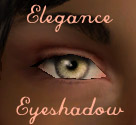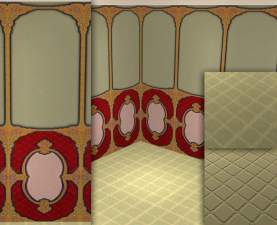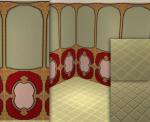Under Your Brows (Basic Brows Set)
Under Your Brows (Basic Brows Set)

Brows.jpg - width=1260 height=276
Showing all 4 types on six different sims. Each row across is a particular type.

Brows1.jpg - width=590 height=590
Nothing too special here, just a conversion of the brows I made for TS2, with some changes. Works for both genders and all ages. Thumbnail may show the incorrect age/gender but they work fine in-game - it's just a thumbnail issue. Four styles, all looking fairly groomed.
Yeah, I know, it's not hair, but I get burnt out and need easy projects sometimes.
To install:
1. Download the RAR file and extract the .package files from it.
2. Install the .package files - recommended is use of the Helper Monkey!
3. Play! You shouldn't have to delete your cache files. Find the brows in Create a Sim for your new sims, or Change Appearance on a mirror for your existing ones. They will not show under the custom * symbol, but you'll notice which ones are different if you now have default replacement eyes, as they'll be generated with your new eye texture instead of the old.
No requests, please...
I've already got plenty of ideas of my own, and not near enough time or motivation to make everything. With so much to do, I really don't take requests, suggestions, hints, or "ooh that'd be cool!" into consideration, unless you're offering me a clone army with which to do my bidding.
Huge thanks to:
Delphy - For CTU, with which I made this.
All the awesome folks who figured out the file formats and gubbins to allow this to happen.
Baby Einstein - For saving my sanity.
|
UnderYourBrows.rar
Download
Uploaded: 18th Aug 2009, 1.01 MB.
35,720 downloads.
|
||||||||
| For a detailed look at individual files, see the Information tab. | ||||||||
Install Instructions
1. Click the download button, or the filename, to download the file to your computer.
2. Extract the zip, rar, or 7z file. Now you will have either a .package or a .sims3pack file.
For Package files:
1. Cut and paste the file into your Documents\Electronic Arts\The Sims 3\Mods\Packages folder. If you do not already have this folder, you should read the full guide to Package files first: Sims 3:Installing Package Fileswiki, so you can make sure your game is fully patched and you have the correct Resource.cfg file.
2. Run the game, and find your content where the creator said it would be (build mode, buy mode, Create-a-Sim, etc.).
For Sims3Pack files:
1. Cut and paste it into your Documents\Electronic Arts\The Sims 3\Downloads folder. If you do not have this folder yet, it is recommended that you open the game and then close it again so that this folder will be automatically created. Then you can place the .sims3pack into your Downloads folder.
2. Load the game's Launcher, and click on the Downloads tab. Find the item in the list and tick the box beside it. Then press the Install button below the list.
3. Wait for the installer to load, and it will install the content to the game. You will get a message letting you know when it's done.
4. Run the game, and find your content where the creator said it would be (build mode, buy mode, Create-a-Sim, etc.).
Extracting from RAR, ZIP, or 7z: You will need a special program for this. For Windows, we recommend 7-Zip and for Mac OSX, we recommend Keka. Both are free and safe to use.
Need more help?
If you need more info, see:
- For package files: Sims 3:Installing Package Fileswiki
- For Sims3pack files: Game Help:Installing TS3 Packswiki
Loading comments, please wait...
Uploaded: 18th Aug 2009 at 4:37 AM
-
by daluved1 7th Aug 2009 at 10:52pm
 20
25k
27
20
25k
27
-
by daluved1 31st Aug 2009 at 2:39am
 29
966.6k
161
29
966.6k
161
-
The Family That Grooms Together: Brows for All (Almost)
by daluved1 15th Sep 2009 at 10:14am
 8
29.9k
21
8
29.9k
21
-
by CmarNYC 3rd Nov 2009 at 1:18am
 23
45.5k
89
23
45.5k
89
-
by monca533 19th Nov 2010 at 5:33pm
 10
25.3k
54
10
25.3k
54
-
by -Shady- 20th Jan 2012 at 2:27am
 49
145.7k
439
49
145.7k
439
-
by Buruz 1st Mar 2021 at 4:29pm
 +20 packs
1 4.1k 4
+20 packs
1 4.1k 4 World Adventures
World Adventures
 High-End Loft Stuff
High-End Loft Stuff
 Ambitions
Ambitions
 Fast Lane Stuff
Fast Lane Stuff
 Late Night
Late Night
 Outdoor Living Stuff
Outdoor Living Stuff
 Generations
Generations
 Town Life Stuff
Town Life Stuff
 Master Suite Stuff
Master Suite Stuff
 Pets
Pets
 Katy Perry Stuff
Katy Perry Stuff
 Showtime
Showtime
 Diesel Stuff
Diesel Stuff
 Supernatural
Supernatural
 70s, 80s and 90s Stuff
70s, 80s and 90s Stuff
 Seasons
Seasons
 Movie Stuff
Movie Stuff
 University Life
University Life
 Island Paradise
Island Paradise
 Into the Future
Into the Future
-
by w0esies 10th May 2022 at 3:17pm
 2
16k
39
2
16k
39
-
Swishy Skirt with Boots (Mesh + 10 Textures)
by HystericalParoxysm 25th Jul 2007 at 7:11pm
:here: Swishy Skirt with Boots... more...
-
Lance Creager (No CC, No Sliders!)
by HystericalParoxysm 22nd Mar 2012 at 10:17pm
A brilliant, artistic soul - and completely cc-free! more...
-
Natural Beauty: Elegance Eyeshadow
by HystericalParoxysm 11th Jan 2007 at 6:51pm
I really like a natural look to my sims - I think most people make their sims look too made-up. more...
-
by HystericalParoxysm 10th Sep 2006 at 3:49pm
I thought it was stupid that the cute little retro glamour life dress was only for teens, didn't you? more...
-
Alphonse Mucha Autumn Lady Wall and Floor Set
by HystericalParoxysm 6th Nov 2006 at 4:25pm
I cannot tell you how much I adore Art Nouveau, and nobody's work says Art Nouveau more than the master more...
 15
20.9k
16
15
20.9k
16
-
Idolatry Beyond: Nobility, Raven, Wormwood, and Wraith Skintones
by HystericalParoxysm 24th Jul 2007 at 4:46pm
:here: Idolatry Beyond... more...
-
Normal Skin for Good and Evil Witches (REALLY FIXED - Finally! 07 Sept 08!)
by HystericalParoxysm updated 27th Aug 2008 at 10:14pm
:here: What this is for: After playing with Apartment Life only a little thus far, I've decided my favourite more...
 +1 packs
231 292.7k 721
+1 packs
231 292.7k 721 Apartment Life
Apartment Life
-
Ornate Art Nouveau Wall and Floor Set
by HystericalParoxysm 6th Nov 2006 at 4:34pm
Mmmm, more art nouveau. more...
 8
12.1k
4
8
12.1k
4
-
by HystericalParoxysm 7th Feb 2008 at 7:02am
:here: OMG HP's Building!!!1one Yes, indeed, this is a lot I made myself inspired by these lovely house plans more...
 +6 packs
13 22.8k 30
+6 packs
13 22.8k 30 University
University
 Nightlife
Nightlife
 Open for Business
Open for Business
 Pets
Pets
 Seasons
Seasons
 Bon Voyage
Bon Voyage
-
Testers Wanted: Minimalist CAS Screen
by HystericalParoxysm 29th Jun 2007 at 10:39am
Just a little something I've always wanted and finally got around to making. more...
 35
39.9k
49
35
39.9k
49

 Sign in to Mod The Sims
Sign in to Mod The Sims Under Your Brows (Basic Brows Set)
Under Your Brows (Basic Brows Set)