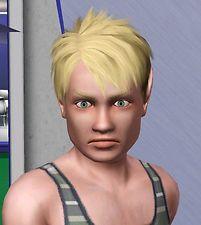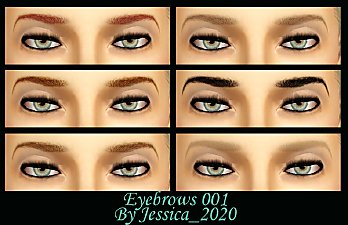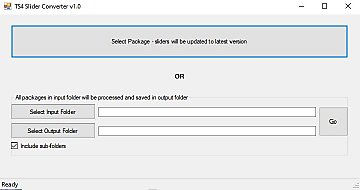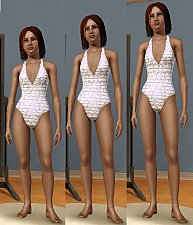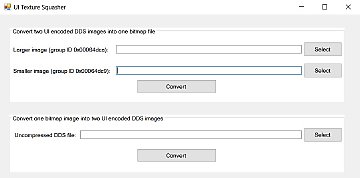Vulcan/elf tilted eyebrows
Vulcan/elf tilted eyebrows

Brows1.jpg - width=378 height=405
Female closeup

Brows2.jpg - width=384 height=430
Male blond

Brows3.jpg - width=384 height=430
Female brunette

Brows4.jpg - width=715 height=484
Side views

ChildBrows.jpg - width=643 height=430
toddler and child

MaleBrow.jpg - width=1000 height=430
Male all ages

femaleBrow.jpg - width=1000 height=430
Female all ages


Good for all ages, toddler to elder.
Issues: The brows don't carry over from toddler to child or child to teen; you'll have to have your Sim change them in a mirror. They should stay in place from teen to elder. Also they tend to look rather demonic on toddlers.

The pointed ears in the game screenshots are here.
Vulcans and elves are entitled to more than one style of eyebrow - I hope texturers more talented than I am will do more.
Additional Credits:
Delphy for CTU, P L Jones for S3PE.
My Sim models are using HystericalParoxysm's skins and 'Subtle Glance' eyes.
|
cmar_brows_tilted.zip
| Vulcan/elf eyebrows
Download
Uploaded: 3rd Nov 2009, 1.07 MB.
9,460 downloads.
|
||||||||
| For a detailed look at individual files, see the Information tab. | ||||||||
Install Instructions
1. Click the file listed on the Files tab to download the file to your computer.
2. Extract the zip, rar, or 7z file. Now you will have either a .package or a .sims3pack file.
For Package files:
1. Cut and paste the file into your Documents\Electronic Arts\The Sims 3\Mods\Packages folder. If you do not already have this folder, you should read the full guide to Package files first: Sims 3:Installing Package Fileswiki, so you can make sure your game is fully patched and you have the correct Resource.cfg file.
2. Run the game, and find your content where the creator said it would be (build mode, buy mode, Create-a-Sim, etc.).
For Sims3Pack files:
1. Cut and paste it into your Documents\Electronic Arts\The Sims 3\Downloads folder. If you do not have this folder yet, it is recommended that you open the game and then close it again so that this folder will be automatically created. Then you can place the .sims3pack into your Downloads folder.
2. Load the game's Launcher, and click on the Downloads tab. Find the item in the list and tick the box beside it. Then press the Install button below the list.
3. Wait for the installer to load, and it will install the content to the game. You will get a message letting you know when it's done.
4. Run the game, and find your content where the creator said it would be (build mode, buy mode, Create-a-Sim, etc.).
Extracting from RAR, ZIP, or 7z: You will need a special program for this. For Windows, we recommend 7-Zip and for Mac OSX, we recommend Keka. Both are free and safe to use.
Need more help?
If you need more info, see:
- For package files: Sims 3:Installing Package Fileswiki
- For Sims3pack files: Game Help:Installing TS3 Packswiki
Loading comments, please wait...
Uploaded: 3rd Nov 2009 at 1:18 AM
Updated: 3rd Nov 2009 at 9:47 PM - Additional credit
-
by daluved1 7th Aug 2009 at 10:52pm
 20
25k
27
20
25k
27
-
by monca533 19th Nov 2010 at 5:33pm
 10
25.2k
54
10
25.2k
54
-
"Bare Naturals" - Vibrant Eyebrows for Females (Teen to Elder)
by Elexis 17th Dec 2011 at 12:27am
 90
272.2k
740
90
272.2k
740
-
by Cassandra145 18th Dec 2012 at 1:43pm
 14
25.6k
54
14
25.6k
54
-
by WhacktheM0l3 5th Jan 2014 at 5:09pm
 16
18.8k
61
16
18.8k
61
-
by Buruz 1st Mar 2021 at 4:29pm
 +20 packs
1 4.1k 4
+20 packs
1 4.1k 4 World Adventures
World Adventures
 High-End Loft Stuff
High-End Loft Stuff
 Ambitions
Ambitions
 Fast Lane Stuff
Fast Lane Stuff
 Late Night
Late Night
 Outdoor Living Stuff
Outdoor Living Stuff
 Generations
Generations
 Town Life Stuff
Town Life Stuff
 Master Suite Stuff
Master Suite Stuff
 Pets
Pets
 Katy Perry Stuff
Katy Perry Stuff
 Showtime
Showtime
 Diesel Stuff
Diesel Stuff
 Supernatural
Supernatural
 70s, 80s and 90s Stuff
70s, 80s and 90s Stuff
 Seasons
Seasons
 Movie Stuff
Movie Stuff
 University Life
University Life
 Island Paradise
Island Paradise
 Into the Future
Into the Future
-
Breast Separation Slider - version 4, 6/25/2022
by CmarNYC updated 25th Jun 2022 at 3:54pm
Modifies the female breast slider to add separation between the breasts more...
-
Fixers for sliders, hair, skins after werewolf patch - V2.2 Alpha 7/3/22, V1.1 Sliders, 6/25/22
by CmarNYC updated 3rd Jul 2022 at 7:15pm
These are two tools to fix sliders and alpha hairs/skins/etc. broken by the June 2022 werewolf patch. more...
 305
217.3k
139
305
217.3k
139
-
Nifty Knitting Clothing Unlocked
by CmarNYC 6th Aug 2020 at 9:46pm
Removes the requirement to knit the knittable clothing in the Nifty Knitting pack. more...
 9
11.2k
46
9
11.2k
46
-
Pointed Ears as CAS Sliders - updated 6/15/2022
by CmarNYC updated 15th Jun 2022 at 4:56pm
Pointed ears added to the CAS ear sliders more...
-
Male pregnancy morphs - V3, 12/21/2012 - Seasons compatible
by CmarNYC updated 21st Dec 2012 at 5:48pm
Pregnancy clothing for adult and YA sim males. more...
 225
333.4k
532
225
333.4k
532
Male » Mixed Sets » Adult
-
Tool to work with UI textures - new version 8/17/16
by CmarNYC updated 18th Aug 2016 at 1:08am
This is a small tool to convert the custom format of UI textures into a bitmap and convert a bitmap back into the custom format. more...
 50
33.8k
34
50
33.8k
34
About Me
My policy on use of my work:
Feel free to use any of my meshes, morphs, skins, or whatever as a base. If you change, convert, or enhance my stuff you may post it without asking, but please give credit. If you use them without changes, please post a link to my downloads rather than reposting. However, you may include them with Sims or lots without asking, but with credit.
Please do not post anything using my creative work on any pay site or the Exchange, unless it's in a free section of a pay site. If you want to post your own original creation made using my tools to a pay site or the Exchange, you may do so, but give credit for the tool.
Obviously my tools are for free use by anyone, but I'd appreciate a credit if you post something created with them.
So basically: no pay site, no Exchange, give credit. Other than that, meh.
If at some time I lose interest in Sims 3, or am too busy, or die, anyone who wants to may update/modify/add to any of my work as long as they follow the MTS policy on updating broken or outdated custom content.
I don't take requests. Suggestions for enhancing work I'm doing or have done are welcome, whether or not I act on them, but please no requests for totally unrelated stuff that I probably have no idea how to do.

 Sign in to Mod The Sims
Sign in to Mod The Sims Vulcan/elf tilted eyebrows
Vulcan/elf tilted eyebrows