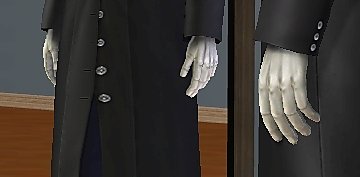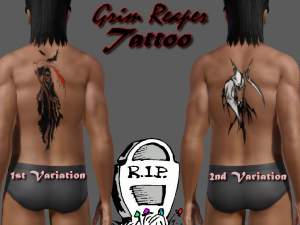Community Buildings and Objects Unlocked
Community Buildings and Objects Unlocked

sixteen.jpg - width=1000 height=1000

nine.jpg - width=1000 height=1000

crumplebottom.jpg - width=920 height=684

Nancy Langraab.jpg - width=633 height=349

langraab house.jpg - width=972 height=603
Here is a list of all of the twenty-six objects and buildings included and their prices in game:
Barn - $5,255
City Hall - $90,000
Community School for the Gifted - $35,000
Divisadero Budget Books - $20,000
Doo Peas Corporate Towers - $40,000
Everfresh Delights Supermarket - $20,000
Fort Gnome Military Base - $110,000
Hogan's Deep Fried Diner - $18,000
Langraab Industries Science Dome - $30,000
Langraab Industries Science Facility - $100,000
Little Corsican Bistro - $25,000
Llama Memorial Stadium - $80,000
Munici-Pale Trashcan - $255
Outstanding Citizens Warehouse Corp. - $35,000
Police Department - $45,000
Radio Tower - $17,000
Sacred Spleen Memorial Hospital - $75,000
Satellite Dish - $9,855
Sharma Day Spa - $35,000
Simhenge - $3,242
Specter Family Mausoleum - $11,611
Water Tower- $25,000
Wilsonoff Community Theatre - $40,000
Honorable Flagpole - $273
Stately Flagpole - $546
Graveyard Statue - $26,000
The prices for the buildings were assigned based on the price that it costs to "own" them through the investment systems in the game. I decided the price for everything else myself (except the Graveyard Statue, which was the only one which already had a price), but most are still quite expensive, as the items are quite large.
All of the items except the "Munici-Pale Trashcan" and "Simhenge" are categorized under Outside>Lawn Decor for rooms and Decor>Misc Decor for function. The Munici-Pale Trashcan is categorized under Kitchen>Trash for rooms and Appliances>Misc Appliances for function. The Simhenge rock formation is under rocks in build mode. No items' descriptions have been altered from the original.
There were two community objects not included - the Community Picnic Table and Multifunction Searchlight Device. I chose not to include these as there are nearly identical items already available to be placed on residential lots.
There are quite a few items here, so I had to separate them into three .rars. I also have uploaded a .rar containing the items I felt to be more practical for in game use. These are the barn, mausoleum, two flagpoles, simhenge rock formation, and that lovely graveyard statue. If you download the three .rars, downloading this fourth one is not necessary, as the items in it are included in the three.

The buildings all function the same as they do in game. Sims can go to work there, eat there, go shopping there, etc. There will even be a map tag for the building over your Sims' household if you place it on their lot. If your sim works somewhere and decides to have their workplace also built on their home lot, they can choose to transfer their workplace to the building in their backyard, as Nancy Langraab illustrates in this photo.

I hope you enjoy using these items for whatever purposes you have, and I apologize for the small pictures used. If you would like to see these items before you download, you can always look at them in their game. If there are any problems, please let me know so I can fix them. Feel free to use these however you wish, but I ask that you give me credit if you do use them. I can't really limit your use of them, as I didn't really create them, I just got them out of the game. Anyway, enjoy!
 Important Note
Important Note 
If you put these items in your game and later choose to delete them, make sure that you first delete them from any households or lot in game. If you delete the .package files without first deleting them from any lots they are on, it may render the space unusable. You have been warned.
Additional Credits:
Inge and Peter Jones for the S3OC Xanathon for his or her tutorial on how to clone a painting and change its texture
|
Community_Objects_Cost_3.rar
| Contains Satellite Dish, School, Science Lab, Science Dome, Sports Stadium, Trashcan, Water Tower, and Graveyard Statue
Download
Uploaded: 18th Aug 2009, 9.30 MB.
15,124 downloads.
|
||||||||
|
Community_Objects_Cost_2.rar
| Contains Hospital, Mausoleum, Miltary Fort, Theatre, Police Station, Radio Tower, Bistro, Diner, and Simhenge
Download
Uploaded: 18th Aug 2009, 9.91 MB.
14,341 downloads.
|
||||||||
|
Community_Objects_Cost_1.rar
| Contains Barn, Bookstore, Business Building, City Hall, Criminal Building, Day Spa, Stately Flagpole, Honorable Flagpole, and Grocery Store
Download
Uploaded: 18th Aug 2009, 9.81 MB.
13,963 downloads.
|
||||||||
|
Community_Objects_Useful.rar
| Contains Barn, Stately Flagpole, Honorable Flagpole, Mausoleum, Simhenge, and Graveyard Statue
Download
Uploaded: 18th Aug 2009, 1.82 MB.
13,844 downloads.
|
||||||||
| For a detailed look at individual files, see the Information tab. | ||||||||
Install Instructions
1. Click the file listed on the Files tab to download the file to your computer.
2. Extract the zip, rar, or 7z file. Now you will have either a .package or a .sims3pack file.
For Package files:
1. Cut and paste the file into your Documents\Electronic Arts\The Sims 3\Mods\Packages folder. If you do not already have this folder, you should read the full guide to Package files first: Sims 3:Installing Package Fileswiki, so you can make sure your game is fully patched and you have the correct Resource.cfg file.
2. Run the game, and find your content where the creator said it would be (build mode, buy mode, Create-a-Sim, etc.).
For Sims3Pack files:
1. Cut and paste it into your Documents\Electronic Arts\The Sims 3\Downloads folder. If you do not have this folder yet, it is recommended that you open the game and then close it again so that this folder will be automatically created. Then you can place the .sims3pack into your Downloads folder.
2. Load the game's Launcher, and click on the Downloads tab. Find the item in the list and tick the box beside it. Then press the Install button below the list.
3. Wait for the installer to load, and it will install the content to the game. You will get a message letting you know when it's done.
4. Run the game, and find your content where the creator said it would be (build mode, buy mode, Create-a-Sim, etc.).
Extracting from RAR, ZIP, or 7z: You will need a special program for this. For Windows, we recommend 7-Zip and for Mac OSX, we recommend Keka. Both are free and safe to use.
Need more help?
If you need more info, see:
- For package files: Sims 3:Installing Package Fileswiki
- For Sims3pack files: Game Help:Installing TS3 Packswiki
Loading comments, please wait...
Uploaded: 18th Aug 2009 at 6:30 PM
Updated: 22nd Aug 2009 at 11:03 PM
-
by Rothchild 29th Jun 2009 at 12:56am
 23
59.2k
87
23
59.2k
87
Male » Mixed Sets » Adult
-
Grimm Place - living in the dead woods is Grim.
by babyophelia 1st Feb 2010 at 6:15am
 +1 packs
19 14.7k 6
+1 packs
19 14.7k 6 World Adventures
World Adventures
-
Resident Reaper *no longer needed* Buzzler's mod does it all!
by Winterhart updated 1st Jul 2010 at 9:31pm
 18
40k
21
18
40k
21
-
Bradford and Pedestal Mailboxes
by cmomoney 10th Mar 2011 at 7:29pm
-
by allison731 25th Nov 2011 at 6:38pm
-
The Sims 2 Grim Reaper Default Replacement
by VirtualHugs 1st Feb 2025 at 9:21am
-
by Lost Pantheon updated 14th Oct 2025 at 2:12am
 +8 packs
2 3.1k 14
+8 packs
2 3.1k 14 World Adventures
World Adventures
 Ambitions
Ambitions
 Late Night
Late Night
 Showtime
Showtime
 Supernatural
Supernatural
 Seasons
Seasons
 University Life
University Life
 Island Paradise
Island Paradise
-
Shorter Toddler Stage, Longer Child Stage
by rmrm 6th Mar 2010 at 10:34pm
Hello! more...
 16
26.9k
21
16
26.9k
21

 Sign in to Mod The Sims
Sign in to Mod The Sims Community Buildings and Objects Unlocked
Community Buildings and Objects Unlocked