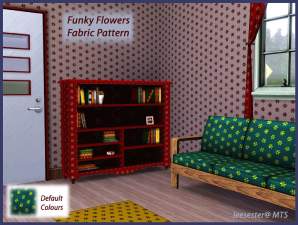Two fresh fabric patterns, one abstract fabric and one stuco pain with vinile flowers
Two fresh fabric patterns, one abstract fabric and one stuco pain with vinile flowers
SCREENSHOTS

Thumnail.gif - width=256 height=256

Telas1.jpg - width=1145 height=439

SmileStarsDefault.jpg - width=588 height=491

OnClothes.jpg - width=900 height=769

DropsDefault.jpg - width=845 height=565

Letters.jpg - width=804 height=757

Vinile Flowers on stuco default.jpg - width=731 height=526

SmileStarsOthers.jpg - width=844 height=466
Downloaded 1,080 times
282 Thanks
7 Favourited
15,338 Views
Say Thanks!
Thanked!
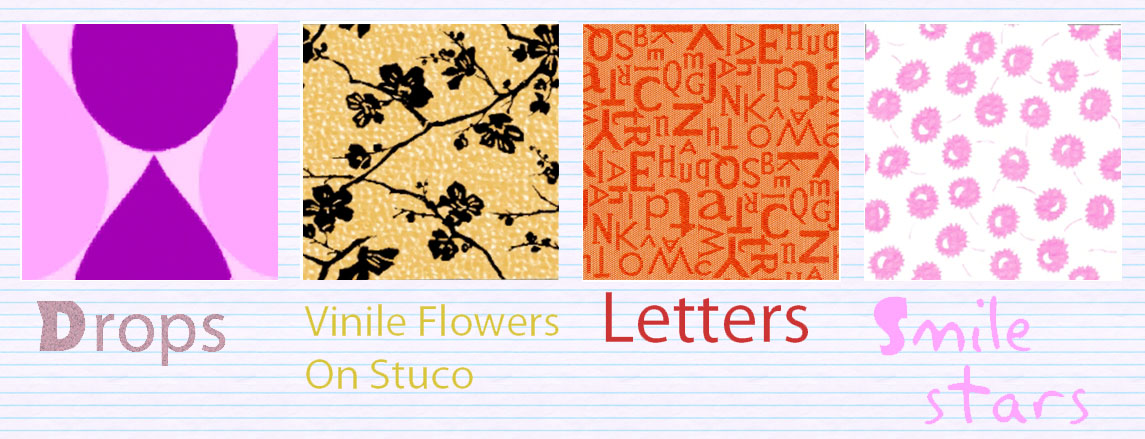
Drops, an abstract pattern
This bold patern can be found under abstract and has 3 palettes, they give to your sims home a modern look, they are big drops! They will fill ok in big modern rooms. It's suitable for all manner of fabric items, included clothing, but you can use it as wall paint too.

Vinile flowers on stuco
This pattern can be found as paint an has 3 palettes, you can make "disapear" the stuco by setting the same colour in first and last palette. If you are tired of the old paint pattens electronic arts give to us you can use it on your wall or objects. The pattern can be used as fabric too! It look nice!

Letters and Smile Stars
These patterns are found under fabric, and both have just 2 palettes. They are suitable for fabric items, but can be used as well on other surfaces. The Smile Star pattern will made your sims or their home look young and fresh! And the letters on can give a nice and relaxing look to any room!


They look great on clothes too!

Additional Credits:
Tanks to Delphy for her PatternPackager
|
Fabric001&002_Abstract001_Paint001_Revenessa.zip
Download
Uploaded: 19th Aug 2009, 292.8 KB.
3,343 downloads.
|
||||||||
| For a detailed look at individual files, see the Information tab. | ||||||||
Install Instructions
Quick Guide:
1. Click the file listed on the Files tab to download the file to your computer.
2. Extract the zip, rar, or 7z file. Now you will have either a .package or a .sims3pack file.
For Package files:
1. Cut and paste the file into your Documents\Electronic Arts\The Sims 3\Mods\Packages folder. If you do not already have this folder, you should read the full guide to Package files first: Sims 3:Installing Package Fileswiki, so you can make sure your game is fully patched and you have the correct Resource.cfg file.
2. Run the game, and find your content where the creator said it would be (build mode, buy mode, Create-a-Sim, etc.).
For Sims3Pack files:
1. Cut and paste it into your Documents\Electronic Arts\The Sims 3\Downloads folder. If you do not have this folder yet, it is recommended that you open the game and then close it again so that this folder will be automatically created. Then you can place the .sims3pack into your Downloads folder.
2. Load the game's Launcher, and click on the Downloads tab. Find the item in the list and tick the box beside it. Then press the Install button below the list.
3. Wait for the installer to load, and it will install the content to the game. You will get a message letting you know when it's done.
4. Run the game, and find your content where the creator said it would be (build mode, buy mode, Create-a-Sim, etc.).
Extracting from RAR, ZIP, or 7z: You will need a special program for this. For Windows, we recommend 7-Zip and for Mac OSX, we recommend Keka. Both are free and safe to use.
Need more help?
If you need more info, see:
1. Click the file listed on the Files tab to download the file to your computer.
2. Extract the zip, rar, or 7z file. Now you will have either a .package or a .sims3pack file.
For Package files:
1. Cut and paste the file into your Documents\Electronic Arts\The Sims 3\Mods\Packages folder. If you do not already have this folder, you should read the full guide to Package files first: Sims 3:Installing Package Fileswiki, so you can make sure your game is fully patched and you have the correct Resource.cfg file.
2. Run the game, and find your content where the creator said it would be (build mode, buy mode, Create-a-Sim, etc.).
For Sims3Pack files:
1. Cut and paste it into your Documents\Electronic Arts\The Sims 3\Downloads folder. If you do not have this folder yet, it is recommended that you open the game and then close it again so that this folder will be automatically created. Then you can place the .sims3pack into your Downloads folder.
2. Load the game's Launcher, and click on the Downloads tab. Find the item in the list and tick the box beside it. Then press the Install button below the list.
3. Wait for the installer to load, and it will install the content to the game. You will get a message letting you know when it's done.
4. Run the game, and find your content where the creator said it would be (build mode, buy mode, Create-a-Sim, etc.).
Extracting from RAR, ZIP, or 7z: You will need a special program for this. For Windows, we recommend 7-Zip and for Mac OSX, we recommend Keka. Both are free and safe to use.
Need more help?
If you need more info, see:
- For package files: Sims 3:Installing Package Fileswiki
- For Sims3pack files: Game Help:Installing TS3 Packswiki
Loading comments, please wait...
Author
Download Details
Packs:
None, this is Sims 3 base game compatible!
Uploaded: 19th Aug 2009 at 1:39 AM
Updated: 19th Aug 2009 at 2:40 AM - Mising letter in Title, and missing one in the main text, sorry Y-Y
Uploaded: 19th Aug 2009 at 1:39 AM
Updated: 19th Aug 2009 at 2:40 AM - Mising letter in Title, and missing one in the main text, sorry Y-Y
In-Game Category:
– Paint
Tags
Other Download Recommendations:
More downloads by Revenessa:
See more
-
Woodworms pattern, typical Spanish tiles and glass 3D balls on concrete
by Revenessa 21st Aug 2009 at 9:30pm
3 groups than can be downloaded separately Woodworms These two patterns have 2 palettes, more...
 10
23.7k
18
10
23.7k
18

 Sign in to Mod The Sims
Sign in to Mod The Sims Two fresh fabric patterns, one abstract fabric and one stuco pain with vinile flowers
Two fresh fabric patterns, one abstract fabric and one stuco pain with vinile flowers