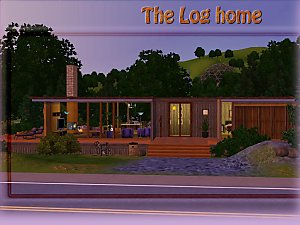Tales of 1001 Nights
Tales of 1001 Nights

Intro.jpg - width=717 height=538

views.jpg - width=1024 height=768

interior.jpg - width=1024 height=768

floorplans.jpg - width=768 height=1024

introvar.jpg - width=1024 height=768

spoton.jpg - width=1024 height=768

seethroughbasement.jpg - width=844 height=768
This is the first, but there are many to follow...:crazygiggle:


First will be my luxourious Villa "Tales of 1001 Nights".
It´s planned for a wealthy Single or Couple...
In the basement they find the kitchen and a seperate dining room, living area and, of course, the outer court with its arches and porcellaine columns in blue and white. There are some benches out there to relax and enjoy the calm. Stepping out from the court, the large terrace has all that´s needed for outstanding parties near the beach of the smal river.
Upstairs is the duoble bedroom and the deLuxe bathroom decorated in beautiful mosaique tiles. On the accessable rooftop with tremendous outlooks finally there is a smal atelier.
Concerning the landscaping it was tried to give it a little oasis atmosphere with much sands and just a few palms and shrubs.
The lot is 6x6 and the price is furnished 159215 S, unfurnished 96178 S.
So, this is the beginning...
I hope there´s a few people out there who like this stile, next will be some smaler houses, starters, a museum and a community pool with bistro.
Additional Credits:
I used items from the EA Storybook Set, the EA Lantern and Light Box.
The bedroom and dining are partly from the awesome Sets by Stylist Sims and there´s a decorative plant of the Asera Set by Mango Sims.
MTS Artist´s meshes needed:
Backless Cheap Shower by petallotus
Roman Seating Set by Deluxe Designs
A Stair for Every Sim by Srikandi
Patterns used:
Paint on Paint by guatla
Mexican tiles by robokitty at kittyclan.com
Maroccan Tiles by Lethe s
Transit Tiles by JaneSaborski
Lot Size: 6x6
Lot Price: 159215
|
Villa 1001 Nights.rar
Download
Uploaded: 21st Aug 2009, 6.15 MB.
1,463 downloads.
|
||||||||
| For a detailed look at individual files, see the Information tab. | ||||||||
Install Instructions
1. Click the file listed on the Files tab to download the file to your computer.
2. Extract the zip, rar, or 7z file.
2. Select the .sims3pack file you got from extracting.
3. Cut and paste it into your Documents\Electronic Arts\The Sims 3\Downloads folder. If you do not have this folder yet, it is recommended that you open the game and then close it again so that this folder will be automatically created. Then you can place the .sims3pack into your Downloads folder.
5. Load the game's Launcher, and click on the Downloads tab. Select the house icon, find the lot in the list, and tick the box next to it. Then press the Install button below the list.
6. Wait for the installer to load, and it will install the lot to the game. You will get a message letting you know when it's done.
7. Run the game, and find your lot in Edit Town, in the premade lots bin.
Extracting from RAR, ZIP, or 7z: You will need a special program for this. For Windows, we recommend 7-Zip and for Mac OSX, we recommend Keka. Both are free and safe to use.
Need more help?
If you need more info, see Game Help:Installing TS3 Packswiki for a full, detailed step-by-step guide!
Loading comments, please wait...
Updated: 22nd Aug 2009 at 12:18 AM
#luxury, #oriental, #mediterranean, #white, #blue
-
by jcwolf 14th Jul 2009 at 6:36am
 39
35k
15
39
35k
15
-
by Koedje 23rd Oct 2009 at 7:32pm
 3
9.5k
3
3
9.5k
3
-
Exotic - Small Mediterranean house
by Johnny_Bravo 5th Oct 2011 at 2:51am
 +6 packs
1 17.1k 2
+6 packs
1 17.1k 2 High-End Loft Stuff
High-End Loft Stuff
 Ambitions
Ambitions
 Fast Lane Stuff
Fast Lane Stuff
 Late Night
Late Night
 Outdoor Living Stuff
Outdoor Living Stuff
 Generations
Generations
-
Collected Memories Retirement Home
by policolor 16th Aug 2009 at 2:10am
I thought it would be great to have a place in my neighbourhood where all the more...
 10
10.6k
7
10
10.6k
7

 Sign in to Mod The Sims
Sign in to Mod The Sims Tales of 1001 Nights
Tales of 1001 Nights