 Mordsphere Mark II
Mordsphere Mark II
SCREENSHOTS

house.JPG - width=1014 height=761

lot.JPG - width=1014 height=761

3rdfloor.JPG - width=1014 height=761

4thfloor.JPG - width=1014 height=761

5thfloor.JPG - width=1014 height=761
Downloaded 608 times
150 Thanks
8 Favourited
21,569 Views
Say Thanks!
Thanked!
For the galactic despot who wants more bang for his buck, and is willing to pay for it. 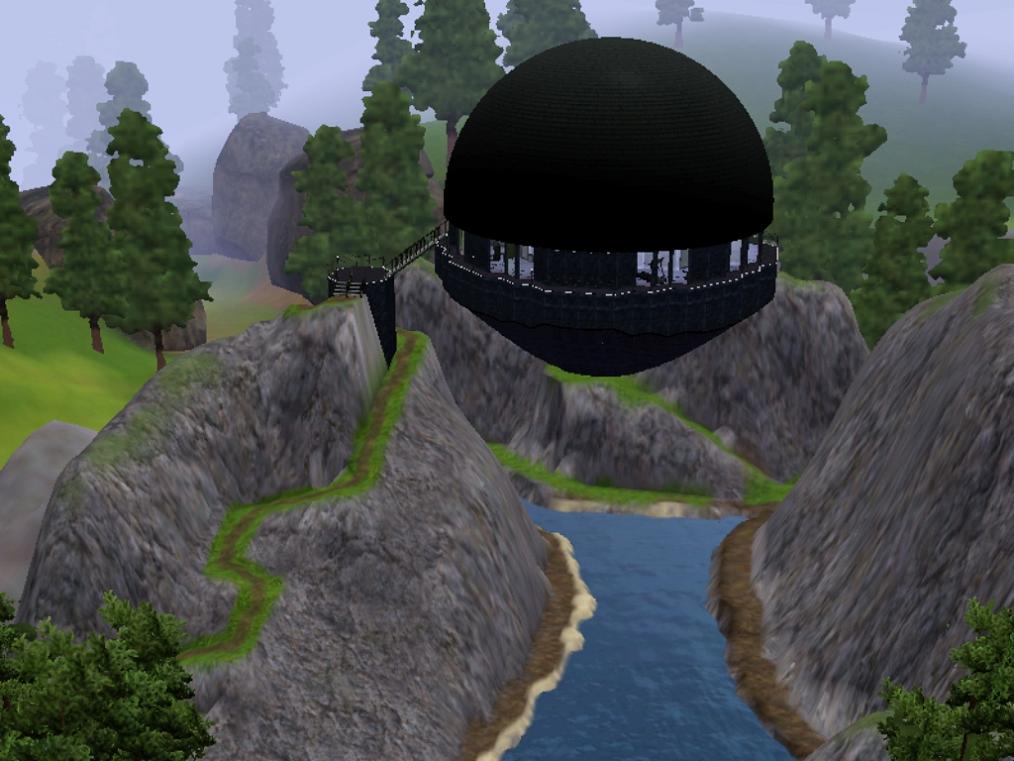
This is a larger version of the first mordsphere. It has three working floors, five bedrooms with full bathrooms, three half-bathrooms and a small fire-pit area with a telescope.
Lot Size: 6x6
Lot Price: $230,319 furnished/$155,674
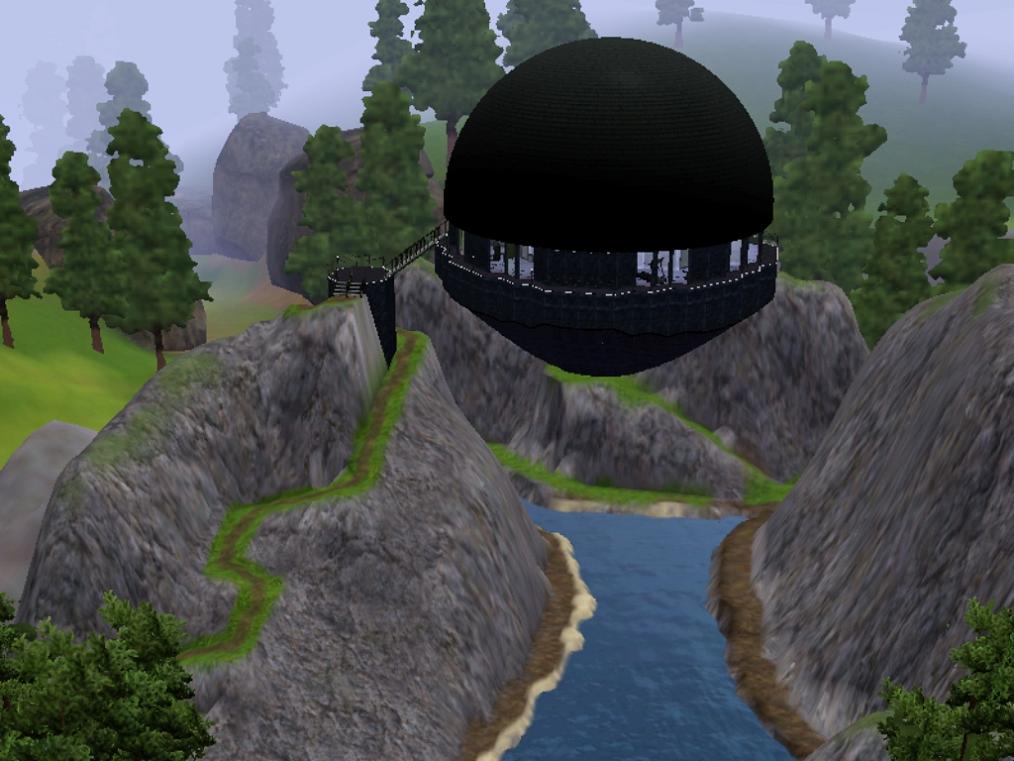
This is a larger version of the first mordsphere. It has three working floors, five bedrooms with full bathrooms, three half-bathrooms and a small fire-pit area with a telescope.
Lot Size: 6x6
Lot Price: $230,319 furnished/$155,674
Advertisement:
|
Mordsphere Mrk II.rar
Download
Uploaded: 24th Aug 2009, 2.12 MB.
1,895 downloads.
|
||||||||
| For a detailed look at individual files, see the Information tab. | ||||||||
Install Instructions
Quick Guide:
1. Click the file listed on the Files tab to download the file to your computer.
2. Extract the zip, rar, or 7z file.
2. Select the .sims3pack file you got from extracting.
3. Cut and paste it into your Documents\Electronic Arts\The Sims 3\Downloads folder. If you do not have this folder yet, it is recommended that you open the game and then close it again so that this folder will be automatically created. Then you can place the .sims3pack into your Downloads folder.
5. Load the game's Launcher, and click on the Downloads tab. Select the house icon, find the lot in the list, and tick the box next to it. Then press the Install button below the list.
6. Wait for the installer to load, and it will install the lot to the game. You will get a message letting you know when it's done.
7. Run the game, and find your lot in Edit Town, in the premade lots bin.
Extracting from RAR, ZIP, or 7z: You will need a special program for this. For Windows, we recommend 7-Zip and for Mac OSX, we recommend Keka. Both are free and safe to use.
Need more help?
If you need more info, see Game Help:Installing TS3 Packswiki for a full, detailed step-by-step guide!
1. Click the file listed on the Files tab to download the file to your computer.
2. Extract the zip, rar, or 7z file.
2. Select the .sims3pack file you got from extracting.
3. Cut and paste it into your Documents\Electronic Arts\The Sims 3\Downloads folder. If you do not have this folder yet, it is recommended that you open the game and then close it again so that this folder will be automatically created. Then you can place the .sims3pack into your Downloads folder.
5. Load the game's Launcher, and click on the Downloads tab. Select the house icon, find the lot in the list, and tick the box next to it. Then press the Install button below the list.
6. Wait for the installer to load, and it will install the lot to the game. You will get a message letting you know when it's done.
7. Run the game, and find your lot in Edit Town, in the premade lots bin.
Extracting from RAR, ZIP, or 7z: You will need a special program for this. For Windows, we recommend 7-Zip and for Mac OSX, we recommend Keka. Both are free and safe to use.
Need more help?
If you need more info, see Game Help:Installing TS3 Packswiki for a full, detailed step-by-step guide!
Advertisement:
Loading comments, please wait...
Author
Download Details
Packs:
None, this is Sims 3 base game compatible!
Uploaded: 24th Aug 2009 at 1:26 AM
Uploaded: 24th Aug 2009 at 1:26 AM
Number of bedrooms:
– 5 or more
Custom Content Included:
– None
: No Custom Content included
Furnishings:
– Fully Furnished
: Lot is completely decked out in furnishings
Special Flags:
– Not Applicable
Tags
Other Download Recommendations:
-
by rumicape 14th Jul 2009 at 9:08pm
 34
68.1k
43
34
68.1k
43
-
by VanCleveHomes 17th Mar 2023 at 8:31pm
 +12 packs
2 7k 8
+12 packs
2 7k 8 World Adventures
World Adventures
 Ambitions
Ambitions
 Fast Lane Stuff
Fast Lane Stuff
 Late Night
Late Night
 Generations
Generations
 Pets
Pets
 Showtime
Showtime
 Supernatural
Supernatural
 Seasons
Seasons
 University Life
University Life
 Island Paradise
Island Paradise
 Into the Future
Into the Future
More downloads by whoden:
See more
-
Glass Pyramid residential version
by whoden 10th Jun 2011 at 6:09pm
"While domes are nice, pyramids help keep fruit fresh longer" Whoden Industries more...
 +5 packs
10 18.3k 8
+5 packs
10 18.3k 8 World Adventures
World Adventures
 High-End Loft Stuff
High-End Loft Stuff
 Ambitions
Ambitions
 Late Night
Late Night
 Generations
Generations
About Me
Just a quick heads-up; something I should have pointed out a while back:
As of patch 1.15( or maybe 1.17) two of my lots, Escher Keep and The Aerodrome, can no longer be placed on the locations where they were originally built.
Something about the patch altered the ability to place new, empty lots with the in-game world editor tool in such a way that sometimes you can't even put a lot with the same dimensions back where a previous lot was.
As of patch 1.15( or maybe 1.17) two of my lots, Escher Keep and The Aerodrome, can no longer be placed on the locations where they were originally built.
Something about the patch altered the ability to place new, empty lots with the in-game world editor tool in such a way that sometimes you can't even put a lot with the same dimensions back where a previous lot was.

 Sign in to Mod The Sims
Sign in to Mod The Sims Mordsphere Mark II
Mordsphere Mark II














































