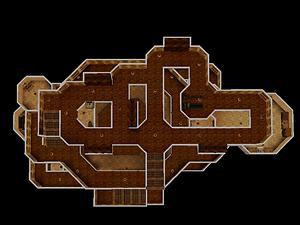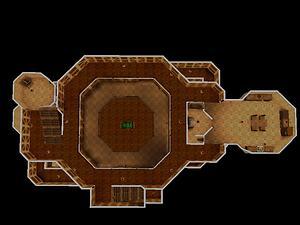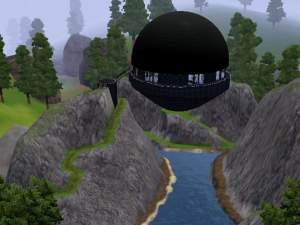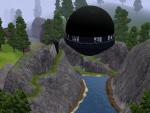The Old Mine
The Old Mine

lotfront.JPG - width=1014 height=761

lotback.JPG - width=1014 height=761

lotbirdseye.JPG - width=1014 height=761

b1.JPG - width=1014 height=761

b2.JPG - width=1014 height=761

b3.JPG - width=1014 height=761

b4.JPG - width=1014 height=761

It has 2 bedrooms, each with a half-bath, 3 more half-baths conveniently located and one full bathroom off the kitchen.
The address is Redwood Cove, a 64x64 lot, and costs $123,155 furnished and $78,731 unfurnished(My cheapest house yet!).
The only issue I noticed is that sometimes the trees end up underground.
CC used:
Ginormous Rocks by GillianIvy:
http://www.modthesims.info/download.php?t=371322
Wrecked roofing by Srikandi:
http://www.modthesims.info/download.php?t=362184
Lot Size: 6x6
Lot Price: $123,155/$78,731
Additional Credits:
Thanks to Srikandi for the rusted metal roof, and GillianIvy for the large rocks.
|
The Old Mine.rar
Download
Uploaded: 25th Mar 2010, 1.19 MB.
694 downloads.
|
||||||||
| For a detailed look at individual files, see the Information tab. | ||||||||
Install Instructions
1. Click the filename or the download button to download the file to your computer.
2. Extract the zip, rar, or 7z file.
2. Select the .sims3pack file you got from extracting.
3. Cut and paste it into your Documents\Electronic Arts\The Sims 3\Downloads folder. If you do not have this folder yet, it is recommended that you open the game and then close it again so that this folder will be automatically created. Then you can place the .sims3pack into your Downloads folder.
5. Load the game's Launcher, and click on the Downloads tab. Select the house icon, find the lot in the list, and tick the box next to it. Then press the Install button below the list.
6. Wait for the installer to load, and it will install the lot to the game. You will get a message letting you know when it's done.
7. Run the game, and find your lot in Edit Town, in the premade lots bin.
Extracting from RAR, ZIP, or 7z: You will need a special program for this. For Windows, we recommend 7-Zip and for Mac OSX, we recommend Keka. Both are free and safe to use.
Need more help?
If you need more info, see Game Help:Installing TS3 Packswiki for a full, detailed step-by-step guide!
Loading comments, please wait...
Uploaded: 25th Mar 2010 at 7:53 PM
#mine
-
by camarossz28 7th Dec 2009 at 4:04pm
 7
12.2k
12
7
12.2k
12
-
by KymmaiSims 11th Feb 2018 at 2:00pm
 +10 packs
3 5.9k 9
+10 packs
3 5.9k 9 World Adventures
World Adventures
 Ambitions
Ambitions
 Late Night
Late Night
 Outdoor Living Stuff
Outdoor Living Stuff
 Generations
Generations
 Showtime
Showtime
 Supernatural
Supernatural
 Seasons
Seasons
 Island Paradise
Island Paradise
 Into the Future
Into the Future
-
Old Mine Set with Stackable Barrels
by BarnacleBoots updated 24th Sep 2025 at 10:47pm
-
Glass Pyramid residential version
by whoden 10th Jun 2011 at 6:09pm
"While domes are nice, pyramids help keep fruit fresh longer" Whoden Industries more...
 +5 packs
10 18.3k 8
+5 packs
10 18.3k 8 World Adventures
World Adventures
 High-End Loft Stuff
High-End Loft Stuff
 Ambitions
Ambitions
 Late Night
Late Night
 Generations
Generations
Packs Needed
| Base Game | |
|---|---|
 | Sims 3 |
| Expansion Pack | |
|---|---|
 | World Adventures |
About Me
As of patch 1.15( or maybe 1.17) two of my lots, Escher Keep and The Aerodrome, can no longer be placed on the locations where they were originally built.
Something about the patch altered the ability to place new, empty lots with the in-game world editor tool in such a way that sometimes you can't even put a lot with the same dimensions back where a previous lot was.

 Sign in to Mod The Sims
Sign in to Mod The Sims The Old Mine
The Old Mine