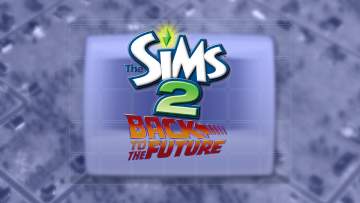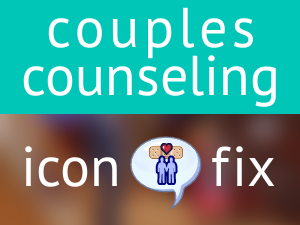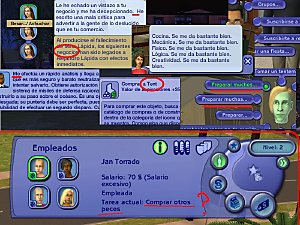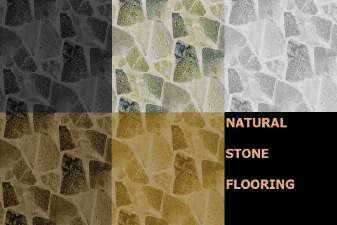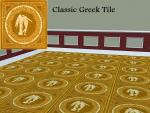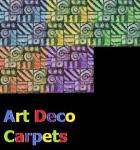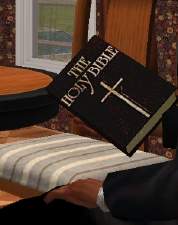Cuter (Smaller) Plumb Bobs
Cuter (Smaller) Plumb Bobs

CuterPlumbBobs.jpg - width=654 height=599

Gold.jpg - width=303 height=600

Red.jpg - width=179 height=600

White.jpg - width=297 height=659

 Do Not Use This With Any One Else's Plumb Bob Replacement!
Do Not Use This With Any One Else's Plumb Bob Replacement!
Mesh info:
Poly Count:
124
Vertices:
240
Made with Milkshape and SimPE.
Enjoy it please! I really like it!

|
CuterPlumbBobjimTNW.zip
Download
Uploaded: 11th Sep 2009, 15.2 KB.
10,355 downloads.
|
||||||||
| For a detailed look at individual files, see the Information tab. | ||||||||
Install Instructions
1. Download: Click the download link to save the .rar or .zip file(s) to your computer.
2. Extract the zip, rar, or 7z file.
3. Place in Downloads Folder: Cut and paste the .package file(s) into your Downloads folder:
- Origin (Ultimate Collection): Users\(Current User Account)\Documents\EA Games\The Sims™ 2 Ultimate Collection\Downloads\
- Non-Origin, Windows Vista/7/8/10: Users\(Current User Account)\Documents\EA Games\The Sims 2\Downloads\
- Non-Origin, Windows XP: Documents and Settings\(Current User Account)\My Documents\EA Games\The Sims 2\Downloads\
- Mac: Users\(Current User Account)\Documents\EA Games\The Sims 2\Downloads
- Mac x64: /Library/Containers/com.aspyr.sims2.appstore/Data/Library/Application Support/Aspyr/The Sims 2/Downloads
- For a full, complete guide to downloading complete with pictures and more information, see: Game Help: Downloading for Fracking Idiots.
- Custom content not showing up in the game? See: Game Help: Getting Custom Content to Show Up.
- If you don't have a Downloads folder, just make one. See instructions at: Game Help: No Downloads Folder.
Loading comments, please wait...
Uploaded: 11th Sep 2009 at 9:15 PM
Updated: 20th Apr 2013 at 12:20 PM
-
by Metroid Menace 26th Nov 2005 at 11:53am
 25
44.3k
21
25
44.3k
21
-
by guirnaldas updated 20th Apr 2025 at 2:49pm
 +1 packs
16 4.5k 12
+1 packs
16 4.5k 12 Mansion and Garden
Mansion and Garden
-
by Strangeteam 10th Aug 2024 at 2:24am
 1.3k
7
1.3k
7
-
by HugeLunatic updated 12th Feb 2025 at 5:11pm
 +3 packs
5 5.9k 28
+3 packs
5 5.9k 28 Pets
Pets
 Seasons
Seasons
 Bon Voyage
Bon Voyage
-
Elixir of Life Makeover Pretty Blue Liquid!
by joninmobile 3rd Apr 2009 at 10:05pm
I've changed the elixir of life to make this default replacement. more...
 19
31.6k
37
19
31.6k
37
-
5 Natural Stone floors in neutral colors
by joninmobile updated 2nd Apr 2009 at 3:38am
Here are five stone floors in nuetral colors.These are sims2pack files. more...
 9
18.3k
17
9
18.3k
17
-
Bon Voyage Lodge CAS screen with animated candles
by joninmobile 22nd Dec 2008 at 9:40pm
Create a Sim Screen Family Screen Makeup screen I do more...
 +5 packs
3 10.6k 7
+5 packs
3 10.6k 7 Nightlife
Nightlife
 Open for Business
Open for Business
 Bon Voyage
Bon Voyage
 Free Time
Free Time
 Apartment Life
Apartment Life
-
by joninmobile 14th Oct 2007 at 2:08am
Here is some tiled walls to go with the atlantis tile stone floor.I hope ya'll enjoy it.Hit thanks if you more...
 2
4.9k
5
2
4.9k
5
-
"Come play with us Danny..." recolor of the lone daisy
by joninmobile 31st Oct 2007 at 11:14pm
Here is a recolor of the lone daisy from the base game.It is a picture from a scene in the more...
 18
24.1k
3
18
24.1k
3
-
by joninmobile 17th Oct 2007 at 4:11pm
Here is Classic Greek Tile.I hope ya'll enjoy it.Hit thanks if you like it.Comments are always welcome. more...
 3.8k
2
3.8k
2
-
by joninmobile 25th Oct 2007 at 2:39pm
Here are some art deco carpets.They come in five colors. more...
 2
4.4k
5
2
4.4k
5
-
Recolor of Nouk's Curl Hair in silver for all ages
by joninmobile updated 1st Mar 2008 at 10:34pm
Here is a recolor of Nouk's curl hair in silver for all ages.You need to download the mesh here more...
-
Abstract Art Murals in two designs
by joninmobile 11th Feb 2008 at 9:29pm
Here are two pieces of Abstract art.They come in two designs, a green and yellow one and an orange and more...
 +1 packs
14 16.8k 26
+1 packs
14 16.8k 26 Nightlife
Nightlife
-
The Holy Bible Study Book Default Replacement
by joninmobile updated 3rd Apr 2009 at 3:43am
This will completley overwrite all of your Maxis books that you study from the book case more...
 38
40.7k
20
38
40.7k
20
About Me
I hope you enjoy all the downloads I've brought to you over the years. It's been fun. Being a part of The Sims community has had it's ups and downs for me, but I keep on truckin' nonetheless. Lots and lots of drama, lots of pain and sorrow, but lots of laughs, and good times too. Made so many new friends over the years, and it all started by uploading to MTS way back in 2006. Have fun with my creations, that's what they're here for!
~ Jon

 Sign in to Mod The Sims
Sign in to Mod The Sims Cuter (Smaller) Plumb Bobs
Cuter (Smaller) Plumb Bobs