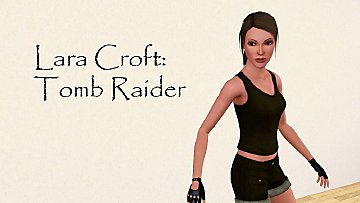Croft Manor
Croft Manor

croft manor 2.jpg - width=1000 height=563

Croft Manor main 1 - Copy.jpg - width=1000 height=563

dawn and night shots.jpg - width=985 height=1024

Garden at Twilight.jpg - width=900 height=1021

Library.jpg - width=1050 height=602

main 4 pics.jpg - width=1050 height=596

pool shots.jpg - width=1050 height=611

level 1 and 2.jpg - width=768 height=889

Croft manor has a very large interior and exterior that you can freely explore .. a hedge maze is located in the back yard .. it also has all the features (well, almost..) that are found in the Tomb Raider game manor:
- A two level library on the second floor
- Large main enterance
- Beautiful indoor pool
- The control area where zip works
- Gym
- Courtyard
- Outdoor Hedge maze
- 4 bedrooms
- 2 bath

Some features I have changed slightly are:
- Lara's Bedroom (I added a second level bathroom)
- The gym is slightly smaller (due to lack of space on lot)
- I have added a kitchen, dining and living area where I thought they might go
The whole of the manor isn't furnished .. that was due to the already massive size of the lot, and I couldnt over do it becuase I was scared it would kill my computer :D
The kitchen, dining and living areas are for you to furnish how ever you want .. and there are 2 other bedrooms in need of decorations too...
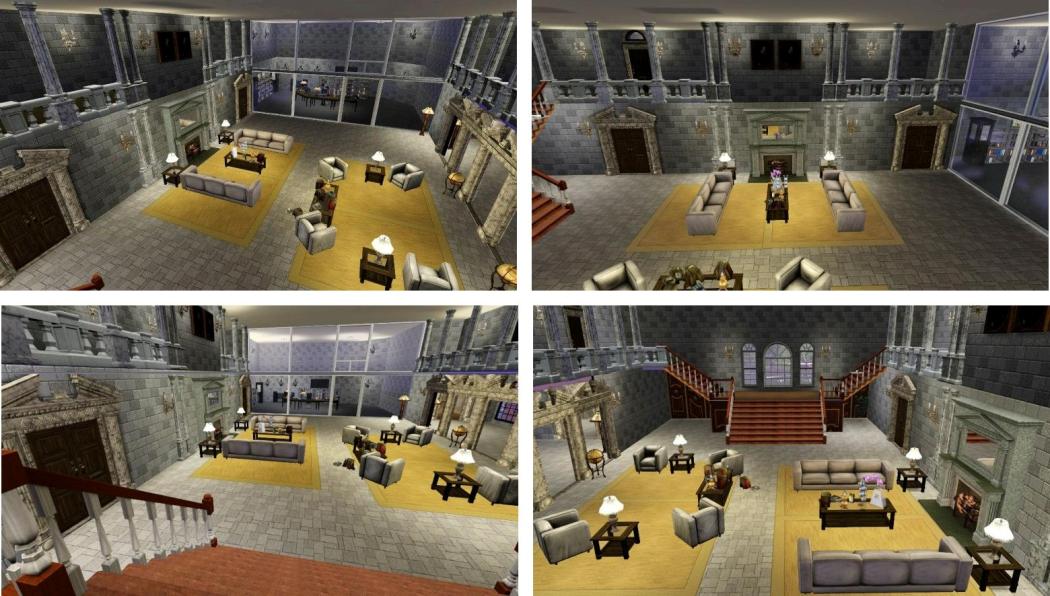

If you havent already downloaded my Lara Croft sim, you can find her here:
http://www.modthesims.info/download.php?t=366260
Cost Furnished: 619,715 simoleons
Cost Unfurnished: 375,104 simmoleons
Lot size: 60x60
Lot Size: 6x6
Lot Price: 619,715 simoleons
Additional Credits:
The 'Cluster' of books I have used in the Library are by lemoncandy, and you can find them here:
http://www.modthesims.info/download.php?t=369403
|
Croft Manor.rar
Download
Uploaded: 12th Sep 2009, 3.16 MB.
6,713 downloads.
|
||||||||
| For a detailed look at individual files, see the Information tab. | ||||||||
Install Instructions
1. Click the filename or the download button to download the file to your computer.
2. Extract the zip, rar, or 7z file.
2. Select the .sims3pack file you got from extracting.
3. Cut and paste it into your Documents\Electronic Arts\The Sims 3\Downloads folder. If you do not have this folder yet, it is recommended that you open the game and then close it again so that this folder will be automatically created. Then you can place the .sims3pack into your Downloads folder.
5. Load the game's Launcher, and click on the Downloads tab. Select the house icon, find the lot in the list, and tick the box next to it. Then press the Install button below the list.
6. Wait for the installer to load, and it will install the lot to the game. You will get a message letting you know when it's done.
7. Run the game, and find your lot in Edit Town, in the premade lots bin.
Extracting from RAR, ZIP, or 7z: You will need a special program for this. For Windows, we recommend 7-Zip and for Mac OSX, we recommend Keka. Both are free and safe to use.
Need more help?
If you need more info, see Game Help:Installing TS3 Packswiki for a full, detailed step-by-step guide!
Loading comments, please wait...
Uploaded: 12th Sep 2009 at 6:13 AM
-
by Slipslop 18th Jun 2009 at 8:55pm
 36
67.8k
42
36
67.8k
42
-
Lara Croft's Mansion - Film and Underworld Structure
by alessiae65 14th Jul 2009 at 12:33am
 56
80.3k
50
56
80.3k
50
-
by Lord of Darkness 10th Apr 2011 at 3:19pm
 +5 packs
28 46.5k 30
+5 packs
28 46.5k 30 World Adventures
World Adventures
 High-End Loft Stuff
High-End Loft Stuff
 Ambitions
Ambitions
 Fast Lane Stuff
Fast Lane Stuff
 Late Night
Late Night
-
by ohthatsimschick 22nd Jun 2013 at 7:38am
 +11 packs
3 14.8k 19
+11 packs
3 14.8k 19 World Adventures
World Adventures
 High-End Loft Stuff
High-End Loft Stuff
 Ambitions
Ambitions
 Late Night
Late Night
 Outdoor Living Stuff
Outdoor Living Stuff
 Generations
Generations
 Master Suite Stuff
Master Suite Stuff
 Pets
Pets
 Showtime
Showtime
 Supernatural
Supernatural
 Seasons
Seasons
-
Croft Manor - Tomb Raider - Tomb
by TombRaider 5th May 2018 at 7:20pm
 +16 packs
11 17.7k 24
+16 packs
11 17.7k 24 World Adventures
World Adventures
 High-End Loft Stuff
High-End Loft Stuff
 Ambitions
Ambitions
 Late Night
Late Night
 Outdoor Living Stuff
Outdoor Living Stuff
 Generations
Generations
 Town Life Stuff
Town Life Stuff
 Master Suite Stuff
Master Suite Stuff
 Pets
Pets
 Showtime
Showtime
 Diesel Stuff
Diesel Stuff
 Supernatural
Supernatural
 Seasons
Seasons
 University Life
University Life
 Island Paradise
Island Paradise
 Into the Future
Into the Future
-
Linden Manor (Sims 3 Residential Lot)
by RecklessJerry 5th Nov 2024 at 11:55am
 +8 packs
2 6.1k 5
+8 packs
2 6.1k 5 World Adventures
World Adventures
 Ambitions
Ambitions
 Late Night
Late Night
 Generations
Generations
 Pets
Pets
 Supernatural
Supernatural
 Seasons
Seasons
 University Life
University Life
-
by Crowkeeper 31st Jul 2025 at 10:19pm
 +11 packs
9 5.4k 21
+11 packs
9 5.4k 21 World Adventures
World Adventures
 Ambitions
Ambitions
 Late Night
Late Night
 Generations
Generations
 Pets
Pets
 Showtime
Showtime
 Supernatural
Supernatural
 Seasons
Seasons
 University Life
University Life
 Island Paradise
Island Paradise
 Into the Future
Into the Future
-
Number 4 Privet Drive (--Harry Potter Films--) By Rosalie Q
by Rosalie_Q 11th Jul 2009 at 2:15am
This is for all you Harry Potter Fans out there!~ Being the house of Harry's only living relatives ( more...
 16
41.9k
30
16
41.9k
30
-
Cylene Sierra - A Modern Home by Rosalie Q
by Rosalie_Q 13th Jul 2009 at 8:58pm
For those who enjoy playing with modern homes, I have created 'Cylene Sierra' fit to house from 1-3 simmies. more...
 5
12.9k
3
5
12.9k
3
-
Black 'n' White Inspired Modern Split Home
by Rosalie_Q 8th Aug 2009 at 10:53pm
Mostly themed with Black ‘n’ White decorations + furnishings, this is an extremely Modern multi-split level house that more...
 9
20.4k
14
9
20.4k
14
-
Destiny - A Modern Home by Rosalie Q
by Rosalie_Q 16th Jul 2009 at 3:08am
To all those who love modern houses, I give you 'Destiny' ... for all modern simmies to live happy lives. more...
 10
19.5k
13
10
19.5k
13
-
A Girl's Paradise - By Rosalie Q
by Rosalie_Q 12th Jul 2009 at 4:45am
I have created and decorated this house to suite single female sims...But normal families can live here as well. more...
 13
17.6k
12
13
17.6k
12
-
Red and White Delight - By Rosalie Q
by Rosalie_Q 26th Jul 2009 at 12:14am
If you have simmies who want to live classy and modern lives, then the 'Red and White Delight' is the more...
 12
16.2k
6
12
16.2k
6
-
A Modern and Exotic Beach Home
by Rosalie_Q 28th Sep 2009 at 8:26pm
Summer is almost here for those who live in Australia, so to celebrate the beauty of living by the beach, more...
 8
16.5k
7
8
16.5k
7
-
Lara Croft: Tomb Raider Underworld
by Rosalie_Q 24th Aug 2009 at 5:44pm
I've spent countless hours on this sim and have finally come up with a result that I'm more...
 93
159k
131
93
159k
131
About Me
DO NOT take credit for my work.
If you upload to any non-pay site, please mention where you got it from.

 Sign in to Mod The Sims
Sign in to Mod The Sims Croft Manor
Croft Manor