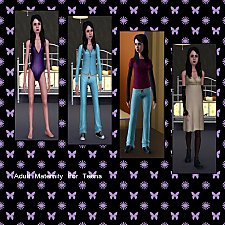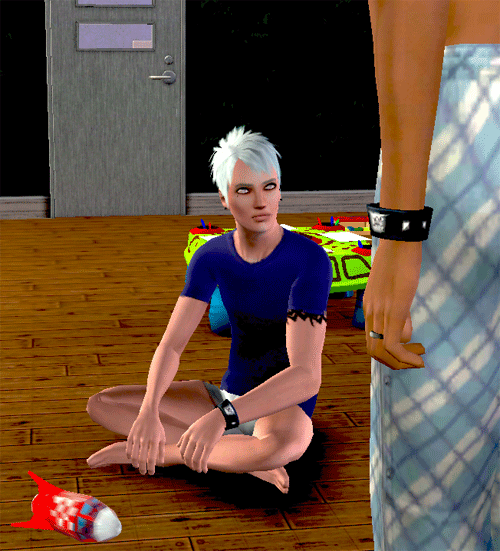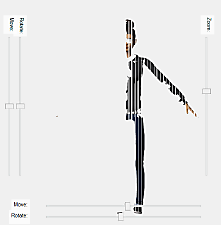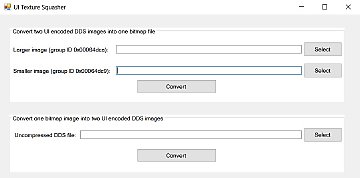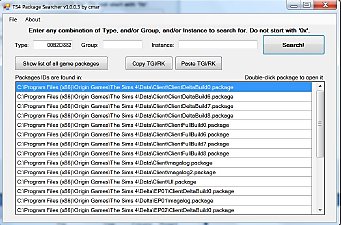Male pregnancy morphs - V3, 12/21/2012 - Seasons compatible
Male pregnancy morphs - V3, 12/21/2012 - Seasons compatible

mp4.jpg - width=291 height=570
Late pregnancy

CASthumbs.jpg - width=292 height=270

Pic1.jpg - width=800 height=600

Pic2.jpg - width=800 height=600

Pic3.jpg - width=361 height=600
Pros: Well, obviously pregnancy clothing for the guys that works the same way as for the women and doesn't replace or otherwise affect the normal game outfits. The nude body actually works, and looks pregnant. There are enough items of clothing to provide at least one possible outfit for each category. The baby bump becomes noticeable and gets big at about the same rate as for the females, depending on the length of pregnancy you're playing.
Issue: Sometimes the game seems not to recognize the changed body shape and the Sims have an alarming tendency to stick their hands inside their bellies.
If you have my previous male pregnancy meshes, please delete them before using these. It would also be a good idea to delete your cache files the first time you use them.
As of V2 and up, these are separate clothing in CAS with custom thumbnails with a pregnancy icon to make them identifiable. This way, pregnancy outfits can be planned in advance.
TROUBLESHOOTING
Are these compatible with WA/Ambitions/Late Night/XXX expansion?
Almost certainly, yes. Unless the basic way the game handles morphs changes, there's no reason they wouldn't be compatible. Please try it, find out, and don't ask unless there's a problem. Sorry, but I'm getting VERY tired of seeing the same question on every morph-related mod I've done every time a patch or expansion comes out.
But they don't work!
They do work. They've been tested with base game and all the expansion packs up through Seasons. If they don't work, chances are it's your custom content setup that's not working. Before you post a question here, verify that other custom content is working in your game. If your setup is not working, there are help pages and help forums on this site. This is not the place to post about it.
But I'm not getting 'Try For Baby' for male/male couples!
That's not what this mod does - it only provides clothing for males after they get pregnant. For enabling male same-sex Try For Baby, the best mod I know of is NRaas Woohooer: http://nraas.wikispaces.com/Woohooer
Clothing list:
Top nude
Bottom nude
Baggy jeans
Loose pants
Pleated slacks
Swim trunks
Tuxedo
Untucked shirt
Long-sleeve t-shirt
Short-sleeve t-shirt
Added in version 2:
Boxer shorts
Cardigan sweater
Polo shirt
Relaxed jeans
Tank top
Added in version 3:
Trenchcoat
Puffy vest
Casual slacks
Hoodie jacket
Seasons-only: Snowboard jacket
Additional Credits:
The contributors to SimsWiki for info that got me started figuring out the morph structure
Echo for Postal
P L Jones for S3PE Wes H for his Milkshape Plugins
Delphy for this site!
And a big thanks to my first Sim model, Eric, for going through 324509654 pregnancies while I was testing this stuff.
** Update 7/19/2010: I've uploaded V2 of the adult male pregnancy morphs. Changes:
- Five new items of clothing added. (Tank top, boxer shorts, relaxed jeans, polo shirt, cardigan)
- All lod1 and lod2 meshes have been reshaped to conform more closely to the female pregnant morph, both for aesthetics and to reduce the issue of overlap with hands, objects, other sims, etc.
- The issue of gapping between the nude top and some of the pants has been fixed.
- All clothing is fully plannable. They will appear as additional items in CAS, can be chosen and personalized before pregnancy, and will be worn during the pregnancy.
- Custom thumbnails are added with a pregnancy icon to indicate which are the pregnancy-enabled items.
- Available as separate packages for those who want to pick and choose, and as one combined package for those trying to reduce their number of packages.
** Update 12/21/2012: It must be the end of the world because I've uploaded V3. Changes:
- Full support for Seasons, with several items enabled for Outerwear.
- Five new items of clothing added. (Base game: Trenchcoat, puffy vest, casual slacks, and hoodie; Seasons: Snowboard jacket)
- All clothing is fully plannable as before with custom thumbnails and presets.
- Available as separate packages for those who want to pick and choose, and as one combined package for those trying to reduce their number of packages.
- The Seasons jacket is in a separate download since it won't work unless Seasons is installed.
Let me know of any problems!
This is a new mesh, and means that it's a brand new self contained object that usually does not require a specific Pack (although this is possible depending on the type). It may have Recolours hosted on MTS - check below for more information.
|
cmar_mpregmorph_amSeasonsJacketSnowboard.zip
| Seasons-only jacket
Download
Uploaded: 21st Dec 2012, 200.0 KB.
19,275 downloads.
|
||||||||
|
cmar_mpregmorph_ComboPackV3.zip
| Male pregnancy clothing in one combined package
Download
Uploaded: 21st Dec 2012, 2.38 MB.
55,312 downloads.
|
||||||||
|
cmar_mpregmorphV3.zip
| Male pregnancy clothing in separate packages
Download
Uploaded: 21st Dec 2012, 2.38 MB.
19,246 downloads.
|
||||||||
| For a detailed look at individual files, see the Information tab. | ||||||||
Install Instructions
1. Click the file listed on the Files tab to download the file to your computer.
2. Extract the zip, rar, or 7z file. Now you will have either a .package or a .sims3pack file.
For Package files:
1. Cut and paste the file into your Documents\Electronic Arts\The Sims 3\Mods\Packages folder. If you do not already have this folder, you should read the full guide to Package files first: Sims 3:Installing Package Fileswiki, so you can make sure your game is fully patched and you have the correct Resource.cfg file.
2. Run the game, and find your content where the creator said it would be (build mode, buy mode, Create-a-Sim, etc.).
For Sims3Pack files:
1. Cut and paste it into your Documents\Electronic Arts\The Sims 3\Downloads folder. If you do not have this folder yet, it is recommended that you open the game and then close it again so that this folder will be automatically created. Then you can place the .sims3pack into your Downloads folder.
2. Load the game's Launcher, and click on the Downloads tab. Find the item in the list and tick the box beside it. Then press the Install button below the list.
3. Wait for the installer to load, and it will install the content to the game. You will get a message letting you know when it's done.
4. Run the game, and find your content where the creator said it would be (build mode, buy mode, Create-a-Sim, etc.).
Extracting from RAR, ZIP, or 7z: You will need a special program for this. For Windows, we recommend 7-Zip and for Mac OSX, we recommend Keka. Both are free and safe to use.
Need more help?
If you need more info, see:
- For package files: Sims 3:Installing Package Fileswiki
- For Sims3pack files: Game Help:Installing TS3 Packswiki
Loading comments, please wait...
Updated: 21st Dec 2012 at 4:58 PM - New version upload
-
by ~Bec~ 1st Jul 2009 at 12:36pm
 68
270.8k
201
68
270.8k
201
Female » Mixed Sets » Teen
-
No More Floaty Head Syndrome! MALE Maternity Enabled clothes - Adult/YA and Teen
by piffy 9th Jul 2009 at 8:46pm
 66
123.9k
155
66
123.9k
155
Male » Mixed Sets » Adult
-
Paternity clothes for your pregnant male Sim
by CmarNYC 12th Jul 2009 at 8:09pm
 49
134.1k
91
49
134.1k
91
Male » Mixed Sets » Adult
-
Sets Brazilian Teams - Male Packages
by billzico 29th Jul 2009 at 3:07am
 20
28.4k
12
20
28.4k
12
Male » Mixed Sets » Adult
-
Male pregnancy morphs for teens - update 12/27/2012, Seasons compatible, first set fixed
by CmarNYC updated 27th Dec 2012 at 4:51pm
 56
169.5k
215
56
169.5k
215
Male » Mixed Sets » Teen
-
Pregnancy morphs added to six game clothes - updated 8/9/10
by CmarNYC updated 9th Aug 2010 at 12:42pm
 47
172.8k
287
47
172.8k
287
Female » Mixed Sets » Adult
-
TS4 SimRipper Classic: rip sims from savegames. V3.14.2.0, updated 4/19/2023
by CmarNYC updated 19th Apr 2023 at 3:26pm
A tool to load sims from saved games and save them as meshes and textures. more...
 2k
433.5k
287
2k
433.5k
287
-
Tool to work with UI textures - new version 8/17/16
by CmarNYC updated 18th Aug 2016 at 12:08am
This is a small tool to convert the custom format of UI textures into a bitmap and convert a bitmap back into the custom format. more...
 50
32.2k
32
50
32.2k
32
-
Pregnancy morphs added to six game clothes - updated 8/9/10
by CmarNYC updated 9th Aug 2010 at 12:42pm
Added pregnancy morphs for game clothing. more...
 47
173k
287
47
173k
287
Female » Mixed Sets » Adult
-
Paternity clothes for your pregnant male Sim
by CmarNYC 12th Jul 2009 at 8:09pm
***** This mod is now superseded by my pregnancy morph for males: ***** I'm leaving the downloads in more...
 49
134.2k
91
49
134.2k
91
Male » Mixed Sets » Adult
-
TS4 Skin Converter V2.3, enable CC skintones in CAS
by CmarNYC updated 11th Dec 2020 at 12:25am
This tool will convert CC skintones to the latest version so they will appear in CAS more...
 151
89.1k
155
151
89.1k
155
-
TS4 Package Searcher - update 4/22/2020
by CmarNYC updated 22nd Apr 2020 at 6:39pm
A small tool that searches all the Sims 4 game packages by any combination of type, group, and/or instance ID. more...
 13
58.6k
87
13
58.6k
87
-
Pregnancy Progress Controller - new version 10/31/2013
by CmarNYC updated 31st Oct 2013 at 3:56pm
Who says you can't be a little bit pregnant? more...
 871
859.8k
1.8k
871
859.8k
1.8k
-
Meshing Toolkit - version 1.4.9 uploaded 12/20/2018
by CmarNYC updated 20th Dec 2018 at 3:04pm
A set of tools for automating some of the more tedious and difficult meshing tasks. more...
 297
304.3k
296
297
304.3k
296
About Me
My policy on use of my work:
Feel free to use any of my meshes, morphs, skins, or whatever as a base. If you change, convert, or enhance my stuff you may post it without asking, but please give credit. If you use them without changes, please post a link to my downloads rather than reposting. However, you may include them with Sims or lots without asking, but with credit.
Please do not post anything using my creative work on any pay site or the Exchange, unless it's in a free section of a pay site. If you want to post your own original creation made using my tools to a pay site or the Exchange, you may do so, but give credit for the tool.
Obviously my tools are for free use by anyone, but I'd appreciate a credit if you post something created with them.
So basically: no pay site, no Exchange, give credit. Other than that, meh.
If at some time I lose interest in Sims 3, or am too busy, or die, anyone who wants to may update/modify/add to any of my work as long as they follow the MTS policy on updating broken or outdated custom content.
I don't take requests. Suggestions for enhancing work I'm doing or have done are welcome, whether or not I act on them, but please no requests for totally unrelated stuff that I probably have no idea how to do.

 Sign in to Mod The Sims
Sign in to Mod The Sims Male pregnancy morphs - V3, 12/21/2012 - Seasons compatible
Male pregnancy morphs - V3, 12/21/2012 - Seasons compatible